
How to Add Captions to IGTV Videos
This step by step guide will show you how to add captions to IGTV Videos

Let’s Learn rates Happy Scribe as the best audio to text transcription tool for converting non-English language audio to text.
In August, Ram Yadav, Founder of Let’s Learn, reviewed five automatic transcription tools and rated Happy Scribe the best audio to text transcription tool for converting non-English language audio to text.
If you want to hear what he had to say about Happy Scribe, watch his You Tube Video - Top 5 Automatic Transcription Tools/Softwares : 2019 Edition - and follow along with the transcript below.
Top 5 Automatic Transcription Tools/Softwares : 2019 Edition - Aug 7, 2019 - 5,706 views
[00:00:04.660]
Hi everyone welcome to my channel. Let's learn.
[00:00:08.070]
In today's video, I'm going to find out the best automatic transcription tool up to it in 2019. I will test five tools by uploading the same audio file to each one of them. Then based on a few parameters like uploading time, processing time, accuracy, pricing, and language support, we will find out the best of the lot. So to see the results, keep watching till the end. Let's get it started.
[00:00:43.480]
[Music]
[00:00:43.560]
We will start with Happy Scribe. So let's upload the audio to Happy Scribe and see how much time does it take. To keep the video short, I have cut the uploading time, but you can see it in the clock, given at the bottom right corner. It took around one minute to upload the eight minute audio file. And now, the file is being transcribed. The file is ready in three minutes twenty seconds, so that's impressive.
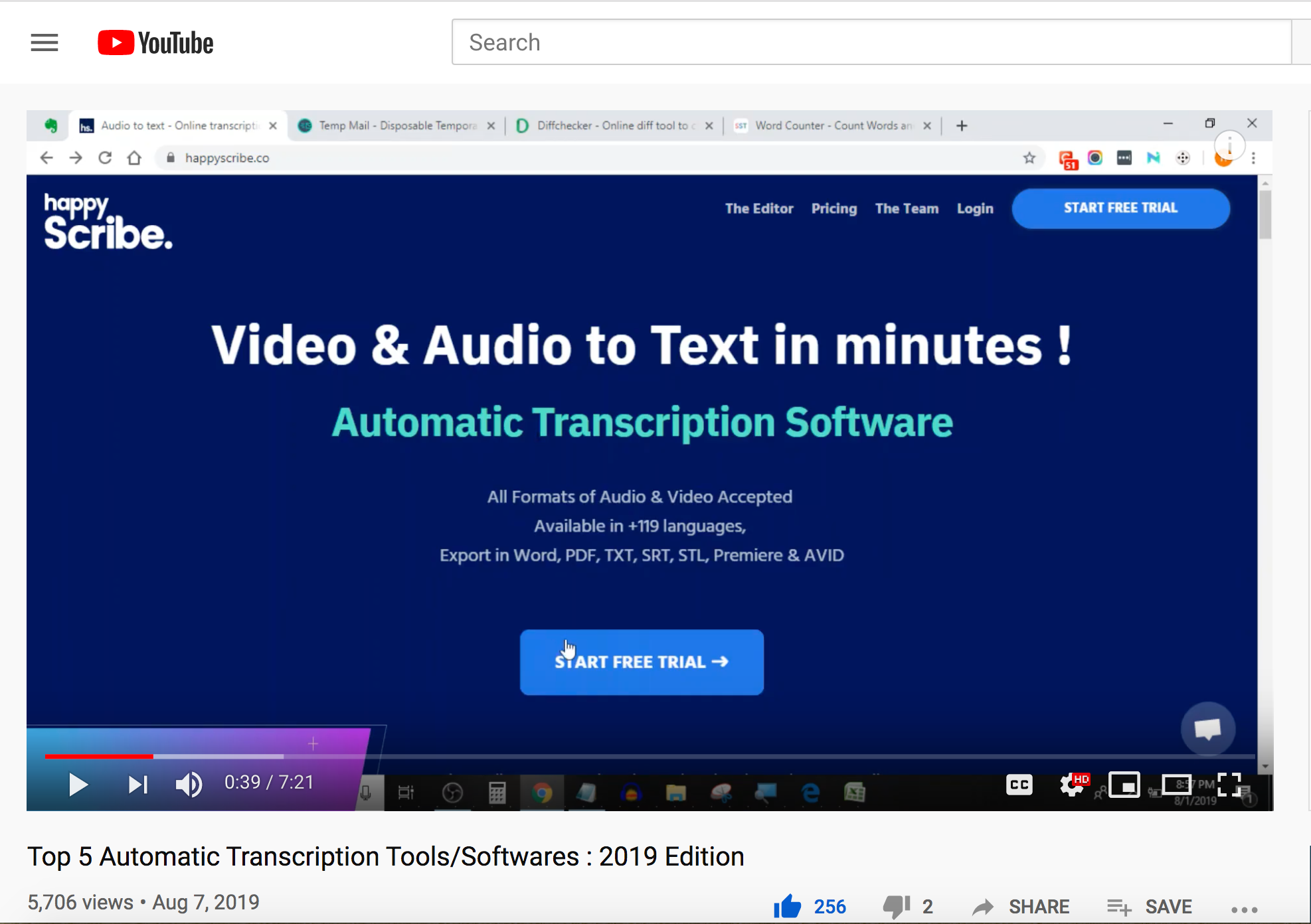
[00:01:12.240]
Now let's see the editor. It is really simple and each word is in sync with audio. So it's really easy to correct the errors. Besides English, Happy Scribe also supports many other languages, like Hindi, French, Spanish.
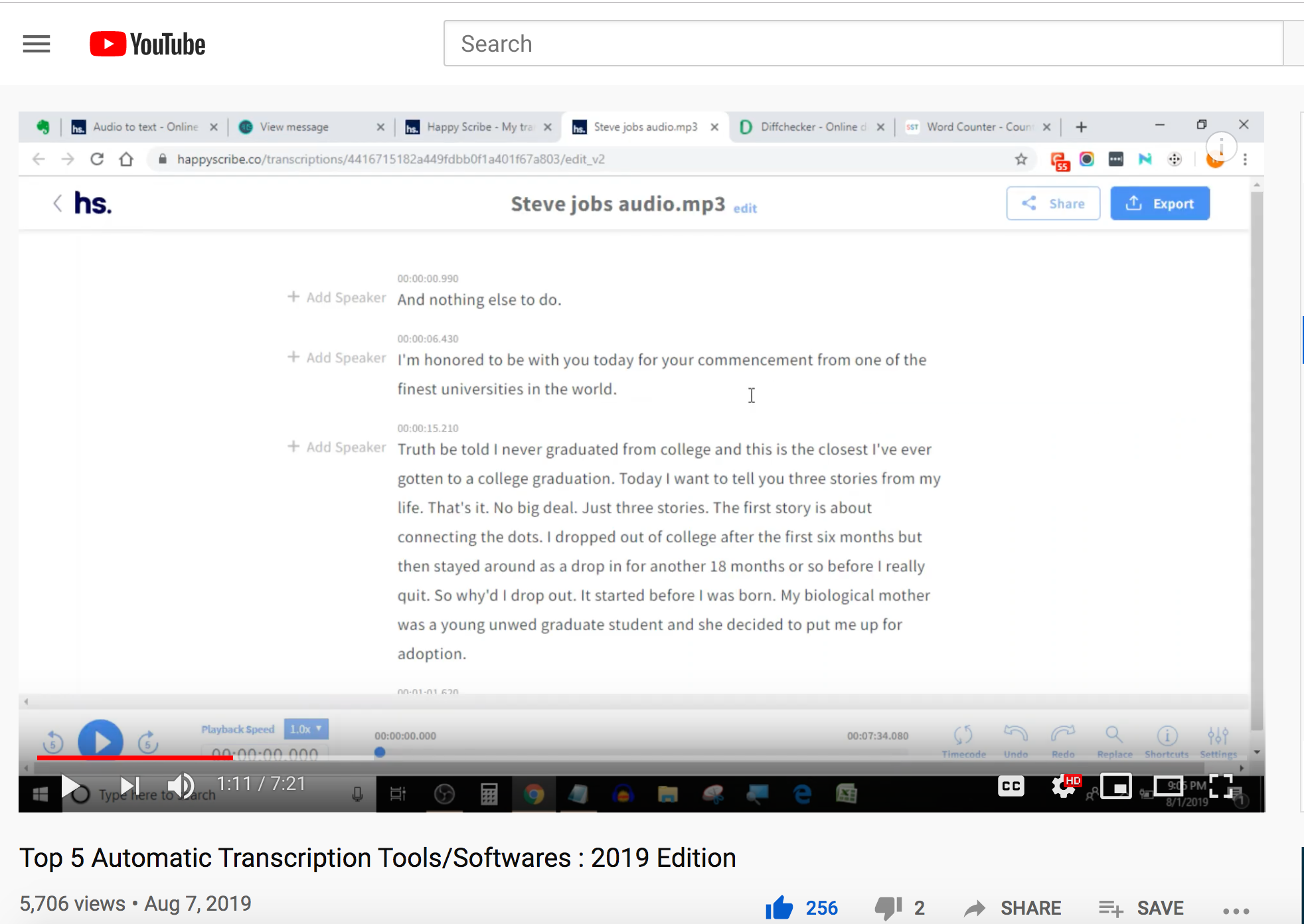
[00:01:26.800]
In its free trail, Happy Scribe gives you 30 minutes of audio transcripts. So you get a chance to see how it works before actually subscribing it. You can see all different options here to edit the audio. Right now, we will not edit the audio we will just export it and compare it with another transcript which is a hundred percent correct to find out its accuracy.
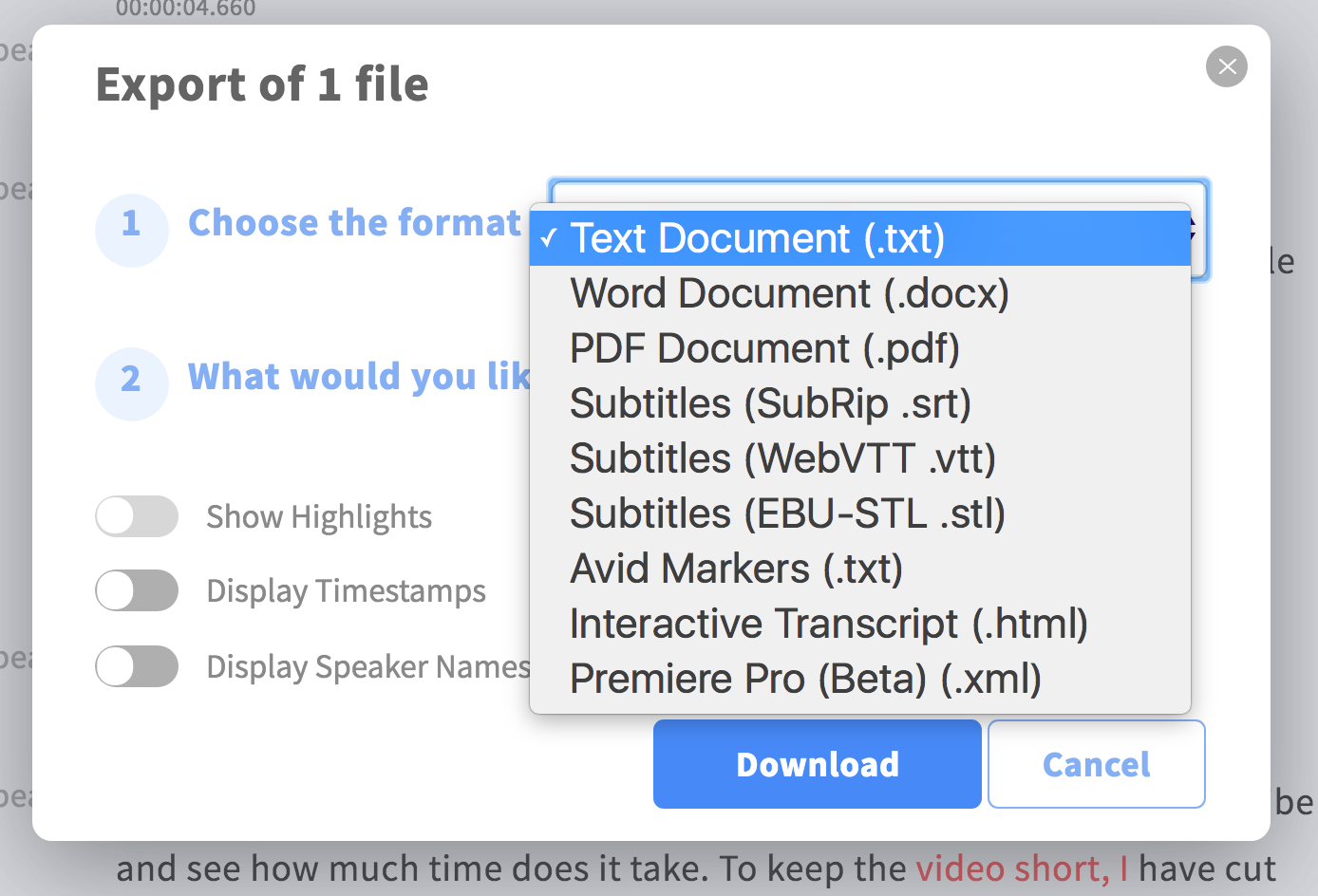
[00:01:53.120]
On the left, I have Happy Scribe transcript, and on the right I have correct transcript. To calculate the accuracy, I will just copy and paste these transcripts in a text comparison tool, which will give the number of errors. And then I just have to divide number of errors by total words and then multiply by hundred, will give me the error percentage. You can use the word counter tool to count the total number of words in the transcript. I will leave all the links in the description so you can easily check out.
[00:02:25.610]
In the case of Happy Scribe, we have found 25 errors out of 958 words which means 97 percent accuracy, which is pretty good.
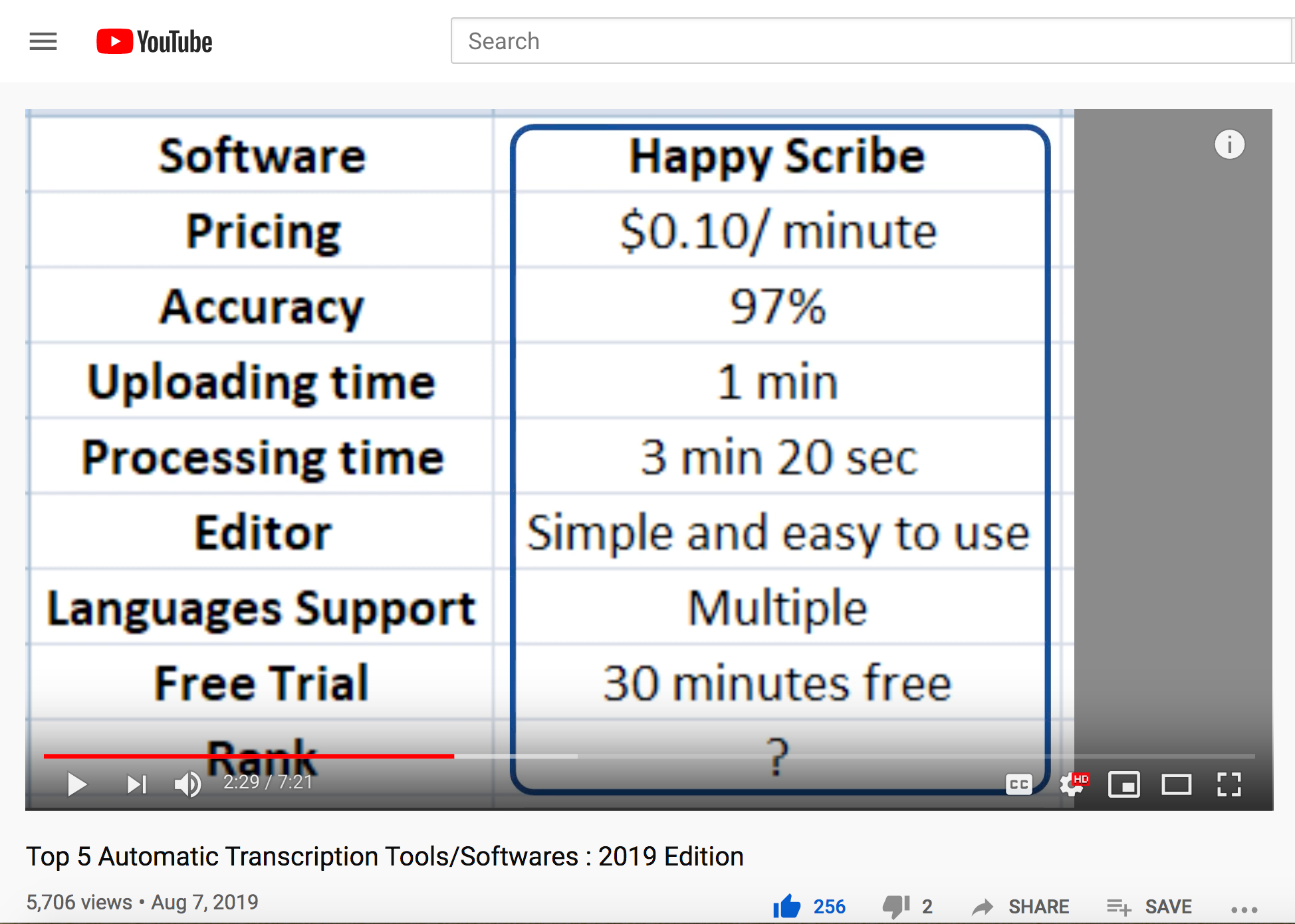
[00:02:37.170]
Let's move on to the next. We have a SpeechPal.
[00:02:44.510]
[Pause]
[00:02:44.580]
Now I will again upload the same audio and see how SpeechPal performs. Please ignore the uploading and processing time, as I am again going to cut it to keep the video short. Anyway it was similar to Happy Scribe.
[00:03:01.400]
As SpeechPal gives you two hours of audio/video transcription free in its free trail, which is four times in comparison to Happy Scribe. After free trial is over, you will be charged as low as 3 cents per audio minute. This is quite low in comparison to Happy Scribe, which charges you around ten cents per audio minute.
[00:03:26.190]
SpeechPal already looks very simple. It has all the tools and options at the top. In the editor, when I hit play or done, the audio is not playing. That means I will not be able to edit the transcript. This is one huge negative that SpeechPal needs to fix as soon as possible.
[00:03:44.750]
After exporting the transcript, I found its accuracy around 95 percent, which is lower than Happy Scribe's accuracy.
[00:03:58.040]
Up next is Spext.co. I'm again going to upload same audio to Spext.
[00:04:06.890]
Here you can see Spext supports multiple languages. Spext took two to three minutes to transcribe the audio file. Its text editor is as simple as a plain notepad it does not have a speaker tag options.
[00:04:21.060]
In it's free trial, you can transcribe two audios of 15 minutes max. And if I talk about pricing, it charges you around 35 cents per audio minute, which is quite high in my opinion.
[00:04:32.450]
Spext accuracy is around 93 percent which is quite lower in comparison to others.
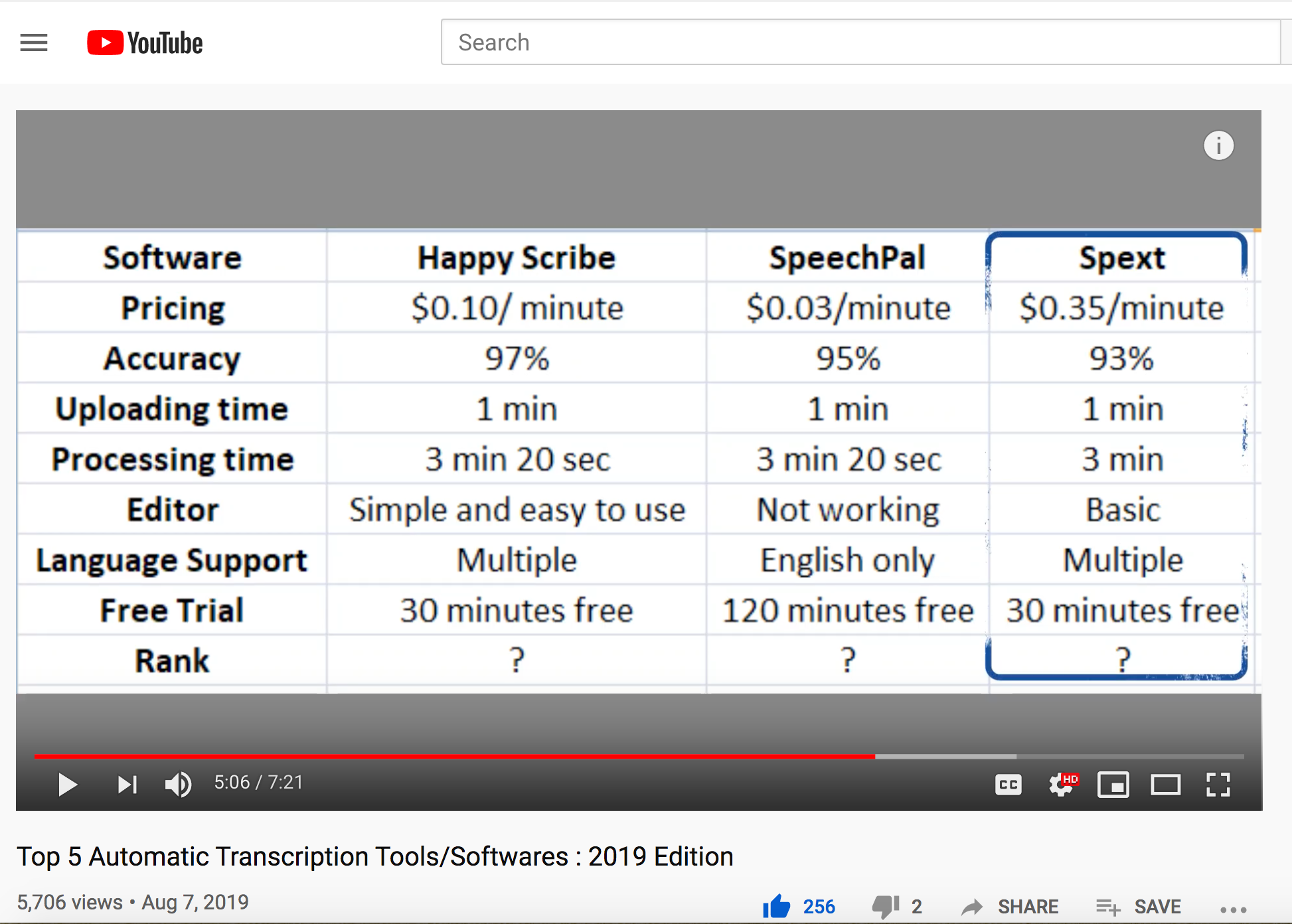
[00:04:38.490]
Despite being a poor performer so far, Spext give you a very unique feature which you will not find anywhere else. It has an advanced voice editing feature which enables you to edit your audio files or voice recordings just by editing the transcript. This feature is a lifesaver for broadcasters. It saves a lot of time and makes audio editing fast and effortless. All you have to do is remove the mistakes from the transcript and the audio will automatically be mistake free.
[00:05:13.620]
Up next in this list, is Otter.ai. I have been using Otter for more than a year. It is super fast at transcription. Just took 30 seconds to upload this same audio and two minutes to transcribe this same.
[00:05:30.280]
It's text editor is very advanced and efficient. You can add speaker texts. And notes. And other different options are also there. You can also change the playback speeds. Otter.ai offers six hundred minutes of audio transcription free per month. If you need more minutes you can get six thousand minutes for just eight point thirty three dollars, which is less than 1 percent per minute. This is the lowest price in the industry.
[00:05:58.700]
Otter's accuracy for this audio file was 97 percent. This is quite good. The only thing I would like to see in the Otter is multiple language support. Currently it supports only English language, otherwise it's a perfect tool for automatic transcription.
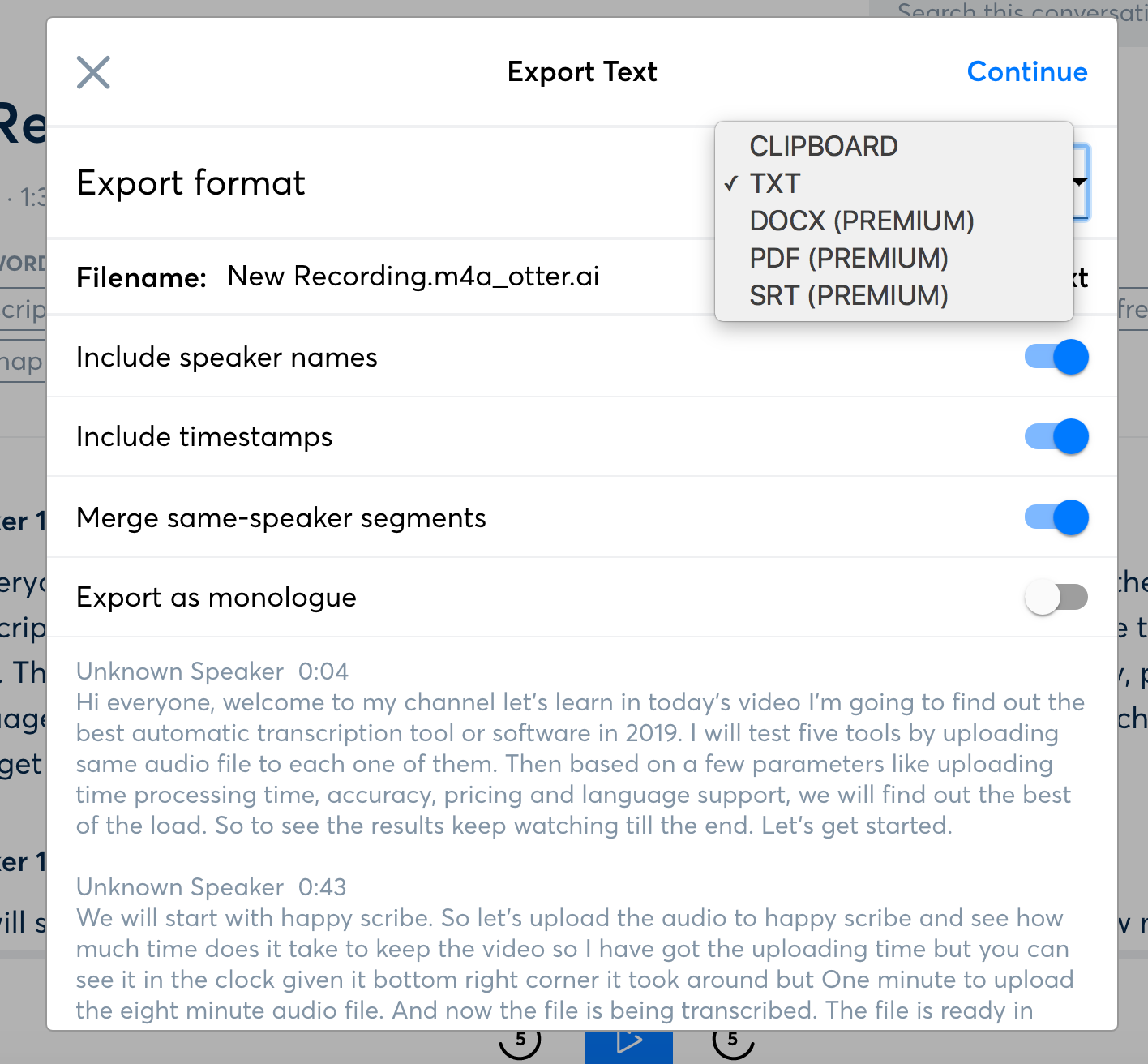
[00:06:17.060]
The last one in this list is Temi.com. Temi transcribes your first audio for free. After that they charge 10 cents per audio minute.
[00:06:26.800]
It took 2 minutes to upload the audio file. And then 4 minutes later I got the transcript via email. The text editor looks very intuitive and have all the options to edit the transcript quickly. Currently Temi supports English language only. The accuracy for this audio file was 97 percent which is excellent.
[00:06:47.690]
Now I will come to the conclusion. We have seen five different tools and in my opinion, if you want to transcribe English audio files only, then Otter is the absolute winner. As it is the fastest, cheapest, and accurate. But if you want to transcribe in other than English languages, then Happy Scribe can be the option to go for.
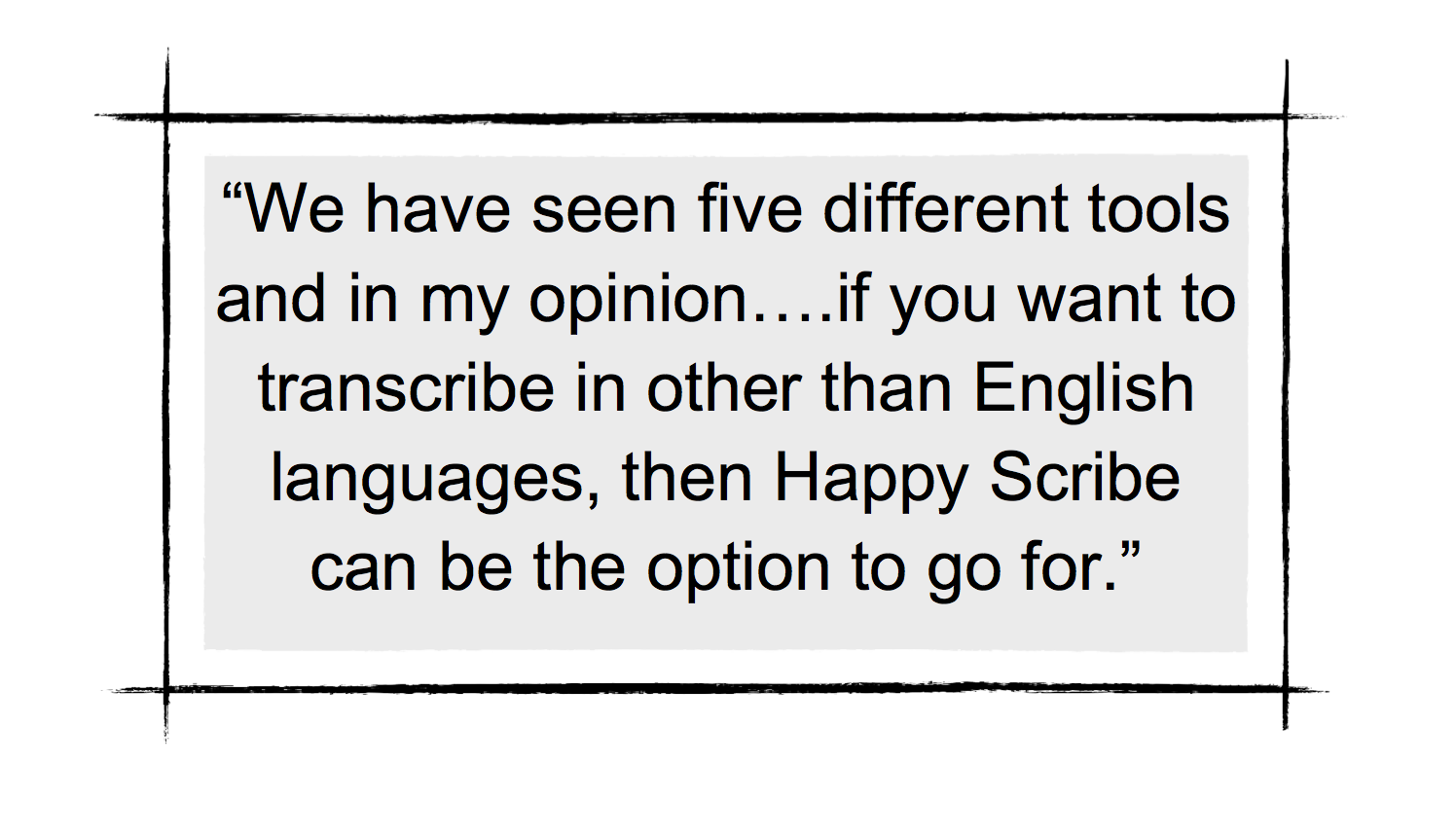
[00:07:11.310]
I have made my conclusion. What is your opinion? Please let me know in the comment section. If you like the video, please give it a thumbs up. And also don't forget to subscribe.
[00:07:21.270]
Thanks for watching. See you in the next video.
Let’s Learn was founded in 2018 by Ram Yadav to provide a platform where individuals can learn a broad range of new skills and gain practical knowledge. He focuses on giving reliable and authentic advice. His YouTube Channel has almost 8,000 subscribers and this video has garnered over 5,500 views to date.

This step by step guide will show you how to add captions to IGTV Videos
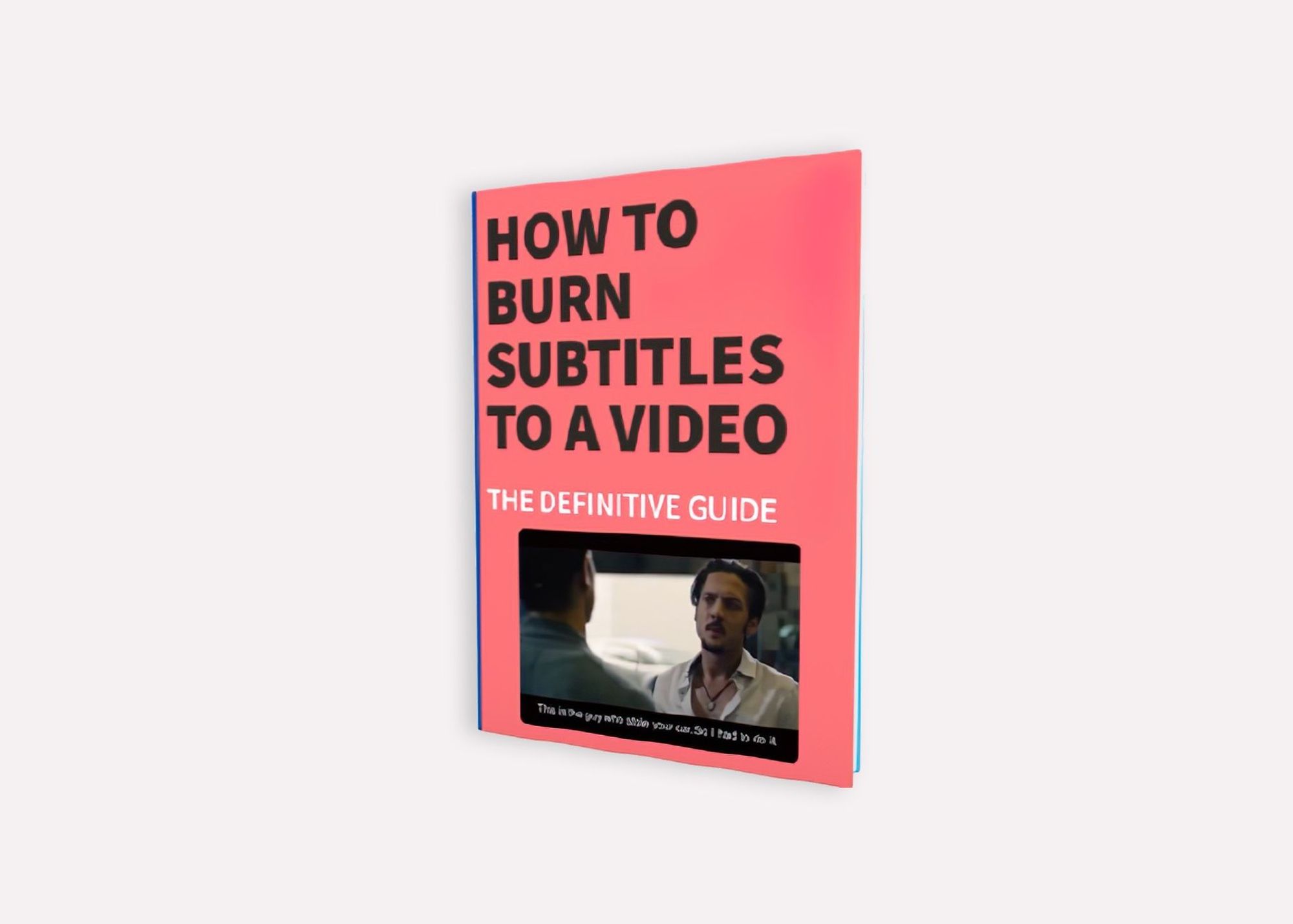
The definitive guide to generating subtitles and captions automatically to your videos and hardcode them directly to your video.
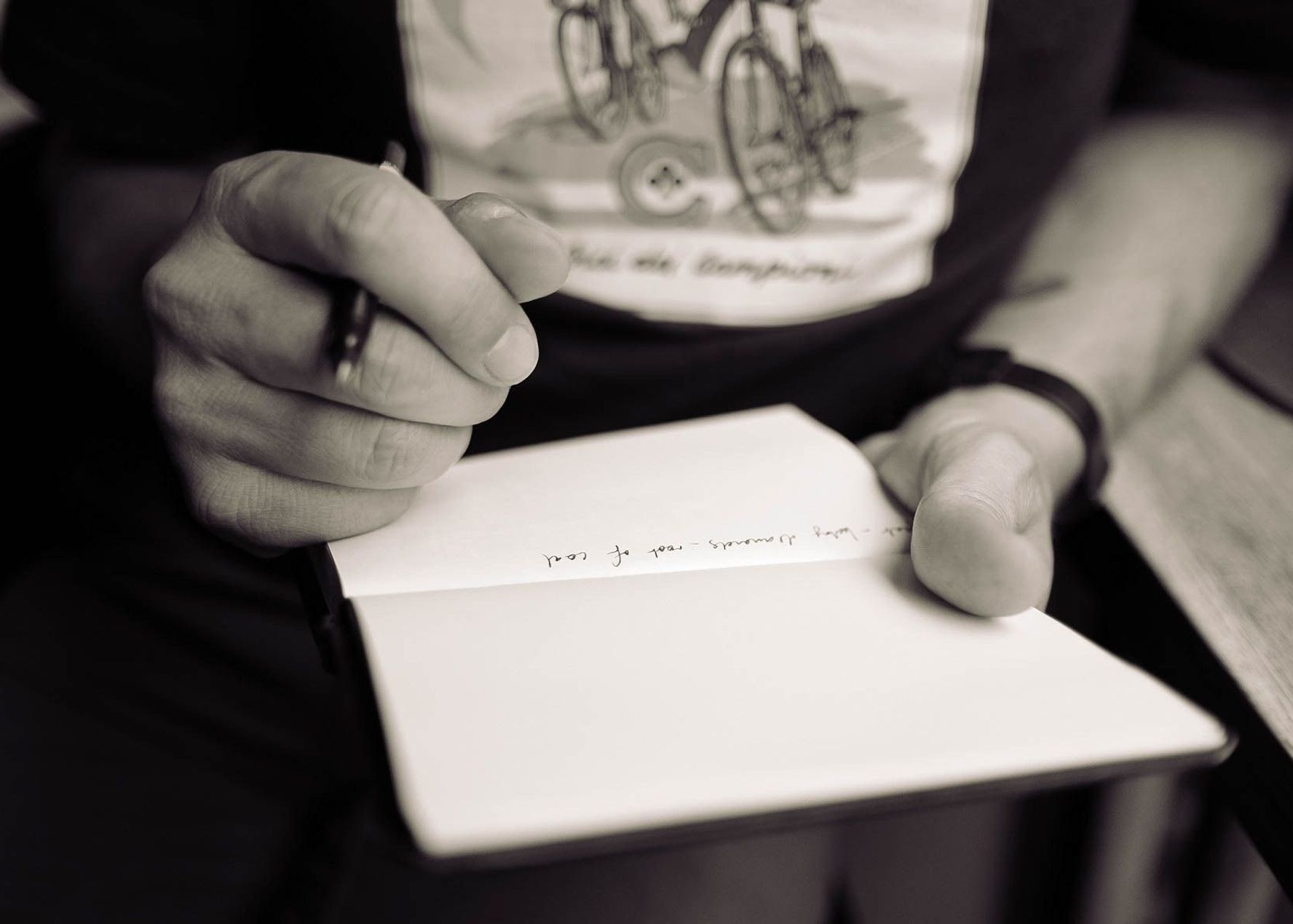
What are the pros and cons of recording and note-taking? Which one is right for you?

Have you ever wondered how to add captions to YouTube videos? Well, this step by step guide will show you how to get accurate captions quickly.

Your subtitles need to be readable and perfectly synced with the video and perfectly follow the reading skills of your audience. For example, you don't make subtitles for adults the same as subtitles for children.

Use Happy Scribe to get a free SRT file for your 30-minute video.

Adding subtitles to videos can increase audience engagement, improve accessibility, and help promote a positive image of a company, making it a useful tool for job postings and promotions.

Dive into the differences between SDH and closed captions, and discover how Happy Scribe can revolutionize your video accessibility with automatic, customizable, and multilingual transcriptions.

Not sure how to add subtitles to a YouTube video? In this article you will find some of the best and easiest ways to add captions to videos.

Do you need Spanish subtitles for your videos? Learn how to translate and transcribe English audio quickly while maintaining contextual accuracy.