
How to Add Captions to IGTV Videos
This step by step guide will show you how to add captions to IGTV Videos

Transcribing your Instagram stories is great way to improve your SEO and maintain strong Google Search rankings for your videos. Instagram stories are one of the most popular features of Instagram, but most aren’t accessible to deaf and hard of hearing people. So what to do? How do you
Transcribing your Instagram stories is great way to improve your SEO and maintain strong Google Search rankings for your videos. Instagram stories are one of the most popular features of Instagram, but most aren’t accessible to deaf and hard of hearing people.
So what to do? How do you increase accessibility for those who are hard of hearing while simultaneously boosting your rankings?
In fact, it doesn't even need to be your video. Perhaps it's a cool video you saw which you want to transcribe and share. Perhaps it's a promotional video you posted on your Insta account and now need the transcript to email to everyone.
A great way to deal with this is to create a transcription of your video using Happy Scribe. It only takes a few moments and it really is so simple. And when I say 'simple', I mean easy-peasy!
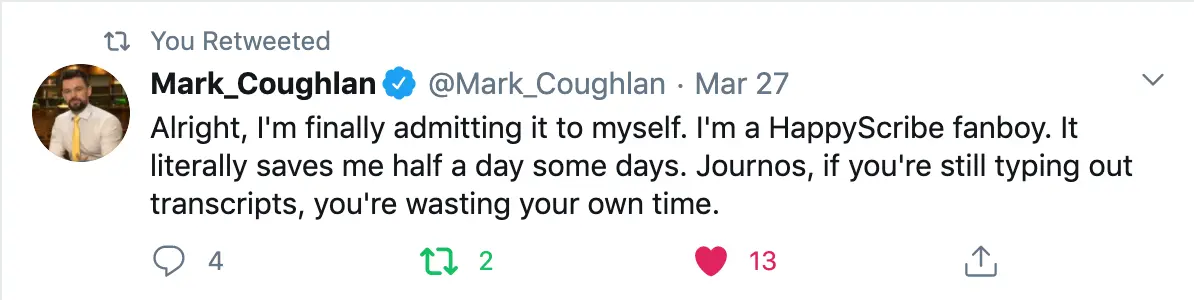
Here's how to create a transcription for your Instagram videos.
1. Open the Instagram video you want to transcribe
It can be any video you want. Whatever tickles your fancy. You can transcribe one of your own videos or maybe you want a transcript of an interesting talk or interview you came across.
Whatever your needs and no matter the content of the video, the process is always the same. First you find the video you like and then you go to step 2.
2. Copy the url of the video from the top of the screen
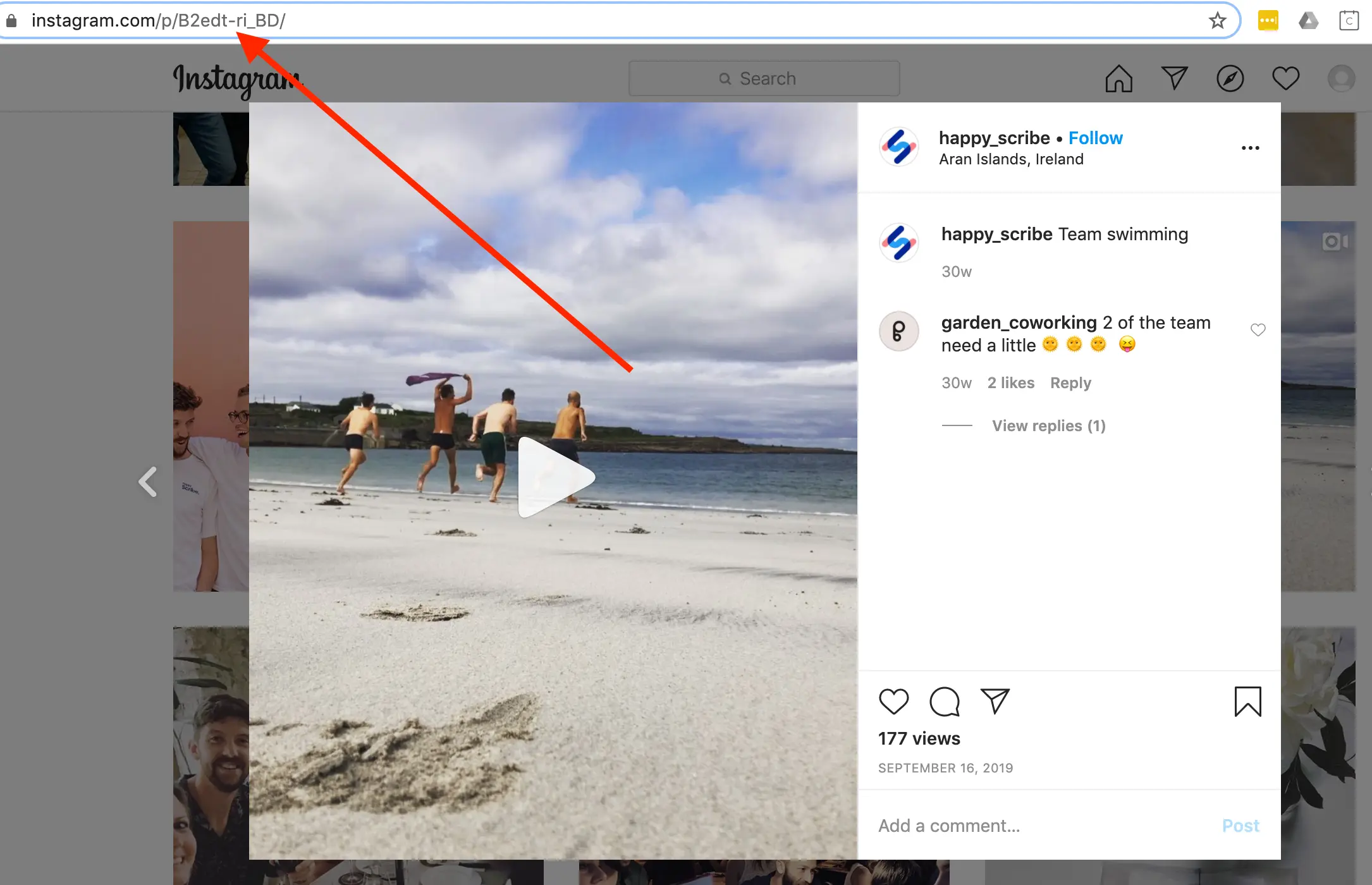
Currently, there's no simple one-click download option on Instagram for you to download so copy the url and read step 3 for the next best option.
3. Open a free Instagram-video-downloader, paste the link and download.
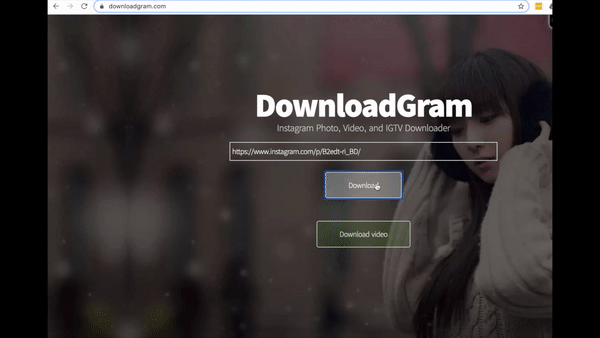
There are many free Instagram-video-downloaders you can easily find online. All you have to do is open one, paste your url link and hit download.
For this particular Instagram video transcription tutorial, I used https://www.downloadgram.com but there are many others you can choose from.
4. Open up Happy Scribe
If you already have a Happy Scribe account, just click on 'Upload new file' to get a super fast transcription.
If you don't have a Happy Scribe account, fear not. It's free to sign up and you have also get a free trial to transcribe your video.
5. Click on 'Upload a new file' then drag and drop the video you just downloaded.
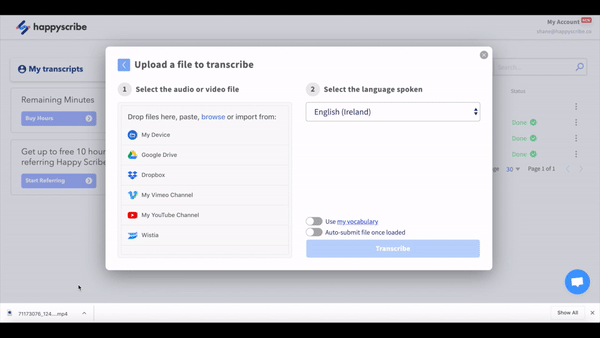
6. Finally, hit 'Transcribe' and your video will be ready in a few minutes :)
It only takes Happy Scribe a couple of moments to transcribe your video where you can then review, edit and download the transcription in various different text formats.
Once you have your transcript, you can also share it directly with friends from your Happy Scribe dashboard.
Et voilà - your Instagram video has been downloaded!


This step by step guide will show you how to add captions to IGTV Videos
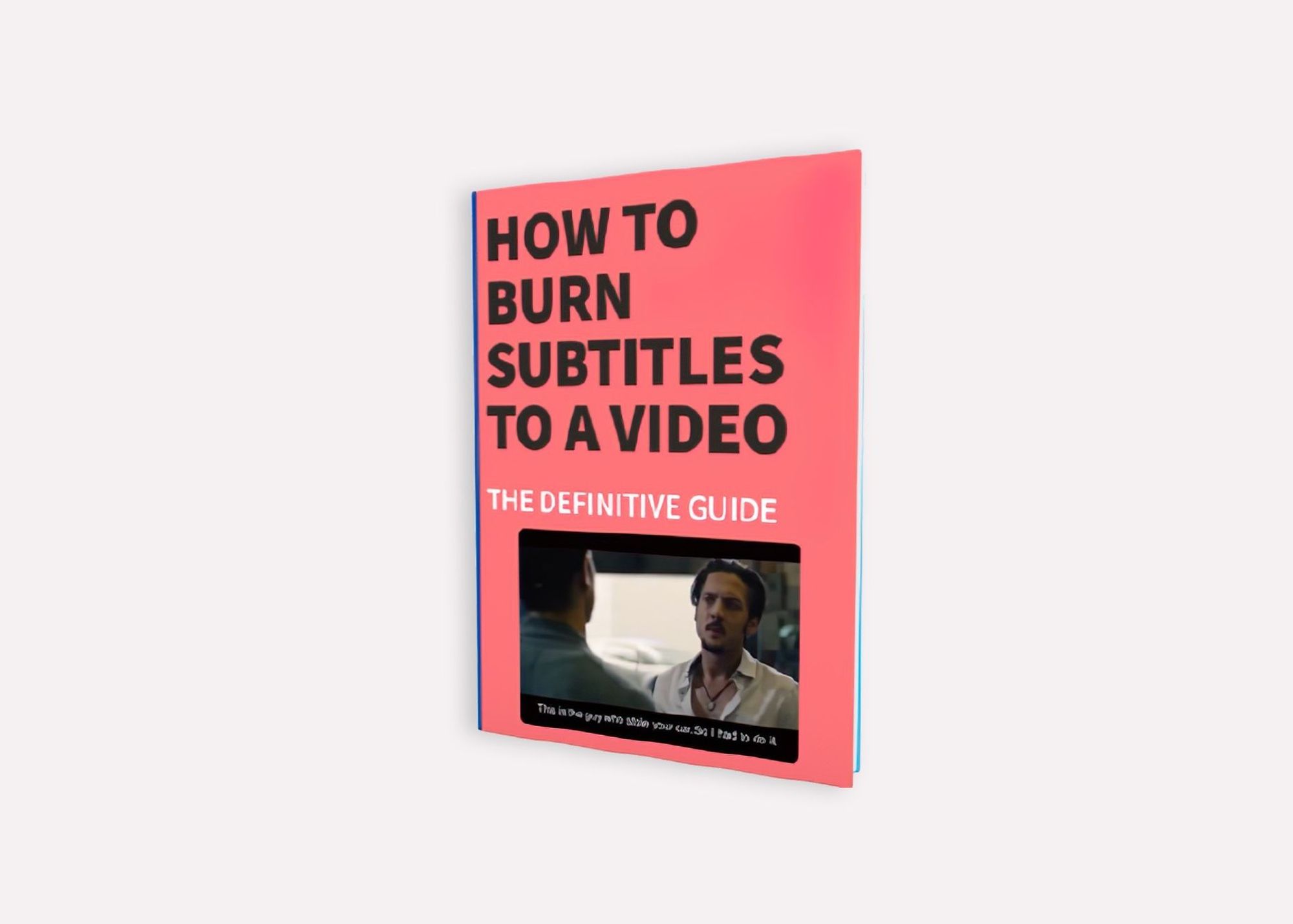
The definitive guide to generating subtitles and captions automatically to your videos and hardcode them directly to your video.
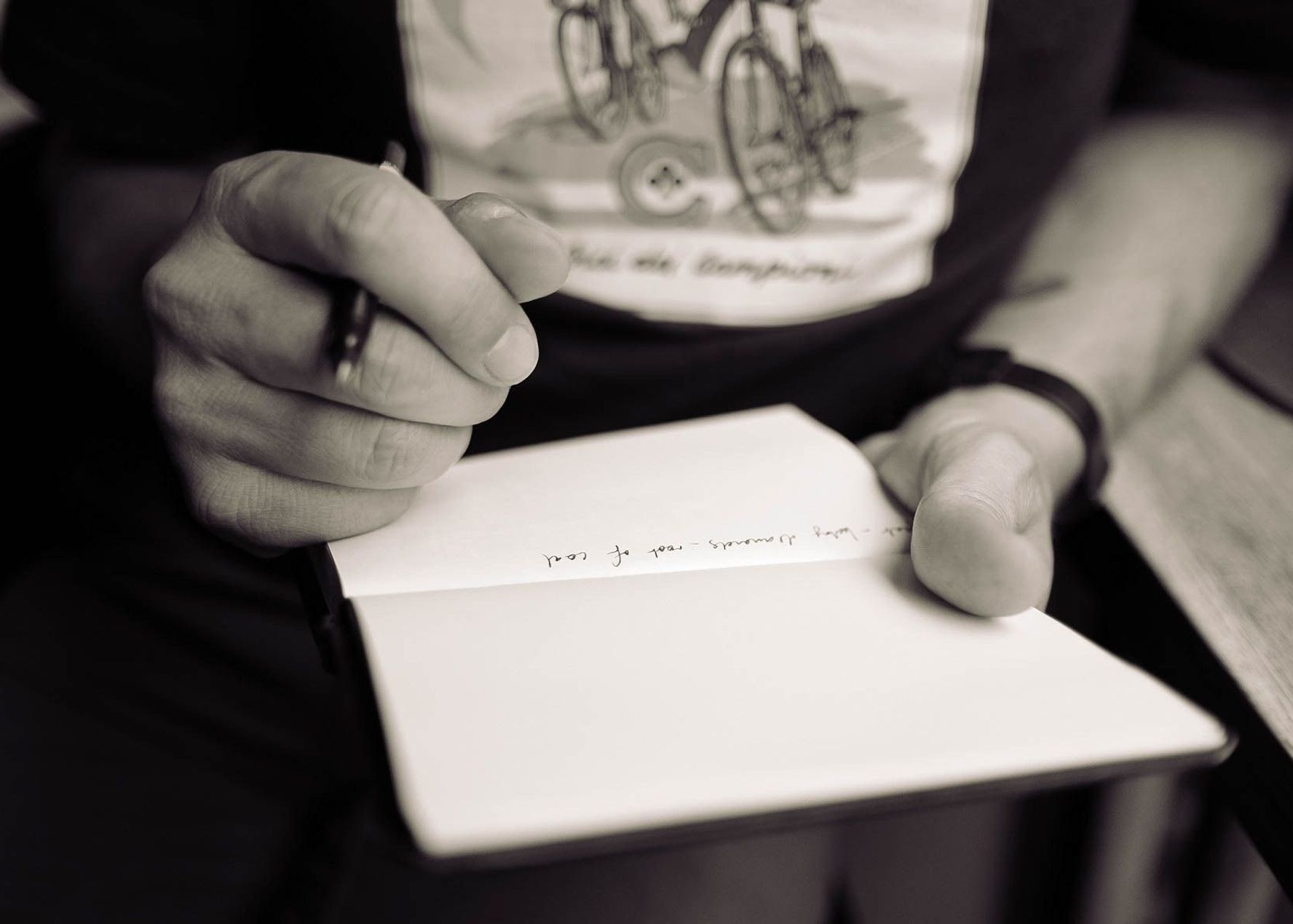
What are the pros and cons of recording and note-taking? Which one is right for you?

Have you ever wondered how to add captions to YouTube videos? Well, this step by step guide will show you how to get accurate captions quickly.

Your subtitles need to be readable and perfectly synced with the video and perfectly follow the reading skills of your audience. For example, you don't make subtitles for adults the same as subtitles for children.

Use Happy Scribe to get a free SRT file for your 30-minute video.

Adding subtitles to videos can increase audience engagement, improve accessibility, and help promote a positive image of a company, making it a useful tool for job postings and promotions.

Dive into the differences between SDH and closed captions, and discover how Happy Scribe can revolutionize your video accessibility with automatic, customizable, and multilingual transcriptions.

Not sure how to add subtitles to a YouTube video? In this article you will find some of the best and easiest ways to add captions to videos.

Do you need Spanish subtitles for your videos? Learn how to translate and transcribe English audio quickly while maintaining contextual accuracy.