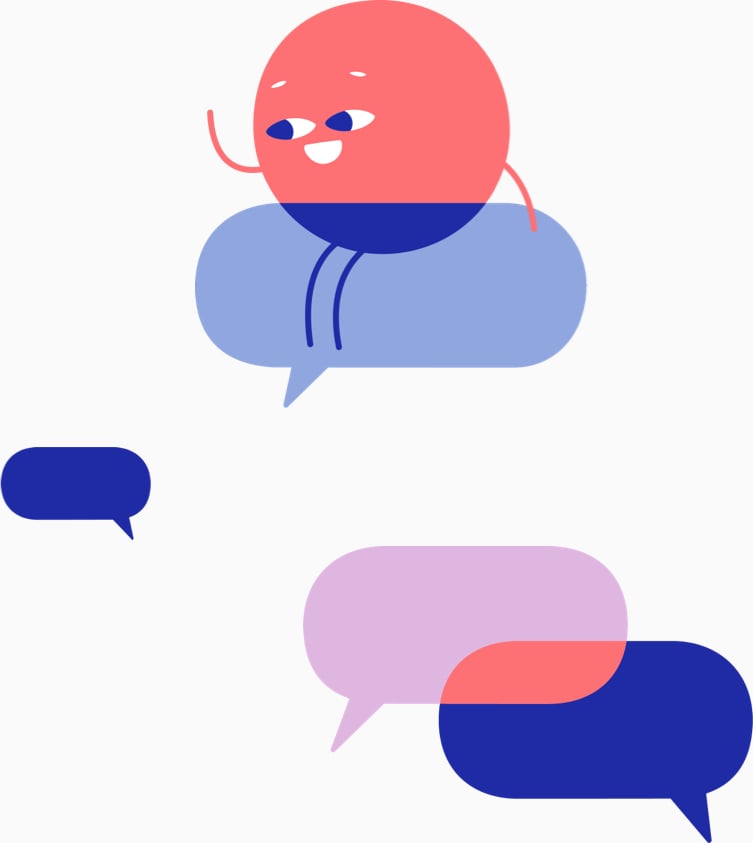Supported Languages
Below is the list of popular languages we support for transcription and subtitles.
See all languages ▸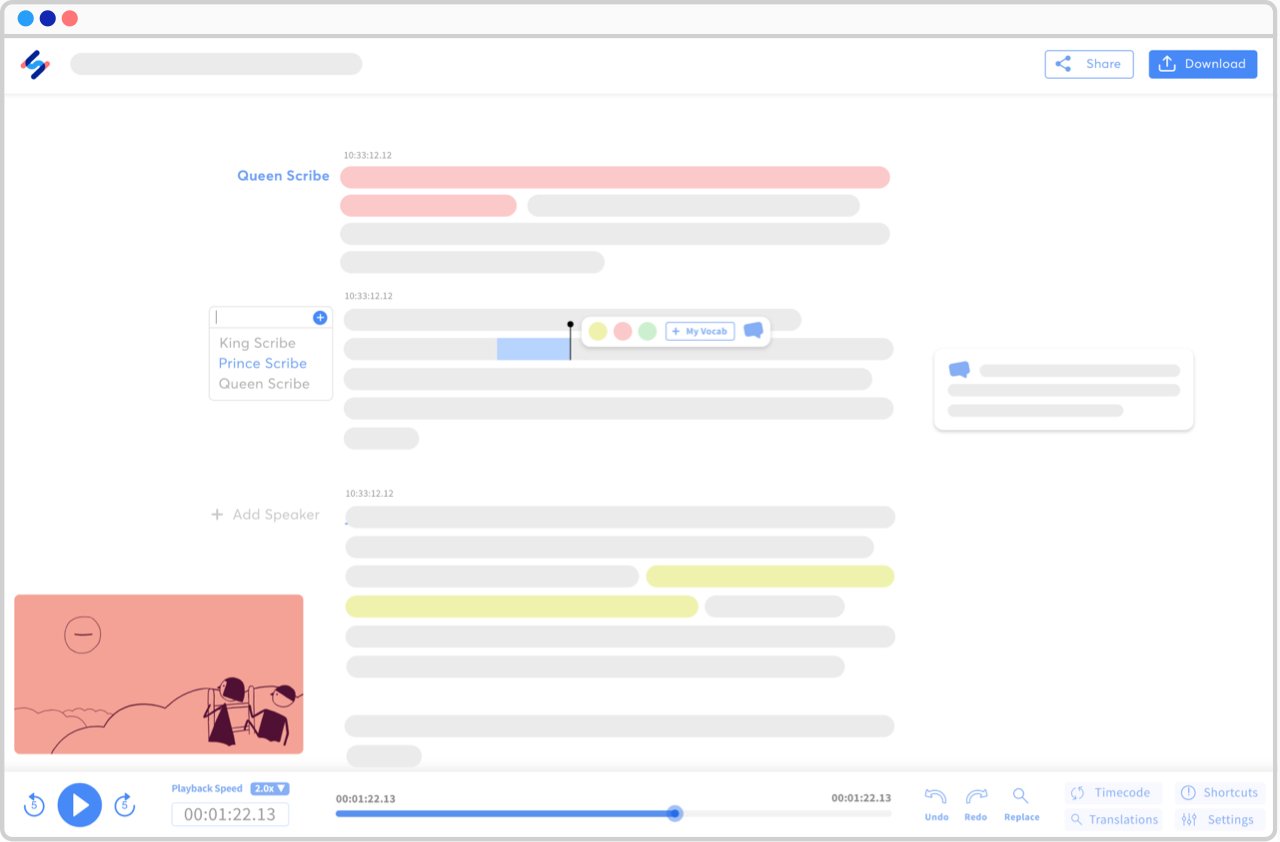
How to add subtitles to Vimeo?
-
1. Upload your Vimeo file.
With our uploader, you can import your file from anywhere, whether it's on your laptop, Google Drive, Youtube, or Dropbox. The first 10 minutes are free and there's no file limit.
-
2. Select the language of the video.
We support more than 120 languages, dialects, and accents.
-
3. Choose "Machine generated" or "Human made".
Our automatic subtitling software is lightning fast and 85% accurate. With our human service, your subtitles will be carefully generated and proofread by an expert, and delivered with 99% accuracy.
-
4. Receive your subtitles.
Our generator will generate your subtitles in just a few minutes (depending on the length of your file). If you select our human service, your subtitles will be ready within 24 hours.
-
5. Click on "Export" and choose your preferred file format.
You can export to SRT, VTT, and many more. It's that easy to get your subtitles and closed captions for Vimeo.
Frequently Asked Questions
-
What is Vimeo?
Vimeo is a video hosting, sharing, and services platform. It's built for creating high-quality videos to share with your audience with ease, including live streaming.
-
Who should use our Vimeo subtitling services?
Happy Scribe is the perfect platform for editors to quickly and affordably do video transcription for Vimeo. Even native speakers and freelancers can greatly accelerate their workflow.
-
How long does it take to generate subtitles for Vimeo?
If you choose to use our automatic subtitle generator, your subtitles will be ready in a matter of minutes. If you want your subtitles to be 99% accurate, you might be interested in our human Vimeo subtitling service. In this case, your file will be available in 24 hours.
-
Do you offer subtitle translation?
Yes, we provide subtitle translation services to many languages.
-
Can I upload Vimeo files from other platforms?
Yes, you can! We support importing files from many platforms such as Google Drive, Dropbox, Wistia, Vimeo, Youtube...
-
Automatic already helps a ton!I have used the automatic feature and it has saved me so much time and annoyances. Works better than I would have ever expected!Joline Langfritz - Trustpilot
-
I used Happy Scribe for transcription…I used Happy Scribe for transcription and the machine version. It was very accurate and also very cheap for what you get. Thanks a lotSedef Gencoguz - Trustpilot
-
Nice servicevery fast, the English transcription is great but just to improve the french one. With HS, you earn time, you earn business.Grandmédine Pattedoie - Trustpilot
-
Great product!I'm just starting a podcast and the transcript was invaluable in helping me create notes to go along with the video. The accuracy was better than I expected. It was helpful to also have the timecode noted. I highly recommend this product.Jan L Fishler - Trustpilot