What's the Best App to Automatically Transcribe a Zoom Meeting?

After using them side by side, here are our top picks for the best app to automatically take notes during a Zoom meeting or webinar:
- HappyScribe - The Top Pick
- Otter AI
- Verbit
- Grain
- Colibri App for Zoom
It can be difficult retaining everything you’ve learnt or agreed on during a Zoom meeting. While you could take notes by hand, it’s not very productive, plus you and your team are likely to miss out on important details while everyone’s busy writing.
The best way to ensure that you make the most of your video meetings is to automatically transcribe everything that is said.
Here’s all you need to know about Zoom automatic transcription and the best tools today.
Can Zoom Transcribe My Meeting?
Zoom comes with in-built transcription software that you can use to transcribe your video meeting. You can enable it in your user settings to generate closed captions and a live transcript of your meeting’s audio.
Auto transcription can also be enabled for your meetings saved to record in the cloud. While many people like using this free service, if you need an accurate, professional transcript, you’re going to want to select a third-party transcription service.
Why Use a Third-Party Transcription Service?
The main reason to use a third-party transcription service is improved accuracy. Whether you want to transcribe a meeting recording from the cloud or need to transcribe a live meeting, transcription services use specialised software to convert audio to text with much fewer inaccuracies.
This means your transcript will be easier to understand, as well as appearing more professional. You'll also save time as you won't have to edit your transcriptions as much as with Zoom's built-in service.
Other reasons to use special transcription services may include the following:
- Sharing features - most tools allow you to share your transcription files quickly and easily so your team can collaborate better.
- Enhanced editing tools - edit your transcript on the go with highlights or benefit from post recording automatically generated summaries.
- Better speaker identification - see who said what and when.
- Multiple file formats - save your transcript and export it as the file type that you need.
- Artificial assistant - can attend scheduled meetings on your behalf and take notes of what was said.

Best Apps to Transcribe Your Zoom Meeting
Looking for the best app to transcribe your next Zoom meeting? After using the best-rated apps today, we’ve shortlisted the best of the best transcription applications, take your pick below.
Happy Scribe
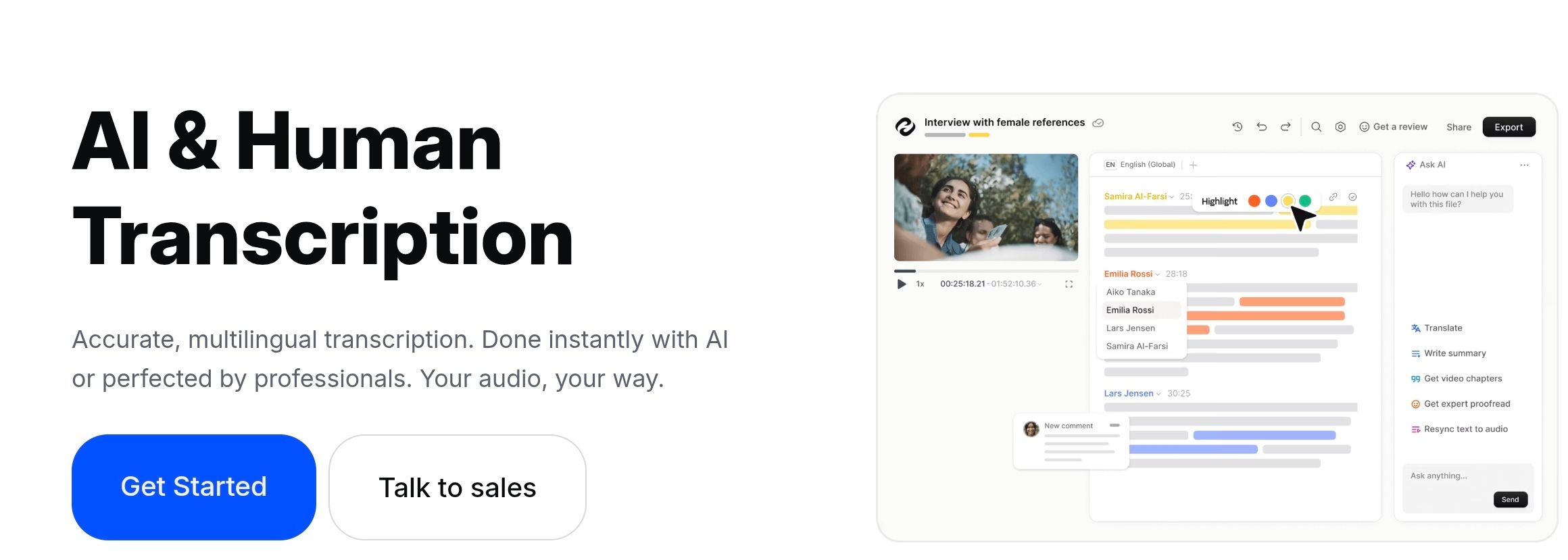
Happy Scribe is one of the most popular transcription apps for high-quality transcripts. Trusted by big names, including Forbes, Happy Scribe is a great choice for transcribing all of your meeting recordings.
- AI‑powered transcription
- 120+ languages supported
- No file size limits
- Multiple export formats
- AI meeting note taker
- Interactive transcript editor
- Speaker identification
- Auto‑save and version history
- Generative AI (“Ask AI”)
- Clean‑read and human transcription options
- Verbatim transcription (human service)
- Glossaries and style guides
- Secure and compliant (GDPR-compliant and SOC II Type 2- certified)
Using HappyScribe is as ituitive as it gets. Upload files, pick automatic or human-made transcription, then watch timestamps, speaker labels and punctuation populate the editor.
The inline editor flags low-confidence words so you can tap and fix text quickly. Export to SRT, VTT, Word and more, or search across transcripts to jump to exact moments.
This powerful tool can also record a meeting in real time using its AI Notetaker, which joins your Zoom, Google Meet, or Teams call and captures the audio as it happens. Once the meeting ends, it automatically delivers a full transcript and summary to your account.
The UI is simple and intuitive: large buttons, clear menus, readable text. For polished results, choose human review. Overall, it’s practical, snappy, easy to use and reliably fast.
Besides their automatic transcription service, they also have a huge team of professional transcriptionists.
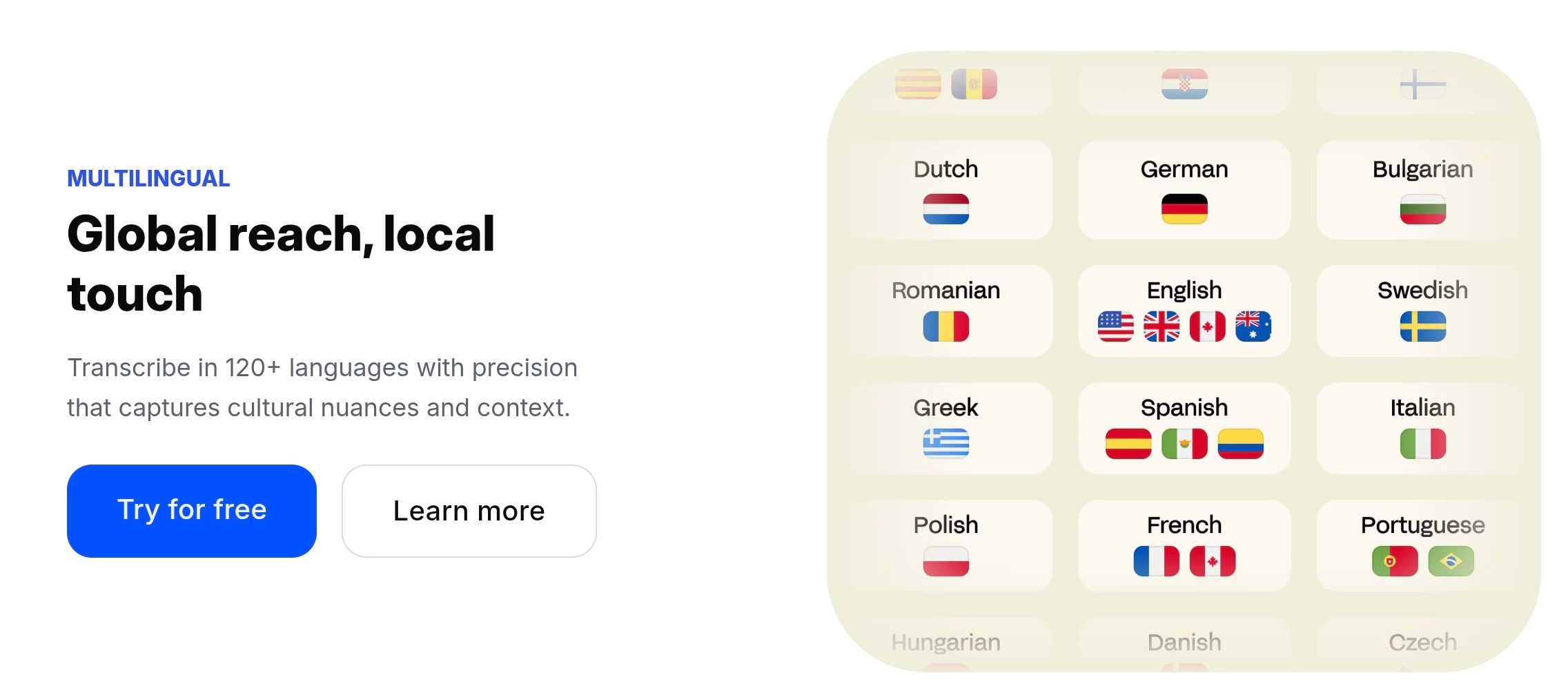
Thanks to their high accuracy levels and quick turnaround times, Happy Scribe is one of the best all-around services and they currently have a free trial for new users.
What’s more?
Unlike most of the other software tools on the market, you pay as you go per minute, so you won’t have to pay a large subscription fee for the year upfront.

Otter AI
Otter AI is an automated audio to text transcription service that is packed with extra features. Aside from providing you with a transcript of your meeting, it can also add slide captures, and automatically generate meeting summaries.
In addition, the Otter Assistant can join meetings in Zoom, Teams and Google Meet to make notes on your behalf, even if you cannot be present.
Otter AI is a good choice if you have a lot of video meetings online, although its free plan is limited to conversations of up to 30 minutes. You’ll need to upgrade to an Otter pro or business account with an annual subscription if your meetings are any longer.
Notta

Notta is an all-purpose transcription service that can transcribe any audio source, be it from your microphone or files of saved meeting recordings. You can edit your text with real time transcription and insert images before sharing the file with your team.
Like Otter, Notta also has an assistant bot that can transcribe your live video calls. You can pay a monthly or annual subscription or get started with 120 minutes for free per month for new users.
Just bear in mind that you’ll need a paid account to enable most of this service’s extra features and settings.
Verbit
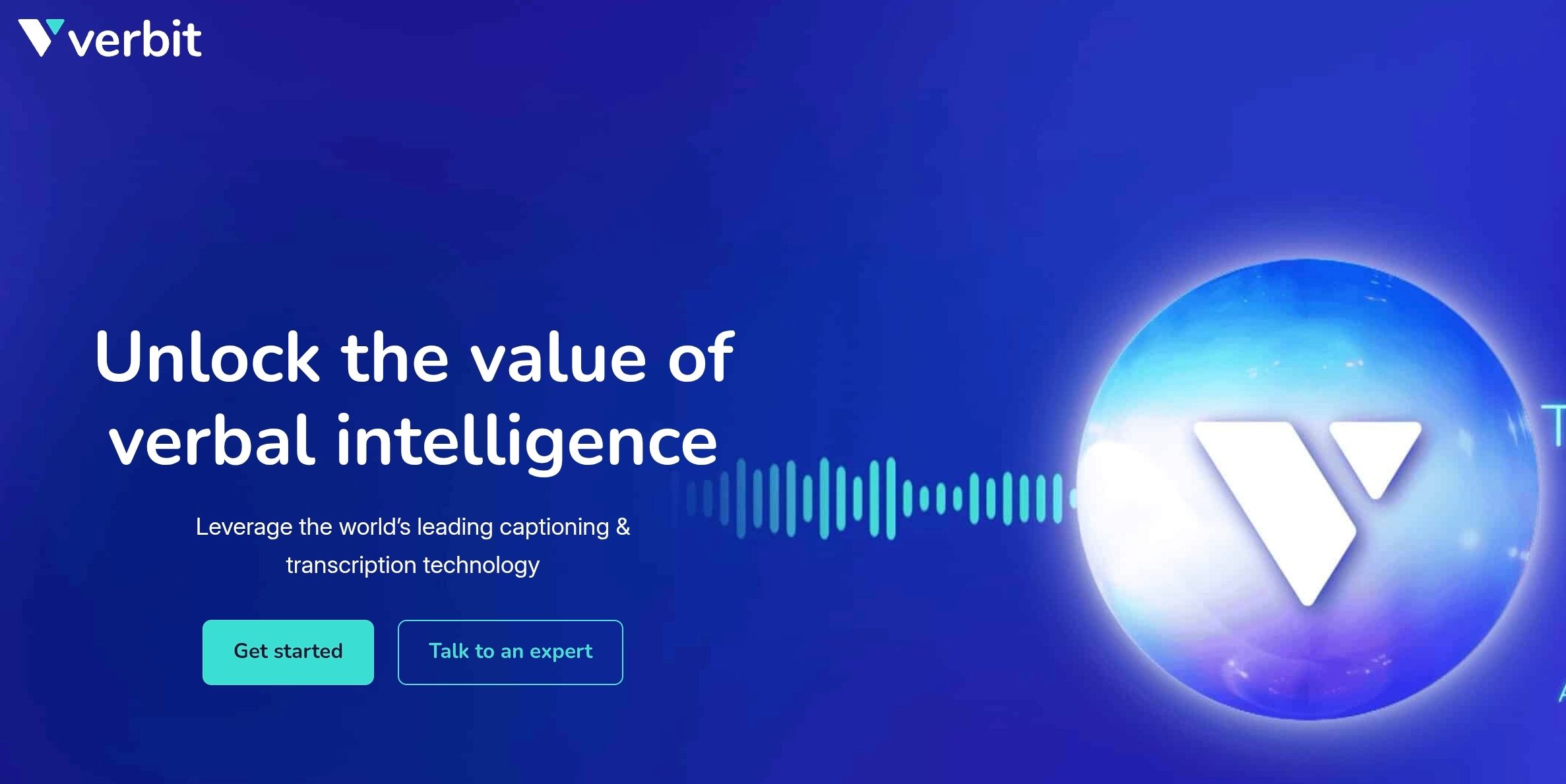
If you often have very important Zoom meetings, you may want to take a look at Verbit. They provide live captioning and transcription services relying on professional transcriptionists and AI software.
Verbit specialises in corporate, legal, and government transcripts, as well as media production and education.
If you like the sound of Verbit, the first step is to get in touch for a quote and they will send you a customised price plan based on your business needs. This tool also offers translation and subtitling services, plus integrated captions that are ADA compliant to make your meeting more inclusive.
Grain
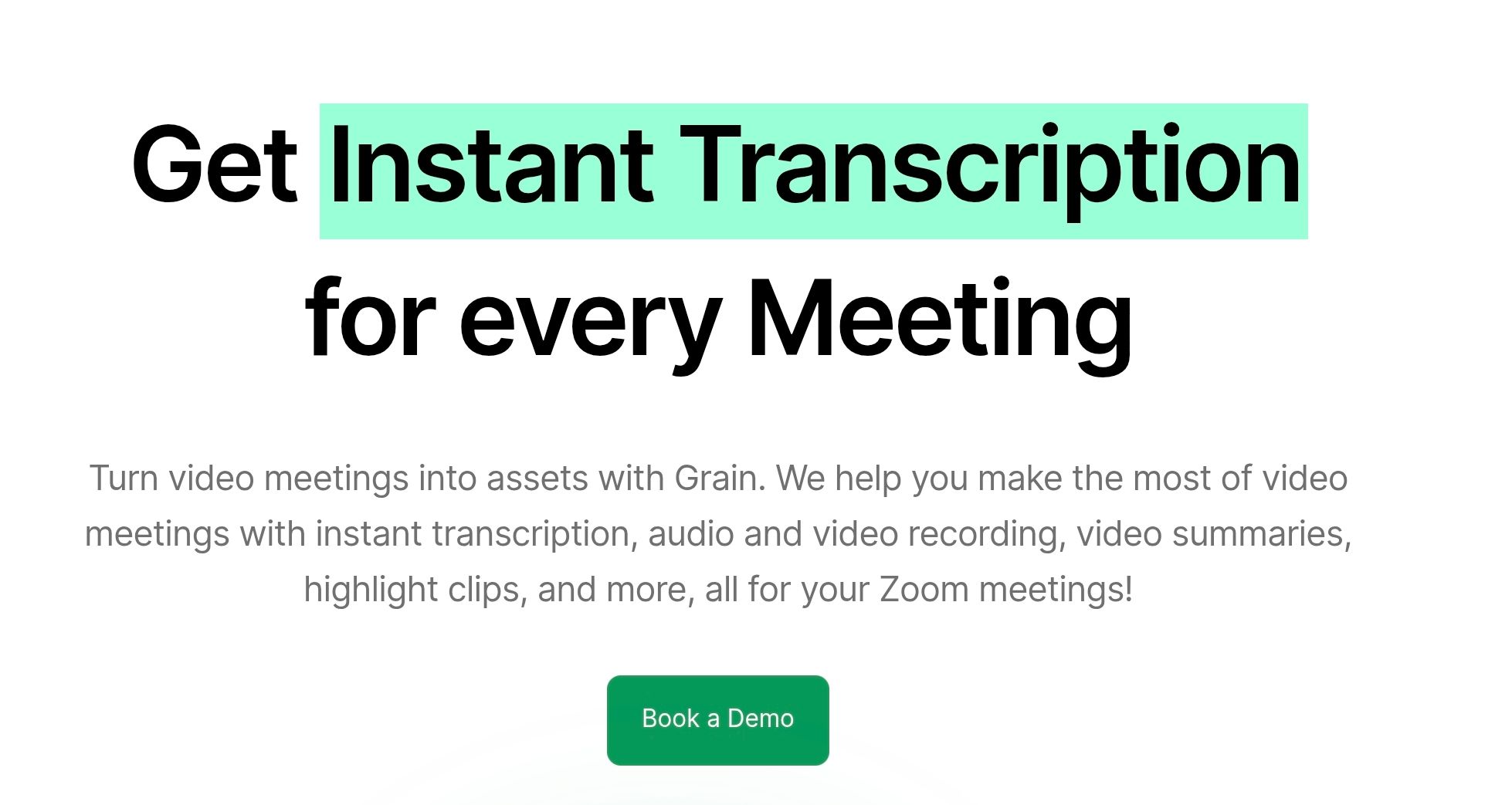
Grain uses AI to auto record your meetings and add real time transcripts. Click on the generated text to create highlights and collaborate with your team to share a narrative story. Another bonus is the conversation summary feature that compresses an hour long meeting recording into just a few minutes.
This tool has a lotof integrations across multiple platforms, making it a good choice if you use a variety of different tools.
Grain special offers include a free plan with up to 50 meeting recordings per month. However, if you want to remove the company’s watermarks and enable custom vocabulary, you will need to select a monthly or annual subscription plan.
Colibri App for Zoom
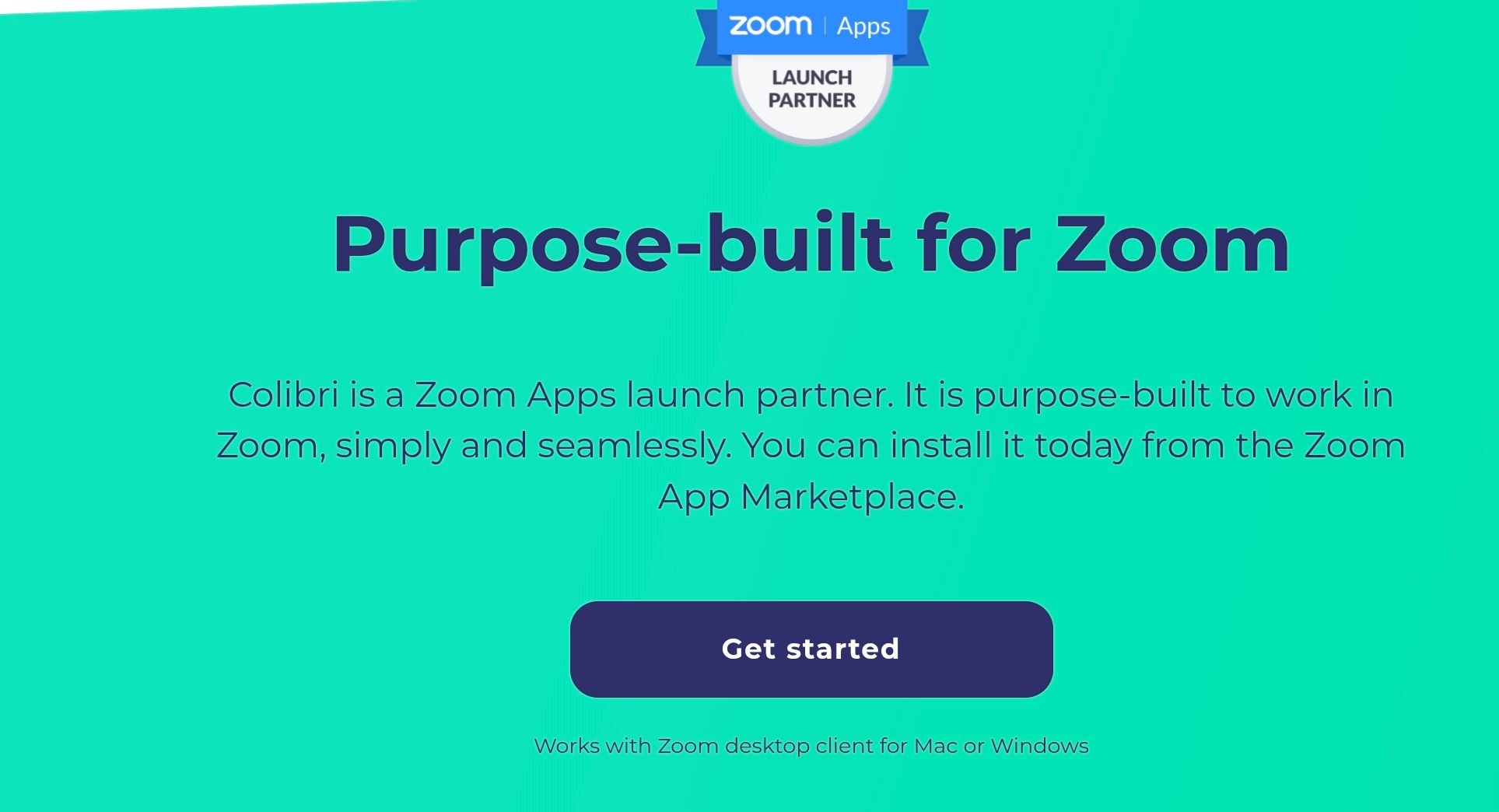
If you're looking for an easy way to real time Zoom transcripts and automatic notes, you can download the Colibri App in one simple step directly from the Zoom App Marketplace.
Colibri works within the Zoom window and features real time speaker identification, plus note highlights. Your transcript is easy to share via the app or click on the link for a quick download.
Easy to use and edit, the highly intuitive Colibri AI even comes with a free plan that includes the Zoom app. Your account will be limited to five hours of transcription per month, although it’s easy to upgrade to starter or pro levels which are billed annually.
There are plenty of excellent automatic transcription apps that you can easily sign up for in just one step.
If you don’t want to pay out for a year’s worth of transcription up front, we recommend trying out a pay per minute service, like HappyScribe, for transcribing your Zoom meeting recordings. Using a professional transcription service is the best way to make sure that your meeting is inclusive and that your team can focus on the details rather than on taking notes.

André Bastié
Hello! I'm André Bastié, the passionate CEO of HappyScribe, a leading transcription service provider that has revolutionized the way people access and interact with audio and video content. My commitment to developing innovative technology and user-friendly solutions has made HappyScribe a trusted partner for transcription and subtitling needs.
With extensive experience in the field, I've dedicated myself to creating a platform that is accurate, efficient, and accessible for a wide range of users. By incorporating artificial intelligence and natural language processing, I've developed a platform that delivers exceptional transcription accuracy while remaining cost-effective and time-efficient.