
How To Download A Transcript On Zoom
Zoom meetings are now essential; transcripts enhance efficiency and accessibility.
Zoom transcription and translation are two distinct services that help facilitate effective communication in an increasingly globalized world where languages and skills are diverse.

Zoom meetings are now essential; transcripts enhance efficiency and accessibility.

In this article, we’ll break down everything you need to know about Zoom Cloud—how it works, its features, and a few common issues you might run into, along with tips to solve them. Let’s dive in!

Yes, Zoom has a feature called Closed Captioning that can display translated subtitles. Hosts or participants can enable this feature and select the language for the subtitles. It's a useful tool for multilingual meetings or webinars.

This blog post provides a step-by-step guide on how to translate subtitles on Zoom. It covers the process of enabling the real-time transcription feature, selecting the language for translation, and adjusting subtitle settings for optimal viewing. Helpful tips and troubleshooting suggestions are also included.

Maximize your Zoom meetings' potential by converting recordings for accessibility and seamless collaboration.

Discover the power of Zoom's transcription feature and elevate your virtual meeting experience.

Navigating the digital age, this article delves into retrieving Zoom recordings and enhancing the experience with transcription and captioning services.

Navigating the virtual realm? This guide simplifies joining Zoom sessions, ensuring seamless connection across devices and platforms. Dive in!

The shift from in-person to virtual meetings has revolutionized business communication. Dive into the Zoom era and its benefits.

Discover the critical role of language interpretation in Zoom webinars for inclusive, effective, and global communication.

Webinar replays have revolutionized how we access, engage, and benefit from online presentations, making Zoom meetings more flexible and inclusive.

In today's remote-focused world, effective Zoom note-taking is crucial to capture every vital insight during virtual meetings.

Leverage Zoom's capabilities beyond meetings by mastering its transcription and note-taking potential, enhancing your productivity.

In today's digital era, translating Zoom recordings is vital for global reach. Using tools like Happy-Scribe, this process is now seamless, ensuring effective communication across diverse audiences.

Navigating the global landscape, free Zoom recording translations unlock limitless collaboration. Discover how to bridge language barriers efficiently.

Explore voice translation from Zoom recordings using tools like Happy Scribe.

With the rise of Zoom, many are seeking efficient ways to auto-capture meeting insights. Dive into the world of automatic note-taking on Zoom.

In the Zoom era, efficient note-taking ensures better decision-making, continuity, and accessibility for meeting attendees. Learn how to optimize this essential task.

In today's digital era, translating subtitles in Zoom recordings promotes inclusivity. Discover how to achieve this step-by-step with Happy Scribe and other tools.

AI-powered note-taking tools for Zoom, focusing on the benefits, best practices, and the powerful capabilities of Happy Scribe, a premier Zoom transcription service.
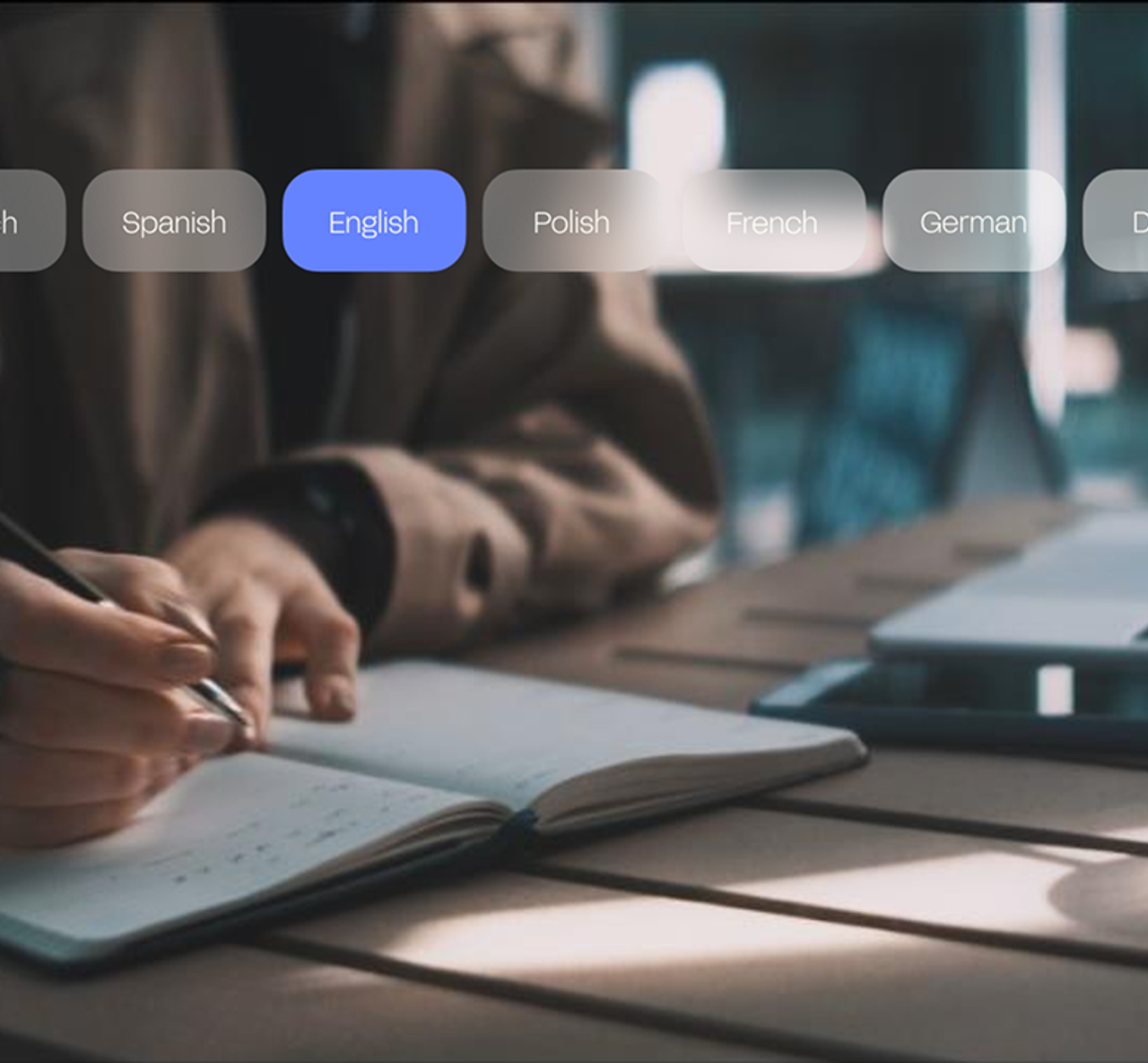
In 2026, video meetings are paramount; mastering the art of accurate minutes is your ticket to seamless business operations.

Discover the subtle signs of clandestine recordings and the significance of safeguarding privacy in our digitally entwined world.

Delve into the pressing privacy concerns of Zoom meetings and the measures to ensure secure digital communication.

Discover how to seamlessly integrate third-party subtitling services into your Zoom meetings for enhanced communication.

Harness the power of Zoom's subtitle capabilities to enhance communication, inclusivity, and engagement during virtual meetings and webinars.

In the evolving digital landscape, Zoom recordings have revolutionized the way we relive and revisit virtual interactions, offering convenience and accessibility across devices.

Whether for professional collaborations or personal gatherings, knowing how to effectively record Zoom sessions is crucial. With the options of free and paid plans, Zoom caters to a variety of needs, ensuring that no moment is lost.

With video conferencing booming, understanding Zoom's pricing for webinars is crucial. Dive in to discern free versus premium options.
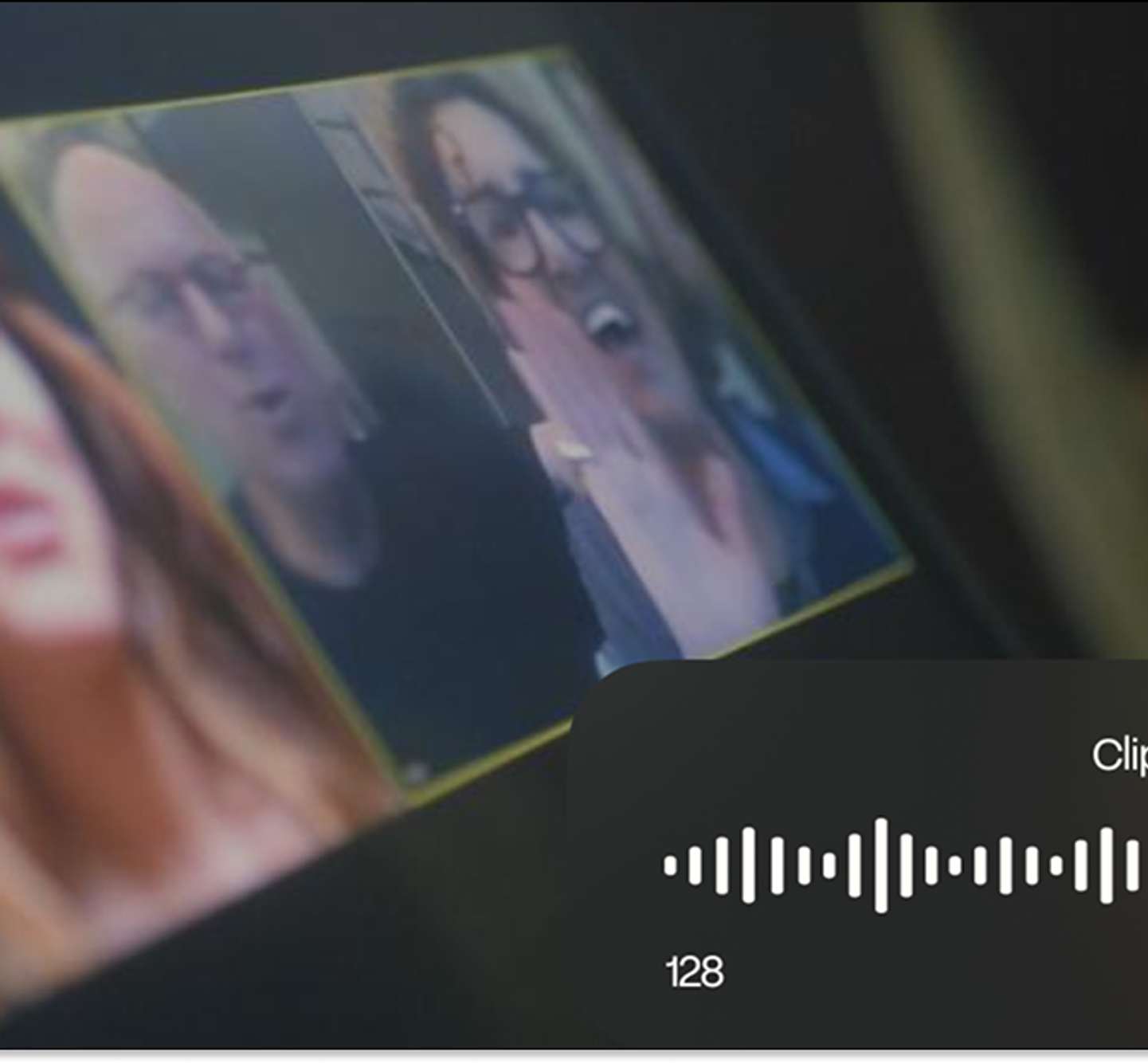
Deciphering Zoom's Pricing: Navigating Between Free and Paid Options for Optimal Virtual Collaboration.

Unlocking the Power of Zoom Rooms: A Deep Dive into Features, Accessibility, and Seamless Integration of Subtitles.

Enhance Zoom accessibility with subtitles and captions: a step-by-step guide for seamless communication.

Discover the essentials for ethically recording Zoom meetings, prioritizing privacy and optimizing team collaboration.

Unlock the power of Zoom subtitles for enhanced communication, inclusivity, and a seamless virtual meeting experience.

Enhance your Zoom recordings with accurate subtitles using third-party tools for better accessibility and comprehension.

Discover efficient techniques to trim and enhance your Zoom recordings for a more engaging audience experience.

Discover how to plan, execute, and enhance Zoom webinars for impactful engagement and global reach. Dive into our comprehensive guide now!

Explore the features and benefits of Zoom Meetings, and learn how Happy-Scribe enhances accessibility through accurate transcriptions and captions.

As Zoom's global prominence rises, the need for comprehensive translation tools in diverse virtual gatherings becomes increasingly paramount.

Zoom's versatility extends beyond conferencing, with tools like Happy Scribe enhancing its capabilities, especially in transcription services.

As Zoom transforms global communication, overcoming linguistic barriers becomes paramount, highlighting the need for webinar translations.

Amidst the digital age, Zoom's rise and its integrated interpretation feature have revolutionized global communication, but third-party translation remains crucial.

Embrace Zoom, the preferred virtual communication tool, and discover its seamless integration with live translation for globalized meetings.

Explore the realm of live translation apps for seamless multilingual meetings and events in our digital age.

In today's digital era, understanding Zoom's diverse offerings—meetings and webinars—is essential for optimized online interactions. This guide elucidates their distinct features and applications.

Dive into the transformative world of Zoom Webinars with this guide, unlocking the platform's potential for global outreach and engagement in our virtual era.

Navigate the world of Zoom Webinars with this comprehensive guide, ensuring an enriching experience for attendees in our evolving virtual landscape.

Explore the comprehensive guide to efficiently sharing Zoom recordings via email, optimizing virtual collaboration in our increasingly digitalized world.

Discover how to seamlessly integrate Google Translate with your Zoom calls, enhancing communication across various languages for a more inclusive experience.

Amidst Zoom's surge in popularity, non-host attendees often wonder how they can record sessions. This guide delves into ethical, legal, and technical considerations for non-host Zoom recording.

Enhance your Zoom experiences by seamlessly recording sessions and transcribing them effortlessly with Happy Scribe. Dive into our detailed guide below.

Discover how to effortlessly record Zoom sessions on your mobile devices with this comprehensive guide.

Zoom's rise in remote work is revolutionized by real-time translation, ensuring global inclusivity.

Zoom: Revolutionizing communication with real-time translation and transcription.

Amidst global shifts, Zoom meetings dominate; but the real magic? Turning those spoken words into accessible text.

Preserve essential Zoom conversations with accurate, easy-to-use transcription services like Happy Scribe.

Unlock the power of Zoom transcriptions to optimize remote interactions, ensuring every critical detail is captured and easily accessible.

Discover how to effortlessly record, retrieve, and enhance your Zoom meetings, ensuring no valuable discussion goes unnoticed.

Master the art of downloading and preserving your Zoom meetings with this step-by-step guide to optimal recording methods.

Discover how to effortlessly record Zoom meetings on Apple iCloud across various devices, ensuring seamless access and robust security.

In 2020, Zoom's recording feature revolutionized meeting documentation, enhancing efficiency and accessibility.

Navigate, manage, and enhance your Zoom recordings with ease through this guide, which also introduces Happy Scribe's transcription services.

Learn how to enable language interpretation in Zoom meetings using Happy Scribe with this step-by-step guide, enhancing global communication.

This guide provides step-by-step instructions for recording Zoom meetings and webinars without cost, enhancing online collaboration and learning.

Zoom's transcription feature allows easy conversion of video meetings into text, aiding communication in various professional and personal settings.
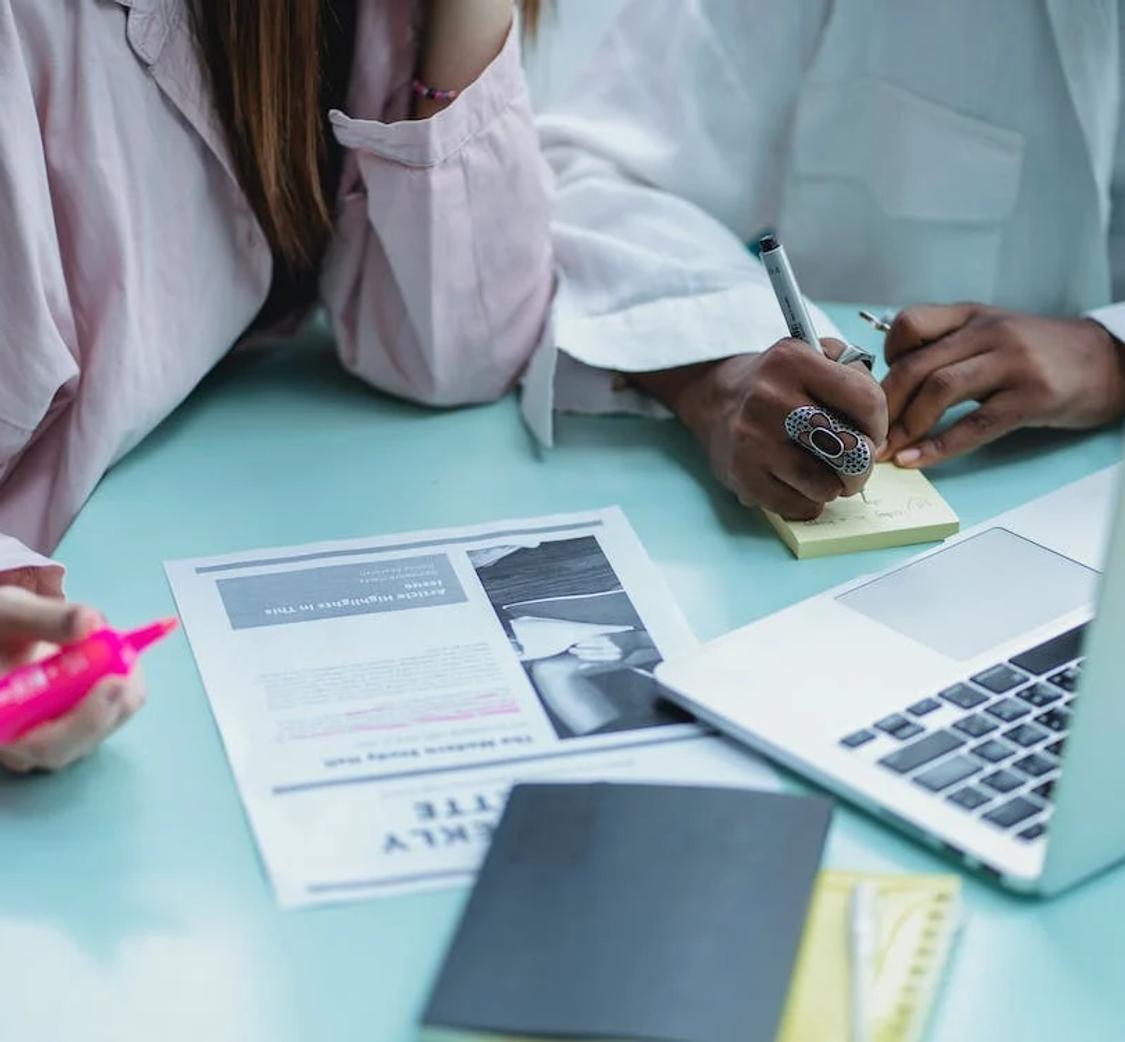
Understanding Zoom's transcription feature is essential in today's virtual world. This article explains the what, why, and how of Zoom transcription, including third-party service integration.

Explore the intricacies of transcription authorization within Zoom, the role of hosts in meetings and webinars, and how tools like Happy Scribe can enhance virtual communication.

Learn how to integrate Zoom and Google Drive for seamless storage and sharing of video recordings, and discover the benefits of this connection, including Happy Scribe's transcription service.

Navigating Zoom Cloud storage limits is essential for users of this popular video conferencing tool. This article guides you through managing and understanding storage capacity and offers practical solutions.

Zoom recordings serve various purposes, from information retrieval to correspondence. Understanding how to locate, replay, and recover these files, and maximizing their use, can be invaluable.

Zoom Cloud offers users a way to store and manage their virtual meetings securely. This post guides you through accessing, locating, sharing, and transcribing Zoom Cloud recordings.

Explore the features and benefits of Zoom Cloud, including how to record, store, and transcribe meetings, with this comprehensive guide to cloud-based recording on Zoom.

Concerned about Zoom recording expiration? This article guides you on retaining Zoom recordings, accessing expired files, and changing retention settings for both local and cloud storage.

Learn how to export Zoom recordings to your computer, cloud storage, or through third-party tools with this step-by-step guide for sharing and archiving virtual meetings.

This guide offers various methods to convert Zoom files to MP4, ensuring compatibility and ease of sharing, with options for both Windows and Mac.

Learn how to share Zoom recordings through various methods and enhance collaboration, with a step-by-step guide including Happy Scribe services.

Discover methods to record Zoom meetings without host permission and understand the legal considerations and alternatives for capturing content.

Enhance your Zoom meetings with live transcription. It ensures clarity and inclusiveness, even when technical or linguistic barriers arise.

Navigating the need for Zoom transcripts? This post offers insights and resources to help you easily record and access transcripts on your PC.

Explore comprehensive steps to send Zoom transcriptions via email, ensuring seamless communication and effective documentation of your meetings and webinars.

Struggling with tracking online meetings or wondering about transcription services? Explore Zoom transcription prices, methods, and how Happy Scribe can be your efficient solution.

Discover how to convert Zoom transcripts into Word documents using automatic transcription tools like Happy Scribe. Enhance efficiency, communication, and record-keeping for your meetings.

To transcribe live Zoom meetings without recording, one can use tools like Zoom's Live Transcription and Happy Scribe, each offering unique features like closed captions, easy note-taking, or speaker identification."

Explore how Happy Scribe, an AI-powered transcription tool, can effortlessly convert Zoom recordings into text-based transcripts, benefiting interviews, video subtitles, captions, and academic lectures while offering affordable plans.

Discover how to convert Zoom recordings into text-based transcripts using transcription tools like HappyScribe and Rev.com, allowing easy access, sharing, and reference of meeting contents.

This guide presents the best apps for transcribing Zoom meetings including Happy Scribe, Otter AI, Fireflies AI, Rev, and Colibri, emphasizing their unique features and benefits while highlighting best practices for improved transcription accuracy.

Happy Scribe is a top-tier transcription software lauded for its high accuracy, ease of use, cost-effectiveness, robust features, seamless integrations, outstanding customer support, and user-friendly interface.
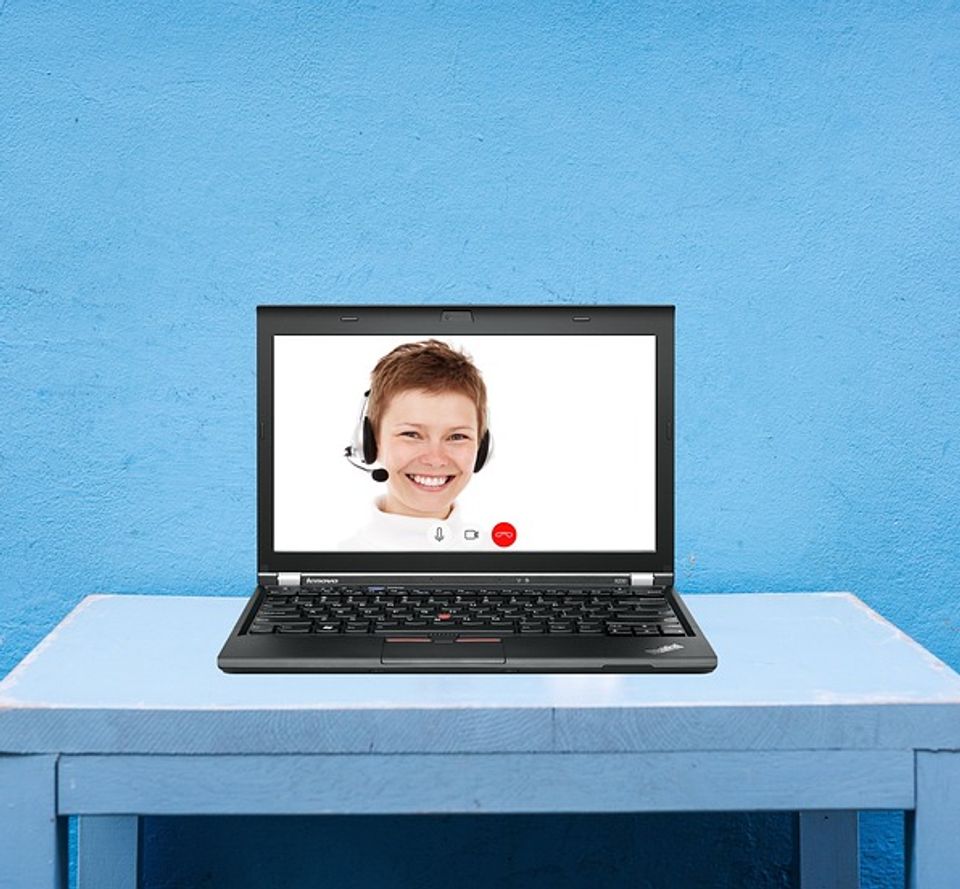
This article provides an overview of Zoom's automatic transcription service, the advantages of third-party transcription services.

This guide covers how to transcribe Zoom meetings and webinars using Zoom's in-built transcription service and third-party transcription services.

This guide outlines the need for accurate live transcription services during Zoom webinars and presents several options including Zoom's Live Transcription, Otter AI, Colibri, Rev, Verbit, and Happy Scribe, each offering unique features and benefits.

Transcribing Zoom meetings using a third-party application increases engagement, inclusivity, and comprehension while making content searchable and better documented. Third-party transcription apps offer greater accuracy, ease of use, readability, time savings, and extra features like automatic summaries and language support.

Transcription tools efficiently convert Zoom video recordings into Microsoft Word, increasing productivity. Some popular tools offer varying features, supported languages, and pricing. These tools make transcription easier with features like advanced punctuation, speaker recognition, and customizable templates. Choosing the right tool depends on project type, frequency of use, budget, transcript accuracy, and turnaround time.

Transcribe Zoom video recordings for free using tools like Happyscribe. These tools use AI and natural language processing to convert speech to text, enabling easy reference and storage. Factors to consider when selecting a transcription service include accuracy, turnaround time, cost, and compatibility with other platforms. Happyscribe stands out for its features, integrations, and ease of use, making it a top choice for transcribing Zoom recordings.

Zoom Live Transcription offers basic automatic transcriptions, while Happy Scribe provides more accurate, professional results with a free trial. Other tools are available: evaluate options based on your transcription needs and desired accuracy.

Transcription tools for Zoom meetings and webinars vary in price and accuracy, depending on whether they are machine-generated or human-generated. Machine-generated transcripts have an 80-85% accuracy rate and cost around $0.25 per audio minute, with monthly plans ranging from $8-$30. Human-generated transcripts boast a 99% accuracy rate but cost around $1.50-$3 per minute.

Video calls and meetings are essential in the business world, but language barriers can be a challenge. Zoom's transcription service helps bridge the language gap, supporting a variety of languages for live transcription. While the accuracy of Zoom's captions is generally high, it lacks a dictionary tool, leading to occasional errors with names, acronyms, and content-specific terms. Additionally, Zoom's supported languages are limited to 22, which may not cover all users' needs.