
Transcribe 120+ languages
HappyScribe is your partner for transcribing any language from audio to text. We've got the biggest language variety!

Accessibility and simplicity can help while using an AI note-taking or transcription tool, but those aren’t the only qualities that make a difference. True professional use requires high levels of accuracy, well-rounded language support, and advanced features that create a more efficient workflow.
If you’ve come across HappyScribe and Notta and aren’t sure which AI note-taking and transcription option fits your needs best, here’s what you should know before you decide.
|
|
 |
 |
|---|---|---|
|
User experience |
Organized and efficient |
Limited features |
|
Security |
GDPR & SOC 2 Type 2 |
GDPR & SOC 2 Type 2 |
|
Language support |
120+ languages |
58 languages |
|
Workflow |
Well-rounded and efficient |
Lacks advanced features and can feel clunky to use |
|
Use cases |
Best for simple use-cases as well as business |
Best for short projects |
|
Team collaboration |
Yes |
Yes |
|
Team collaboration |
Yes |
Yes |
|
Glossaries |
✅ Yes |
☑️ No |
|
AI assistant |
Yes |
Yes |
|
Subtitle styling |
Yes |
No |
|
Subtitle editor |
Yes |
No |
|
SDH subtitle compliance |
Yes |
No |
|
File format type |
Yes |
No |
|
Pricing |
Pay-as-you-go and starting at $9 per month |
Starting at $13.49 per month |
HappyScribe is a language services tool that offers transcription, translation, note-taking, and subtitling features. It’s a great option for speech-heavy uses such as automatically taking notes in meetings, transcribing interviews, or adding translated subtitles to videos to expand their reach.
HappyScribe is trusted by over 6M users and 40K+ professional media teams, journalists, businesses, and educational providers because of its:
Each of these features and more make HappyScribe a true professional solution that helps teams keep up with fast-paced demands.
Notta AI is a solution that’s known for its note-taking and recording capabilities during meetings. It also offers basic transcription and translation features. Notta is a good basic solution, but limitations in its accuracy, language support, and advanced professional features can cause it to have a hard time keeping up during high-volume professional use.
We’ll compare Notta and HappyScribe in-depth in the rest of this guide so you can see how they stack up in key categories.
HappyScribe’s AI Notetaker aims to make recording important meetings, interviews, and conversations easy. It offers great features to ensure you don’t forget to record important meetings and can quickly gather and share insights from your notes.
Top features of HappyScribe’s AI Notetaker that contribute to a great experience are:
Businesses or content teams operating at a fast pace will benefit from each of these elements that make taking notes more efficient.
Notta also offers a feature for real-time AI notes and summaries. Overall, Notta’s solution is easy to use, but it does lack some of the advanced features you get with HappyScribe that make note-taking and gathering insights more efficient.
Some of the helpful features you’ll get with Notta are:
While those are all good basic features that are comparable to HappyScribe, there are some important ones you miss out on here.
Notta will sync with your calendar, but doesn’t allow you to automatically record meetings. You actually have to click a button to start recording, and there is a bit of a setup process involved before meetings to ensure the screen recorder is active and ready to go. It can make it harder to use it to record while on a tight schedule.
It can also feel harder to stop and pause recording in the middle of meetings, and you don’t get features like being able to send the summary straight to your email.
HappyScribe offers an organized user experience that makes generating transcripts, translations, subtitles, and handling notes easy. When you log in, you’ll easily be able to navigate the platform with clear instructions on starting a project, uploading files, and adjusting settings to your liking.
Some of the top features that contribute to a great user experience on HappyScribe are:
Each of these features makes HappyScribe feel like a true professional solution that’s easy to use while creating fast-paced global content or handling business needs.
“The experience was great from the start. We were happy with the results, and the turnover was super quick! That’s the reason Happy Scribe is the first and only company we have worked with to create human subtitles for all our course content.”
- Noa Or, learning experience designer at Growth Tribe
Notta provides a clean interface that’s easy to navigate and use, but some limitations within the features it offers can detract from the user experience.
Some of the good features you’ll find when using Notta are:
While each of those are helpful features, you will find there are some important elements missing.
Within the editor, there are some simple features that you’d want to have that Notta doesn’t provide. For example, there are very few options to format your text. Notta doesn’t have options to make text bold, underline, add italics, or highlight key information. Those are all basic features you’d hope for while working on text-based content.
You also won’t get other advanced features that HappyScribe offers to help with consistency, such as style guides, glossaries, and the proofreading helper.
HappyScribe is a tool that’s frequently tested and optimized to ensure accurate outputs and continuously improve its capabilities. It has verified accuracy rates of 95% on AI-only outputs and 99% when you add expert human proofreading. Having the expert proofreading option is a great addition for any important content you’re working on.
AI-only outputs are available in minutes, and human proofreading is delivered within 24 hours. If you’re on a time crunch and need faster service, you can also get rush orders on expert proofreading for a quicker turnaround.
A big reason why HappyScribe can continue to deliver high-quality results is because it’s tested and trained daily on 12,000+ hours of content each year. It’s backed by a team that cares about continuing to improve the software’s capabilities across languages.
The Glossaries feature will also help you get more accurate outputs when you run into words that are frequently misspelled, such as product features or people’s names. All you have to do is add the correct spelling to your glossary to ensure it’s used moving forward.
Notta has unverified accuracy rates and provides very little information about how often it tests and trains its software. It makes it hard to tell how precise the notes or transcripts will be each time you use it.
One of the considerations to make is that Notta mentions that its note-taking and transcription features work best in ideal conditions where there’s little to no background noise and clear speech. While those elements can affect any transcription tool to an extent, it is more noticeable with Notta.
On the other hand, HappyScribe is designed to provide high-quality results in real-world environments, such as when there is some light background noise or different speaking patterns.
It’s usually a good idea to pick a transcription and note-taking tool that works in a variety of conditions to handle different use cases, so that’s important to consider when debating between these options.
HappyScribe provides well-rounded language support while performing transcription, translation, subtitling, and note-taking. You can use it to transcribe in 120+ languages and translate in 65+ languages with AI-only outputs. Plus, you can opt for expert proofreading in 85+ languages with 99% accuracy.
In addition to the number of languages HappyScribe covers, other advanced features that help with language support include:
Each of these elements will help businesses and content teams work efficiently to handle global needs, whether you’re taking notes during important meetings or translating subtitles to help your videos reach new audiences.
Notta states that its tools can transcribe in 58 languages and translate in 50+ languages. However, again, it has unverified accuracy rates for both of those features and requires ideal recording conditions for the best results.
One of the important things to consider here is that Notta is missing support for several important languages that are often in demand when working on global content, such as:
Missing out on each of these languages and more that Notta doesn’t cover can lead to many restraints when you’re doing business or working on global content that you want to have the greatest impact possible.
In addition, Notta doesn’t offer side-by-side editing, expert human proofreading, localization, glossaries, or AI subtitle syncing, giving it even more limitations in language support.
|
|
 |
 |
|---|---|---|
|
English |
✅ Yes |
✅ Yes |
|
Bengali |
✅ Yes |
❌ No |
|
Hindi |
✅ Yes |
✅ Yes |
|
Spanish |
✅ Yes |
✅ Yes |
|
French |
✅ Yes |
✅ Yes |
|
Marathi |
✅ Yes |
❌ No |
|
Russian |
✅ Yes |
✅ Yes |
|
Portuguese |
✅ Yes |
✅ Yes |
|
Portuguese |
✅ Yes |
✅ Yes |
|
Afrikaans |
✅ Yes |
❌ No |
|
Bosnian |
✅ Yes |
❌ No |
|
Urdu |
✅ Yes |
✅ Yes |
|
German |
✅ Yes |
✅ Yes |
|
Mongolian |
✅ Yes |
❌ No |
|
Japanese |
✅ Yes |
✅ Yes |
|
Punjabi |
✅ Yes |
❌ No |
|
Vietnamese |
✅ Yes |
✅ Yes |
|
Turkish |
✅ Yes |
✅ Yes |
|
Swiss German |
✅ Yes |
❌ No |
|
Sundanese |
✅ Yes |
❌ No |
HappyScribe offers an organized and collaborative workflow for professional use. Features that make it a great experience working within the platform are:
"The impact of Happy Scribe on our subtitling workflows has been transformative."
- Quentin Guestin, Production Operations Team Lead at Welcome to the Jungle
Working within Notta is generally straightforward, but it feels more basic. Within the platform, you have options to create projects, upload files, share transcripts or notes with your team, and create project folders with custom names.
However, it lacks several advanced professional features that HappyScribe has. One of the big ones is that it doesn’t offer an option for subtitle styling or editing within the platform.
You also won’t be able to automatically add or hardcode subtitles into your videos on the platform like you can with HappyScribe. Instead, Notta will just give you an SRT file, and you’ll have to add subtitles outside the platform.
Lastly, working on notes or transcripts in the platform can feel clunky at times. For instance, Notta will add speaker labels by default while taking notes, and there isn’t a way to turn it off beforehand. That means you’ll have to manually delete them each time if you don’t want them. Simple things like that can detract from the workflow in some cases.
HappyScribe makes security and privacy a priority for businesses and professionals using the platform.
HappyScribe is a European-based company that’s fully GDPR compliant, ensuring high privacy standards while handling and processing files.
In addition, HappyScribe is SOC 2 Type 2 compliant to add an extra layer of security and offers secure single sign-on (SSO) login.
Notta also takes user security seriously. Notta is fully GDPR compliant, SOC 2 Type 2 compliant, and offers SSO login.
HappyScribe offers monthly subscriptions at different tiers and a pay-as-you-go option. Pricing goes as follows:
You can also get a 33-34% discount with an annual plan, or sign up for a limited free trial to test it before paying.
Notta offers two monthly pricing tiers:
Notta also offers a limited free plan to try it before paying, and a 40% discount if you sign up for an annual plan.
HappyScribe is the best option for business and professional use. Its verified accuracy rates, language capabilities, and advanced features for consistency and efficiency make it stand out in that category.
Best use cases for HappyScribe include:
Notta offers a more basic note-taking, transcription, and translation solution. It offers a simple platform that’s good for personal use and occasional small projects. However, its unverified accuracy rates, limited language capabilities, and lack of advanced professional features might not make it the best fit for larger-scale professional use.
Overall, HappyScribe comes out on top in this comparison. It’s a true professional note-taking, transcription, translation, and subtitling solution that businesses and content teams can rely on. Features that make HappyScribe stand out include:
While Notta offers an accessible and basic option that can work for smaller projects, falling short in the categories above gives it limitations for professional use and global content creation.
HappyScribe is a note-taking and transcription solution that businesses and professionals can rely on. Ready to see how it fits into your workflow? Sign up today to try it for yourself!

HappyScribe is your partner for transcribing any language from audio to text. We've got the biggest language variety!
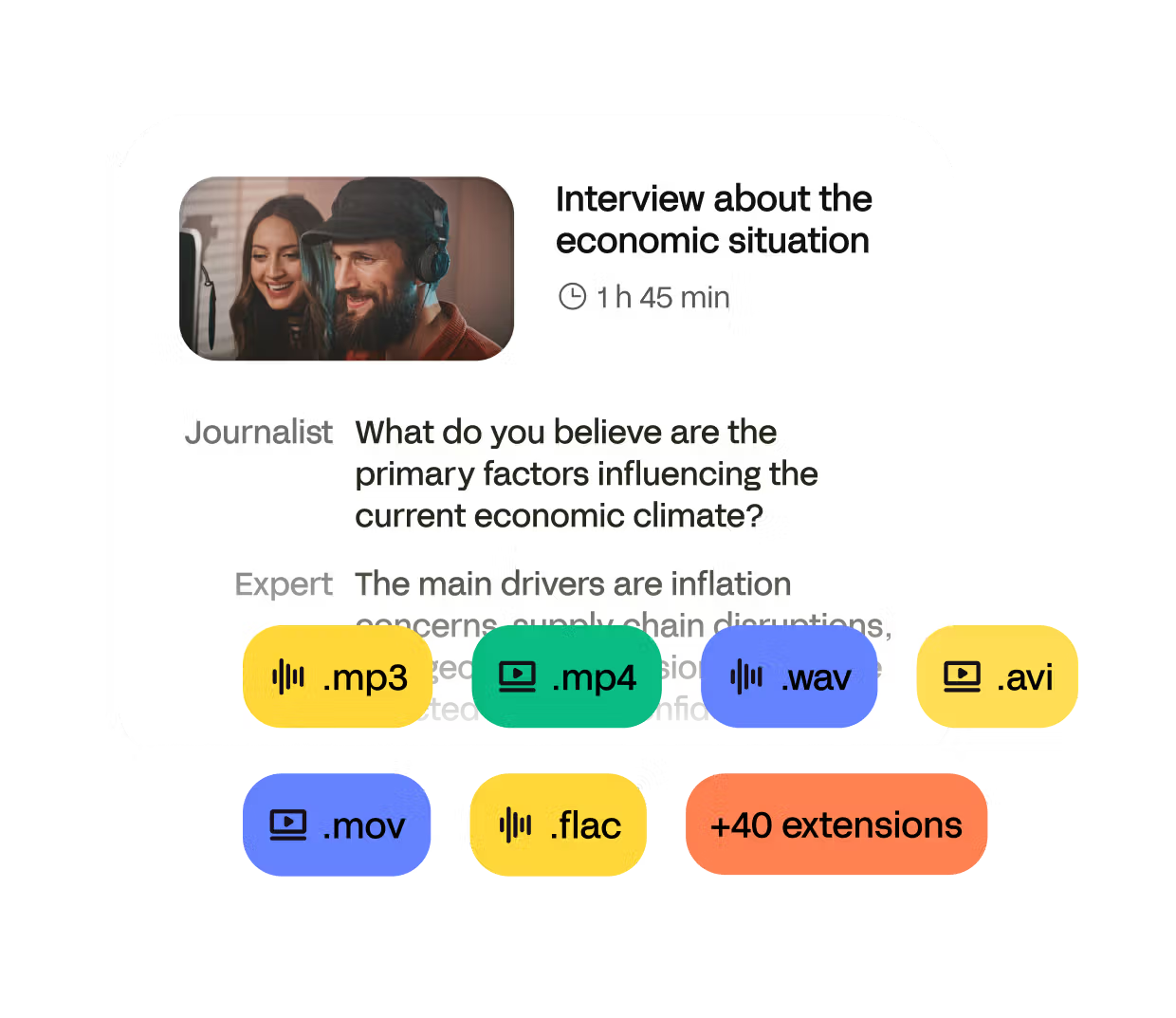
Convert any MP3, WAV, FLAC and more into text. HappyScribe goes beyond simple .txt file exports and offers full transcription workflows.
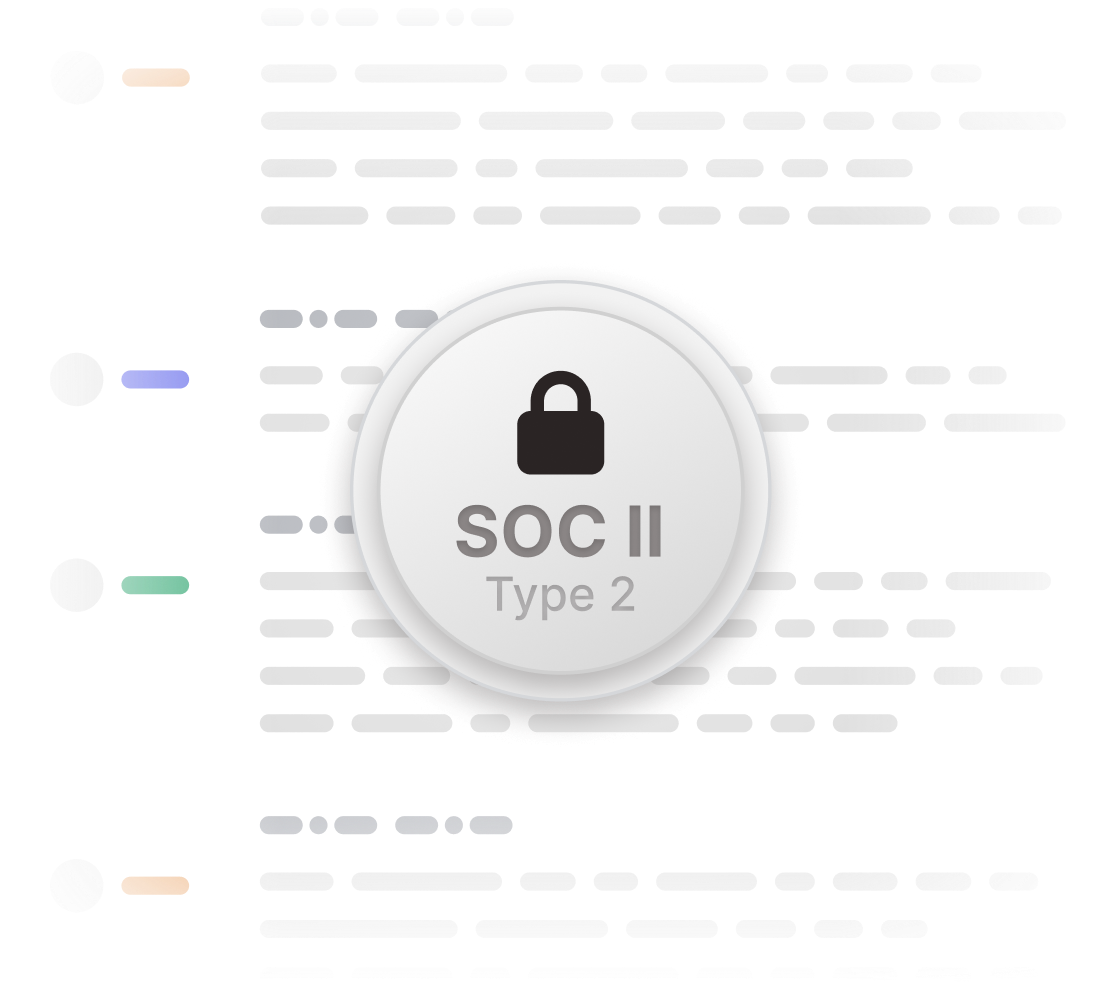
Your audio transcripts are safeguarded with SOC 2 and GDPR security measures, for optimal data protection.