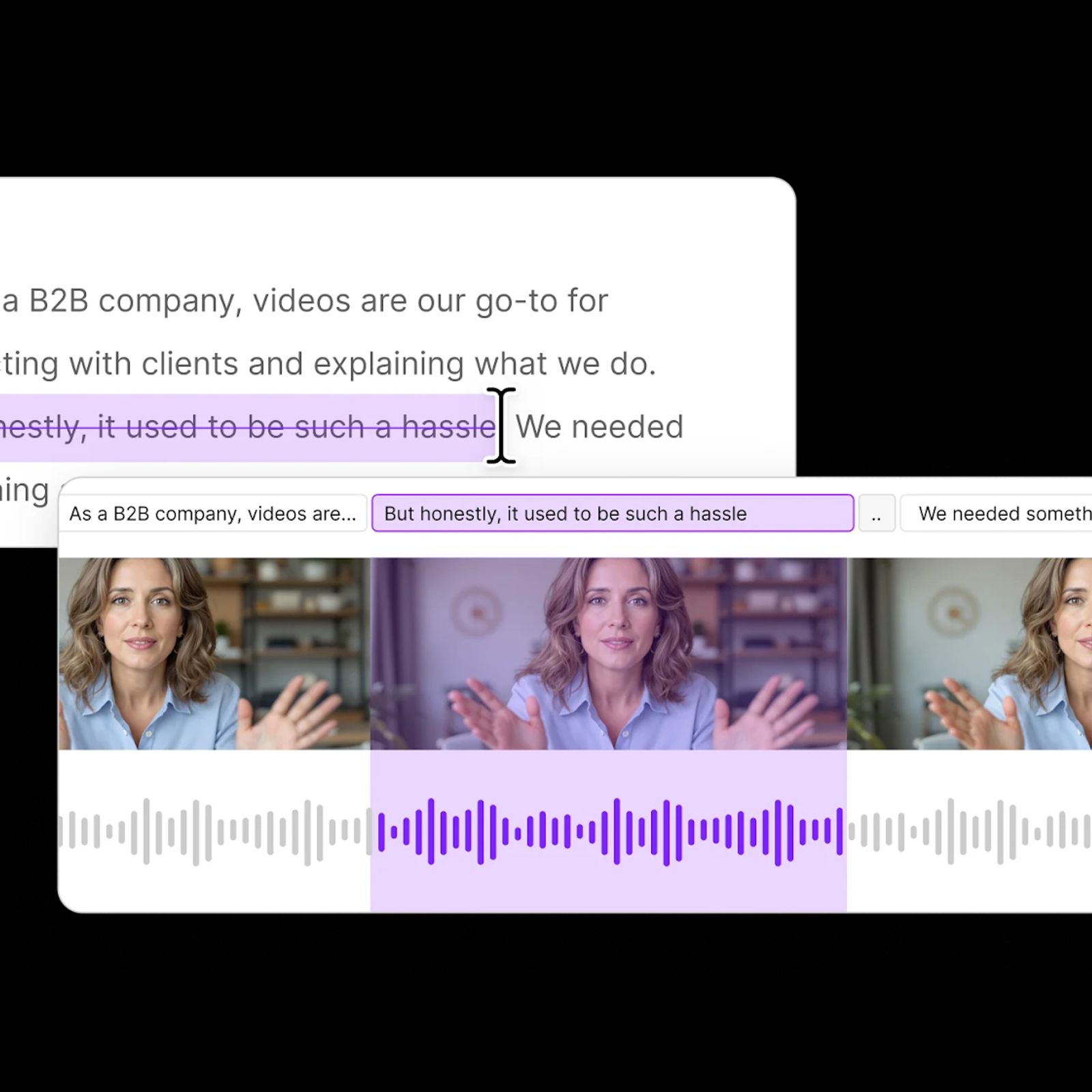Make the most of your recording
Fast, secure voice recording Record meetings, voice notes, or quick ideas directly from your browser — no downloads, no signups, no waiting. Everything happens instantly and securely, and you can save your audio as an MP3 in seconds. It works on any device and delivers clear, high-quality sound every time.
Pro tips for better audio
Get close to the mic (about a handspan away) and aim slightly off-axis to reduce pops.
Record in a quiet room to minimize echo.
Watch your input levels to avoid clipping.
If the sound feels thin, try a better mic or wired earbuds.
Do more with your recordings Once you’re done, you can take things further: instantly transcribe your audio to text or summarize your audio - all in one click.