1. Upload your audio file
With our uploader, import your audio recording from your computer, Google Drive, or Dropbox. All common formats are supported: MP3, M4A, WAV, and more. The first 10 minutes are free, with no file size limit.
HappyScribe can effortlessly transcribe and translate your audio files. Upload your audio (MP3, M4A, etc.) and get a translation in minutes. Try for free!

multilingual & user-friendly
Upload your audio from any source: your device, Google Drive, Dropbox, or even YouTube. Our platform makes it simple to convert spoken content into multiple languages, dialects, and accents. Designed for ease, no tech skills required.

fast & accurate translation
Our AI delivers transcriptions and translations with over 85% accuracy in just a few minutes. Need higher precision? Choose our human-made proofread service for 99% accuracy or edit the output yourself in our dedicated translation editor.

export-ready & secure
Download your translation as TXT, SRT, or VTT (or every other format), create multilingual AI voice overs or burn subtitles directly into your audio or video.
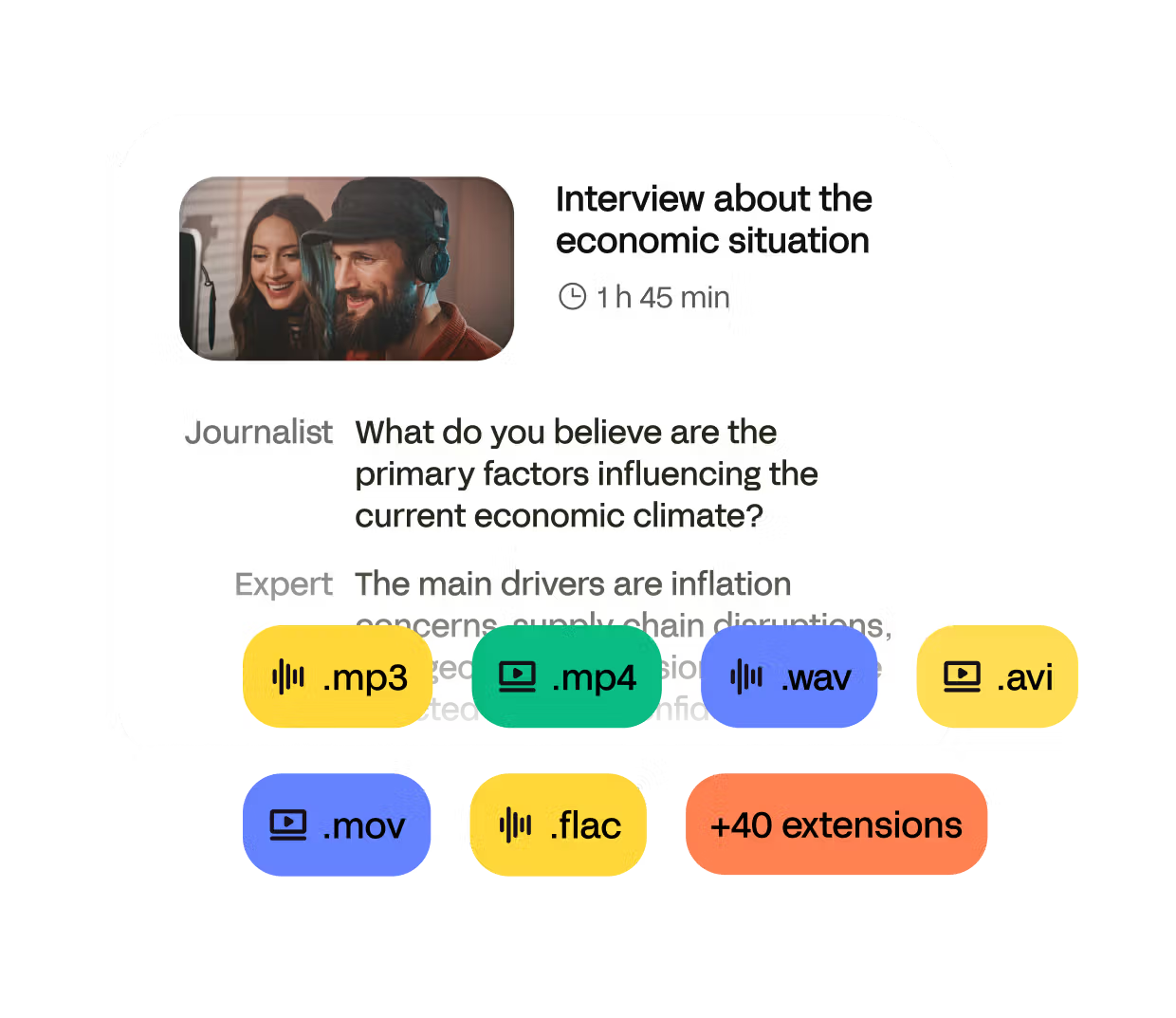
With our uploader, import your audio recording from your computer, Google Drive, or Dropbox. All common formats are supported: MP3, M4A, WAV, and more. The first 10 minutes are free, with no file size limit.
Choose the spoken language manually or let the system detect it automatically. Transcription and translation are available in over 120 languages, dialects, and accents.
To translate audio, we first need to transcribe it. You can opt for fast AI-generated transcription or request native human transcription for higher accuracy and review.
Once the transcription is ready, select your target language. The translation will be generated automatically in just a few seconds.
Download the translated audio as a TXT, SRT, VTT, or other format. You can also embed it as subtitles in a video.
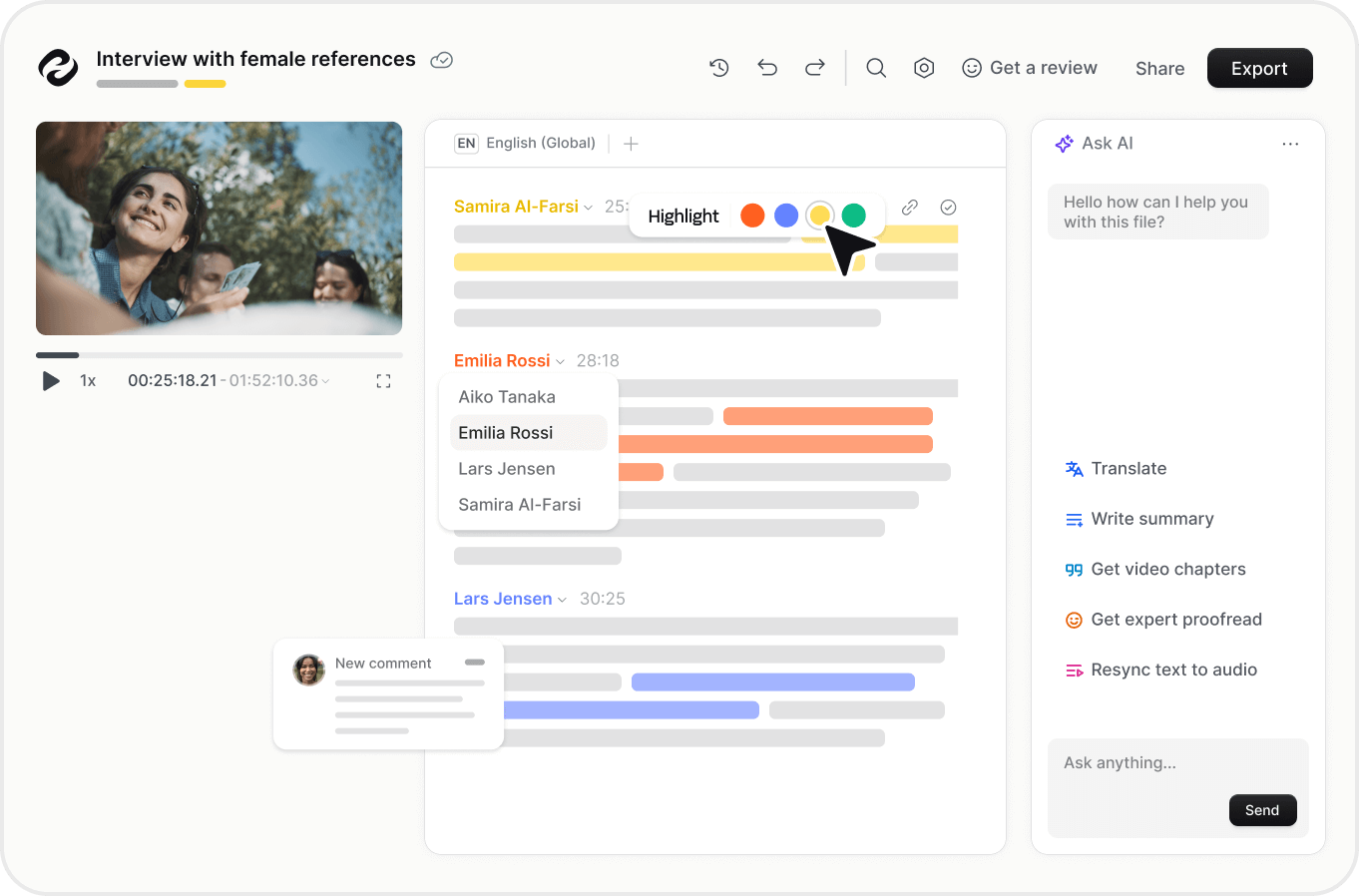
Below is the list of popular languages we support for transcription and subtitles.
See all languages ▸ Get StartedHappyScribe is built for anyone who needs to translate and transcribe audio with speed and accuracy, especially those working across borders or with multilingual audiences.
Content creators can effortlessly translate podcasts, voiceovers, and videos to reach new viewers worldwide. Journalists save time by transcribing and translating interviews on the fly, making international reporting more efficient.
We also help business teams localize meetings (or transcribe meetings with our AI notetaker tool), webinars, and training content to communicate clearly with global teams and clients.
HappyScribe supports automatic translation in more than 50 languages.
To translate your audio, we first need to extract the speech from them and convert them into text. HappyScribe's transcription services transcribe audio accurately and deliver it back to our clients in the shortest time possible. Once you receive the transcription, you can automatically translate it from your user dashboard.
Yes, it is. Users can choose between automatic or human transcription. The former is more accurate, and it's perfect if you want to save time proofreading the file. Automatic transcription is faster, however, you will need to proofread the transcript yourself afterward.
With our human transcription service, 1-hour files can be processed in less than 24 hours. If you choose automatic transcription, transcribing a 1-hour file can take minutes. Once you receive the transcripts, you can translate the text from your user dashboard. Translation will take some seconds, as everything is automatic.
Our AI provides over 85% accuracy. for higher precision, opt for our human-made transcription service.
Yes, HappyScribe supports audio files of various lengths and sizes.
Yes, our system can distinguish and label different speakers in your audio.
Yes! You can review and edit the transcription to ensure accuracy before proceeding with the translation.
Translating an audio is easy with online audio translators like HappyScribe. You just need to upload your file, select the source language and the language you want to translate to, and download the transcript.
Discover Related tools