AI Subtitles
Generate subtitles automatically in seconds with cutting-edge speech recognition. Perfect for scalable content, fast delivery, and multilingual projects in over 120 languages.
Discover AI Subtitles ->From automated AI subtitles to fully human-crafted captions, HappyScribe delivers fast, accurate, and multilingual subtitling services for videos, films, and media teams.

Trusted by 6M+ users and 41,000+ teams of all sizes
Choose the level of precision that fits your project. HappyScribe offers both AI-powered and human-made subtitling services combining speed, accuracy, and flexibility for any video or audience.
Generate subtitles automatically in seconds with cutting-edge speech recognition. Perfect for scalable content, fast delivery, and multilingual projects in over 120 languages.
Discover AI Subtitles ->Get professional-quality subtitles crafted by expert linguists. Ideal for films, broadcast content, and projects where nuance, timing, and tone matter most.
Discover Human Subtitles ->“We chose HappyScribe because it was the best price on the market for what it promised: high-speed subtitles without sacrificing quality."
Noa Or,
Learning Experience Designer
Multilingual
HappyScribe combines AI scalability with human linguistic expertise. Our AI subtitling supports 120+ languages, while our expert linguists deliver human-made subtitles in 60+ languages.

Readable subtitles
HappyScribe’s subtitling engine automatically adjusts CPS (characters per second) and CPL (characters per line) to meet international broadcast and streaming standards.
Our AI intelligently segments and times subtitles for smooth, natural reading speed while human linguists fine-tune pacing and phrasing to ensure perfect comprehension.
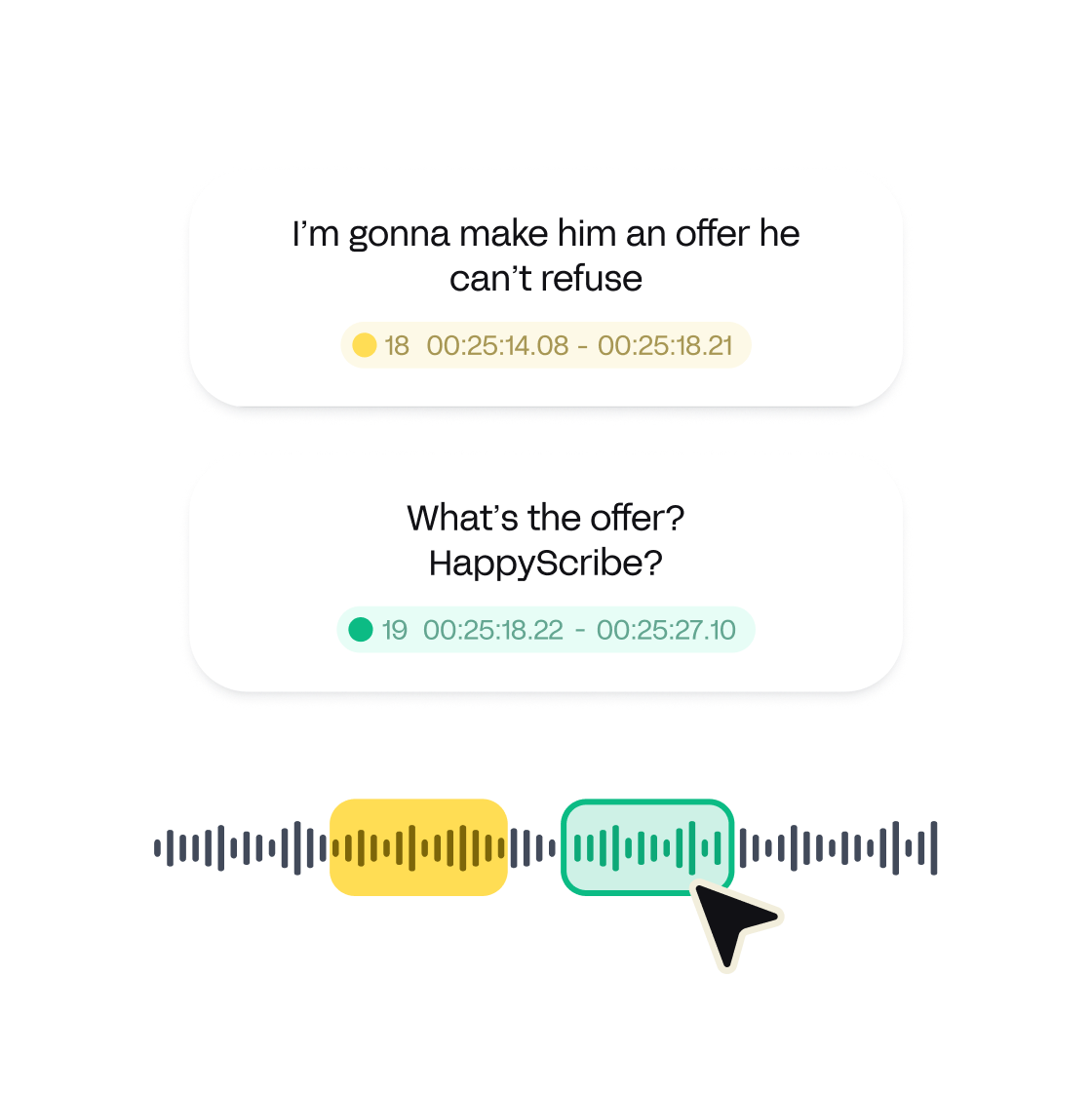
Editor
Fine-tune every subtitle with Happy Scribe’s interactive subtitle editor — built for precision, speed, and collaboration.
Edit text, adjust timing, or change formatting directly on the video preview. Every edit updates in real time, ensuring your subtitles stay perfectly synced and visually consistent.
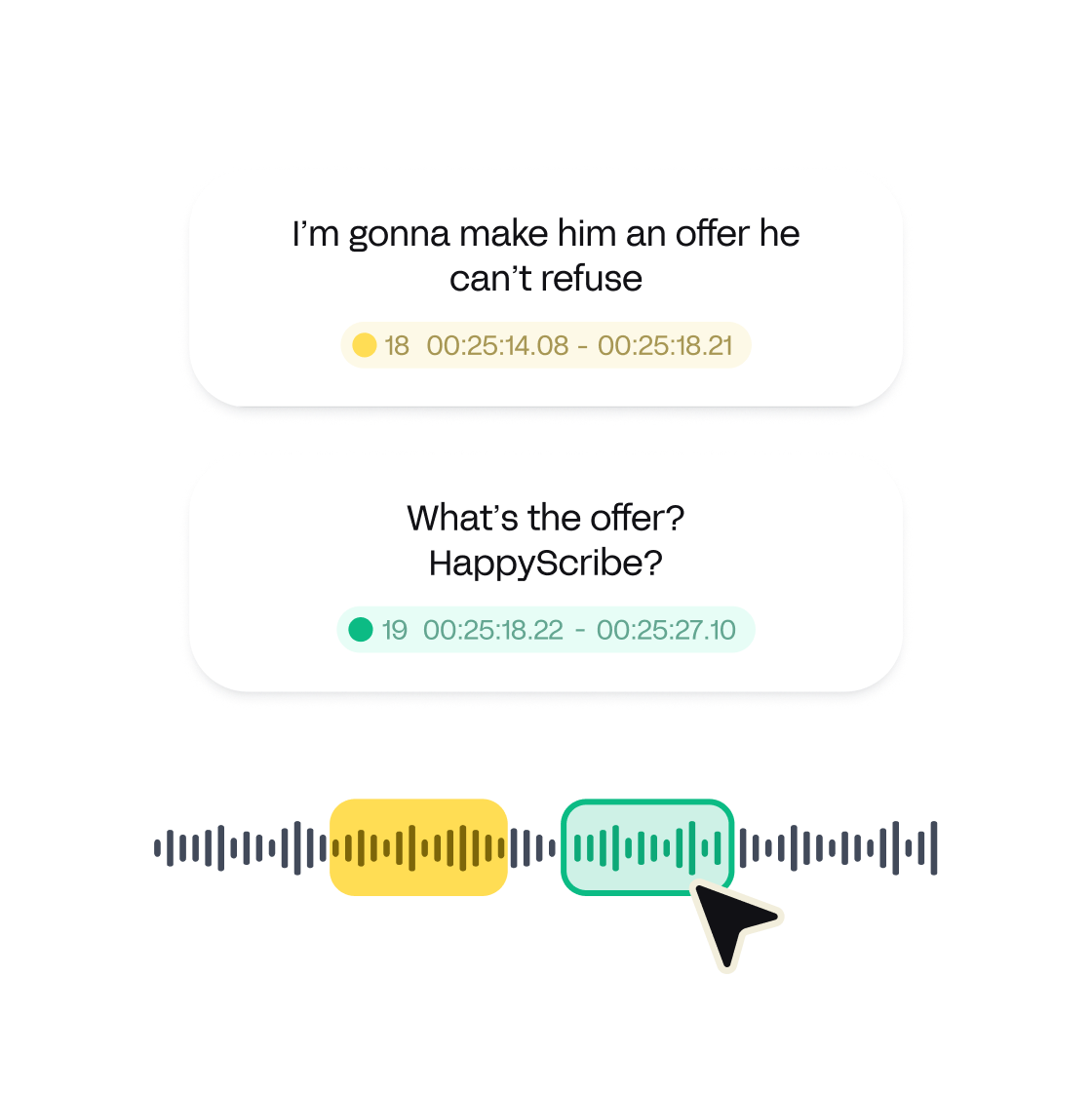
Match Your Brand
With Happy Scribe’s Subtitle Styling tools, you can customize every visual detail from fonts and colors to backgrounds and positioning for a seamless, on-brand viewing experience. Whether you’re producing content for YouTube, internal training, or global broadcasts, our styling options help you keep visual consistency while maintaining accessibility and readability.

Get professional subtitles at a fraction of traditional industry costs.
HappyScribe combines the power of AI automation with the accuracy of human expertise to deliver high-quality subtitles for every budget and timeline.

"The impact of HappyScribe on our subtitling workflows has been transformative."
Quentin Guestin,
Production Operations Team Lead, Welcome to the Jungle
Ensure your viewers have time to read the subtitles.
Full control to decide when the subtitles start.
Export in SRT, VTT, STL, Final Cut Pro, AVID, and more.
Share your subtitles in view-only or edit mode.
See subtitles in real time and check their position at ease.
Make your subtitles on brand, customise fonts, backgrounds, and position.
Create your own Glossaries and Style Guides to ensure consistency.
GDPR compliant and SOC 2 Type 2 Certification.
“I knew we had to use HappyScribe because the subtitles are so much better than other similar solutions”
Hannah Congdon,
Associate Producer, Oxford Films
HappyScribe lets you choose between automatically captioning your videos or using professional subtitling services. Once you submit your video, you can choose your preferred option. The subtitle generator has an accuracy of up to 85% and will add subtitles and captions to your videos in minutes. On the other hand, our professional subtitling service has an accuracy of 99% and your files will be delivered in less than 24 hours.
By adding subtitles to your videos you make them more accessible to everyone.
AI subtitles are fast and scalable, while Human Subtitling ensures maximum linguistic accuracy for professional and broadcast use.
SRT, VTT, TXT, EBU STL, and MP4 (burned-in).
Yes. All subtitles are processed under GDPR and SOC 2 Type II standards.