1. Upload your recording.
With our uploader, you can import your file from anywhere, whether it's on your laptop, Google Drive, Youtube, or Dropbox. The first 10 minutes are free and there's no file limit.
Thanks to our transcription services for journalists, transcribing interviews by hand is now a thing of the past.
Below is the list of popular languages we support for transcription and subtitles.
See all languages ▸ Get StartedWith our uploader, you can import your file from anywhere, whether it's on your laptop, Google Drive, Youtube, or Dropbox. The first 10 minutes are free and there's no file limit.
We support more than 120 languages, dialects, and accents.
Our automatic transcription software is lightning fast and 85% accurate. With our human service, your transcript will be transcribed and proofread by an expert and native speaker and delivered with 99% accuracy.
Our automatic transcription software will convert your file to text in just a few minutes (depending on the length of your file). If you select our human service, your transcript will be ready within 24 hours.
You can export to TXT, DOCX, PDF, HTML, and many more. It's that easy to have your recording transcribed!
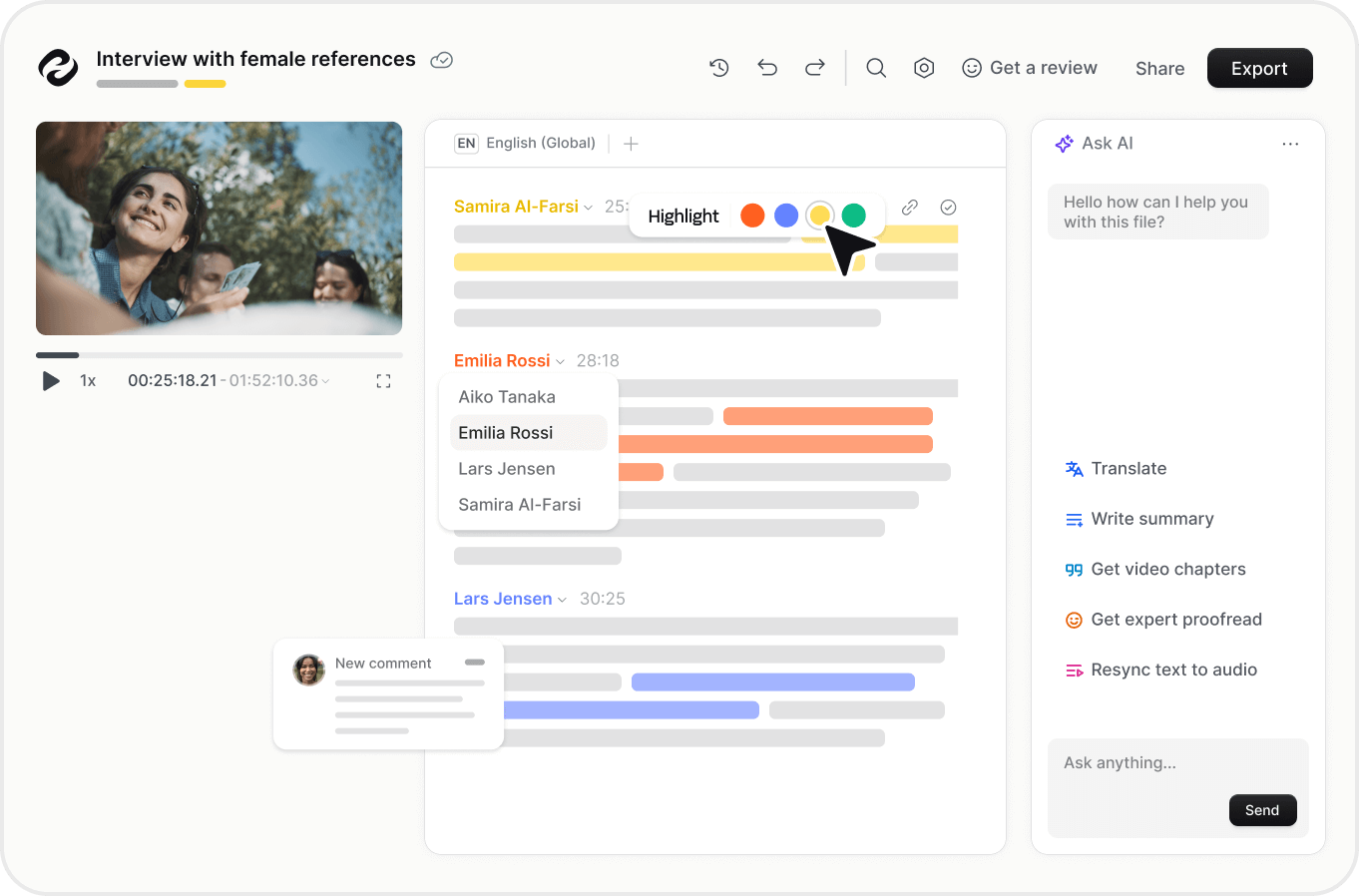
On average, a 1-hour interview takes 5 hours to manually transcribe an audio file to text. HappyScribe can save you up to 70% of that time. Finding specific information in a transcript is much quicker than listening to long audio files. Simply do a keyword search using commands. Transcribed word documents are easier to store and distribute, ensuring everyone in the team can access the transcripts, wherever they are. Looking at a written record of your interview gives you a chance to see how often you cut your interviewer off and may show that you aren't asking concise questions. A self-analysis of your style could make you a more human interviewer and nab you a better story.
HappyScribe will transcribe files of any length. There is no file size limit, meaning you don't have to trim your interviews and submit multiple files. We also accept 45+ file formats including AIFF, M4A, MP3, MP4, WAV, and WMA, making transcription in qualitative research quick and easy.
At HappyScribe, we understand that focus group transcription services and academic transcriptions services often need to transcribe multiple speakers within the same audio file. Therefore, we do not limit the number of speakers. Be it one person or one hundred people, we will transcribe everything on your audio file. Additionally, our speech recognition can detect when the speaker has changed.
Discover more