1. Upload your video.
With our uploader, you can import your file from anywhere, whether it's on your laptop, Google Drive, Youtube, or Dropbox. The first 10 minutes are free and there's no file limit.
HappyScribe accepts over 15 video file formats including AVI, MOV, FLV, WMV, QT, and MP4, and over 120 languages, dialects, and accents.

Below is the list of popular languages we support for subtitles.
See all languages ▸ Get StartedWith our uploader, you can import your file from anywhere, whether it's on your laptop, Google Drive, Youtube, or Dropbox. The first 10 minutes are free and there's no file limit.
We support more than 120 languages, dialects, and accents.
Our automatic subtitle generator is lightning fast and 85% accurate.
Our generator will generate your subtitles in just a few minutes (depending on the length of your file).
You've successfully generated VTT subtitles for your video!
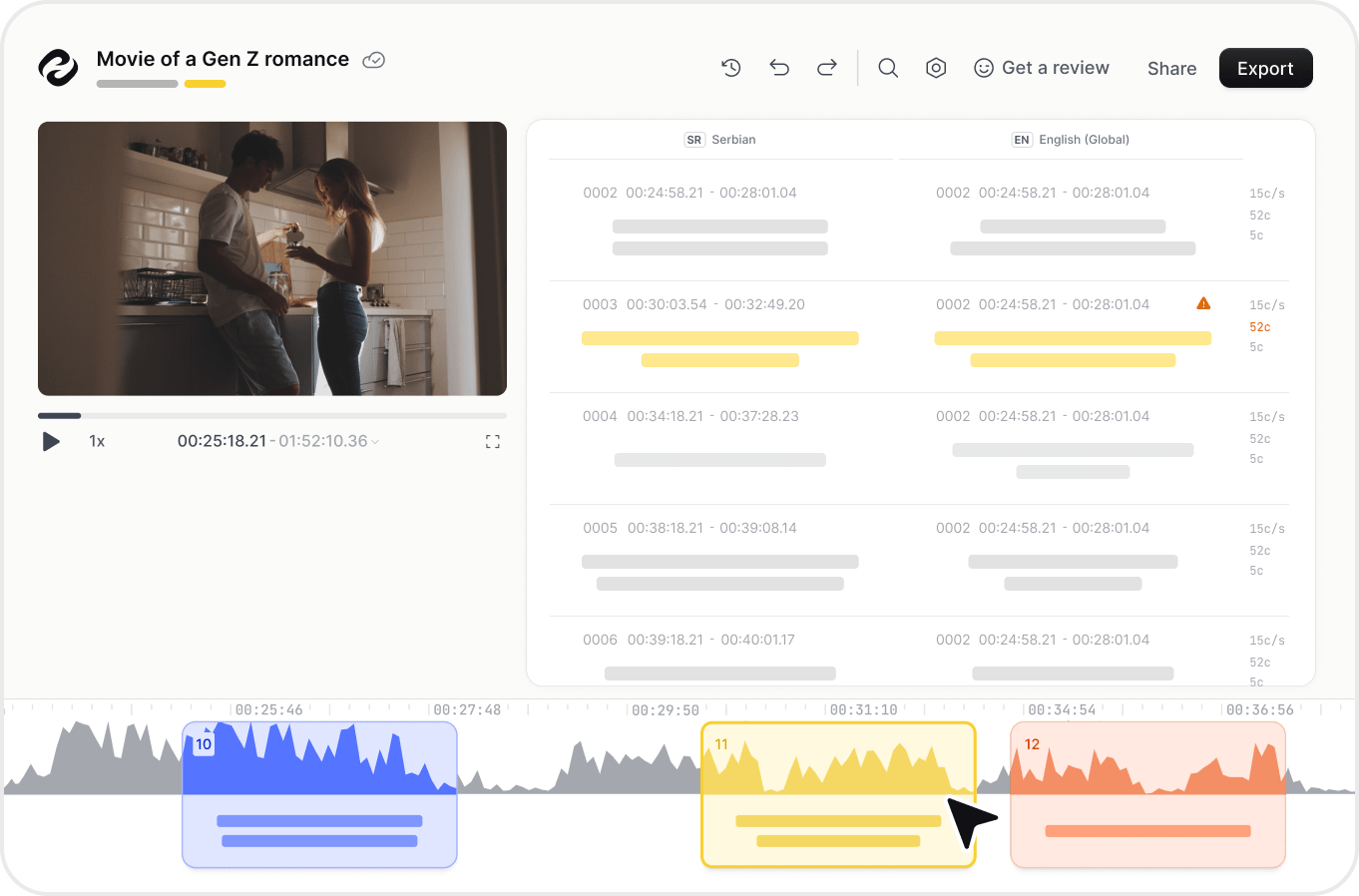
WebVTT stands for Web Video Text Tracks. VTT is a captioning and subtitling format that is becoming increasingly popular since its invention in 2010. It was developed by the Web Hypertext Application Technology Working Group (WHATWG) to support text tracks in HTML5.
VTT files are superior to SRT files in that they allow for greater flexibility in the look of your subtitles and captions. A VTT file includes robust formatting options including greater font styles, colors, text formatting, and placement. It is also the preferred format for HTML5 videos. Vimeo, Brightcove, and YouTube are popular platforms that use VTT.
Using a VTT subtitle generator is essential to the success of your video. A VTT file generator can help increase the viewership of your video content by providing subtitles that allow non-native language speakers, the Deaf, and the hard of hearing a way to engage with your content. A VTT Generator can also help comprehension of your video if you have speakers with thick accents or fast speech. A VTT subtitle generator can also help boost SEO because Google can't index audio.
One of the major downfalls of creating your VTT files is that you have to generate your timecodes, whereas a VTT caption generator will create the timecodes for you. This makes DIY captioning very time-consuming compared to a VTT generator.
The amount of time it will take to caption a video depends on the length of your video, the quality of the video, and whether or not you caption the video yourself or use a VTT caption generator. If your video quality is good and you are experienced at converting audio to text, you can expect to take up to 10 times the length of a video to get captions. This means a 10-minute video can take close to 1 hour and 40 minutes to transcribe. Then if you create your time codes, this may take longer. In contrast, a VTT file generator typically can convert your video to text with timecodes in half the time of your video file. This means that a 10-minute video can be captioned in around 5 minutes with a VTT Generator.