1. Upload your video.
With our uploader, you can import your file from anywhere, whether it's on your laptop, Google Drive, Youtube, or Dropbox. The first 10 minutes are free and there's no file limit.
HappyScribe accepts over 15 video file formats including AVI, MOV, FLV, WMV, QT, and MP4, and over 120 languages, dialects, and accents.

Below is the list of popular languages we support for subtitles.
See all languages ▸ Get StartedWith our uploader, you can import your file from anywhere, whether it's on your laptop, Google Drive, Youtube, or Dropbox. The first 10 minutes are free and there's no file limit.
We support more than 120 languages, dialects, and accents.
Our automatic subtitle generator is lightning fast and 85% accurate.
Our generator will generate your subtitles in just a few minutes (depending on the length of your file).
You've successfully generated SRT subtitles for your video!
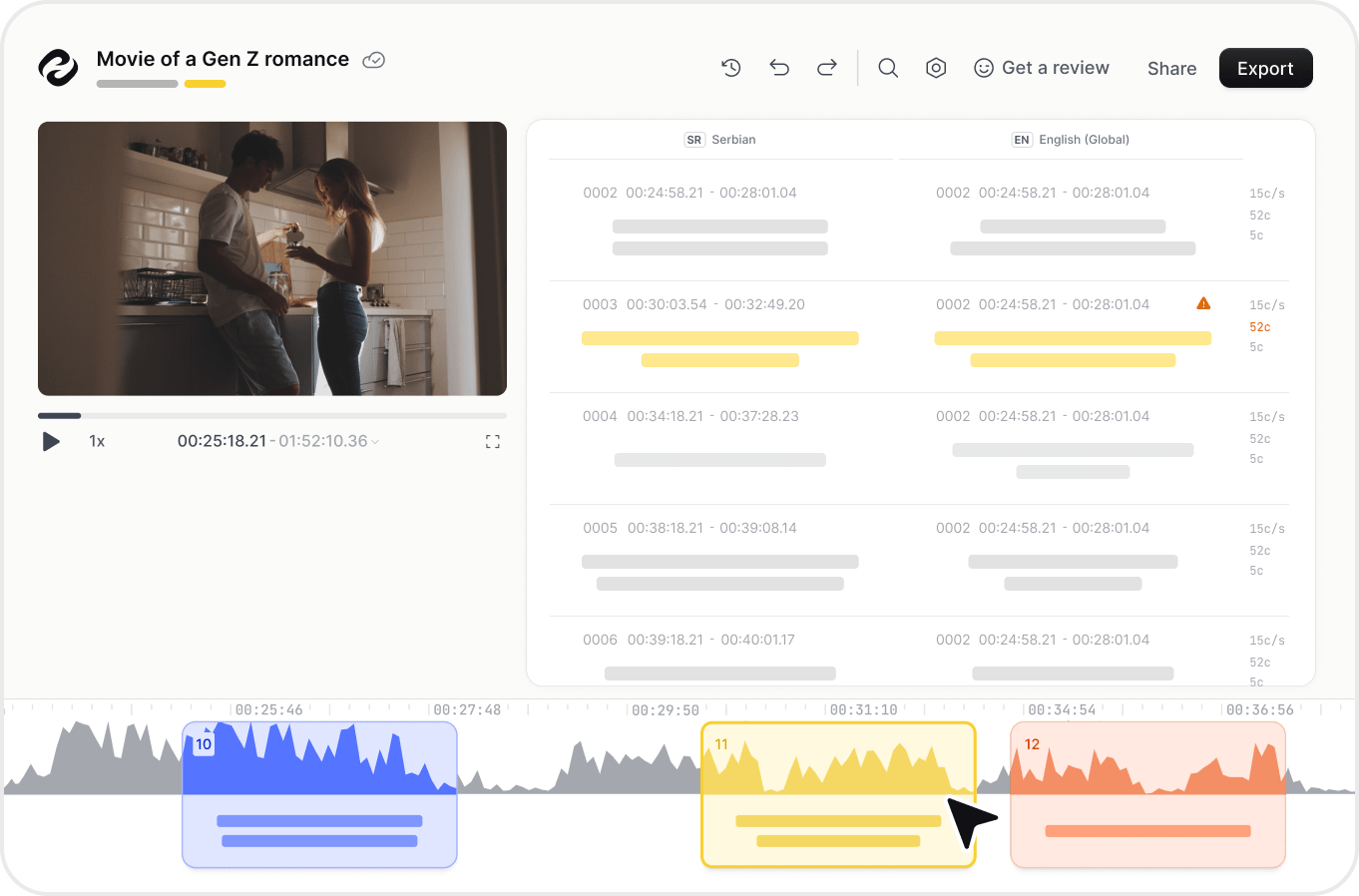
An SRT subtitle file (also known as SubRip or an SRT file) is a plain-text file that makes it possible to add subtitles to a video after it has been produced. It does not include the video you are subtitling. However, it usually includes timecodes to ensure that your subtitles appear at the same time as the audio.
Using an SRT subtitle generator is essential to the success of your video. An SRT file generator can help increase the viewership of your video content by providing subtitles that allow non-native language speakers, the Deaf, and the hard of hearing a way to engage with your content. An SRT Generator can also help comprehension of your video if you have speakers with thick accents or fast speech. An SRT subtitle generator can also help boost SEO because Google can't index audio.
SRT files are not the only type of subtitle file format, but it is one of the more widely supported types. WebVTT (.vtt) is another subtitle file format. It is a new method of subtitling that enables you to edit the color and font of the subtitle text. Another subtitle format is EBU-STL (.stl). This format is used primarily with European broadcasters for subtitling TV programs.
With our SRT subtitle generator, subtitling no longer has to be time-consuming. HappyScribe's intelligent platform uses the latest technology to transform the audio in your video into accurate subtitles in just a few minutes. With this SRT file in hand, you can quickly add upload your video with subtitles to numerous social media platforms.
The first step is to use an SRT subtitle generator like HappyScribe to convert the audio in your video to text and export the transcript as an SRT file. Then from your YouTube post upload your video and SRT file.
Discover more