1. Upload your file.
With our uploader, you can import your file from anywhere, whether it's on your laptop, Google Drive, Youtube, or Dropbox.
Add accurate Spanish subtitles for your English videos in just a few clicks. Ideal for content creators, marketers, and filmmakers who want to localize their videos for a Spanish-speaking audience.

With our uploader, you can import your file from anywhere, whether it's on your laptop, Google Drive, Youtube, or Dropbox.
Determine the language of the audio of your video.
With our Human-Made service, the original (English) subtitles will be created by a native subtitler and proofread by an experienced reviewer.
Select "Spanish" to determine the target language for the subtitle translation process.
Receive an email when the subtitles have been created within 24 hours for the English subtitles and 3-5 days for Spanish subtitles.
Access your subtitles from the dashboard.
You can export to SRT, VTT, and many more. It's that easy to have your video professionally subtitled!
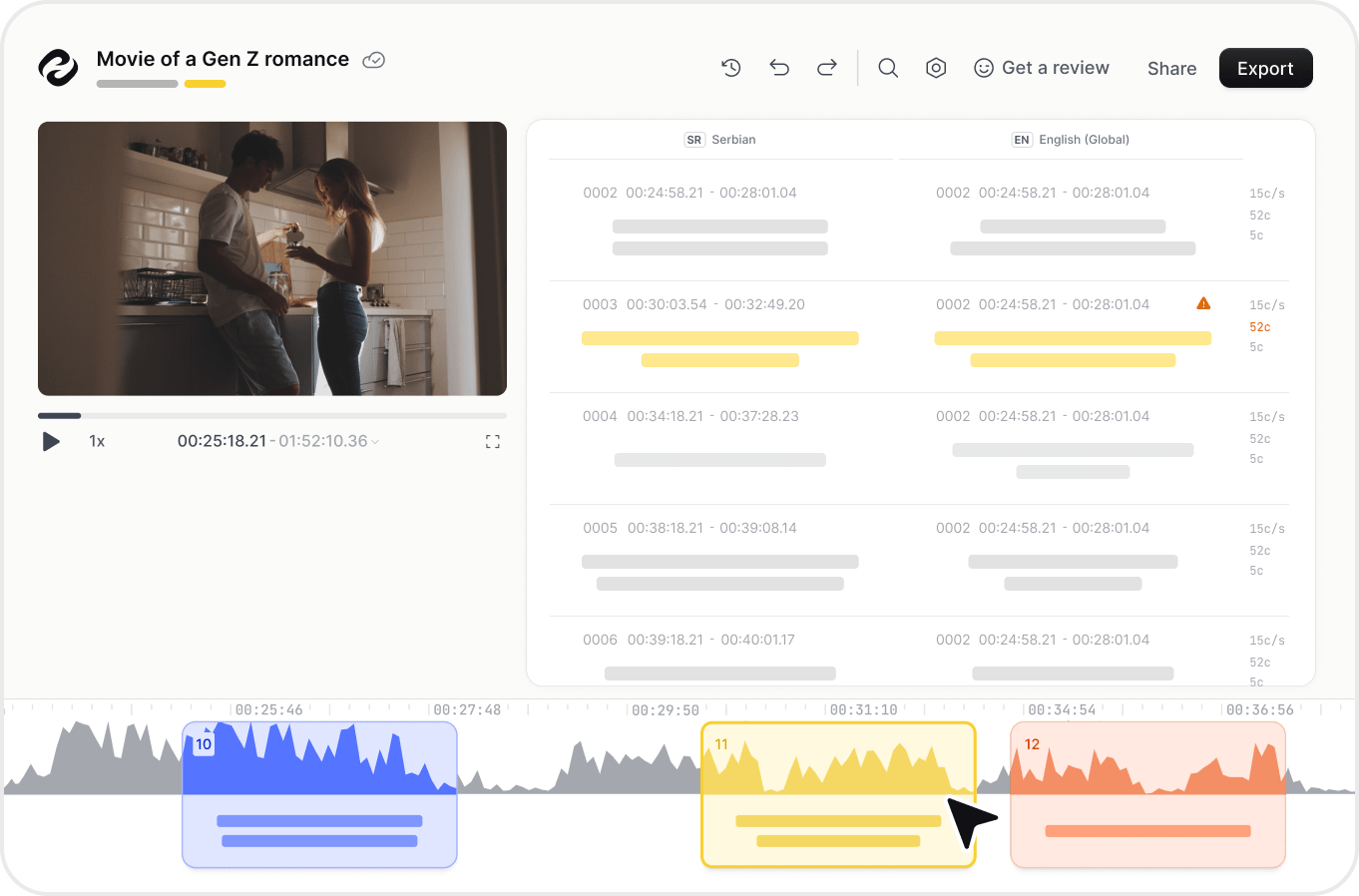
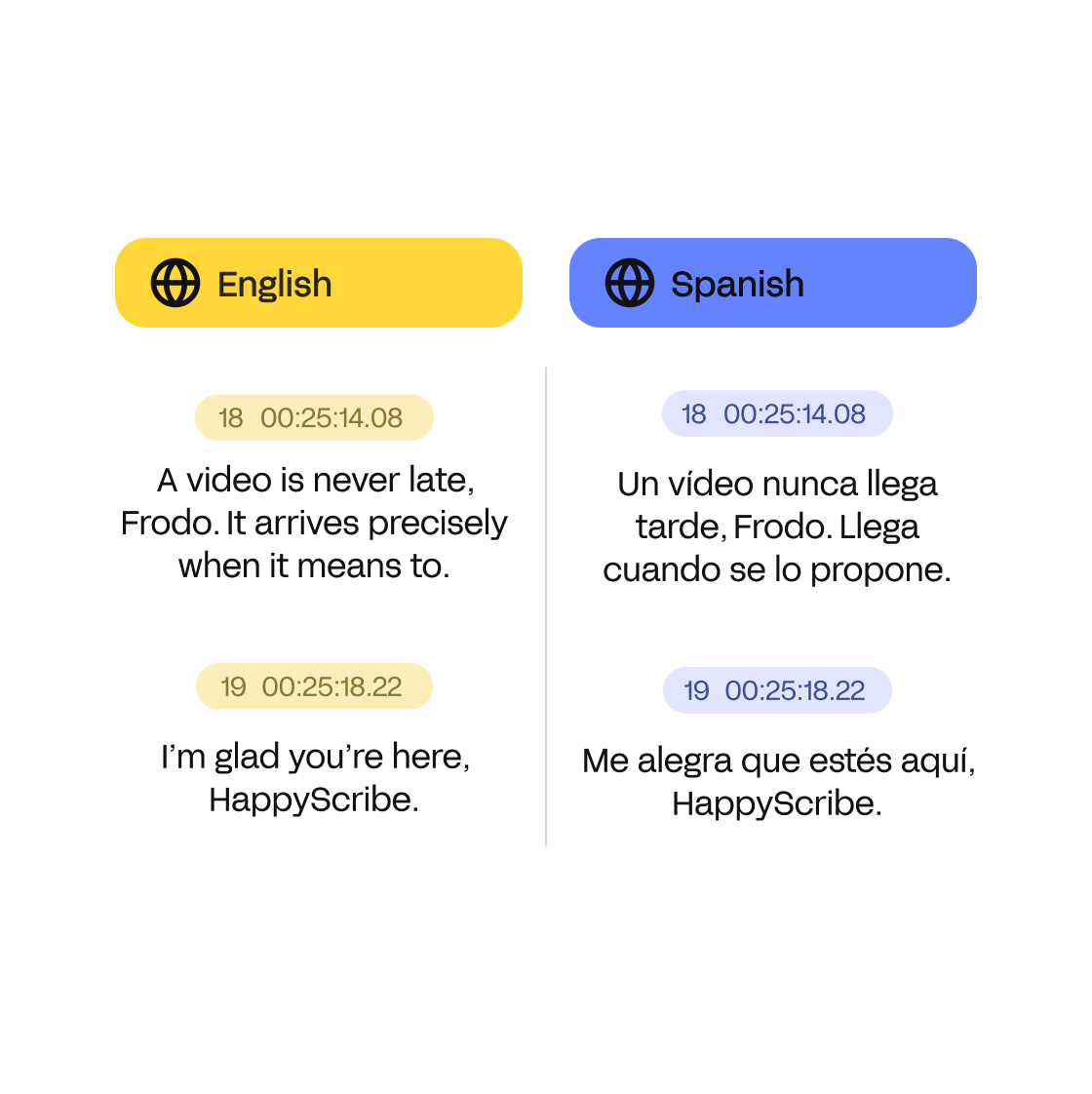
All your translations are done by one of our English to Spanish subtitle translators to ensure the absolute highest quality. No machines are used here, just the talents and abilities of our translators.
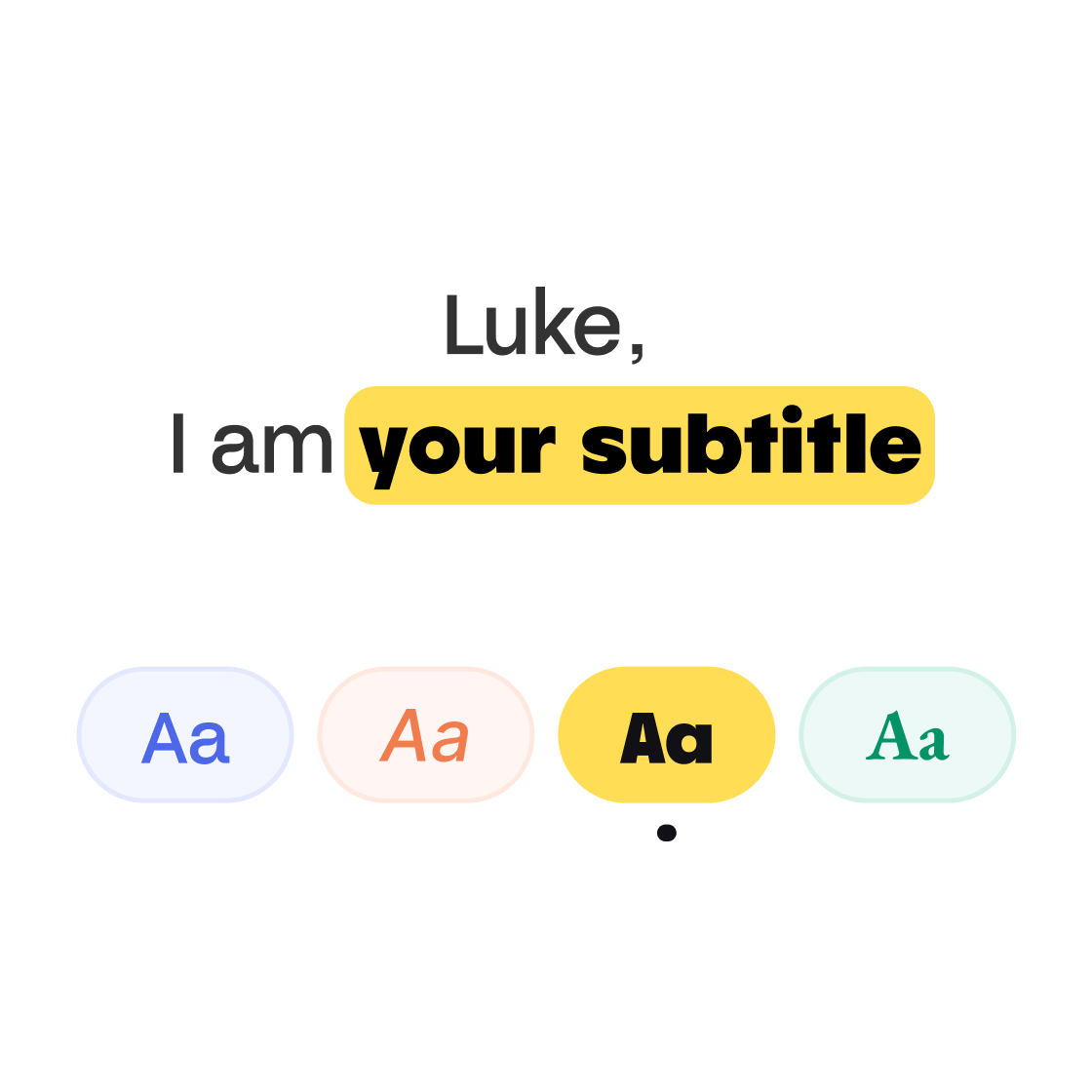
Once your subtitles have been translated, you can format your subtitles to make them match your brand. You can select multiple settings and get your video ready to publish. You can also directly download the video with burned-in subtitles.
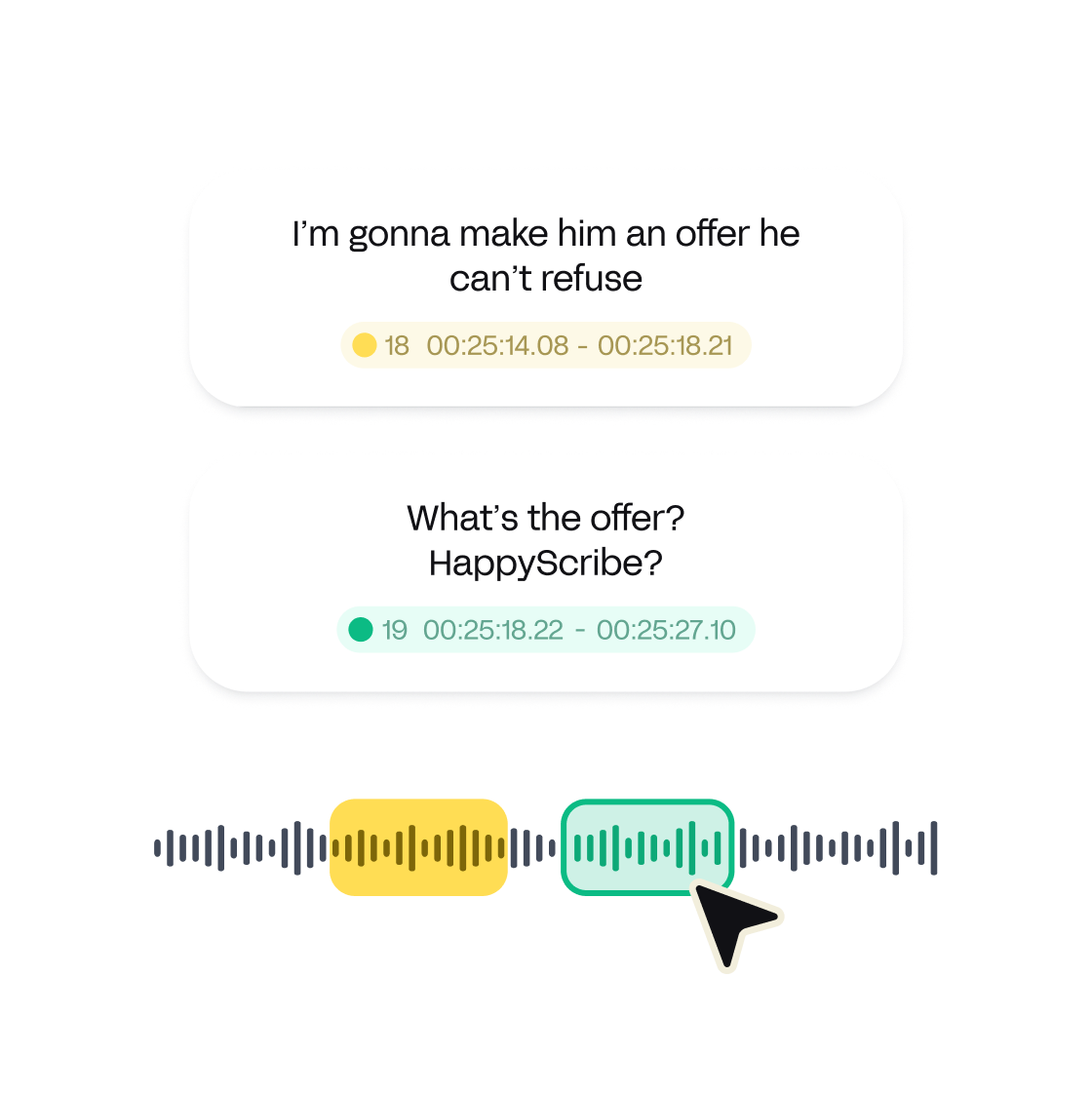
Our translation experts take care of the translation and making sure that your subtitles look pretty. But even then you can still decide how your subtitles are going to look with our line, CPL, and CPS management.
Discover more