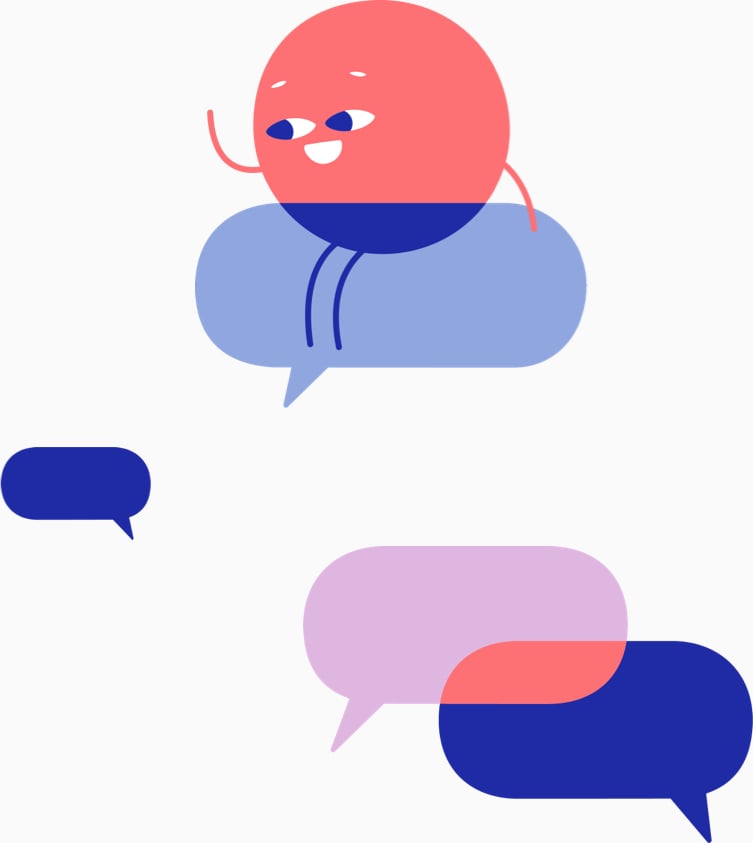Supported Languages
Below is the list of popular languages we support for subtitles.
See all languages ▸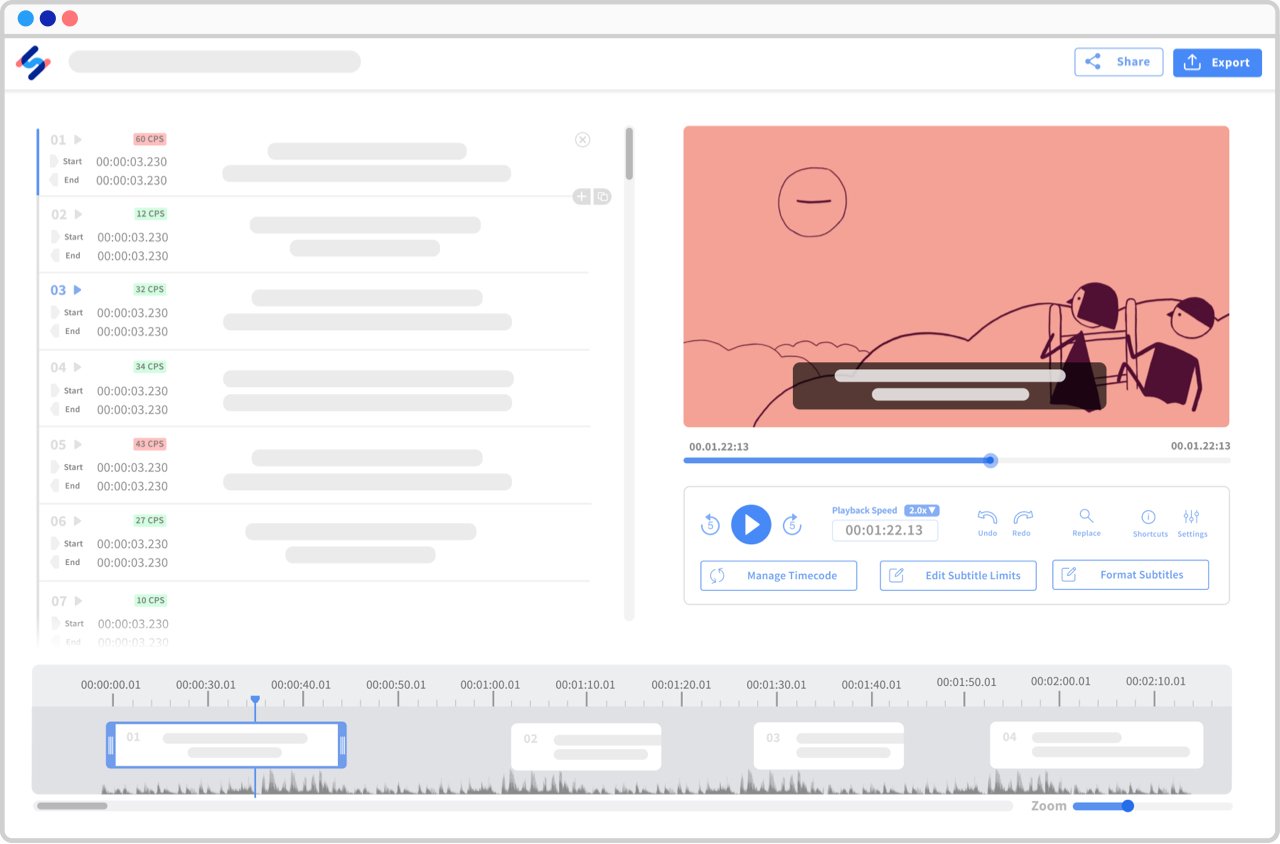
How to generate Spanish subtitles?
-
1. Upload your video.
With our uploader, you can import your video from anywhere, whether it's on your laptop, Google Drive, Youtube, or Dropbox. The first 10 minutes are free and there's no file limit.
-
2. Select "Spanish".
We support more than 120 languages, dialects, and accents.
-
3. Select "Machine generated".
Our automatic subtitle generator is lightning fast and 85% accurate.
-
4. Receive your subtitles.
Our generator will generate your subtitles in just a few minutes (depending on the length of your file).
-
5. Click on "Export" and choose your preferred file format.
You can export to SRT, VTT, and many more. It's that easy to generate your subtitles and closed captions in Spanish.
Frequently Asked Questions
-
Can I translate my Spanish subtitles into another language?
Of course! Once you have received your Spanish subtitles, you can translate them into other languages. We currently support English, Spanish, French, German, Mandarin, Dutch, Portuguese, Russian, Italian, Japanese, and Polish for translation.
-
Which formats can I export the subtitles to?
You can export the subtitles to SRT, VTT, TXT and many more!
-
How can I make my subtitles more accurate?
Happy Scribe offers a human subtitling service to help you generate Spanish subtitles with 99% accuracy for your videos.
-
Awesome platformAwesome platform, very simple to work with. I love the automatic speech to text component (for the original transcription) - it was pretty accurate most of the time and it saves so much time!Dominique - Trustpilot
-
I tried several applicationsI tried several applications, but this one is very user-friendly and straightforward. Easy to start at low costDirkCa - Trustpilot
-
ExtraordinariaHappyscribe es una herramienta extraordinaria muy sencilla de utilizar y que verdaderamente puede dar mucho juego no solo para transcribir videos si no también traducción de esos videos en ingles al español.angel86 - AppSumo
-
Amazing accurate softwareHappy Scribe is without a doubt the greatest and most accurate transcription software I've ever across. I've tried a few others and found this to be the best value and most accurate.andy crimson - Trustpilot