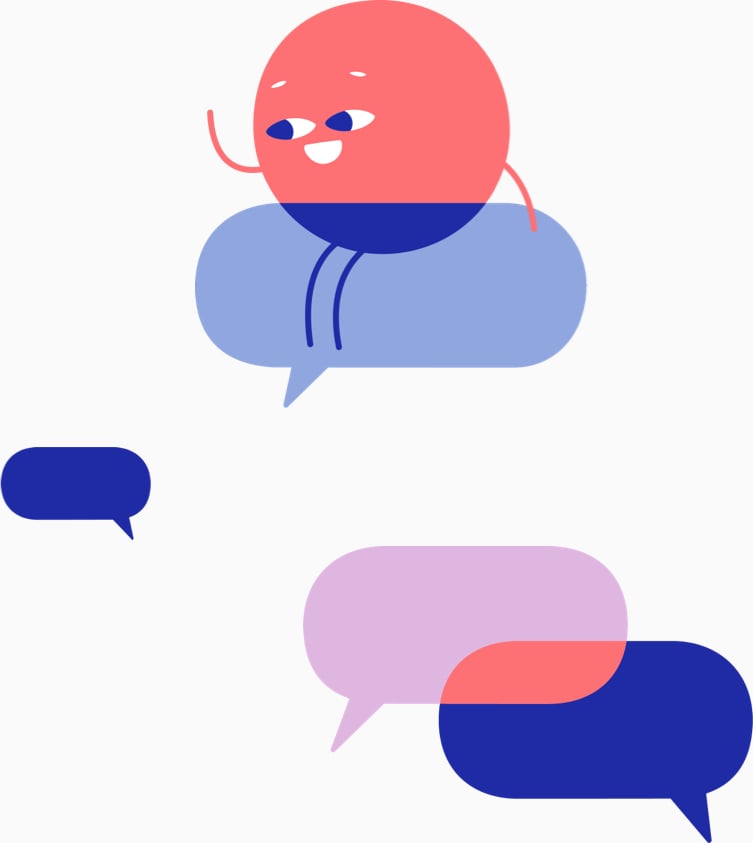Supported Languages
Below is the list of popular languages we support for subtitles.
See all languages ▸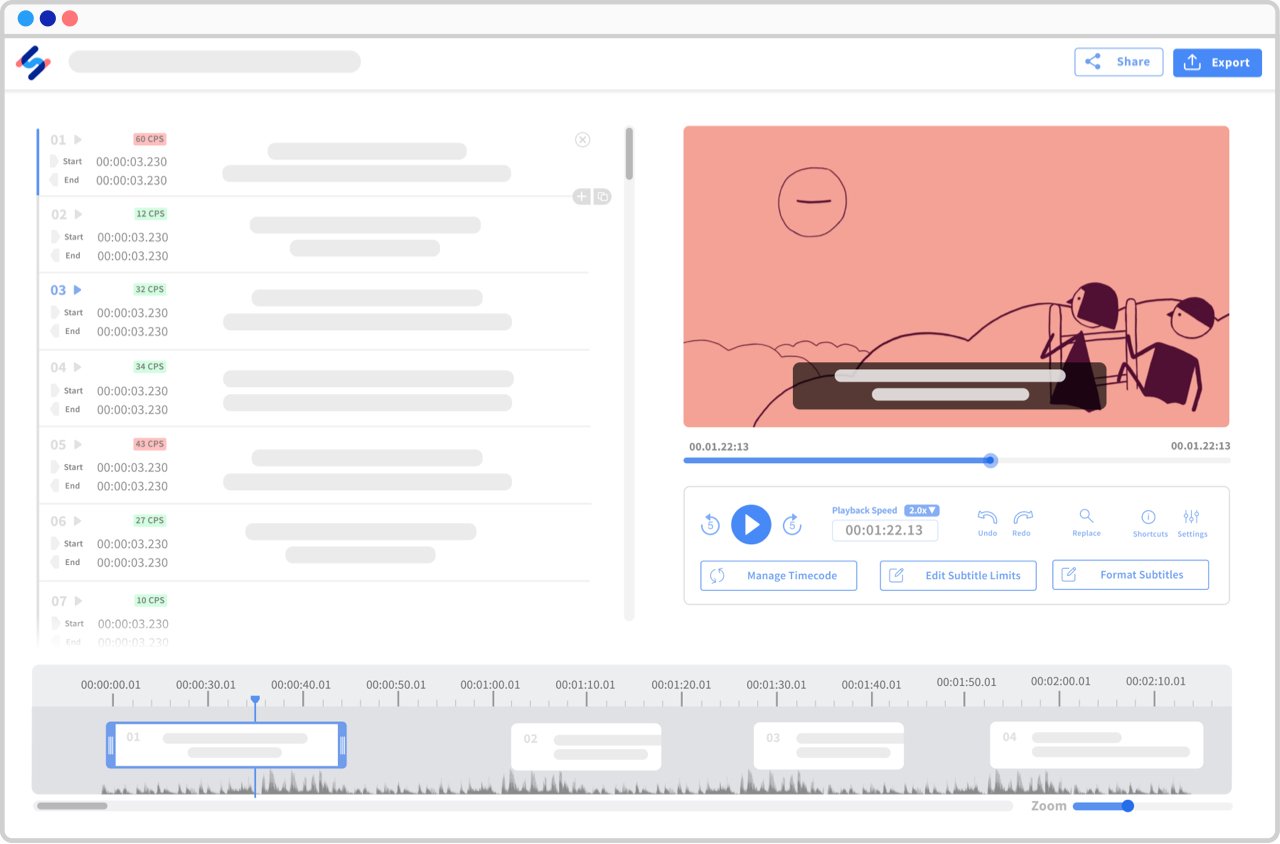
How to generate French subtitles?
-
1. Upload your video.
With our uploader, you can import your video from anywhere, whether it's on your laptop, Google Drive, Youtube, or Dropbox. The first 10 minutes are free and there's no file limit.
-
2. Select "French".
We support more than 120 languages, dialects, and accents.
-
3. Select "Machine generated".
Our automatic subtitle generator is lightning fast and 85% accurate.
-
4. Receive your subtitles.
Our generator will generate your subtitles in just a few minutes (depending on the length of your file).
-
5. Click on "Export" and choose your preferred file format.
You can export to SRT, VTT, and many more. It's that easy to generate your subtitles and closed captions in French.
Frequently Asked Questions
-
Can I translate my French subtitles into another language?
Of course! Once you have received your French subtitles, you can translate them into other languages. We currently support English, Spanish, French, German, Mandarin, Dutch, Portuguese, Russian, Italian, Japanese, and Polish for translation.
-
Which formats can I export the subtitles to?
You can export the subtitles to SRT, VTT, TXT and many more!
-
How can I make my subtitles more accurate?
Happy Scribe offers a human subtitling service to help you generate French subtitles with 99% accuracy for your videos.
-
Very Pleased with ease of use right out…Very Pleased with ease of use right out of the box ha haKelly McClelland - Trustpilot
-
I like using Happy ScribeI like using Happy Scribe , And I recommnd everybody If he wantDavid - Trustpilot
-
Automation, speed, and accuracy were incredible!Great product! Easy to use and understand. I couldn't believe how accurate the AI was and how quickly everything processed. This is definitely a niche where automation is superior over humans for 95% of the projects we do.Julie van Jaarsveld - Trustpilot
-
The best audio transcription we have…The best audio transcription we have used.Ralf - Trustpilot