How To Record And Transcribe Interviews

When it comes to recording interviews, one of the most crucial steps is selecting the right equipment. High-quality recording devices can capture clear and crisp audio that’s ideal for transcription. The type of device you choose will largely depend on your situation and budget.
There are various types of recording devices available in the market. Smartphones, for instance, are convenient and readily available. Most modern smartphones come equipped with built-in voice recording apps that can record decent-standard audio. However, the audio can be compromised in noisy environments, and the battery life may also be a concern for lengthy interviews.
For those willing to invest a bit more for superior audio standards, digital voice recorders are a great choice. These devices are specifically designed for recording high-standard audio in various settings. They often come with features such as noise reduction, adjustable recording settings, and long battery life. Some even have the ability to timestamp and label your recordings for easy organization.
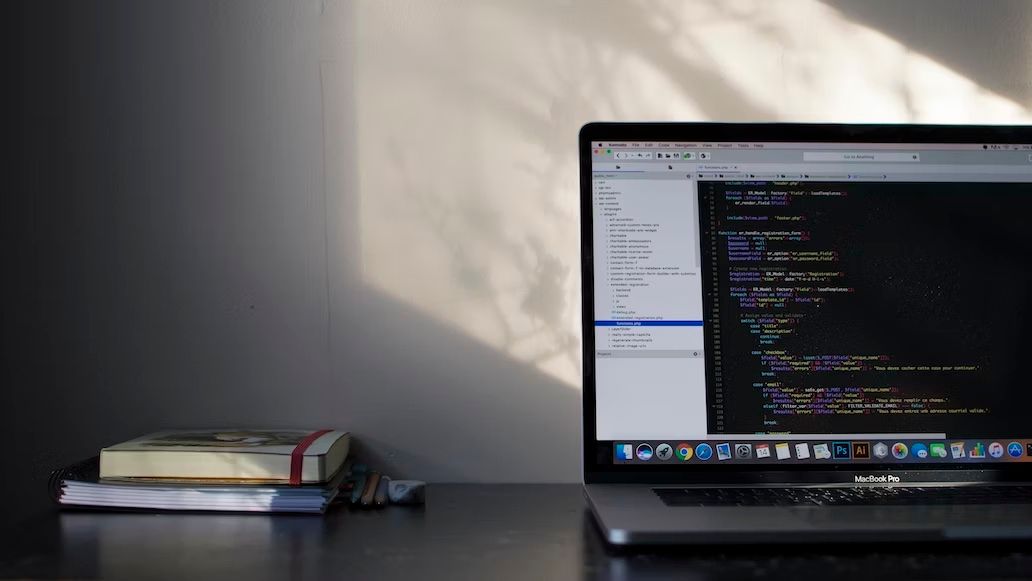
Choosing the right equipment
If you're conducting interviews over the phone or online platforms, consider call recording apps or software. These tools can record your calls directly, eliminating the necessity for an external device. Just ensure you're complying with local regulations regarding recording conversations.
For professional settings or interviews with multiple participants, you might want to consider more advanced equipment like Lavalier microphones, also known as lapel mics. These small, clip-on microphones can be attached to the interviewee's clothing, allowing for hands-free operation and excellent audio capture.
Regardless of the device you choose, always do a test recording before the actual interview to ensure everything is working correctly. Check for any background noise or interference that might affect the audio and make adjustments as necessary. Remember, the clearer the audio, the easier and more accurate the transcription will be.

Effective techniques for recording high-quality interviews
Recording high-standard interviews is a crucial skill that can significantly impact the accuracy of transcriptions and the overall success of your project. Here are some effective techniques that can help you achieve this.
Using a state-of-the-art recording device
First, always use a high-standard recording device. Although you can use a smartphone for convenience, a dedicated digital recorder often provides better audio. Devices like the Zoom H5 or the TASCAM DR-40X are affordable options that produce high-standard audio. Make sure to do a test recording before the interview to ensure everything is working correctly.
Consider the environment
Second, pay attention to the environment. Try to conduct interviews in a quiet, controlled environment to minimize background noise. Avoid places with echo, like empty rooms or large halls, as they can distort the sound. If you can't avoid such environments, consider a lapel microphone for the interviewee, as they're designed to pick up audio from close proximity, thereby minimizing the ambient noise.
Factor in the angle of your recording device
Third, consider the placement of your recording device. It should be as close to the interviewee as possible, but not so close that it picks up unwanted sounds like breathing or plosive sounds (like 'p' or 'b' sounds). Ideally, the device should be placed at a 45-degree angle to the speaker's mouth, about 6-12 inches away.
Have a backup recording
Lastly, always make a backup recording if possible. You can use a second device, or some digital recorders have a feature that allows them to record a second, quieter track as a backup. This can be a lifesaver if your main recording gets distorted due to unexpected loud noises.
Remember, the standard of your transcription depends heavily on the standard of your recording. With these techniques, you can ensure that your interviews are recorded to the best possible standard, making the transcription process much smoother and more accurate.

Essential steps in transcribing recorded interviews
The interview transcription process can be quite labor-intensive, but there are essential steps you can take to simplify the process and ensure accuracy.
Step 1. Have a quality recording
First, it is crucial to have a good standard recording. The clearer the recording, the easier it will be to transcribe. So, make sure you have a reliable recording device and always test it beforehand to ensure it's working correctly.
Step 2: Listen to the whole interview
Once you have a high-standard recording, the next step is to listen to the entire interview before you start transcribing. This will give you a sense of the flow of the conversation, the speakers' voices, and any recurring themes or phrases. It can be beneficial to note timestamps for key points during this initial listening phase to help you locate these points later on.
Step 3: Transcribe
Next comes the actual transcription. The most straightforward technique is to listen to a few sentences, pause the recording, write down what was said, and then repeat the process. However, if you find this method too tedious, there are transcription software programs available that can automatically transcribe the audio to text. Keep in mind, though, that these programs are not perfect and you will still have to review the transcript for errors.
Step 4: Proofread
After you've completed the transcript, the final step is to proofread it. Listen to the recording again while reading through the transcript to ensure that you've accurately captured what was said. Pay special attention to proper names, technical terms, and any phrases that are difficult to understand.
Remember, the goal of transcription is not just to convert spoken words into written ones, but to accurately convey the meaning and context of the conversation. By following these essential steps, you can create a detailed, accurate transcript that serves as a valuable resource for your research or project.
Using transcription software: pros and cons
Transcription software has gained popularity in recent years and is a common tool utilized for transcribing interviews. This technology can be a major game-changer, saving you a significant amount of time and effort. However, like any other tool, it has its own set of advantages and disadvantages that you have to consider.
Starting with the pros, transcription software is an absolute time-saver. Manual transcription can take up to four to five hours for a one-hour recording. In contrast, automatic transcription software can provide you with a rough transcript in just a few minutes. A transcription service like HappyScribe quickly and accurately converts your audio files into text, making it easy to review your work and discover vital details.
This allows you to focus more on analyzing the interview rather than typing it out. Another advantage is the cost-effectiveness of these tools. While hiring a professional transcriber can be quite expensive, transcription software is usually much more affordable and sometimes even free. Additionally, these tools are usually user-friendly and do not require any technical skills.

However, there are also several cons you have to consider. The biggest downside to the usage of transcription software is that it is not 100% accurate. While the technology is constantly improving, it still struggles with understanding accents, dialects, and complex technical terms. This means you will still have to review and edit the transcript for inaccuracies.
Another disadvantage is that transcription software often fails to identify different speakers accurately, especially in a group interview setting. This makes it difficult to attribute statements to specific individuals in your transcript.
Lastly, while there are free versions available, they often come with limitations, such as a cap on the length of the audio or video file you can upload. To access all features, you usually have to invest in a premium version.
In conclusion, transcription software can be a valuable tool in your interview recording and transcription process. However, it’s essential to weigh the pros and cons based on your specific needs before deciding to use it. For highly accurate transcripts, especially in professional settings, it may be necessary to couple the use of software with manual review and editing.
Tips and tricks for a smooth interview transcription process
Embarking on the transcription process for your interviews can seem like a daunting task, but with the right tips and tricks up your sleeve, it can be a smooth and efficient process.
Record good content
The first tip is to capture a high-standard recording. The better the audio, the easier the transcription process will be. Use a good standard microphone and try to conduct the interview in a quiet, echo-free environment to reduce background noise. Always test the audio levels before starting the interview to ensure everything is clear and audible.
Speak with clarity
Secondly, when conducting the interview, make sure to speak clearly and at a moderate pace. This will not only benefit your interviewee in understanding and responding to your questions, but it will also make the transcriber's job easier. If the interview is being conducted remotely, ensure all parties have a stable internet connection to avoid any disruptions or lags in the conversation.
Transcription services
Another handy tip is to familiarize yourself with automatic transcription software. There are numerous platforms available, such as Otter.ai, Rev, Trint, or HappyScribe, which can automatically transcribe the audio for you. Happy Scribe converts audio recordings into written transcripts with state-of-the-art speech-to-text technology. This software ensures standard, accurate, and unique transcripts tailored to your needs.
Your worries are alleviated with HappyScribe as these transcriptions come without mistakes. While these may not be 100% accurate, they can significantly reduce the time spent on transcription and help you get a rough draft quickly. Always remember to proofread and edit the automated transcriptions for any inaccuracies.
Breaking up the transcription process into manageable chunks can make the task seem less overwhelming. Rather than transcribing a two-hour interview in one go, break it down into 20 or 30-minute sections. This will keep you focused and prevent fatigue.
Exercise patience
Lastly, be patient with yourself. Transcription is a time-consuming process, and it's important to take regular breaks to maintain your concentration and accuracy. Remember, practice makes perfect. The more you transcribe, the quicker and more efficient you will become at it. With these tips in mind, you'll be well on your way to a smooth interview transcription process.
Record your meetings, leave transcription for Happy Scribe
Your responsibility is to record interviews, but regarding transcribing them, Happy Scribe is the most reliable agency to transcribe them for you. Whether your recorded interviews are in Google Drive or other sources, we can provide accurate Transcription in your preferred language, including Spanish, French, etc.
With the AI and human transcription technology contained in Happy Scribe, you have the choice of any that suit your needs and preferences. You can experience enhanced readability, guidance, and referencing of transcripts with the help of elements like chapters, provided by Happy Scribe, especially for longer recordings.
Our state-of-the-art transcription services don't take longer if you choose any plans. Our plans are cost-friendly, so you don't need to break the bank to transcribe your interview. Our dedicated transcription editors will take time to edit all your transcripts to provide you with an error-free result. Our platform also fits into all types of formats for your files.
Frequently Asked Questions
Is it necessary to transcribe interviews?
Absolutely! Interview transcription ensures accuracy in reporting and makes it easier to find story connections between interviewees. Our brain fills in the gaps when it can't hear what an interviewee said, but those words may not be accurate. And skimming and scanning the written words is much faster than streaming hours of audio, making story connections jump off the page.
How can I improve the accuracy when I transcribe interviews to text?
To get the highest possible accuracy rate when you transcribe interviews to text you need to upload a high-quality audio file. To obtain a high-quality audio file, it is advised that you maintain a consistent recording environment, avoid background noise, use quality microphones, and ensure that speakers talk directly into the microphone and avoid talking over one another.
How accurate are HappyScribe transcription services?
Ongoing technological advances continue to improve the accuracy rate of automatic transcription. Depending on the audio quality, speaker accents, and technical jargon, our automatic transcription software can achieve up to 85% accuracy. And with the help of our professional transcribers, your transcripts can be 99% accurate.
What is an interview transcription?
An interview transcription is a written record of a spoken interview, converting video or audio into text.
Transcriptions can vary: verbatim transcription (captures every word and it is usually done with automatic transcription), edited transcription (without fillers, small talk...) and summary transcription (no word-for-word accuracy needed). Software like HappyScribe allows companies, journalists, researchers and HR specialists to find the type of transcription that better suits their needs.
Can AI transcribe an interview?
Yes, AI can produce interview transcriptions. Different softwares transcribe audio and video to text, using automatic speech recognition (ASR) to convert spoken words into written text. The main aspects to keep in mind when choosing an AI transcription software are: accuracy, speed, languages, integrations with other tools and cost.
How to automatically transcribe an interview?
Transcribing an interview using automatic AI-powered tools is easy. You just need to upload your interview file to an AI-based software for interview transcription, like HappyScribe. HappyScribe and other transcription tools support common audio and video formats like mp3, wav, mp4, m4a and many others. Then, you just need to click on automatic transcription and wait for a few minutes to get your interview transcription. The process may need more time for longer files.

André Bastié
Hello! I'm André Bastié, the passionate CEO of HappyScribe, a leading transcription service provider that has revolutionized the way people access and interact with audio and video content. My commitment to developing innovative technology and user-friendly solutions has made HappyScribe a trusted partner for transcription and subtitling needs.
With extensive experience in the field, I've dedicated myself to creating a platform that is accurate, efficient, and accessible for a wide range of users. By incorporating artificial intelligence and natural language processing, I've developed a platform that delivers exceptional transcription accuracy while remaining cost-effective and time-efficient.


