Vimeo Free, Plus, Pro or Business - Which Plan is Better?

A wide range of options are available on the well-known video hosting and sharing website to accommodate diverse customer requirements. Vimeo provides a plan that can meet your demands, regardless of whether you are a small business owner, a skilled video artist, or someone who wants to share private videos with friends and family. We'll explore the various Vimeo plans in details and what they have to offer. Keep reading.
Plan subscriptions for Vimeo
Vimeo Basic (Free) Plan
The platform's free option, called Vimeo Basic, comes first. This basic plan offers the most fundamental features, as the name would imply. Users of Vimeo Basic are only permitted to post 500 MB of video each week, which is sufficient for personal use but insufficient for businesses or professionals.
Users have the option to customize their video player with simple elements like their logo, the title, descriptions, and uploaded in resolutions up to 1080p. However, the video player will have both an advertisement and the Vimeo logo. Basic video analytics are also included with Vimeo Basic, although they are only available in relation to a video's number of views and likes.
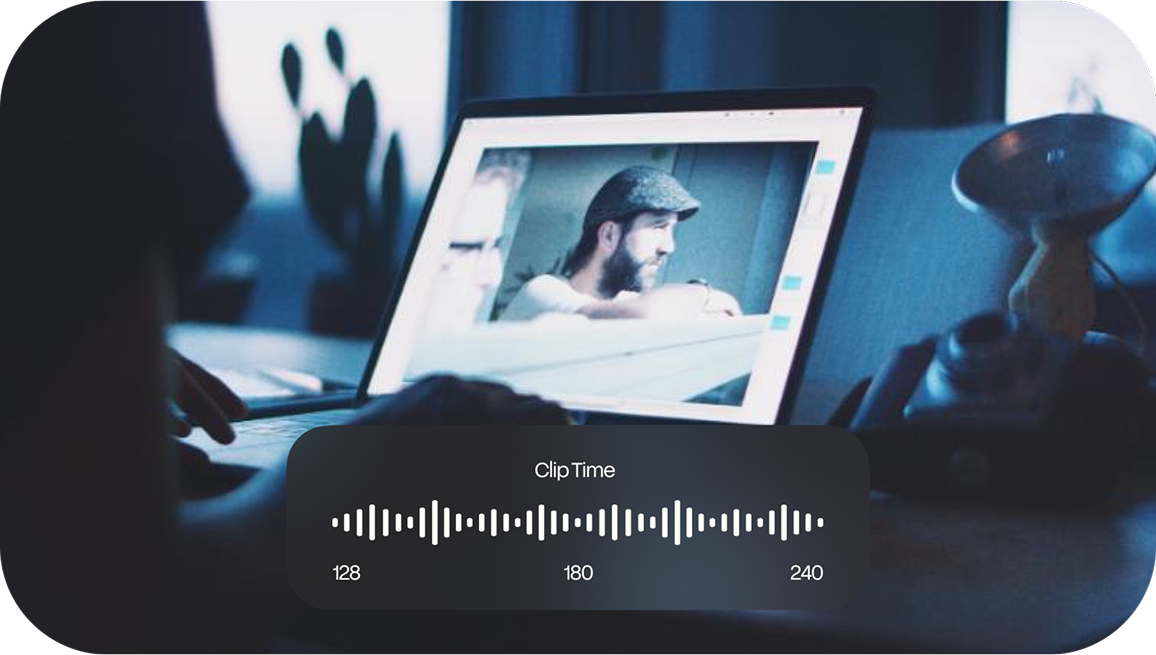
Vimeo Plus
The next option is Vimeo Plus (the starter plan), which has a $12/month annual fee or a $20/month monthly fee. Compared to Vimeo Basic, Vimeo Plus provides a major functionality improvement. Small businesses and content creators can benefit from Vimeo Plus, which allows users to upload up to 5 GB of video weekly. Up to 1080p-resolution videos can be uploaded, and users can add more sophisticated features to their video player, like custom end screens and thumbnail graphics. Vimeo Plus offers more intricate video statistics, including location information and engagement graphs.
Vimeo Pro
The next on the list is the Vimeo pro. Vimeo Pro (the standard plan), is manually operated and costs $20 per month. Professionals and companies with greater needs for hosting videos are the target audience for Vimeo Pro. Users can upload up to 20 GB of video each week, making it ideal for larger companies and creators. Up to 4K resolution videos can be uploaded, and users can customize their video player with cutting-edge features including custom player colors and font selection. It offers a robust video analytics tools like heat maps and the capacity to design and export unique reports. Users also get access to the platform's distribution tools, which let them post their videos on different websites and social media sites.
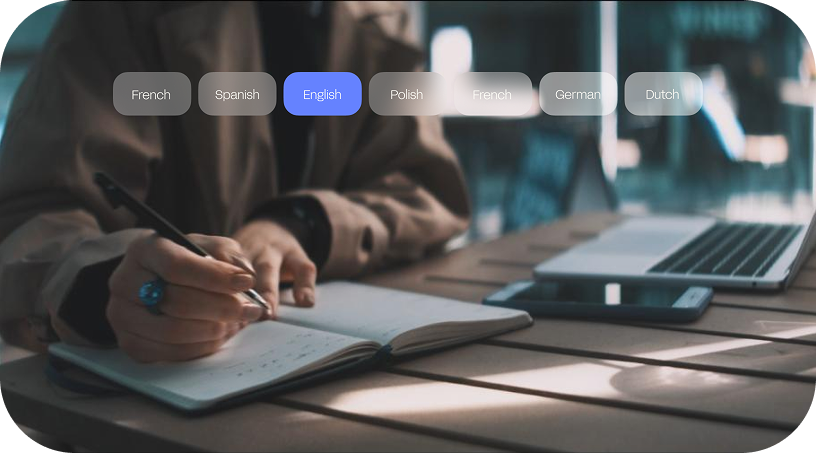
Vimeo Business
Vimeo Business (the advanced plan) was made for companies that require even more extensive video hosting. Both the monthly and yearly fees for this plan are $65 per month. In addition to offering more storage and team collaboration tools,
With Vimeo Business, customers can upload up to 5 TB of video storage and work on their videos with up to 10 team members. Users can share videos on with clients or coworkers for assessment and comments thanks to its customizable video review sites.
Vimeo Business is its top-tier package and is intended for big corporations and organizations with significant video hosting requirements. Users must request a quote from Vimeo for the custom-priced Vimeo Business plan. In addition to offering more customization choices and sophisticated security capabilities, Vimeo business offers all the features of Vimeo Business. Users of Vimeo business can add additional features to their video player, such as custom code or their own player themes, to further customize it. Additionally, Vimeo business has cutting-edge security features like single sign-on (SSO) and IP limitations that let companies manage who may view their videos.
So, Vimeo provides a range of options to suit the requirements of various customers, from the free Vimeo Basic plan to the individually paid Vimeo business plan. Vimeo Plus is excellent for creators and small enterprises, while Vimeo Basic is best for private usage. Vimeo Pro was created with professional video producers and larger businesses in mind.
What comes with the Vimeo Free Plan?
Most people confuse the Vimeo free plan with the free trial, and users can have a free trial on any Vimeo plan. This is to get the user to experience what the plan offers, and payments begin afterward. However, Vimeo's free plan is just right for anyone looking to join the Vimeo community with no intent of uploading videos each week.
This would, however not be a great choice for businesses who would need to upload tons of videos and require larger storage space. The need for captioning and video transcription is not limited to Vimeo paid plans. Most Vimeo free plan users are mainly there to view, and this means you require subtitles for some video content you consume. HappyScribe is a third party tool that can get you the best human generated subtitle text and closed captioning that helps you improve your viewing experience.
Subtitling in HappyScribe comes in different languages with an accuracy level of over 90%. If you're also going into creating video content, HappyScribe provides many features that give your video a wider reach and make it more engaging. You can start today.
Which Vimeo Plan is better?
Both free and premium subscriptions are available on the well-known video hosting and sharing website, Vimeo. Despite the fact that the free plan is appropriate for casual users, a paid Vimeo membership has a number of advantages that make it a better option for professional users.
For serious users, a premium Vimeo subscription is preferable to the free plan, which is still a fantastic alternative. Paid subscriptions provide additional storage space, better video quality, more sophisticated customization choices, cutting-edge analytics, marketing tools, and superior customer service.
A paid Vimeo subscription is an excellent investment for companies or people who depend on video content for their job or marketing since it may help them present their work in the best light and expand their audience.

André Bastié
Hello! I'm André Bastié, the passionate CEO of HappyScribe, a leading transcription service provider that has revolutionized the way people access and interact with audio and video content. My commitment to developing innovative technology and user-friendly solutions has made HappyScribe a trusted partner for transcription and subtitling needs.
With extensive experience in the field, I've dedicated myself to creating a platform that is accurate, efficient, and accessible for a wide range of users. By incorporating artificial intelligence and natural language processing, I've developed a platform that delivers exceptional transcription accuracy while remaining cost-effective and time-efficient.