Vimeo for Creators: Why High‑Quality Video Hosting Still Matters in 2026
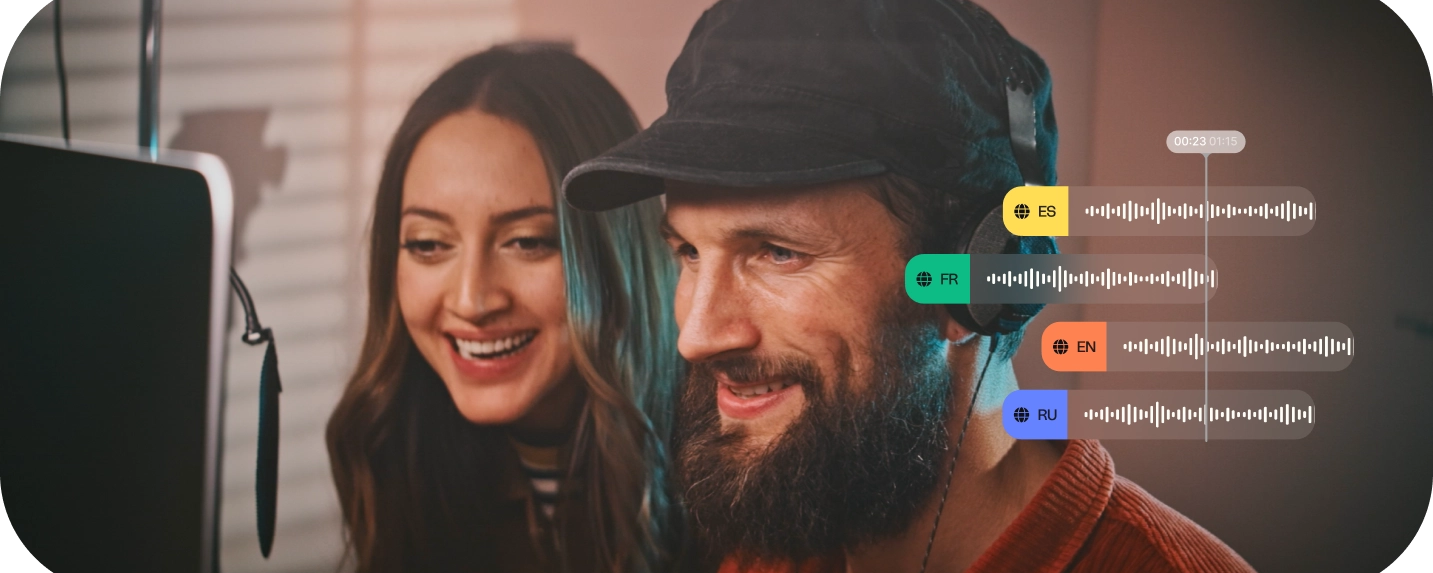
Overview
Since its 2004 launch, Vimeo, Inc. has grown into a community of roughly 230 million registered users and 90 million monthly active viewers—yet only 1.6 million pay for premium tiers, underscoring Vimeo’s creative‑first focus rather than mass‑advertising scale (Enterprise Apps Today).
Unlike ad‑driven platforms, Vimeo courts filmmakers, artists, and businesses that require control, branding, and pristine playback up to 8K HDR (Vimeo Help). In 2024, the company reported US $104.5 million in quarterly revenue while serving more than 240 000 business subscribers—proof that niche quality can be profitable (Electro IQ).
Under CEO Philip Moyer (appointed 2023), Vimeo is doubling down on AI‑powered workflows, enterprise security, and immersive formats, positioning itself as the professional alternative to consumer video hubs (The Verge). Pairing Vimeo with Happy Scribe’s “Make With AI” (MWAI) suite unlocks seamless captioning, multilingual subtitles, and search‑optimised transcripts—crucial for accessibility, discovery, and compliance in 2026.
Step‑by‑Step Guide: Upload, Caption & Monetise
- Prep your master file Export at 4K or higher (HEVC/H.265) and embed descriptive metadata for title, tags, and thumbnail.
- Upload to Vimeo In your dashboard, click New Video → Upload and drag the file. Vimeo auto‑encodes multiple resolutions so viewers see the best quality for their device.
- Generate captions with Happy Scribe Download the video (or paste the public URL) into Happy Scribe’s automatic transcription tool. Within minutes you receive a time‑coded text file inside a browser‑based editor.
- Polish and translate Use MWAI to refine wording, add speaker labels, then create multilingual tracks via the built‑in subtitle generator or one‑click Translate. Export as .VTT or .SRT.
- Attach captions in Vimeo Back in the video settings, open Distribution → Subtitles & Captions, upload your files, and set the default language. The same panel lets you hard‑code captions if you prefer burned‑in text.
- Monetise your work Upgrade to Vimeo OTT and choose pay‑per‑view, subscription (SVOD), or bundle models. Revenue‑share means Vimeo profits only when you do, with no upfront fees (Vimeo Help - OTT).
- Analyse and iterate Track engagement in Video Analytics → Overview for watch‑time heat‑maps, audience geos, and retention curves. Use insights to refine thumbnails or add interactive CTAs. For deeper searchability, embed the full transcript on your site via Happy Scribe’s video to text API.

André Bastié
Hello! I'm André Bastié, the passionate CEO of HappyScribe, a leading transcription service provider that has revolutionized the way people access and interact with audio and video content. My commitment to developing innovative technology and user-friendly solutions has made HappyScribe a trusted partner for transcription and subtitling needs.
With extensive experience in the field, I've dedicated myself to creating a platform that is accurate, efficient, and accessible for a wide range of users. By incorporating artificial intelligence and natural language processing, I've developed a platform that delivers exceptional transcription accuracy while remaining cost-effective and time-efficient.