
How To Add SRT Subtitles to Vimeo
Dive into the world of SRT subtitles on Vimeo, and learn how they boost video engagement, accessibility, and SEO

If you want to download videos from Vimeo, you can use various online tools such as SaveFrom.net, Video DownloadHelper browser extension, or the 4K Video Downloader software. These tools will allow you to easily save Vimeo videos for offline viewing.
Videos have become an integral part of our online experience, offering a vast array of knowledge, entertainment, and creative expression. When it comes to Vimeo, a leading video-sharing platform, you may find yourself wondering how to download videos for offline viewing.
Fortunately, there are numerous tools available to facilitate this process. In this article, we will explore a reliable tool that enables you to effortlessly download videos from Vimeo and enjoy them anytime, anywhere.
Join us as we delve into the features of a remarkable solution that combines convenience, versatility, and exceptional performance.
In a fast-paced digital world, having the ability to download videos from Vimeo is crucial. Whether you want to watch your favorite content, share it with friends, or incorporate it into your projects, a dependable video downloader simplifies the process.
While there are numerous options available, selecting the best tool ensures a hassle-free experience.
One such outstanding tool offers seamless integration with Vimeo, providing a simple and efficient solution to download videos. By utilizing this tool, you can save Vimeo videos effortlessly without compromising on quality or ease of use.

To address the need for a reliable Vimeo video downloader, consider utilizing a tool that seamlessly integrates with the platform, allowing you to download videos with just a few clicks.
This tool simplifies the process and provides a user-friendly interface for an optimal experience.
One notable solution, which we'll refer to as the "Downloader," stands out as an excellent choice for users seeking convenience, speed, and exceptional quality.
Examples of the downloaders are pastedownload.com, 4K Video Downloader, Savefrom.net, etc. Chrome's Vimeo Video Downloader extension also serves this purpose.
These Downloaders are designed to make the process of downloading videos from Vimeo a breeze, ensuring a seamless experience for users.
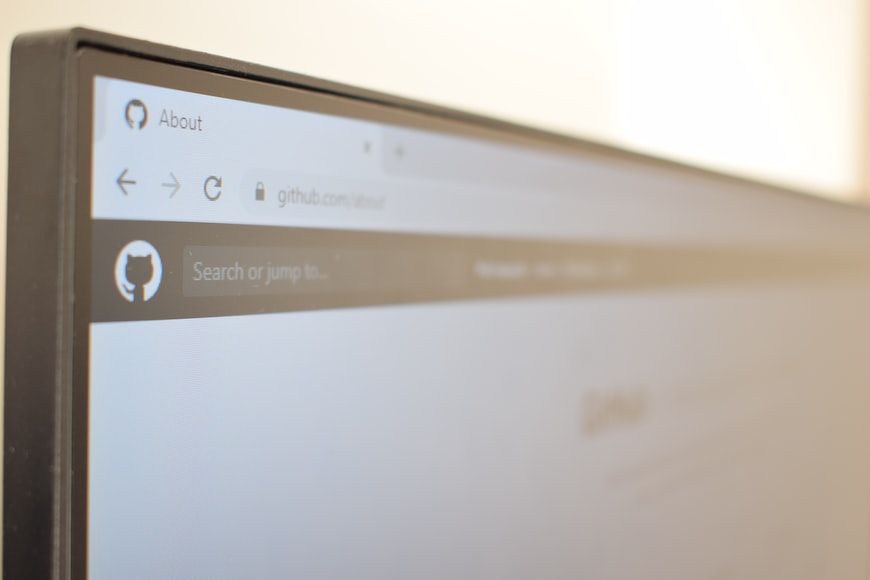
Using the various downloaders above to save Vimeo videos is a straightforward process.
Simply follow these easy steps:
Copy the Vimeo Video URL
Find the video on Vimeo that you want to download and copy its URL from the address bar of your browser.
Paste the URL into the Downloader
Open the Downloader and paste the Vimeo video URL into the designated field.
Select the Desired Format and Quality
The Downloader offers a variety of formats and quality options. Choose the format and quality that best suit your preferences and requirements.
Click the Download Button
Click the download button, and the Downloader will initiate the download process, saving the Vimeo video to your device.

By utilizing the Downloaders to download videos from Vimeo, you unlock the ability to enjoy your favorite content offline.
This is particularly beneficial when internet access is limited or when you're on the go. With the downloaded videos saved on your device, you can watch them anytime, anywhere, without the need for an internet connection.
Moreover, the Downloaders provide flexibility in choosing the desired format and quality for your downloaded videos. This ensures compatibility with various devices and allows you to optimize the viewing experience based on your preferences.
Whether you want high-definition quality for immersive viewing or a smaller file size for easy sharing, the Downloaders cater to your needs.
Downloading videos from Vimeo is made effortless with the integration of a reliable and user-friendly tool. Seamlessly saving videos from Vimeo allows you to enjoy them without the internet, share them with others, or incorporate them into your projects.
By utilizing the Downloaders, you unlock the convenience of downloading videos in a few simple steps. So, embark on your video downloading journey today and make the most of your Vimeo experience by seamlessly downloading videos with ease.
While there are several video downloader tools available, it is important to choose one that not only offers a smooth downloading process but also provides additional features to enhance your video content. One such tool that stands out in this regard is Happy Scribe.
Happy Scribe, a reputable platform known for its exceptional transcription and captioning services, extends its functionality to include a powerful video downloader.
With its seamless integration with Vimeo, Happy Scribe ensures that you can download videos without any hassle, while also enjoying the benefits of their comprehensive services.
One of the key advantages of using Happy Scribe's video downloader is the simplicity it offers. You can quickly and easily download Vimeo videos by following a few straightforward steps.
Start by visiting Happy Scribe's website and navigating to the video downloader section. From there, simply paste the URL of the Vimeo video you want to download, choose the desired format and quality, and click the download button. Happy Scribe's video downloader will handle the rest, saving the video to your device in no time.
What sets Happy Scribe apart is its commitment to providing an exceptional user experience. The platform understands the diverse needs of its users, whether they are content creators, educators, or simply avid viewers.
With Happy Scribe, you not only have the ability to download videos from Vimeo but also access a range of additional services that can further enhance your video content.
For content creators, Happy Scribe's transcription services can be a game-changer. By downloading videos from Vimeo and utilizing Happy Scribe's renowned transcription services, you can obtain accurate text versions of the content.
This opens up a world of possibilities, from enhancing accessibility for viewers with hearing impairments to optimizing your videos for SEO purposes. Transcriptions can also be valuable resources for content repurposing and repackaging.
Happy Scribe's video downloader also allows you to convert videos to different formats, ensuring compatibility with various devices and applications.
Whether you need to view the video on your smartphone, edit it in specific software, or share it on social media platforms, Happy Scribe provides the flexibility to choose the format that best suits your needs.
This versatility empowers you to make the most of your downloaded videos, enabling seamless integration into your workflows and projects.
Whether you desire high-definition videos for professional use or smaller file sizes for easy sharing, Happy Scribe ensures that your downloaded videos meet your requirements.
In conclusion, downloading videos from Vimeo is made effortless with the integration of a reliable and user-friendly tool like Happy Scribe.
Seamlessly saving videos with Happy Scribe's video downloader not only allows you to enjoy them offline but also provides access to a range of additional services that can enhance your video content.
With its simplicity, versatility, and commitment to quality, Happy Scribe stands out as an excellent choice for unlocking the full potential of Vimeo videos. So, take advantage of Happy Scribe's remarkable video downloader and elevate your Vimeo experience today.

Dive into the world of SRT subtitles on Vimeo, and learn how they boost video engagement, accessibility, and SEO

Explore how Vimeo Library helps manage and share videos, its diverse pricing plans, and integration with Happy Scribe for transcription.

Looking to grow your Vimeo library and captivate audiences? This guide provides strategies to expand, download, and make the most of your video content.

Concerned about missing or deleted videos on Vimeo? This article covers how long videos are stored, deletion reasons, and recovery methods.

Is downloading Vimeo videos legal? This article explores the legality and methods of downloading content from Vimeo, a leading video platform.

This guide explores the specifics of Vimeo, including memberships, video preparation, file formats, transcription, and subtitles, to help creators optimize their content.

In the digital age, privacy reigns supreme; Vimeo steps up, ensuring users have unparalleled control over their video content.

Vimeo provides unique video-sharing capabilities, prioritizing privacy and quality, making it the choice for professionals and creators.

If you want to download videos from Vimeo, you can use various online tools such as SaveFrom.net, Video DownloadHelper browser extension, or the 4K Video Downloader software. These tools will allow you to easily save Vimeo videos for offline viewing.

This blogpost explains Vimeo's fee structure for creators, highlighting the different membership options and the costs associated with each. It provides a clear breakdown of pricing and features, helping aspiring creators make informed decisions about their video hosting platform.