
How To Get The Translation On Zoom During a Zoom Webinar
Discover the critical role of language interpretation in Zoom webinars for inclusive, effective, and global communication.

Harness the power of Zoom's subtitle capabilities to enhance communication, inclusivity, and engagement during virtual meetings and webinars.
Captioning and subtitles are reasons most businesses, companies, or individuals at work settle for the Zoom conference, among other advantages. The software communication tool offers many ways of adding virtually closed subtitle captioning during a live meeting or webinar. These subtitle captions make it easier to carry every participant along in a conference or live video. Participants also use these transcript subtitles to catch up with discussions during live meetings and meet the requirements for accessibility.
During live videos, the host provides manual or auto captions or subtitles to Zoom meeting participants. On the other hand, the host may delegate another participant to provide these subtitles or captions manually. Integrated third parties are not restricted from providing these services. There is an auto Zoom caption (also referred to as live transcription). This feature helps in generating auto subtitles or transcript in meetings. Hosts can enjoy this feature with webinars, but participants cannot produce subtitles except hosts or panelists. Users can view these subtitles in any Zoom room.

Inserting subtitles during a Zoom meeting recording has many benefits. Live recording captions help to convert sounds into readable text, allowing everyone to see, including those with hearing impairment. This text appears on videos in real time. Subtitles are offered for meetings for users to stream them online.
One significant benefit of inserting subtitles during a Zoom meeting is allowing participants to hear and understand whatever the speaker says. While it works to provide an all-inclusive meeting experience, it also prevents language barriers and carries everyone along. Some other benefits include:
Participants automatically enjoy a better engagement with live subtitles in a Zoom meeting recording. It provides them with a better understanding of the event. Subtitles provide better video comprehension for the deaf and the hearing. Findings have also revealed that they provide a positive learning response, especially for those who use it for educational purposes.
Subtitles are an excellent attention-catching feature that improves the retention capacity of the attendees. It helps to keep every subject discussed at meetings. This is why most hosts share live captions using PowerPoint when discussing important issues.

Users who love flexibility will automatically enjoy it better during live meetings with subtitles. For instance, if you are in a live meeting where your members multitask in a noisy environment and cannot hear your audio, you would want to do everything to not leave them outside the conversation. If they cannot turn on their audio or sound, they have subtitles to their rescue as it engages them better.
There is a need for live subtitles or captioning at meetings because it helps in adding a wider community of people. Attendees find it impressive to attend and stay until the end. It is an excellent way of improving comprehension for viewers of non-native language speakers.
The need for flexibility, accessibility, and engagement that lie with live Zoom recording translations results in improved user experience, regardless of whom you are holding the meeting with.
Users will be grateful for your efforts to carry them along and interest engagement. They will do all possible to add live recording captions to your live conference.
Users can view closed captions after starting breakout room sessions. Participants can achieve this by clicking Show Captions in the meeting controls toolbar. It is recommended that hosts use third-party subtitle services to help them with breakout room captions.
Ensure you continually grant permissions if you want participants to type closed captions. However, this should be before the breakout begins.
It is crucial to note that you cannot assign more than one participant for closed caption typing in a meeting. This is because you cannot have beyond a breakout session with closed captioning.
You can add a manual subtitle or captions for your group at work by following this step-by-step:
- Log into the Zoom account portal as an admin. (Being an admin allows you to edit groups)
- Navigate to Menu
- Click "User Management" in the account to access Groups and click the "Meeting" tab
- Navigate to the "Advanced" option under the meeting
- You can turn it on or off with the manual subtitle or captions toggle
- Verify your new settings by clicking turn on or off should the verification dialog pop up
One thing to always remember is that if your settings are not saved, it means the account level has been locked, and you need to unlock it. You may want to prevent other group members from changing this setting. To make this happen, click the "lock" button to lock and save your settings.
To enable extra features, select the checkboxes and click the "save" button:
- Select a member or host to the type
- Set caption API Token use for third-party integration
Subtitles are good but may not be necessary for every event or webinar. Despite its massive importance to meetings, there are three best places or live events you can always consider using subtitles.
- When potential participants demand a live caption
- Inclusive practice for more accessibility to webinars, events, or conference
- For educational purposes, especially when you are sharing a presentation on a PowerPoint
Subtitles and captions are crucial to understanding the host's speech as they appear on your screen as text, but it is better when you hire Happy Scribe transcription services. It is an agency that provides top-notch human and AI translation services, giving your content the best attention you can ever imagine.
One of the primary advantages of Happy Scribe is that it provides multiple languages for media content, such as recordings, YouTube videos, and other content. Available languages include English, German, French, Spanish, and more. Lastly, there is no limit on your uploads, and you can import files from other platforms with maximum security on confidentiality, among other features.

Discover the critical role of language interpretation in Zoom webinars for inclusive, effective, and global communication.

The shift from in-person to virtual meetings has revolutionized business communication. Dive into the Zoom era and its benefits.

Navigating the virtual realm? This guide simplifies joining Zoom sessions, ensuring seamless connection across devices and platforms. Dive in!

Navigating the digital age, this article delves into retrieving Zoom recordings and enhancing the experience with transcription and captioning services.

Discover the power of Zoom's transcription feature and elevate your virtual meeting experience.

Maximize your Zoom meetings' potential by converting recordings for accessibility and seamless collaboration.

This blog post provides a step-by-step guide on how to translate subtitles on Zoom. It covers the process of enabling the real-time transcription feature, selecting the language for translation, and adjusting subtitle settings for optimal viewing. Helpful tips and troubleshooting suggestions are also included.

Yes, Zoom has a feature called Closed Captioning that can display translated subtitles. Hosts or participants can enable this feature and select the language for the subtitles. It's a useful tool for multilingual meetings or webinars.

Zoom Cloud Meetings is a video conferencing platform that allows users to host and join virtual meetings. It offers features such as screen sharing, recording, and breakout rooms for collaboration purposes. It has gained popularity during the COVID-19 pandemic for enabling remote work and online learning.
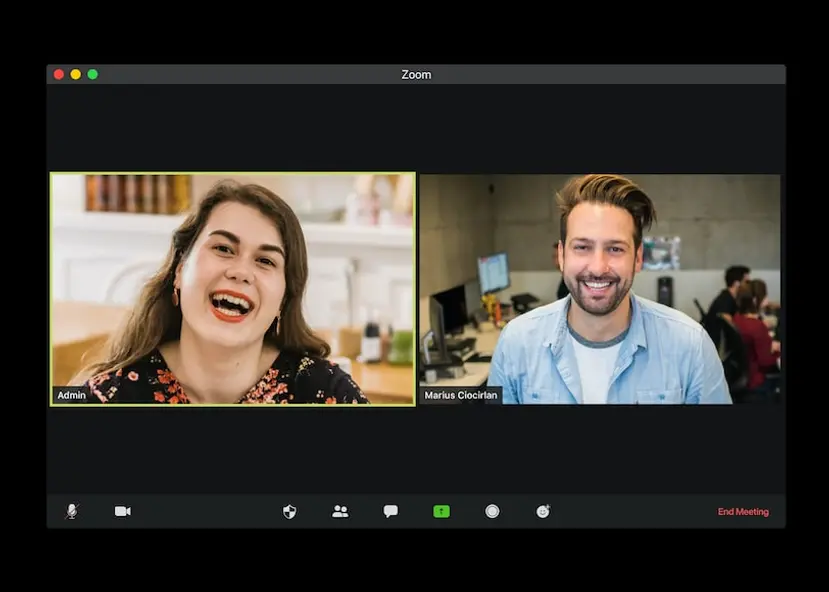
Zoom meetings are now essential; transcripts enhance efficiency and accessibility.