Leveraging YouTube as a Video Platform for E-Learning

YouTube has become the world’s largest video platform and a powerful tool for e-learning professionals, educators, and online instructors. With millions of hours of educational videos available across every subject imaginable, YouTube allows educators to reach, engage, and teach students anywhere in the world. However, to make e-learning truly effective, accessibility and clarity are essential, and that’s where HappyScribe’s subtitling and captioning services make a huge difference.
Adding accurate subtitles and automatic captions not only enhances accessibility for learners with hearing impairments or non-native speakers but also improves comprehension, retention, and SEO. Let’s explore how educators can maximize YouTube for e-learning and how HappyScribe can help you create professional subtitles that elevate your educational content.
Benefits of Using YouTube for E-Learning
YouTube offers a wide range of benefits for online education. It gives instructors access to a massive library of educational videos, from tutorials and lectures to demonstrations and interviews. The platform is free to use, making it a cost-effective solution for educators who want to reach students without additional hosting fees.
Video-based learning also provides an engaging multimedia experience, accommodating visual and auditory learners while keeping students’ attention longer than text-based lessons. YouTube integrates easily with most e-learning platforms, allowing teachers to embed videos directly into courses for a seamless learning experience.
Additionally, YouTube analytics provide valuable insights into viewer engagement, helping educators understand student behavior and learning patterns; data that can guide future content creation and instructional design.
To maximize these benefits, adding accurate subtitles with HappyScribe ensures that every student, regardless of language or hearing ability, can follow along and fully understand the content.
Why Subtitles and Captions Matter in E-Learning
Accessibility and inclusivity are core principles of effective online education. Subtitles and captions enable learners with hearing impairments or different language backgrounds to engage fully with the material. Beyond accessibility, subtitles improve SEO visibility, allowing your educational videos to rank higher on both YouTube and Google.
YouTube’s automatic captions can be inconsistent or unavailable, especially for specialized terminology or multiple speakers. By contrast, HappyScribe’s automatic subtitle generator produces highly accurate captions in over 120 languages, ensuring clarity and professionalism in every lesson.
Whether you’re teaching in English, Spanish, Arabic, or Mandarin, HappyScribe’s multilingual subtitling service guarantees your content reaches a global audience, an essential advantage in e-learning.
How to Use YouTube for E-Learning (Step-by-Step)
To get the most from YouTube as an educational platform:
- Define your learning objectives. Clarify what each video should teach or reinforce before integrating it into your course.
- Search for or create relevant videos. Choose high-quality content or produce your own lectures to match your objectives.
- Set up a YouTube channel. Organize your videos into playlists by topic or module for easy student navigation.
- Embed YouTube videos into your LMS. Most learning management systems (LMS) support YouTube integration, making it easy to embed videos in lessons or quizzes.
- Add professional subtitles with HappyScribe. Upload your YouTube videos to HappyScribe to generate accurate subtitles automatically, then export them as SRT, VTT, or text files for direct upload to YouTube or your e-learning platform.
- Monitor analytics and engagement. Track how students interact with your videos and refine your content accordingly.
By pairing YouTube’s reach with HappyScribe’s precision subtitling, you can deliver lessons that are accessible, engaging, and effective for every learner.
Best Practices for YouTube E-Learning Videos
To create professional, impactful educational videos, follow these best practices:
- Respect copyright laws. Use only videos you own or have permission to use.
- Optimize video titles and descriptions with relevant keywords to help students and search engines find your content easily.
- Add subtitles and captions using HappyScribe to make your lessons accessible to everyone, including non-native speakers and those with hearing impairments.
- Maintain a consistent look and feel with branded visuals, clean sound, and structured pacing.
- Curate credible sources and update content regularly to ensure accuracy and relevance.
Using HappyScribe’s subtitling service, educators can quickly convert speech to text, edit captions, and export them in multiple formats — saving time while ensuring quality.
YouTube Shorts and Microlearning Opportunities
YouTube Shorts offers educators a way to create short-form educational content (up to 60 seconds) for microlearning — perfect for quick tips, vocabulary lessons, or skill refreshers. Designed for mobile-first learning, Shorts allow you to reach students where they are.
By adding automatic subtitles with HappyScribe, you make your short videos even more impactful and accessible. Captions enhance comprehension, help students review key points, and boost visibility across global audiences.
Why Choose HappyScribe for E-Learning Subtitles
When it comes to subtitling and transcription for educational videos, HappyScribe offers unmatched flexibility and precision. It supports over 120 languages and dialects, includes a powerful in-browser editor, and delivers AI-powered transcription with up to 99% accuracy (with the human service option).
Educators and e-learning professionals use HappyScribe to:
- Create accessible subtitles for lectures, tutorials, and webinars.
- Generate transcripts for quizzes, study guides, or SEO indexing.
- Translate and caption multilingual e-learning content quickly and cost-effectively.
With export options including SRT, VTT, TXT, DOCX, and PDF, HappyScribe makes it easy to integrate subtitles into YouTube or any LMS platform.
Final Thoughts: Make E-Learning Accessible and Global
YouTube is an incredible platform for online learning, offering endless opportunities to reach and educate audiences worldwide. But to unlock its full potential, subtitles and captions are essential.
Instead of relying solely on YouTube’s automatic captions, choose HappyScribe’s subtitling services to ensure your educational videos are clear, accurate, and globally accessible. By combining YouTube’s reach with HappyScribe’s precision, you’ll deliver a more inclusive and professional e-learning experience for every student.
Frequently Asked Questions
How do I add subtitles to a video?
Simply upload your video file (MP4, MOV, AVI, and more) to HappyScribe. Our AI subtitle generator will automatically transcribe the audio and create accurate, time-coded subtitles. You can then edit them, export them as SRT file or VTT file, or burn them into your video directly.
Is the HappyScribe subtitle generator free to use?
You can try HappyScribe’s subtitle generator for free with limited minutes to test the platform. After that, you can choose from flexible pricing based on the length of your video or switch to a subscription plan that suits your needs.
Can I translate the subtitles automatically with HappyScribe?
Absolutely. HappyScribe allows you to translate subtitles into over 120+ languages with just a few clicks. Whether you’re creating content for a global audience or need multilingual subtitles for accessibility, our platform makes it easy.

André Bastié
Hello! I'm André Bastié, the passionate CEO of HappyScribe, a leading transcription service provider that has revolutionized the way people access and interact with audio and video content. My commitment to developing innovative technology and user-friendly solutions has made HappyScribe a trusted partner for transcription and subtitling needs.
With extensive experience in the field, I've dedicated myself to creating a platform that is accurate, efficient, and accessible for a wide range of users. By incorporating artificial intelligence and natural language processing, I've developed a platform that delivers exceptional transcription accuracy while remaining cost-effective and time-efficient.
Related articles in Subtitles

How to subtitle a Vimeo video with a third-party tool?

How Do You Work On Subtitle Editing As A Team?

Happy Scribe Revolutionizes Automatic Subtitle Generation with a New AI Model
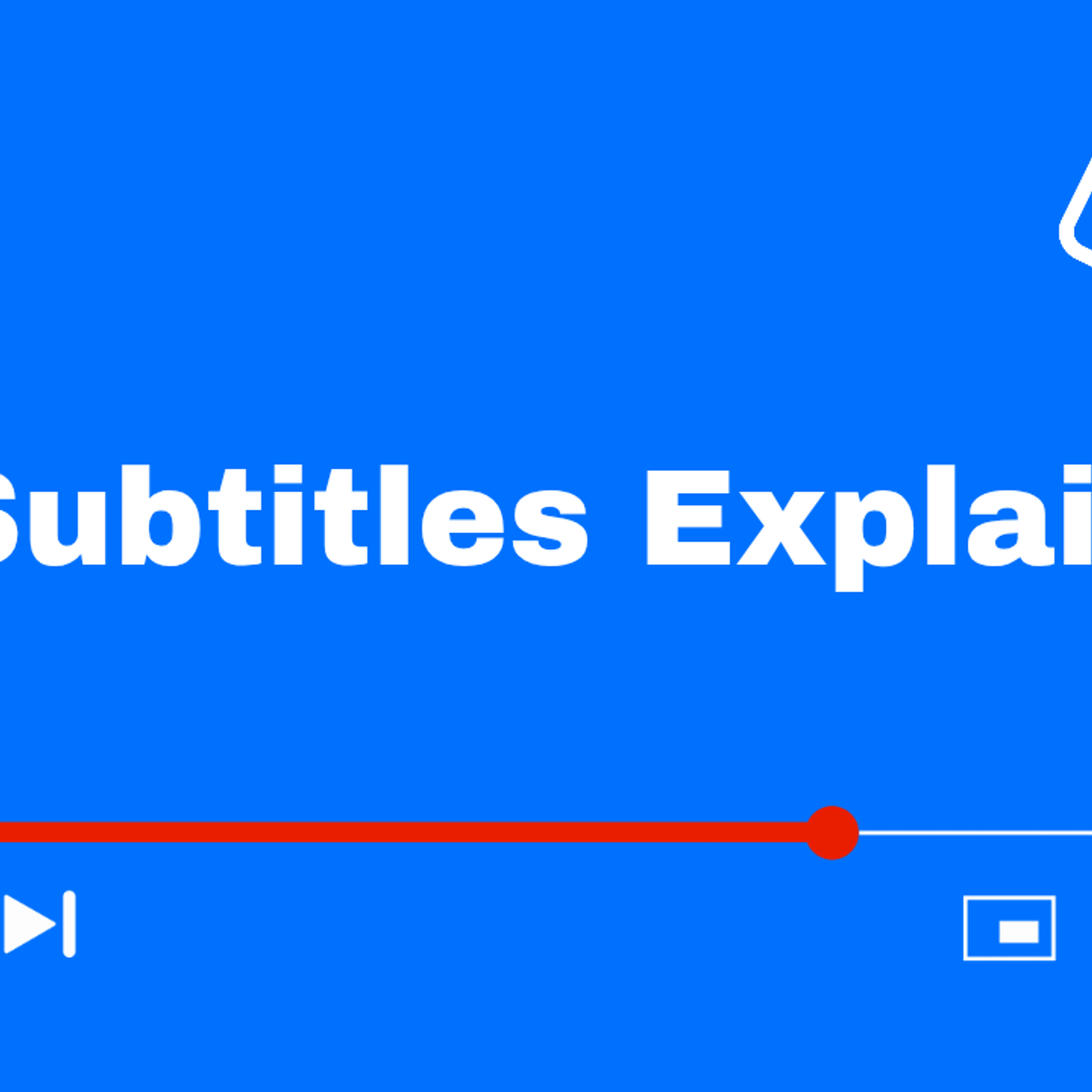
AI Subtitles Explained: How HappyScribe Handles Accuracy and Translation

5 Best Professional Subtitling Services in 2025

Best 5 subtitle generators in 2025

Why Millennials and Gen Z love captions and subtitles

VTT vs. SRT: Key Differences and When to Use Each Format
