Create Emails from Transcripts With Happy Scribe's Make With AI
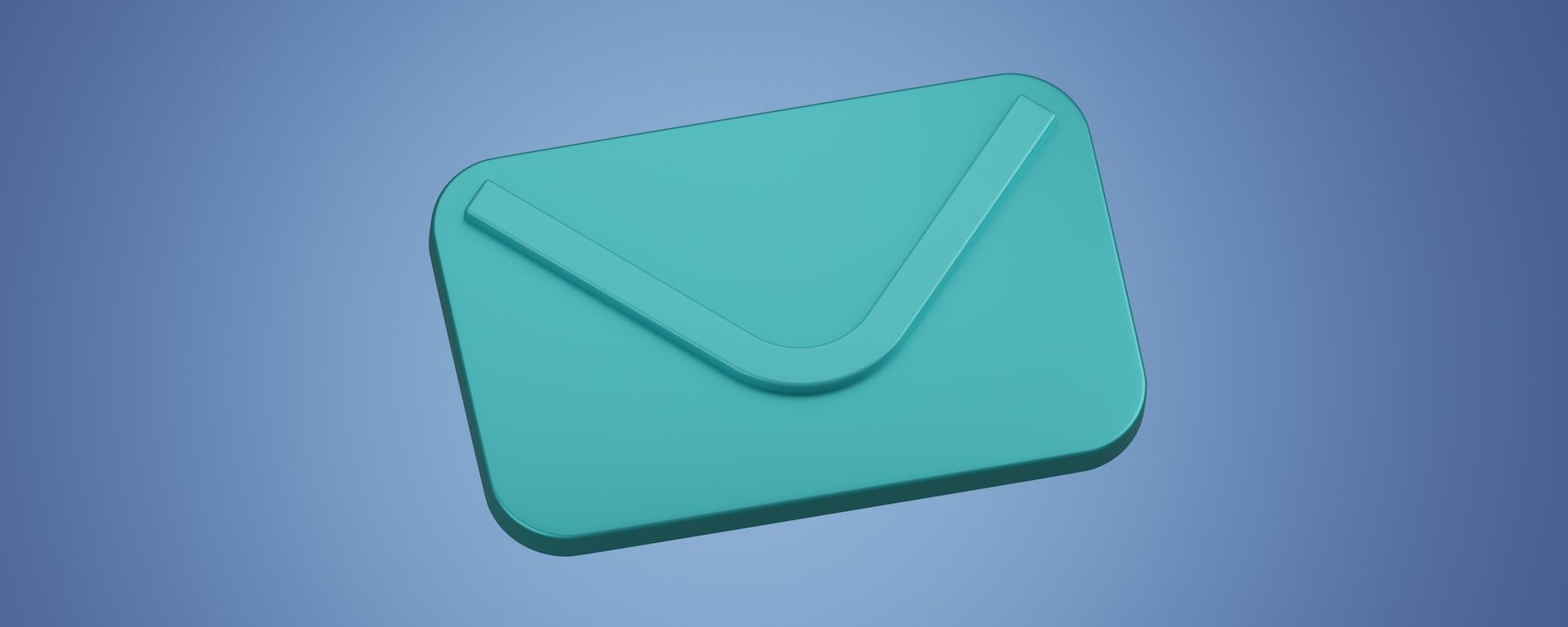
In the fast-paced digital age, staying connected and communicating efficiently is crucial for both personal and professional success. Today still, one of the main means of communication is the good ol’ email. Let’s say, you’ve just had a meeting, did a podcast or went to a lecture for which you’d need a transcript. With Happy Scribe’s Make With AI tool you can actually create an email from that transcript, with the click of a button. This article provides a thorough guide on using this cutting-edge technology to transform transcripts into emails.
Happy Scribe’s Make With AI Feature
Happy Scribe is an advanced transcription service platform that employs state-of-the-art speech recognition technology to convert audio and video files into text. Among its many features, one standout is the Make With AI tool, which leverages artificial intelligence to structure and format transcripts, making them suitable for various uses, including emails.
The Make With AI feature proves indispensable when creating emails from transcripts. Whether it's a recorded meeting, an interview, or a brainstorming session, Happy Scribe can transcribe and format your thoughts into an articulate, ready-to-send email.
Step 1: Transcribe Your Audio or Video Content
After logging into your Happy Scribe account, upload the audio or video file you wish to transcribe. The platform supports various file formats for user convenience. Once uploaded, Happy Scribe's technology will quickly transcribe your content.

Step 2: Activate the Make With AI Feature
Once your transcript is ready, it's time to harness the power of the Make With AI feature. When clicking on the Make With AI button, and then 'Email', the AI analyzes the transcript, identifying key points and structuring the content into a format suitable for an email.

Step 3: Provide Context to the Email
In the next step, our Make With AI will ask you to provide contextual information for the creation of the email. For example, you can ask Make With AI to write an informal email to your colleague, summarizing the transcript.

Step 4: Review and Customize the Output
The Make With AI feature creates a preliminary draft of your email. It's crucial to review this draft, adjusting the tone, language, and structure to match your intended communication style. You might also wish to customize the email further by adding a personal greeting or signature. Finally, you can copy the email by clicking on the purple button.


André Bastié
Hello! I'm André Bastié, the passionate CEO of HappyScribe, a leading transcription service provider that has revolutionized the way people access and interact with audio and video content. My commitment to developing innovative technology and user-friendly solutions has made HappyScribe a trusted partner for transcription and subtitling needs.
With extensive experience in the field, I've dedicated myself to creating a platform that is accurate, efficient, and accessible for a wide range of users. By incorporating artificial intelligence and natural language processing, I've developed a platform that delivers exceptional transcription accuracy while remaining cost-effective and time-efficient.