Exploring the Differences between SDH and Closed Captioning
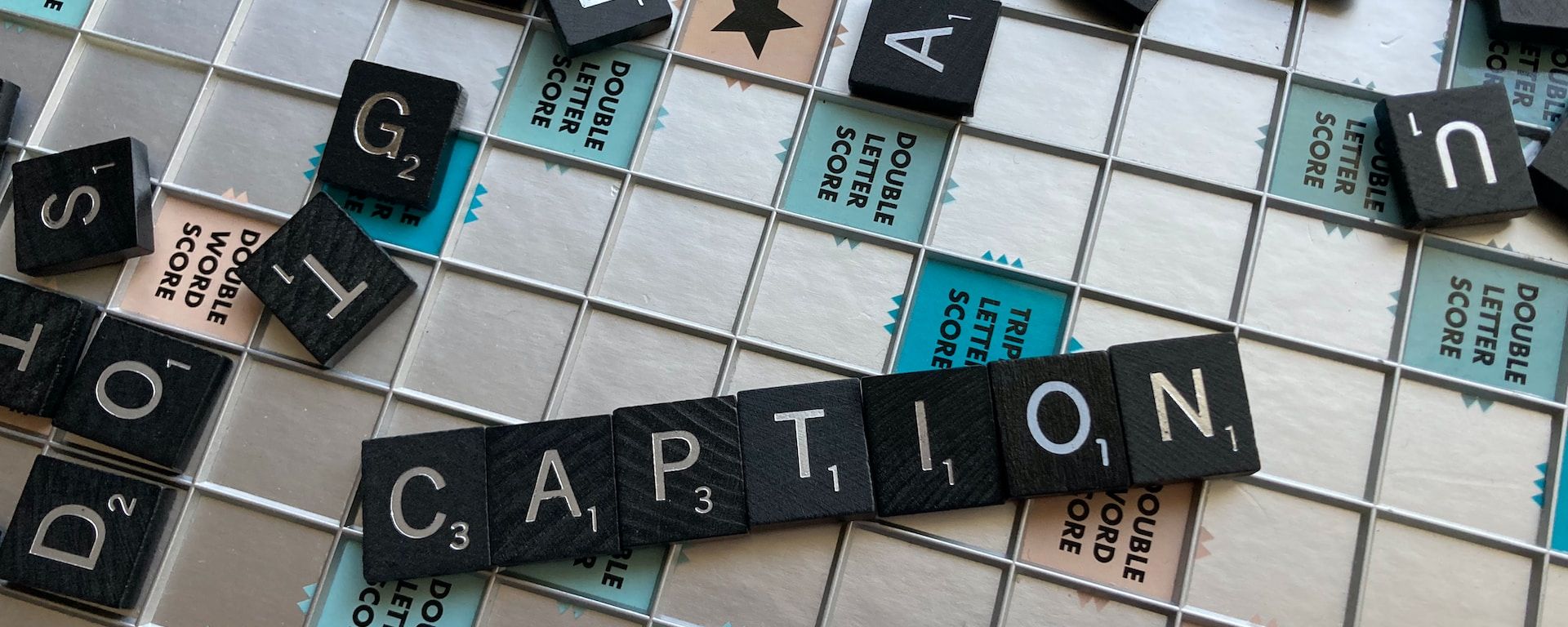
As digital media continues to evolve, the importance of inclusive content becomes more apparent. In the context of accessibility, subtitles and closed captions play a crucial role. For individuals who are deaf, hard of hearing, non-native speakers, or simply in a noisy environment, these text alternatives provide necessary access to multimedia content.
Two phrases you might have heard bouncing around are SDH (Subtitles for the Deaf and Hard of hearing) and closed captioning. They're often used interchangeably, but they're actually not quite the same thing. This article is going to break down what sets them apart and how Happy Scribe can help you to include SDH and closed captioning in your videos.
What are SDH and Closed Captioning
Before delving into their differences, it is important to understand what SDH and closed captioning are.
1. SDH (Subtitles for the Deaf and Hard of hearing)
SDH is an enhanced subtitle format that not only provides dialogue transcription, but also includes essential non-speech elements. This can be sound effects, musical cues, speaker identification, and other significant auditory elements, ideal for those who might not be able to hear the audio. SDH is particularly important for cinematic video content.
2. Closed Captioning
Closed captioning is a written version of what you hear in a video. It shows on the screen all the words that are spoken, but it also tells you about other sounds that are happening, like a door slamming or a song starting to play. It's something you can turn on or off when you're watching a video. Not only that, but it's really helpful for people who can't hear well, but it's also useful if you're in a loud place or if you're trying to understand a language better.
One thing to note is that closed captions can usually be turned on and off by the viewer. So, they're there when you need them, and gone when you don't.

The differences between SDH and Closed Captioning
Now that we know what SDH and closed captioning are, let's take a closer look at the differences.
Closed captions have been the go-to phrase in North America for decades, while subtitles have covered all forms of timed text in the UK and elsewhere. But with the explosion of streaming content and media going global, these terms have been tossed around, leaving viewers and users wondering what sets SDH and CC apart:
User Accessibility and Flexibility
The most prominent difference is that closed captions can be toggled on or off by the viewer, providing flexibility to the user. In contrast, SDH, as a form of subtitle, is typically embedded in the video and cannot be turned off.
The Looks
SDH subtitles can look pretty much like closed captions, or whatever style a media outlet wants. They could also take the form decided by the video player or platform, regardless of what the original captioner intended. Occasionally, the viewers themselves can tweak how SDH looks, but that depends on the video player or platform.
By default, closed captions have the classic white text on a black box look. They're positioned according to the captioner's choice, but digital TV and new captioning standards have allowed viewers to customize them.
How SDH and CC’s are Encoded
Switching from old-style TV to HD changed how we encode closed captions and subtitles. Old 608 closed captions are sent as a stream of commands, codes, and text, and 708 captions go via MPEG-2 video streams. Subtitles are usually sent as tiny dots or pixels, which works better with digital media.
Blu-ray can't do traditional closed captions but handles SDH subtitles just fine, and it's the same with some streaming platforms. SDH is becoming the go-to since these platforms can't do old-school closed captions, but some classic formats like SCC are still being used in both TV and digital.

Happy Scribe: The Perfect Solution for SDH and Closed Captioning
Happy Scribe offers robust tools to generate both SDH and closed captions with ease and precision. Here’s how Happy Scribe stands out as an optimal solution:
1. Automated and Accurate Transcription
Happy Scribe utilizes advanced automatic speech recognition (ASR) technology, offering high-quality transcriptions that significantly reduce manual editing. Besides that, Happy Scribe adds a human touch to the mix: professional translators proofread the subtitles, which leads to 99% accuracy.
2. Customization and Compliance
Happy Scribe allows you to customize your captions, giving you control over font, size, color, and position. Moreover, Happy Scribe ensures compliance with accessibility standards, making your content universally accessible.
3. Multilingual Support
We offer support for over 119 languages, facilitating multilingual accessibility for your content. No matter where your audience is based or what language they speak, Happy Scribe ensures your content reaches them in an understandable and meaningful way.
4. Time-Efficient and Cost-Effective
Happy Scribe’s automatic transcription service significantly shortens the time required for captioning and subtitling, accelerating your content delivery timeline. In addition, it offers a cost-effective solution by minimizing labor costs associated with manual transcription and synchronization.
5. Easy Integration and Versatility
Integrating seamlessly with popular video editing software and platforms, Happy Scribe makes it easy to add SDH and closed captions to your videos. Whether you're working on a social media clip, a feature film, an educational course, or a corporate presentation, Happy Scribe is capable of handling your needs.
6. User-Friendly Interface
The Happy Scribe platform is designed with user experience in mind. Its interface is intuitive, making the process of uploading files, transcribing audio, syncing captions, and exporting the final product as streamlined as possible.
Mastering Video Accessibility: SDH and Closed Captions
SDH and closed captions are handy tools for understanding what's going on in a video, but they're a bit different. If you're looking to add either to your vids, Happy Scribe is the way to go. It does all the hard work for you with automatic and spot-on transcriptions, lets you personalize captions, works in lots of languages, saves you time and money, works well with different video platforms, and is easy to use.

André Bastié
Hello! I'm André Bastié, the passionate CEO of HappyScribe, a leading transcription service provider that has revolutionized the way people access and interact with audio and video content. My commitment to developing innovative technology and user-friendly solutions has made HappyScribe a trusted partner for transcription and subtitling needs.
With extensive experience in the field, I've dedicated myself to creating a platform that is accurate, efficient, and accessible for a wide range of users. By incorporating artificial intelligence and natural language processing, I've developed a platform that delivers exceptional transcription accuracy while remaining cost-effective and time-efficient.