How to Transcribe Instagram Stories and Videos

Transcribing your Instagram stories is great way to improve your SEO and maintain strong Google Search rankings for your videos. Instagram stories are one of the most popular features of Instagram, but most aren’t accessible to deaf and hard of hearing people.
So what to do? How do you increase accessibility for those who are hard of hearing while simultaneously boosting your rankings?
In fact, it doesn't even need to be your video. Perhaps it's a cool video you saw which you want to transcribe and share. Perhaps it's a promotional video you posted on your Insta account and now need the transcript to email to everyone.
A great way to deal with this is to create a transcription of your video using Happy Scribe. It only takes a few moments and it really is so simple. And when I say 'simple', I mean easy-peasy!
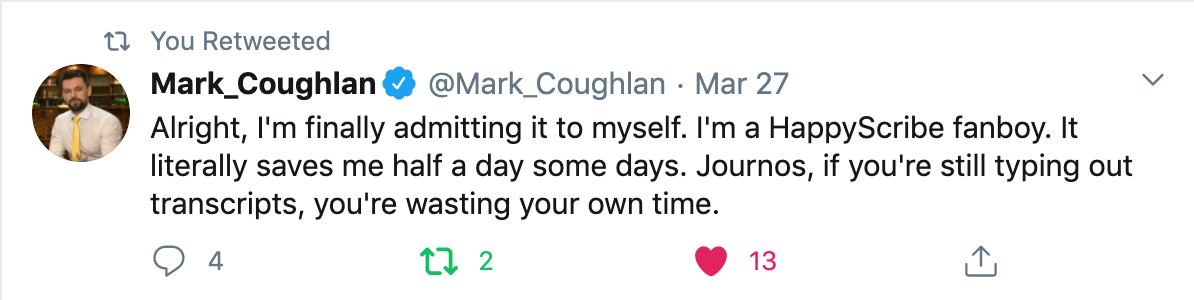
Here's how to create a transcription for your Instagram videos.
1. Open the Instagram video you want to transcribe
It can be any video you want. Whatever tickles your fancy. You can transcribe one of your own videos or maybe you want a transcript of an interesting talk or interview you came across.
Whatever your needs and no matter the content of the video, the process is always the same. First you find the video you like and then you go to step 2.
2. Copy the url of the video from the top of the screen
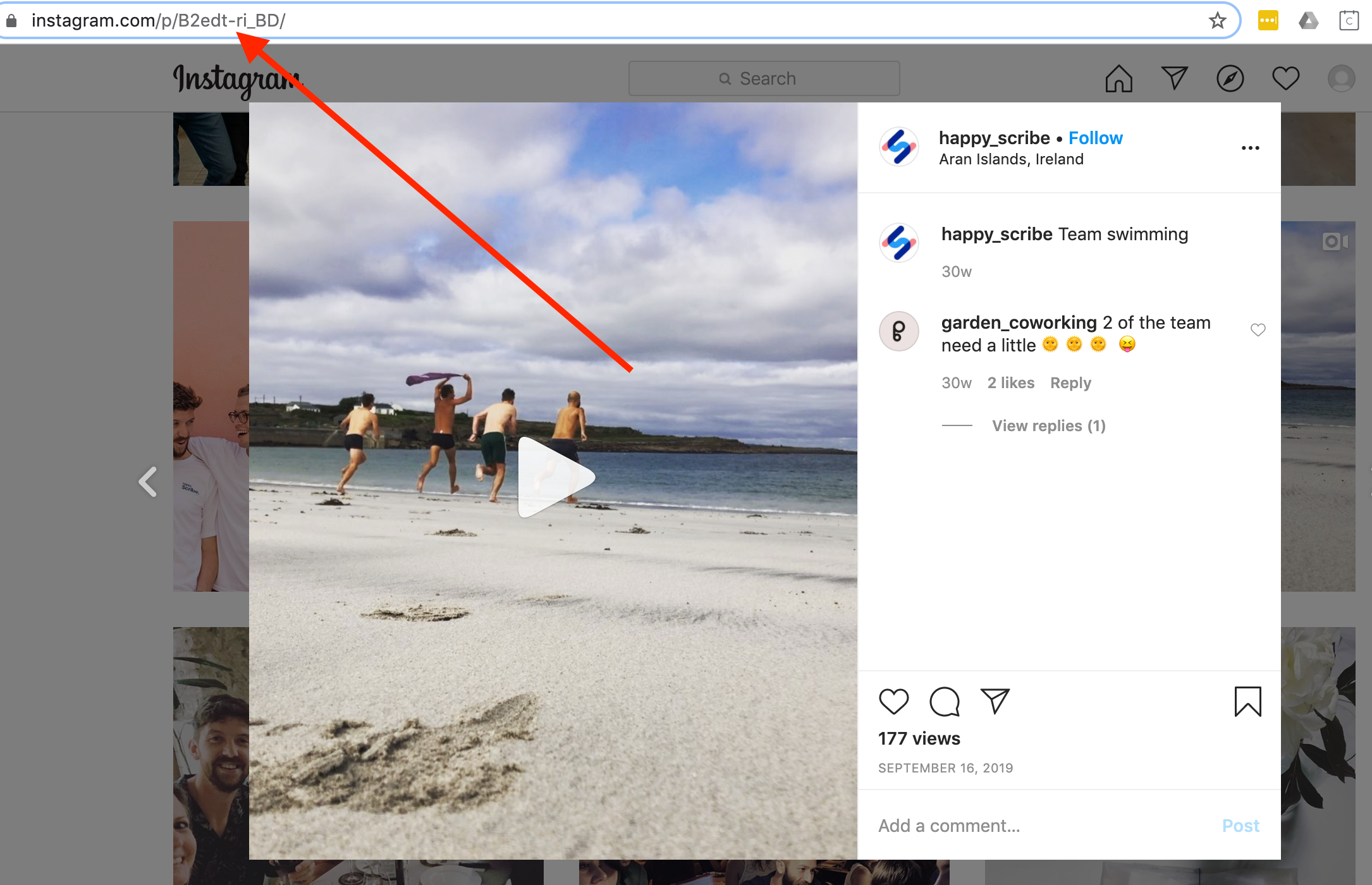
Currently, there's no simple one-click download option on Instagram for you to download so copy the url and read step 3 for the next best option.
3. Open a free Instagram-video-downloader, paste the link and download.
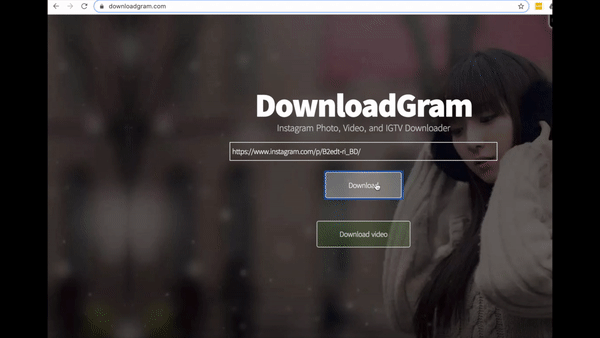
There are many free Instagram-video-downloaders you can easily find online. All you have to do is open one, paste your url link and hit download.
For this particular Instagram video transcription tutorial, I used https://www.downloadgram.com but there are many others you can choose from.
4. Open up Happy Scribe
If you already have a Happy Scribe account, just click on 'Upload new file' to get a super fast transcription.
If you don't have a Happy Scribe account, fear not. It's free to sign up and you have also get a free trial to transcribe your video.
5. Click on 'Upload a new file' then drag and drop the video you just downloaded.
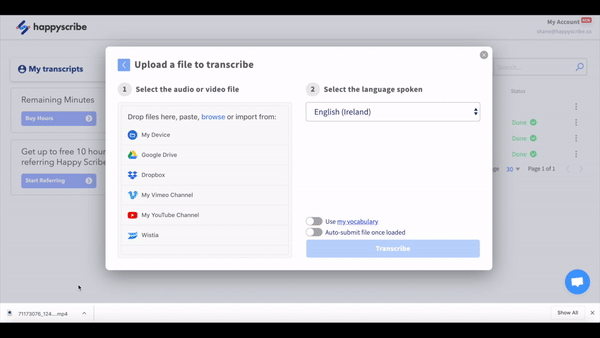
6. Finally, hit 'Transcribe' and your video will be ready in a few minutes :)
It only takes Happy Scribe a couple of moments to transcribe your video where you can then review, edit and download the transcription in various different text formats.
Once you have your transcript, you can also share it directly with friends from your Happy Scribe dashboard.
Et voilà - your Instagram video has been downloaded!


André Bastié
Hello! I'm André Bastié, the passionate CEO of HappyScribe, a leading transcription service provider that has revolutionized the way people access and interact with audio and video content. My commitment to developing innovative technology and user-friendly solutions has made HappyScribe a trusted partner for transcription and subtitling needs.
With extensive experience in the field, I've dedicated myself to creating a platform that is accurate, efficient, and accessible for a wide range of users. By incorporating artificial intelligence and natural language processing, I've developed a platform that delivers exceptional transcription accuracy while remaining cost-effective and time-efficient.