Mastering Subtitles for YouTube: A Guide for Media and Content Teams

Over the past decade, among social media platforms like TikTok and Instagram, YouTube has sat confidently on the throne regarding the vast universe of online video content, whether long or short. Media, marketing, and content teams on YouTube recognize the importance of producing high-quality, entertaining videos for users. They spend significant time brainstorming on a marketing strategy or new content ideas, investing important resources to create the course materials, recording analytics to improve SEO, recording, and doing it again to ensure everything is flawless and free of hitches. This can be a difficult task that takes longer than most people realize.
As YouTube continues dominating social media, there's a need for media, marketing, and content production teams to choose the best strategy for attracting users. Fortunately, one of the most straightforward tools you need, or your brand can use to improve traffic, marketing, and engagement on your channel is to include appropriate captions and subtitles in your videos. They also increase view length and allow people to watch your films completely. Consider this guide your trusty map as we help you learn the reality around how to create subtitles for YouTube videos, with a special spotlight on using Happy Scribe.
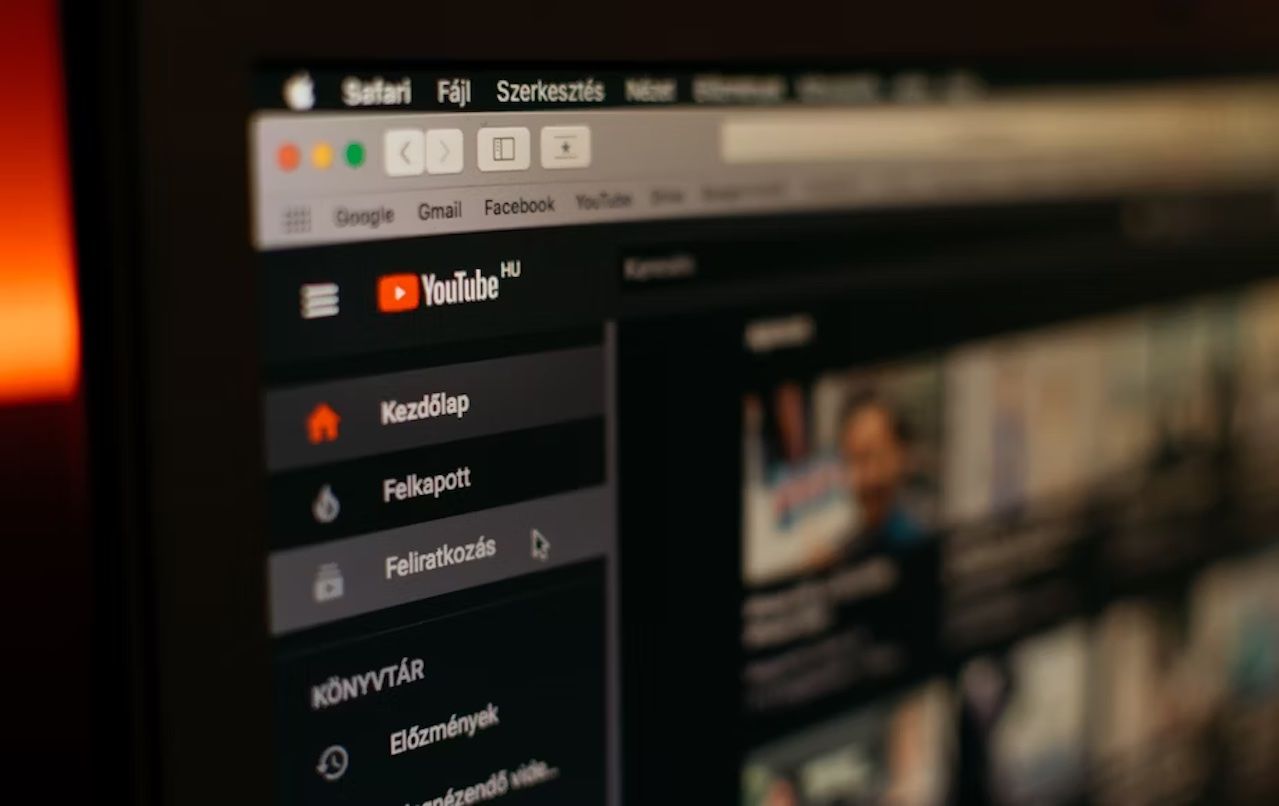
The Power of Subtitles on YouTube
Before we jump in, let's understand why subtitles carry so much weight:
Bridging Borders
Subtitles help tear down language walls, allowing your content to connect with new and global users. Different research papers on the internet show that the learning course is smoother in one's native language. You need to use subtitles if you or your brand generate learning or course material for a platform like YouTube.
Inclusivity
Subtitles provide access to people in the deaf and hard-of-hearing community, making content more inclusive. The benefit of a platform like YouTube is that your videos are accessible to everyone with a web connection and a device. Regulatory bodies, media organizations, marketing firms, content creators, and international and local corporations must all work together to provide inclusive content accessible to different users.
Quiet Viewing
For some YouTube and social media users, turning on the sound is sometimes an option. This reality explains why 85% of social media videos are viewed silently. When your video content lacks subtitles in the viewers' native language, they are likelier to leave after the first few seconds. Subtitles ensure that these silent users can still soak up your content and regularly visit your platform.
Including subtitles or captions in your YouTube videos enhances average watch time and engagement, which includes shares, replies, and clicks.
Enhanced Understanding
For people who aren't native speakers or users grappling with heavy accents, subtitles, and captions offer a helpful comprehension boost. Subtitles, in addition to audio-visual content, add a text component to your videos. Using this helps your audience comprehend and grasp the course or material. It's also essential to know that when your audiences learn more, they are more inclined to watch the video content all the way through and make some reactions to it later.
SEO Perks
All the text submitted alongside your online video content on YouTube helps your video's rating, engagement, and analytics in search engines. Suppose you add popular keywords to the title and description of your online video content. In that case, it will rank better when people search for those keywords. Subtitles also apply to videos in text format (.srt files), which adds to your SEO ranking.
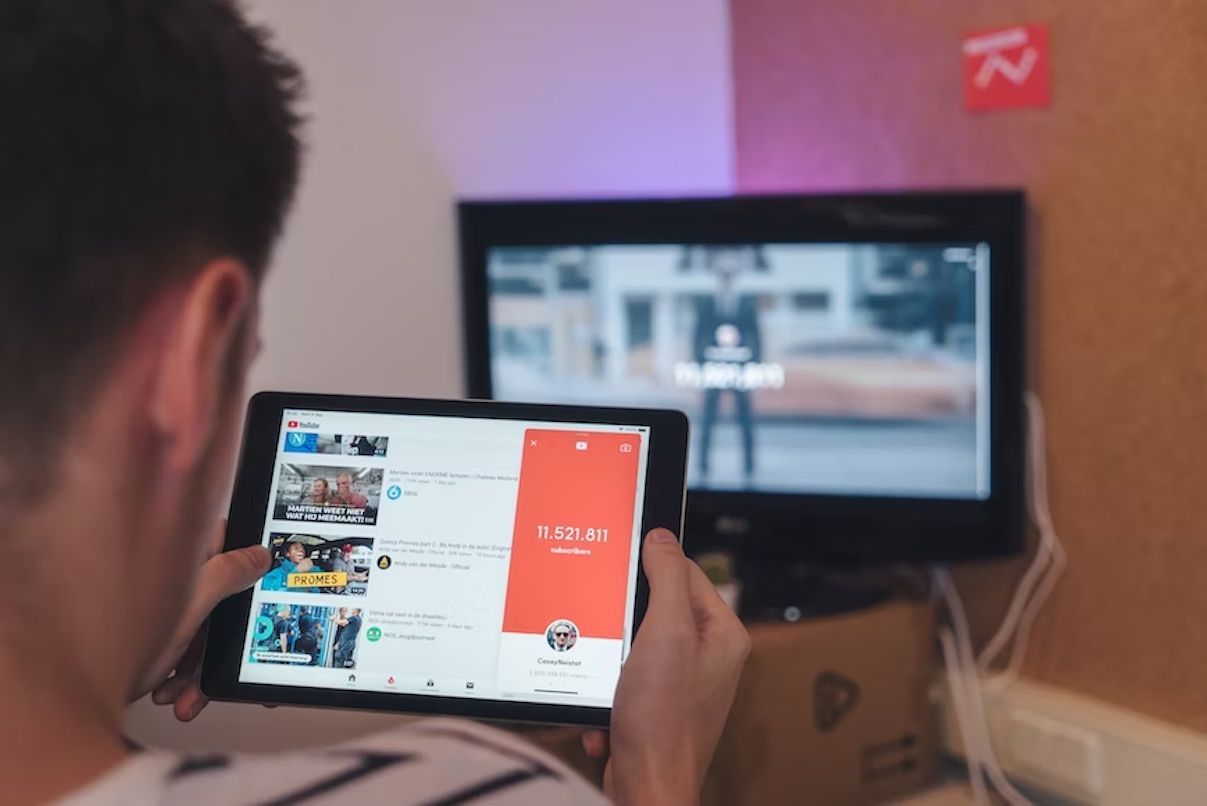
How To Add Subtitles To YouTube Videos
Subtitles give you the free reign to interpret dialogue in another language or give viewers alternative text. On the other hand, captions are employed for displaying spoken dialogue and other noises in a video, such as sound effects and music cues.
You can incorporate subtitles into your YouTube video using the integrated subtitle editor or by uploading pre-made subtitle files utilizing a site like Happy Scribe. When a diverse audience characterizes your brand, subtitles are vital. For example, suppose you have people who speak both English and German. In that case, you can add subtitles in those languages so your audience can understand important data or view your work.
Crafting YouTube Subtitles with Happy Scribe
Step 1: Welcome to Happy Scribe!
To create subtitles, Happy Scribe is one of the best choices. Start your journey by setting up an account on Happy Scribe's website.
Step 2: Bring in Your Video
Once you've signed in, upload the video content you want to subtitle on time. Happy Scribe will leap into action, automatically transcribing the audio into text with cutting-edge speech-to-text technology.
Step 3: Double-check and Edit Your Transcript
While Happy Scribe's accuracy is impressive, combing through the transcription for potential errors or context-based tweaks is always wise. Happy Scribe's intuitive interface makes editing a breeze.
Step 4: Break the Language Barrier
Happy Scribe can help translate your transcription into various languages if you eye a worldwide audience. This way is a game-changer for crafting multilingual subtitles.
Step 5: Set Your Subtitles Free
Once you've finished your transcription and translations, export the subtitles in a format YouTube happily accepts, like SRT or VTT.
Step 6: Join Forces with YouTube
Head to your YouTube video manager, select the video content for subtitling, and under the "Subtitles" tab, click "Add." Then, upload the subtitle file exported from Happy Scribe. If you have translations, bring them on board as well.
Step 7: Sync and Share
Ensure the subtitles are perfectly synchronized with your video's audio. Once they look spot-on, go ahead and publish them.
Why Happy Scribe Shines
Happy Scribe doesn't just win points for its accuracy; the platform is also packed with important features that help make life easier for social media, traditional media, marketing, and content production teams:
Teamwork
Happy Scribe allows multiple team members, both old and new, to collaborate on the exact transcription to make the editing process smooth.
Volume Handling
Happy Scribe's bulk processing feature lets you upload and handle multiple videos simultaneously for any business or brand with several videos.
Personal Touch
With Happy Scribe, any user is free to customize subtitles or captions to match your content's brand and style.
Happy Scribe For Content and Media Teams
Subtitles are gold for social media platforms like TikTok, Instagram, and YouTube. They make the algorithm of each favor your brand more while broadening your content's reach, ensuring accessibility, and improving marketing and the experience of your audience. They are more accurate since they are created by experienced translators who grasp the complexities of language. Users can also customize their subtitles' font, color, and position. This enables you to adapt your subtitles and captions to your brand's identity and audience.
Happy Scribe emerges as one of the best powerhouse tools for social media, marketing, and content teams in their subtitling journey, offering a blend of precision, ease, strategy, collaboration, and customization. Media teams can confidently use Happy Scribe's free plan as a trusted means for any business or brand to learn and dive into the world of subtitling.

André Bastié
Hello! I'm André Bastié, the passionate CEO of HappyScribe, a leading transcription service provider that has revolutionized the way people access and interact with audio and video content. My commitment to developing innovative technology and user-friendly solutions has made HappyScribe a trusted partner for transcription and subtitling needs.
With extensive experience in the field, I've dedicated myself to creating a platform that is accurate, efficient, and accessible for a wide range of users. By incorporating artificial intelligence and natural language processing, I've developed a platform that delivers exceptional transcription accuracy while remaining cost-effective and time-efficient.