
How To Get The Translation On Zoom During a Zoom Webinar
Discover the critical role of language interpretation in Zoom webinars for inclusive, effective, and global communication.

Discover the critical role of language interpretation in Zoom webinars for inclusive, effective, and global communication.
Webinars, powered by platforms like Zoom, have become a popular medium for conducting virtual meetings and events. However, the lack of language interpretation during a webinar could lead to several consequences and challenges. In the era of globalization, communication plays a pivotal role in connecting people from different linguistic backgrounds. In this article, we will explore the potential issues that can arise from conducting a Zoom webinar without language interpretation and highlight the significance of enabling this feature to enhance inclusivity and maximize the impact of virtual gatherings.
Think of language barriers and exclusion as a problem for non-natives. One of the primary consequences of not incorporating language interpretation in a Zoom webinar is the exclusion of non-native speakers or participants with limited proficiency in the webinar's primary language. Without interpretation, individuals who are not fluent in the language used in the webinar may struggle to understand and actively engage with the presented content. This exclusion can lead to reduced participation, limited knowledge sharing, and increased diversity of perspectives within the webinar community.
Participants may attempt to interpret the content themselves without professional interpreters, resulting in miscommunication and misunderstanding. Language nuances and complexities require trained interpreters with cultural knowledge and expertise in conveying messages accurately. Without translators, crucial details may be lost or distorted, leading to confusion, misinterpretation of information, and potentially damaging the credibility of the webinar.
By neglecting language interpretation, webinar hosts limit the reach of their content to a monolingual audience, missing out on the opportunity to engage with a broader international or multilingual community. Incorporating translation features in Zoom webinars enables hosts to break language barriers and appeal to a diverse audience, increasing engagement and knowledge exchange and fostering a sense of inclusivity among participants.
Zoom has made strides in accessibility features, but without language translation, the platform falls short in catering to the needs of individuals with hearing impairments or those who require language support. The translation is essential for individuals relying on sign language transcriptions to fully understand and engage with the webinar content. By neglecting language interpretation, hosts risk excluding participants with disabilities, undermining the principles of inclusivity and equal access.

By enabling language interpretation in Zoom webinars, hosts demonstrate professionalism and a commitment to delivering content in a manner that respects the linguistic diversity of the audience.
Zoom offers a user-friendly interface that allows hosts to manage language interpretation seamlessly. By enabling the interpretation feature in the Zoom app, hosts can provide participants with the option to select their preferred language channel. It empowers individuals to customize their webinar experience, ensuring that they receive the content in a language they understand best.
Simultaneous interpretation, a common practice in multilingual conferences and events, allows participants to listen to the interpretation in their preferred language in real-time. By adding interpreters as additional audio channels in Zoom meetings, hosts can ensure a seamless experience for participants, as they can select the language interpretation they require without disrupting the main audio channel.
Enabling language interpretation in Zoom webinars ensures compatibility and consistency, especially for organizations that utilize multiple platforms for their virtual meetings. Consistent interpretation features across platforms contribute to a streamlined experience for hosts and participants alike.
However, to enable language interpretation during a Zoom webinar, you can utilize the Happy Scribe app, which provides transcription and translation services. Here's a step-by-step guide on how to set it up:
1. Create a Happy Scribe Account: Visit the Happy Scribe website and create an account. A valid email address will be needed to sign up.
2. Access the Zoom Interpretation Feature: Sign in once you have your Happy Scribe account, and navigate to the Zoom interpretation feature. The feature allows you to integrate Happy Scribe with your Zoom webinars.
3. Install the Happy Scribe App: To use the Happy Scribe app effectively, it is necessary to install it. Visit the Zoom App Marketplace and search for the Happy Scribe app. Click on it and follow the prompts to install it to your Zoom account.
4. Schedule a Webinar: Go to your Zoom account and schedule a webinar as you normally would. Make sure you have the necessary permissions as a host to enable interpretation.
5. Enable Language Interpretation: When setting up the webinar, an option to enable language interpretation will come up. Click on that option and select the languages you want to offer for transcription. Interestingly, Happy Scribe supports multiple languages, feel free to choose the ones that are relevant to your webinar.
6. Assign Interpreters: After selecting the languages, you'll need to assign translator to each language channel. This can be done within the Happy Scribe app or through the Zoom web portal. Specify the translator for each language and provide them with the necessary access.
7. Join the Webinar: On the day of the webinar, log in to your Zoom account and join the webinar as the host. Make sure you have the Happy Scribe app installed and activated.
8. Activate Interpretation: Once you're in the webinar, locate the audio settings. Look for the option to enable language interpretation. Click on it and select the appropriate language channel. This will allow participants to listen to the interpretation in their preferred language.
9. Interact with the translations Feature: Throughout the webinar, participants can choose the language channel they prefer to listen to. They can toggle between the original sound and the interpreted channels using the Zoom interface. As the host, you can manage the language interpretation settings and ensure a smooth experience for all attendees.
However, while Happy Scribe provides transcription and translation services, integration with Zoom allows transcription. The translators assigned to each language channel will listen to the meeting audio and ensure they provide real-time interpretation to participants who select their language channel.
Enabling language translation in Zoom webinars enhances inclusivity, allows for seamless communication across languages, and maximizes the impact of virtual meetings and events. It helps hosts to create a more inclusive and effective webinar environment, fostering global connections and knowledge exchange. And also to unlock the full potential of global communication, foster international collaboration, and achieve their objectives in an increasingly interconnected world

Discover the critical role of language interpretation in Zoom webinars for inclusive, effective, and global communication.

The shift from in-person to virtual meetings has revolutionized business communication. Dive into the Zoom era and its benefits.

Navigating the virtual realm? This guide simplifies joining Zoom sessions, ensuring seamless connection across devices and platforms. Dive in!

Navigating the digital age, this article delves into retrieving Zoom recordings and enhancing the experience with transcription and captioning services.

Discover the power of Zoom's transcription feature and elevate your virtual meeting experience.

Maximize your Zoom meetings' potential by converting recordings for accessibility and seamless collaboration.

This blog post provides a step-by-step guide on how to translate subtitles on Zoom. It covers the process of enabling the real-time transcription feature, selecting the language for translation, and adjusting subtitle settings for optimal viewing. Helpful tips and troubleshooting suggestions are also included.

Yes, Zoom has a feature called Closed Captioning that can display translated subtitles. Hosts or participants can enable this feature and select the language for the subtitles. It's a useful tool for multilingual meetings or webinars.

Zoom Cloud Meetings is a video conferencing platform that allows users to host and join virtual meetings. It offers features such as screen sharing, recording, and breakout rooms for collaboration purposes. It has gained popularity during the COVID-19 pandemic for enabling remote work and online learning.
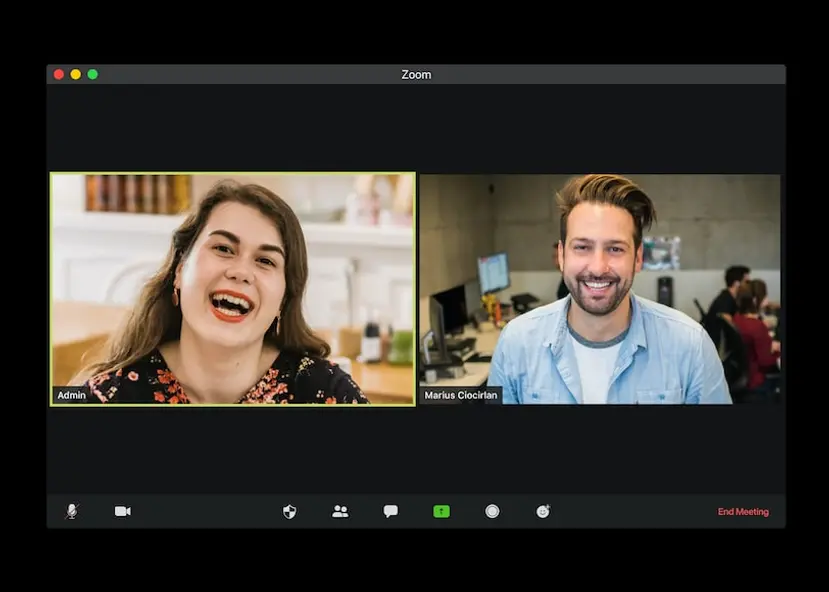
Zoom meetings are now essential; transcripts enhance efficiency and accessibility.