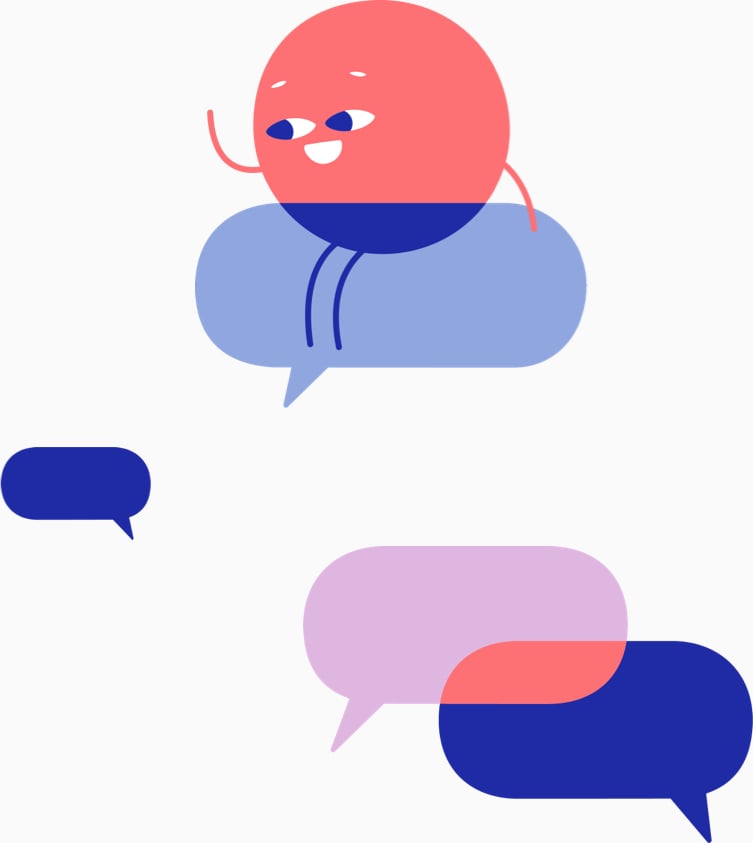Jak to Działa?
- Upload. Upload your Angielski videos, your URLs, or pull from Youtube, Vimeo, Drive, and more.
- Create & Translate. A subtitler will create the original (Angielski) subtitles. A Koreański subtitle translator will translate the subtitles.
- Download. Your file will appear on your dashboard with the perfect Koreański subtitles.
Funkcje
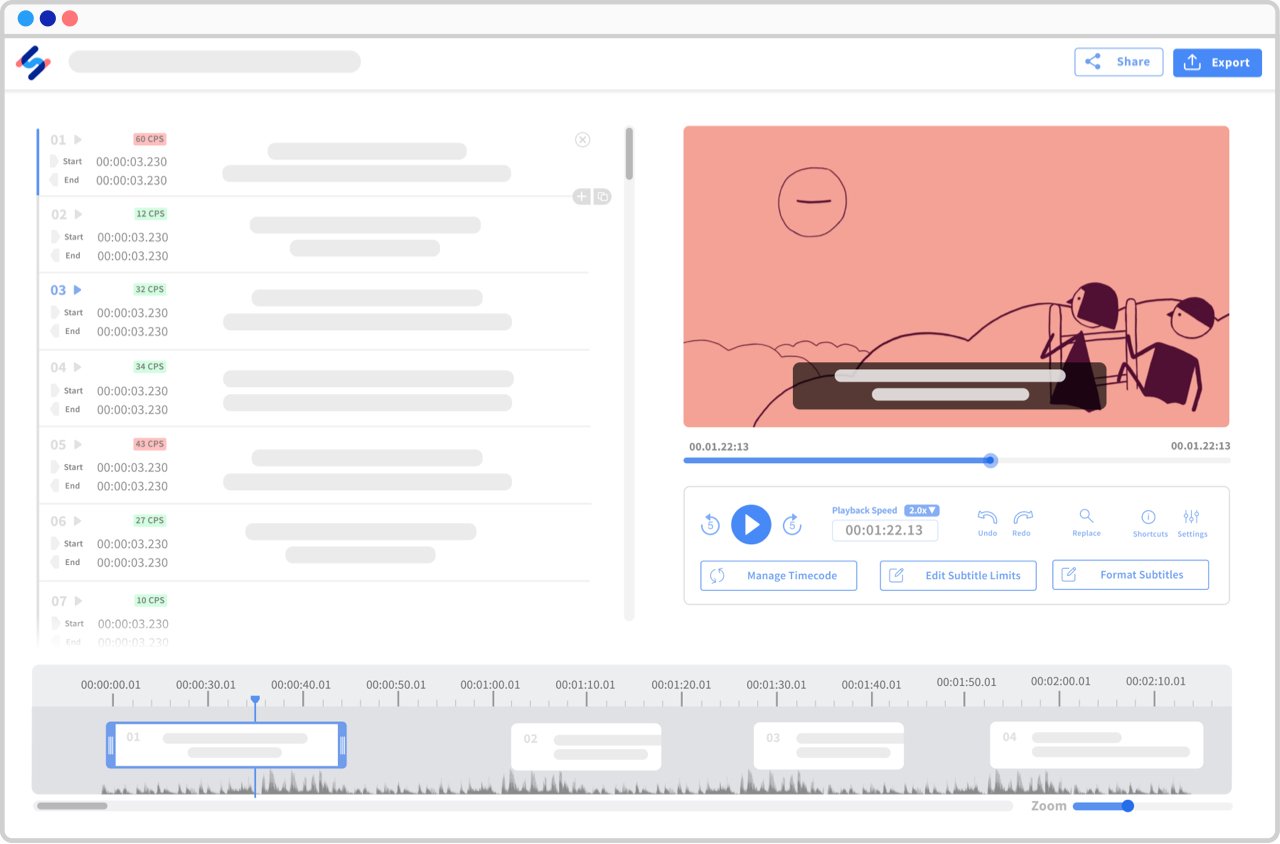
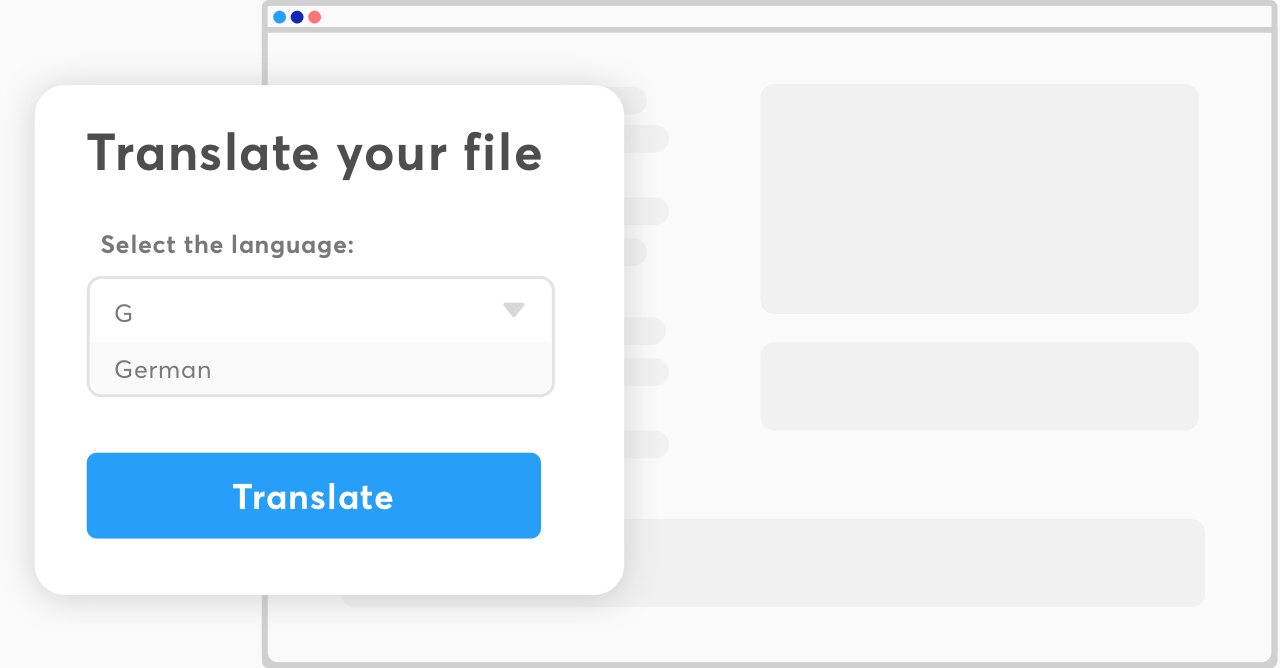
100% Human Translation Customization
All your translations are done by one of our Angielski to Koreański subtitle translators to ensure the absolute highest quality. No machines are used here, just the talents and abilities of our translators.
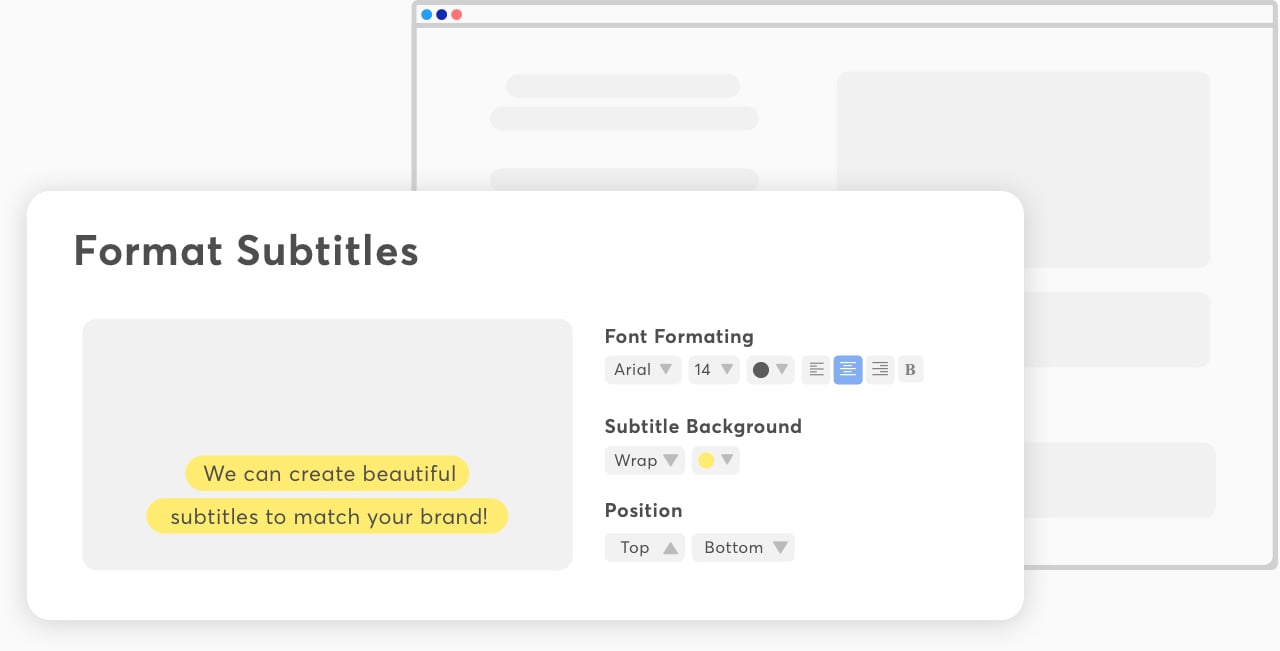
Format & Hardcode Subtitles
Once your subtitles have been translated, you can format your subtitles to make them match your brand. You can select multiple settings and get your video ready to publish. You can also directly download the video with burned-in subtitles.
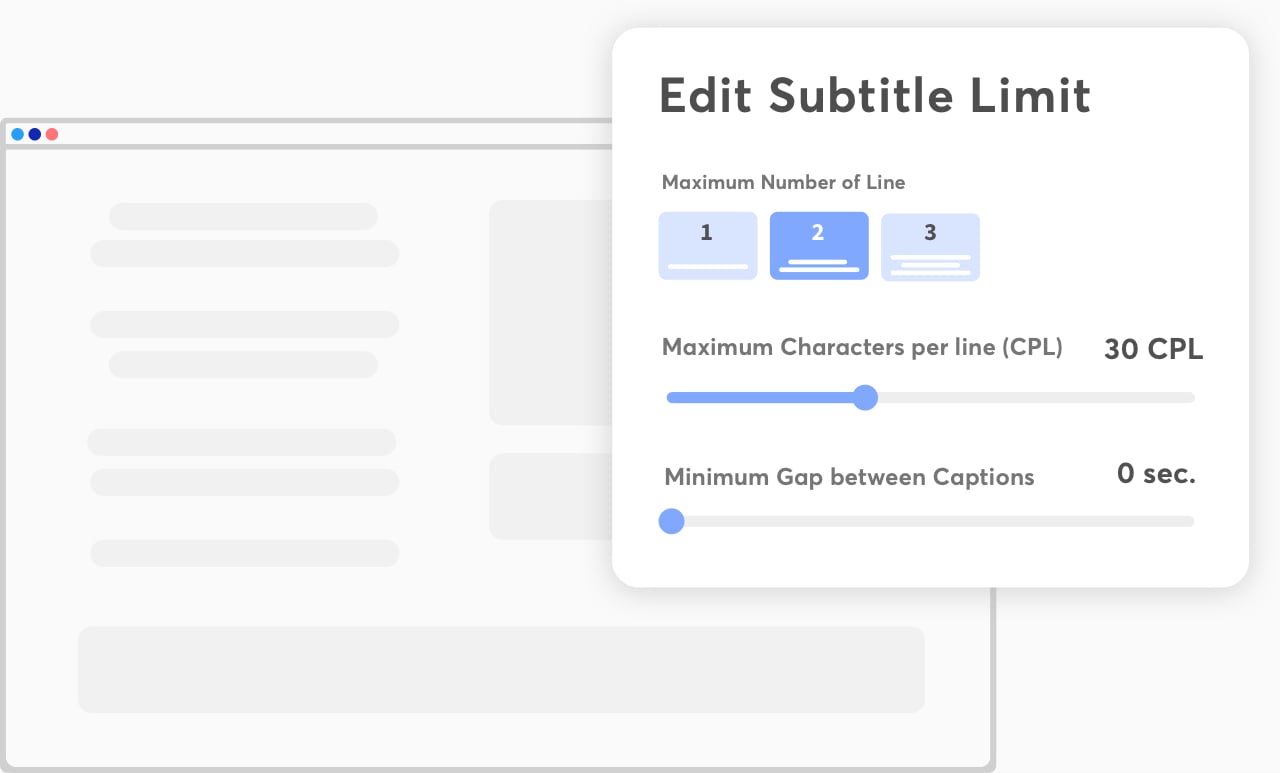
Subtitle Customization
Our translation experts take care of the translation and making sure that your subtitles look pretty. But even then you can still decide how your subtitles are going to look with our line, CPL, and CPS management.
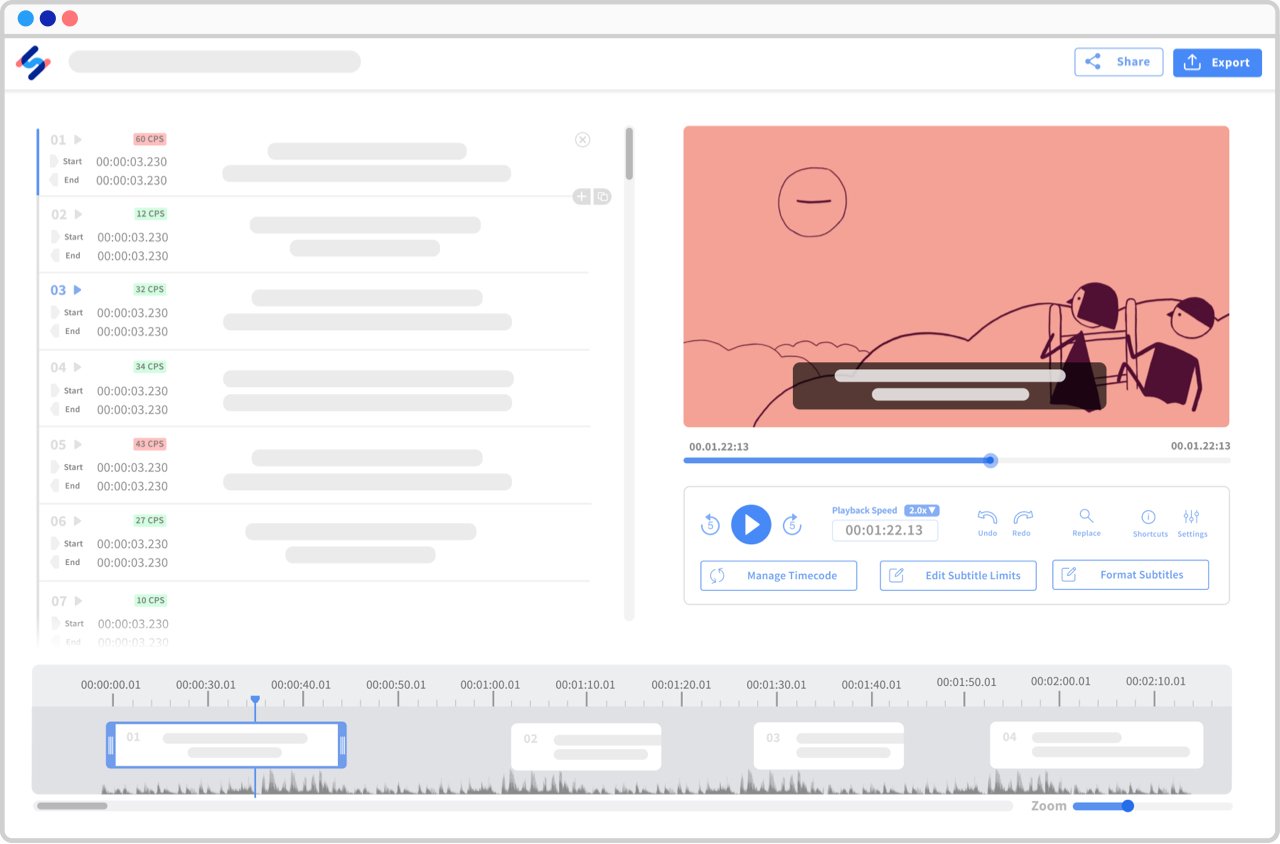
How to create Koreański subtitles for an Angielski video?
-
1. Upload your file.
With our uploader, you can import your file from anywhere, whether it's on your laptop, Google Drive, Youtube, or Dropbox.
-
2. Select "Angielski".
Determine the language of the audio of your video.
-
3. Select "Human made".
With our Human-Made service, the original (Angielski) subtitles will be created by a native subtitler and proofread by an experienced reviewer.
-
4. Toggle "Translate subtitles to another language".
Select "Koreański" to determine the target language for the subtitle translation process.
-
5. Get notified when your Angielski and Koreański subtitles are ready.
Receive an email when the subtitles have been created within 24 hours for the Angielski subtitles and 3-5 days for Koreański subtitles.
-
6. Receive your subtitles.
Access your subtitles from the dashboard.
-
7. Click on "Export" and choose your preferred file format.
You can export to SRT, VTT, and many more. It's that easy to have your video professionally subtitled!
-
DecentDecent. Some mistakes here and there but generally on the mark!Yemi O - Trustpilot
-
Easy to use!While writing my thesis, I was looking for an accurate Transcribing Software to use for my Expert Interviews. That's when I came across Happy Scribe and I couldn't be happier. Easy to use and saved me a lot of time!Diane Schafer-Suren - Trustpilot
-
HappyRecorded a 10-min rambling on a zoom H5 to test. Very impressed with the interface and useability. 2 codes and 5 tacos! Thank you for this deal. –Happy Scriber ☺creatiVira - AppSumo
-
Great & Super Easy to UseSuper happy with this purchase. Editing subtitles for my YoutTube channel is now very easy. Love it and recommend itvsn - AppSumo