Record or Take Notes?: What are the Pros and Cons
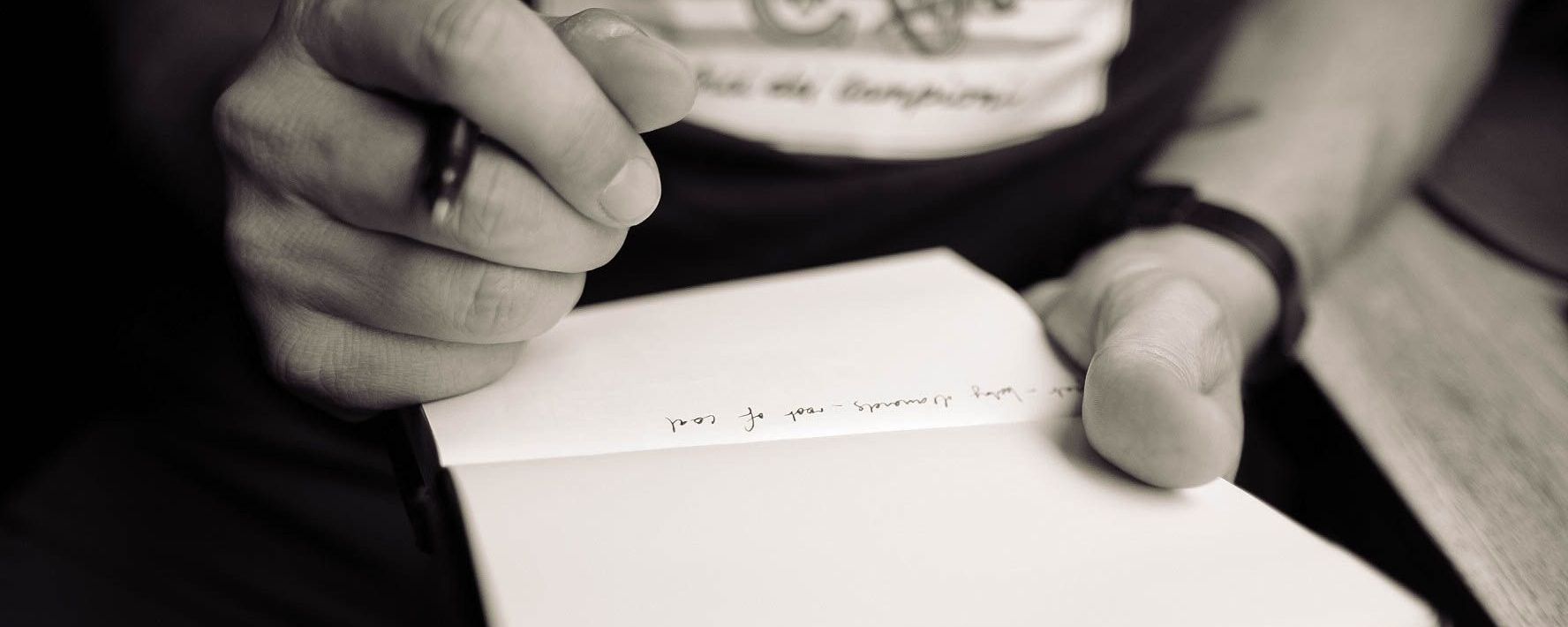
When conducting an interview which is better: using a digital voice recorder or taking notes the old-fashioned way with a pen and paper.
A recent article by the Columbia Journalism Review showed some interesting results on what top journalists and writers prefer:
‘I loathe tape recorders. I never owned one and do not even know how to operate one.’ - Gay Talese, Literary journalist and author of several books including 'The Kingdom and the Power'
‘I record whenever it’s possible.’ - Elizabeth Spiers, Founder of 'The Insurrection'
‘I record everything and I take notes as well.’ - Nancy Jo Sales, Magazine journalist and author of 'The Bling Ring'
'I lived by my tape recorder. And now I only do video.’ - E. Jean Carroll, Advice columnist for 'Elle'
So the long answer, which is better seems to depend on the individual, the situation, and the type of writing you are doing. So what are the pros and cons of both recording and note-taking and which one is right for you?
Note-Taking
A notebook and a pen or pencil have long been the go-to tools for any interviewer. Whether you are a journalist, a researcher, or a student, it’s unlikely you would sit down to conduct an interview without some way to manually jot down details. Note-taking remains the only way some individuals will interview for these reasons:
Pros
- Notebooks and pens are cheap and easy to transport.
- Less obtrusive than using a digital recorder and may help put a source more at ease.
- Note-taking is usually more reliable. You don’t have to worry about a dead battery.
- You are more likely to record the non-verbal aspects of an interview, like facial expressions and body language. Something a digital recorder cannot pick up.
- You can easily jot down additional questions that might arise during the interview.
But note-taking has its downsides too:
Cons
- It’s hard to jot down everything a source says, especially if they are a fast talker.
- Getting word-for-word accurate quotes is nearly impossible with just a pen and paper.
- Pens freeze in subzero weather. Pencils break. And paper gets soggy in rain.
- Notes will have to be typed up later, costing you time.
- Note-taking is way more difficult if you have multiple speakers, because you also have to make a note of who said what.
Recording
Whilst note-taking may be the time-honoured way to interview, it certainly isn’t the easiest. Many journalists and researchers swear by using a digital recorder, or their smartphone, to capture interviews. After the interview, the recording is easily converted from audio to text using automatic transcription. In a few short minutes, you have a word-for-word account of what is said. Other benefits of recording include:
Pros
- Recording allows you to get everything your interviewee says, word-for-word.
- Using a recording allows you more time to jot down notes on non-verbal communication.
- Recording is invaluable when conducting technical interviews, helping you to note jargon more accurately.
- You can maintain eye contact with your source, thus making the interview feel more like a conversation.
- Video and audio records allow interviewers to protect themselves against allegations about what was said in an interview.
- Studies have shown that recorded interviews allow the interviewee and interviewer to develop and foster a better relationship and rapport, which lead to the interviewee disclosing more detailed and in-depth information.
- Automatic transcription of the audio saves you time, as any quotes you want to use are already typed out.
- Also, the automatic transcription gives you an easily searchable Word document.
- If you are conducting a ton of qualitative research, an automatic transcription of an audio recording allows you an easier way to take a fresh look at the interview data and compare to other interviews.
- If you have multiple speakers, an automatic transcription will note when a speaker changes.
“Without those transcripts, I guarantee I would have made many more mistakes than I did.” - Barry Newman, Former reporter, 'The Wall Street Journal'
Using a digital recorder has it’s downfalls too:
Cons
- Recorders can malfunction and batteries die. Meaning there is a real possibility you have no record of your interview at all.
- An external noise can easily block a key piece of detail the source says if you aren’t following good interviewing techniques.
- Recorders can make some interviewees nervous.
- Some sources may not even allow their interviews to be recorded.
- Some jurisdictions require you to have written consent before you record an interview.
Which Would You Choose?
As detailed above, the way to capture details from an interview vary, and different people find different methods work best for their needs.
Note-taking is great for impromptu interviews. However, digital recorders with an automatic transcription are essential if you are conducting a long, technical interview.
Personally, I believe the hybrid method is best. Record every time you can to capture detail, but take notes as well just in case your digital recorder malfunctions.
If you need help in converting your interview audio to text, then contact us at Happy Scribe.

André Bastié
Hello! I'm André Bastié, the passionate CEO of HappyScribe, a leading transcription service provider that has revolutionized the way people access and interact with audio and video content. My commitment to developing innovative technology and user-friendly solutions has made HappyScribe a trusted partner for transcription and subtitling needs.
With extensive experience in the field, I've dedicated myself to creating a platform that is accurate, efficient, and accessible for a wide range of users. By incorporating artificial intelligence and natural language processing, I've developed a platform that delivers exceptional transcription accuracy while remaining cost-effective and time-efficient.