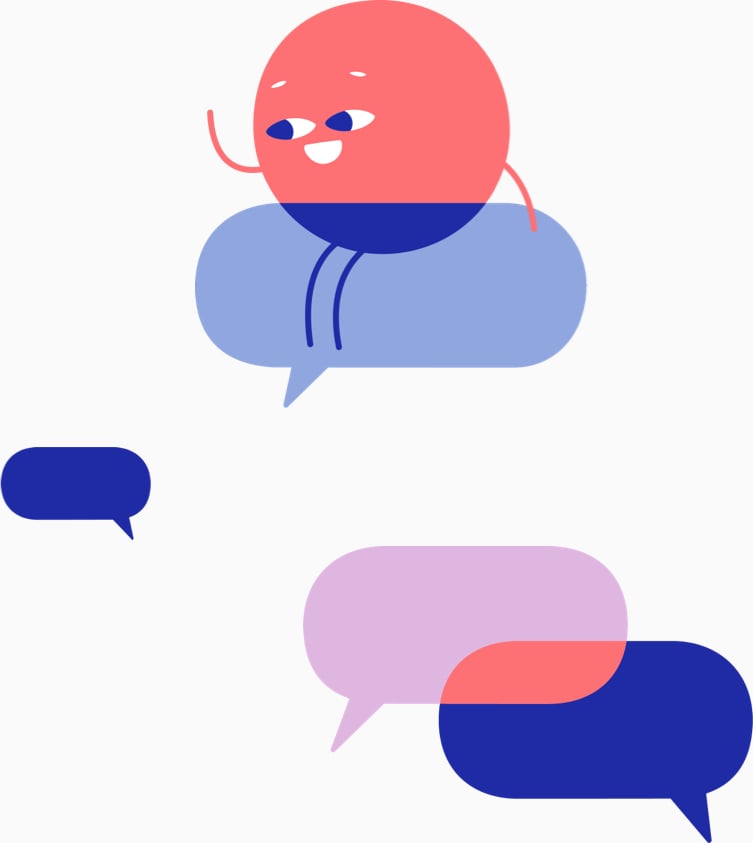Hoe Het Werkt
- Upload. Upload your Frans videos, your URLs, or pull from Youtube, Vimeo, Drive, and more.
- Create & Translate. A subtitler will create the original (Frans) subtitles. A Duits subtitle translator will translate the subtitles.
- Download. Your file will appear on your dashboard with the perfect Duits subtitles.
Functies
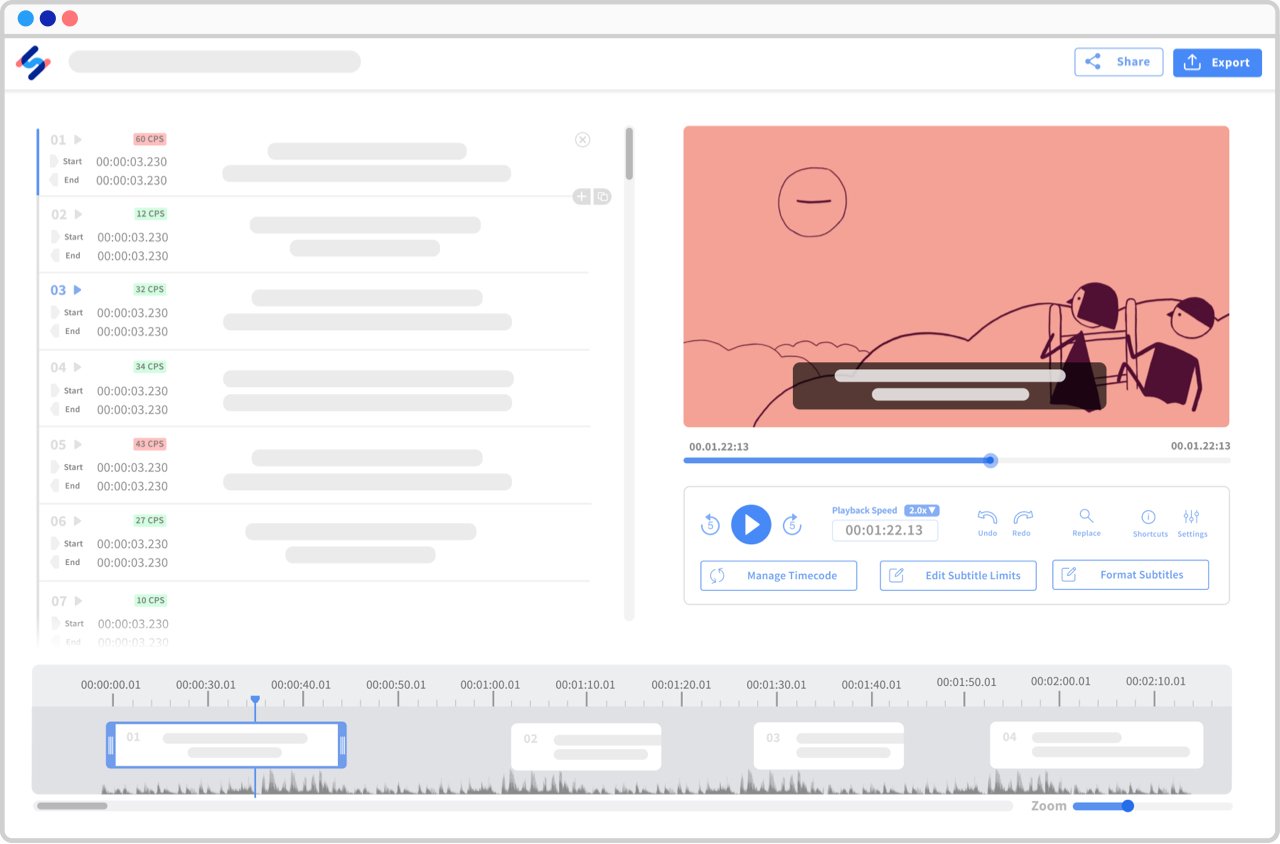
-
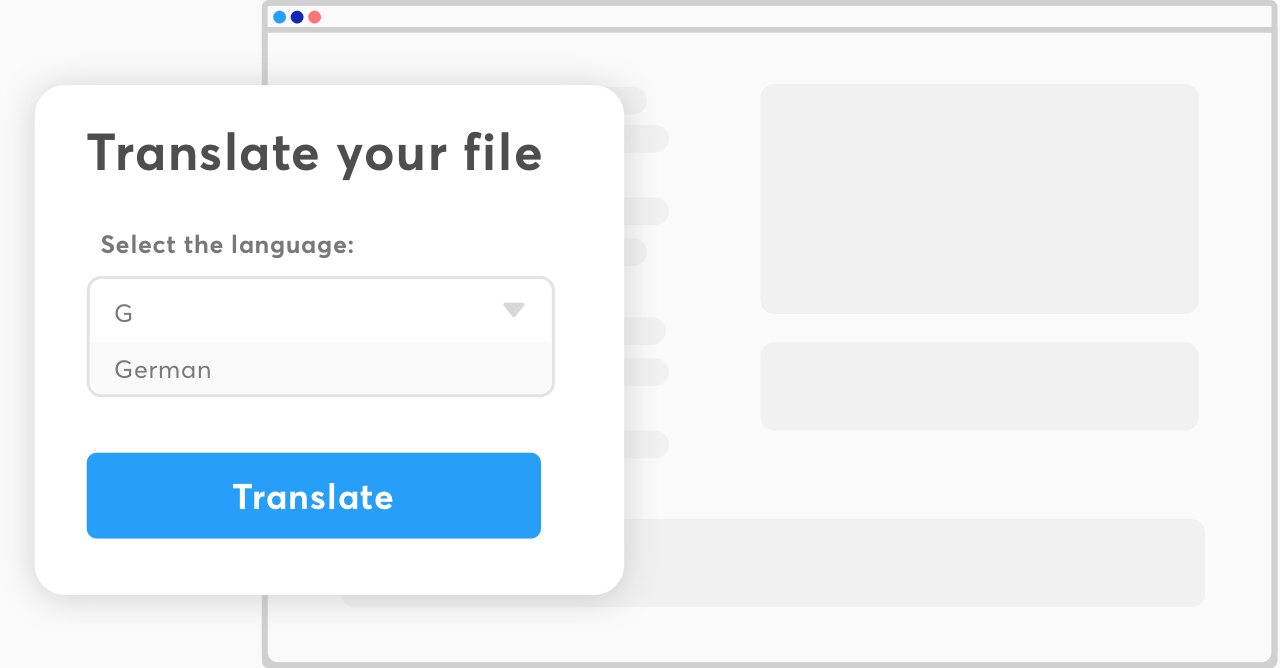
100% Human Translation Customization
All your translations are done by one of our Frans to Duits subtitle translators to ensure the absolute highest quality. No machines are used here, just the talents and abilities of our translators.
-
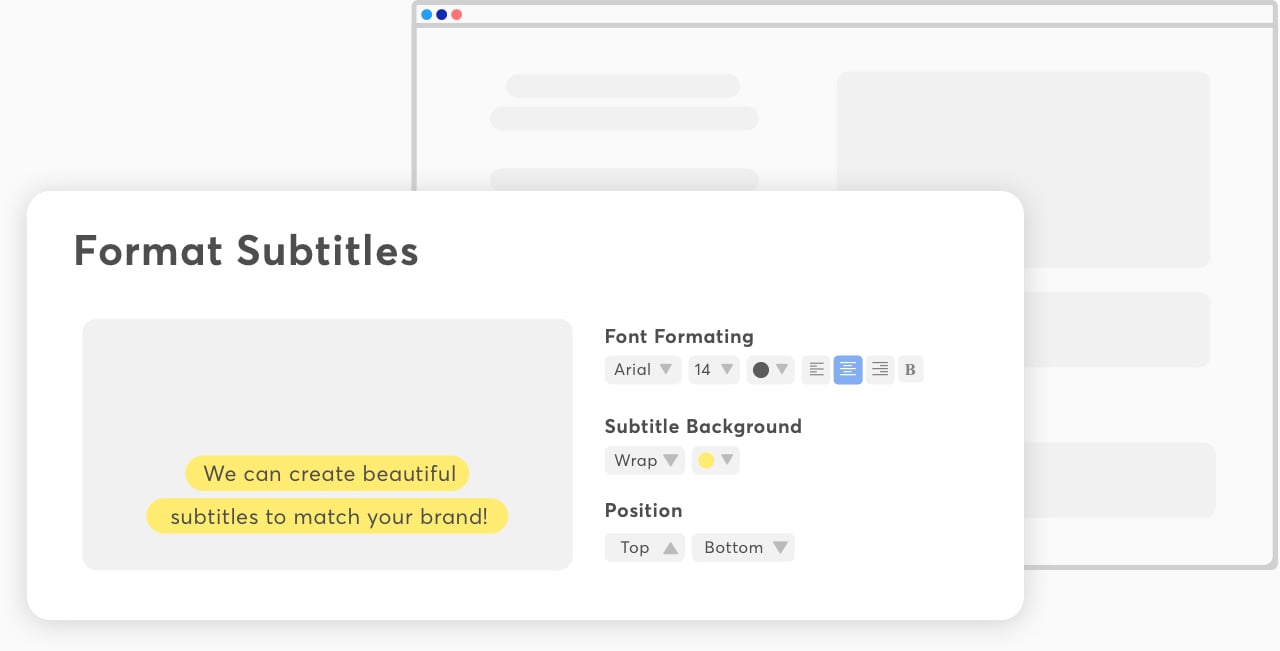
Format & Hardcode Subtitles
Once your subtitles have been translated, you can format your subtitles to make them match your brand. You can select multiple settings and get your video ready to publish. You can also directly download the video with burned-in subtitles.
-
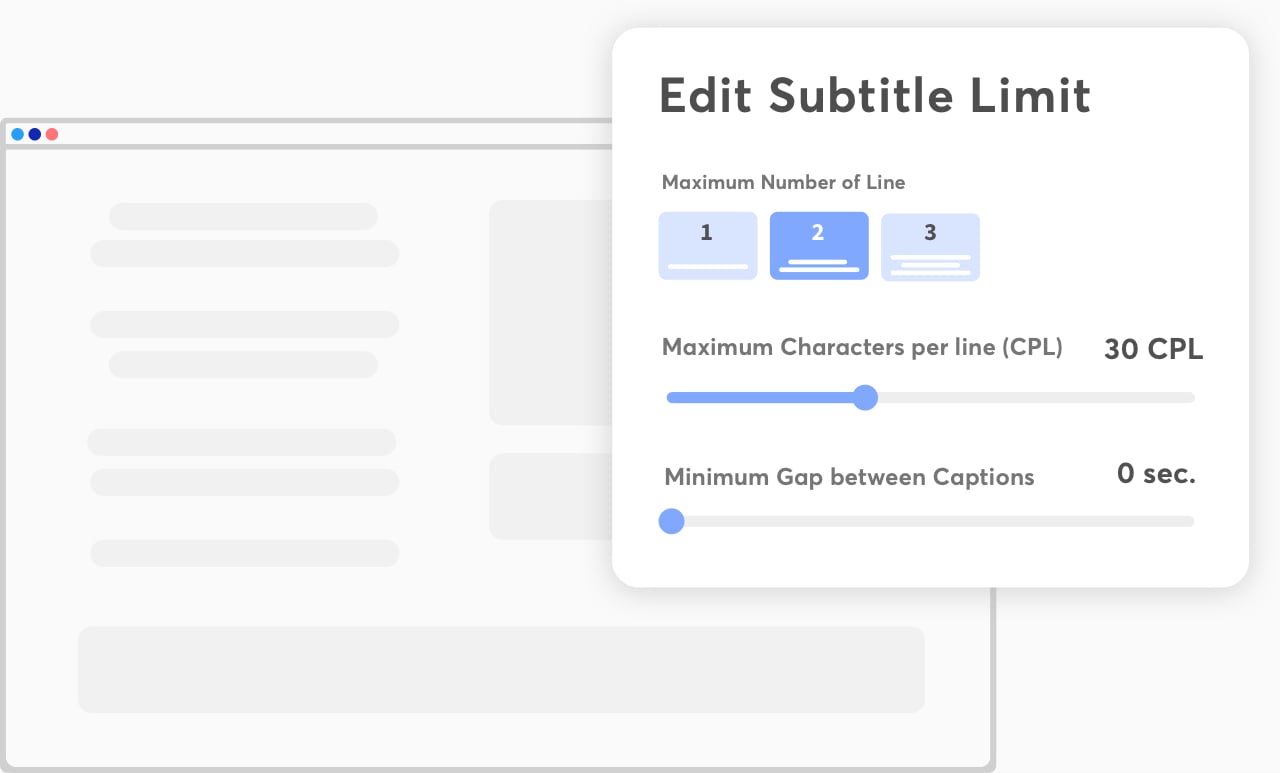
Subtitle Customization
Our translation experts take care of the translation and making sure that your subtitles look pretty. But even then you can still decide how your subtitles are going to look with our line, CPL, and CPS management.
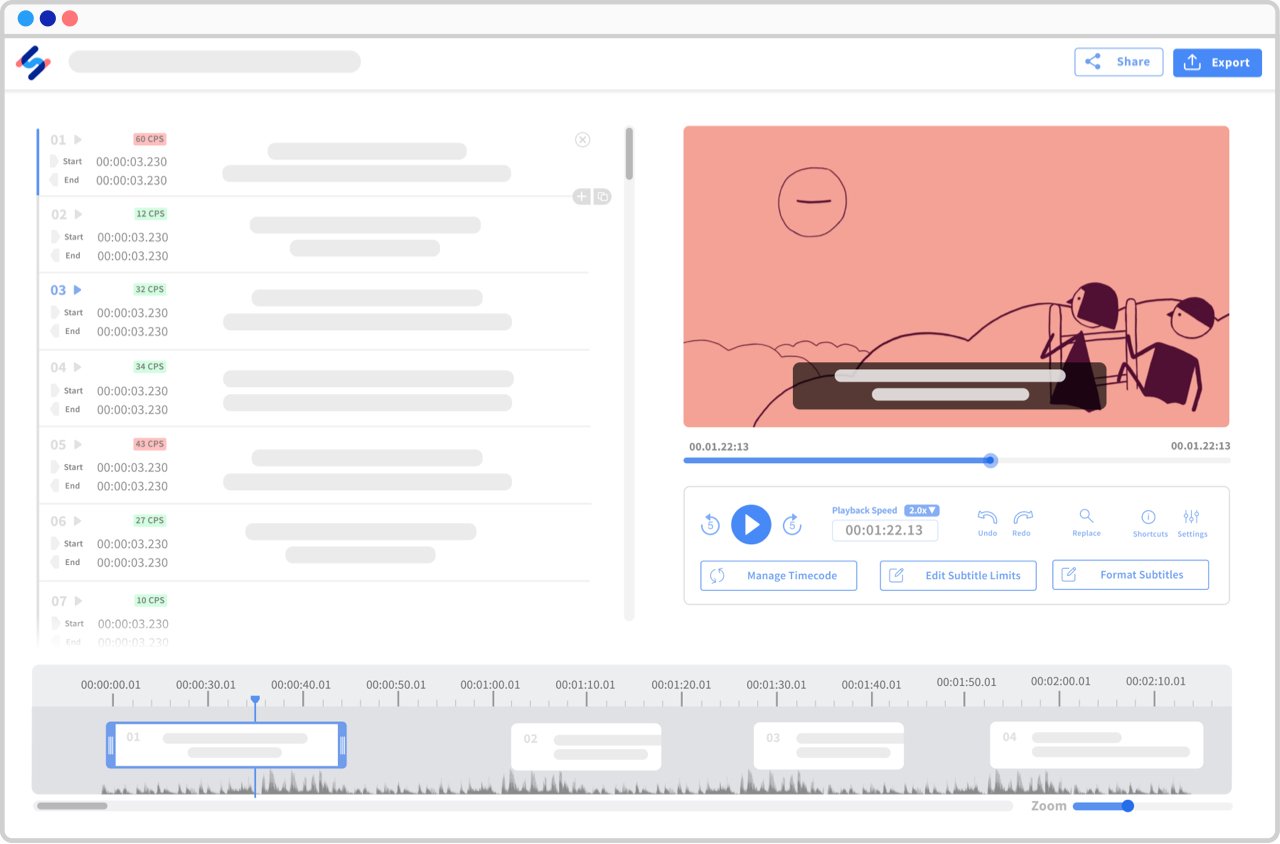
How to create Duits subtitles for an Frans video?
-
1. Upload your file.
With our uploader, you can import your file from anywhere, whether it's on your laptop, Google Drive, Youtube, or Dropbox.
-
2. Select "Frans".
Determine the language of the audio of your video.
-
3. Select "Human made".
With our Human-Made service, the original (Frans) subtitles will be created by a native subtitler and proofread by an experienced reviewer.
-
4. Toggle "Translate subtitles to another language".
Select "Duits" to determine the target language for the subtitle translation process.
-
5. Get notified when your Frans and Duits subtitles are ready.
Receive an email when the subtitles have been created within 24 hours for the Frans subtitles and 3-5 days for Duits subtitles.
-
6. Receive your subtitles.
Access your subtitles from the dashboard.
-
7. Click on "Export" and choose your preferred file format.
You can export to SRT, VTT, and many more. It's that easy to have your video professionally subtitled!
-
Good in English, bad in translationI have found this app very useful for subtitling and transcribing in English, though have definitely found that the quality of translations into Spanish is not very accurate and requires a lot fo proofreading.Gemma Valencia - Trustpilot
-
Really useful and accurateReally useful and accurate. Time Stamps are really helpful. Also affordable.José David Herazo - Trustpilot
-
Happy Scribe saves me so much timeHappy Scribe saves me so much time. As a journalist, my dream was to have an intern to transcribe my interviews to me - but Happy Scribe answered my prayers instead! And for a reasonable price too. Super happy with it.yessica klein - Trustpilot
-
Powerful tool for transcripts and subtitlesI finally got around to using this a bit more and I have to say I am amazed at what the software does and the share options. I wish I had stacked a few more codes...Premlall-Consulting - AppSumo