VTT vs. SRT: Key Differences and When to Use Each Format
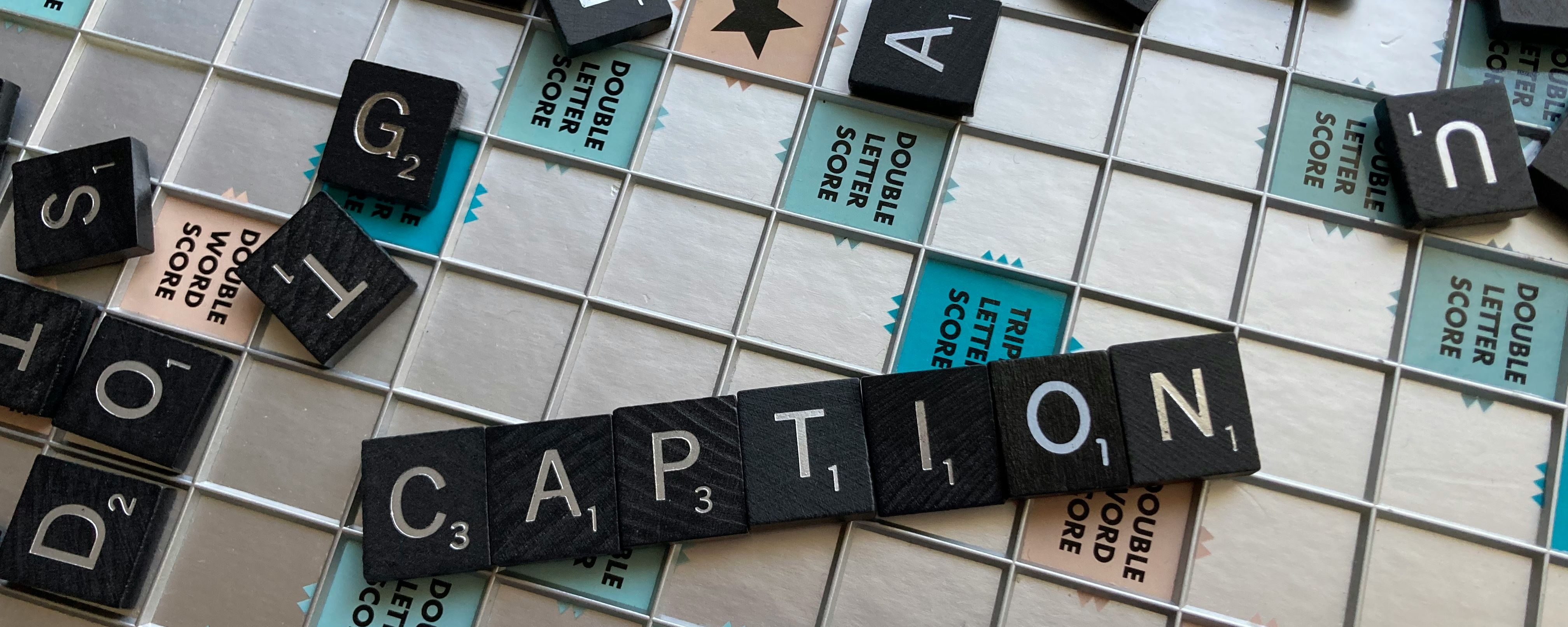
Choosing the right subtitle file format can significantly impact the quality and accessibility of your video content. When it comes to VTT vs SRT, each format offers distinct features, making it essential to understand their differences. This subtitle file comparison covers everything you need to know about VTT and SRT, from formatting options to functionality across platforms.
VTT files support enhanced styling, which is ideal for web-based content needing custom fonts or colors, while SRT files are simple, widely compatible, and suitable for a broad range of media players. When examining this VTT vs SRT subtitle file comparison, you’ll be equipped to choose the best format for your project, ensuring seamless subtitle integration and an improved viewing experience for your audience.
What are VTT and SRT Formats?
Before exploring the key differences between VTT vs SRT and deciding when to use each format, it’s useful to understand their basics. Both VTT (WebVTT) and SRT (SubRip Subtitle) are widely used subtitle file formats for adding captions and subtitles to video content. They are text files with time-coded information for synchronization.
VTT, or Web Video Text Tracks, is an HTML5-standard format that supports modern web media needs, allowing for features like caption positioning and styling. As an evolution of SRT, it’s ideal for web-based video content requiring enhanced functionality.
SRT, originating from DVD ripping software, is a simpler format widely compatible with various video players and editing software. It provides time-stamped text sequences to align subtitles with the video, making it easy to create and edit, and it is widely supported across platforms.

Comparison Between VTT and SRT
VTT (WebVTT) and SRT (SubRip Text) are both popular caption formats used in video streaming, but they have some key differences that make them more appropriate for certain situations. Let's delve a little deeper into these differences to help you understand which format you should use for your specific needs.
The main difference between VTT and SRT lies in their capabilities. SRT is a simpler format that primarily supports plain text captions without much formatting or positional options. On the other hand, VTT is a more advanced format that supports not only text captions but also additional formatting options such as bold, italics, underlining, and even the positioning of captions on the screen. This makes VTT a more versatile choice for more complex videos and multimedia presentations.
In terms of compatibility, SRT is more widely supported across different video players and platforms because of its simplicity and longevity in the industry. It's easier to create and edit, making it the preferred choice for beginners or for projects that require quick turnaround times. On the other hand, VTT, despite its advanced features, is not as universally supported. However, it's worth noting that it is becoming increasingly popular, especially for HTML5-based web video players.
Another important difference is that VTT supports the use of metadata, which allows for a wider range of applications, including chapter titles, descriptions, and even thumbnail images. In contrast, SRT does not support metadata. This means that if you want to provide additional information with your captions, VTT would be the better option.
In terms of language support, both VTT and SRT offer multilingual captioning. However, VTT provides better support for right-to-left languages such as Arabic and Hebrew, making it a more suitable option for such content.

When to Use VTT: Ideal Scenarios and Benefits
When to use VTT (WebVTT) largely depends on the specific needs of your project. The VTT format is ideal when you are seeking to enhance the user experience of your video content with interactive captions. It is a preferred option for HTML5 videos, especially when you need to embed captions into the video directly or when you are looking to make the most of the multimedia potential of the web. This is because VTT files allow for advanced styling, voice distinction, and position control of your captions.
One of the key benefits of VTT is its support for specific caption positioning and alignment, which is a feature not available in SRT. This is particularly useful when you want to ensure that your captions are clear of important on-screen content. For instance, if you have lower-third graphics in your video, you can position your captions at the top of the screen to avoid obscuring these elements.
Another significant advantage of VTT is its ability to distinguish between different speakers. This is especially important in videos where multiple characters are speaking, and the viewer needs to know who is saying what. With VTT, you can assign different styles to individual speakers, making it easier for the viewer to follow the dialogue.
VTT supports metadata. This means you can include comments or instructions in the file that won't be displayed on the screen but can be helpful for those who are managing or editing the captions. It also allows for chapters or navigation points within the video, which can greatly enhance the viewer's experience, particularly in lengthy or complex content.

Opting for SRT: Suitable Situations and Advantages
SubRip Subtitle files, or SRT, are considered the most basic of all subtitle formats. This format does not support text formatting and only supports basic text. However, its simplicity is also one of its biggest strengths, making it a versatile choice for a wide range of applications.
SRT is an ideal format if you are looking for a simple, easy-to-use, and universally supported subtitle format. Since it is the most widely recognized and supported subtitle format, it can be played back on almost any device or media player. This makes it a safe choice if you need clarification on the compatibility of the device or media player your audience will be using.
One of the most significant advantages of the SRT format is its ease of creation and editing. You can create and edit SRT files using any basic text editor – you don't need any special software. This makes it an excellent choice if you need to create subtitles quickly and easily.
SRT is also an excellent choice for SEO purposes. Since it is a text-based format, search engines can easily index SRT files. This means that if you are adding subtitles to online videos, using SRT can help improve your video’s visibility on search engines, thereby increasing your content's reach.
In terms of accessibility, SRT is also a strong choice. It is straightforward for users to turn on and off as needed, and most major platforms, including YouTube and Facebook, support it. If accessibility is a key concern for your content, SRT offers a reliable and user-friendly option.
Choosing Between VTT and SRT for Your Needs
Choosing between VTT and SRT may seem challenging, but it all boils down to your specific needs. Each format has its unique features that could be beneficial or detrimental depending on your project requirements. Here are some practical tips to help you make an informed decision.
Suppose you are working on a project that requires a more advanced level of captioning, including sound effects, speaker identification, placement, and style information. In that case, VTT is the format to go for. This is because VTT supports metadata that can provide additional information about the video, enhancing the viewing experience, especially for those with hearing impairments. It also supports multiple languages within a single file, making it a better choice for multilingual projects.
On the other hand, if you're working on a simpler project or if you need broader compatibility, especially with older devices and software, SRT may be the better option. SRT files are simple and easy to create, even with basic text editors. They are widely accepted and supported by most video platforms and players, including older ones. However, they need the advanced features that VTT files offer, such as positioning and style customization.
Another factor to consider is the video platform you're using. Certain platforms, like YouTube, support both formats, but others might only support one. So, it's important to check the platform's specifications before deciding on the format.
Consider the resources you have at your disposal. Creating VTT files may require a bit more technical knowledge and resources than SRT files. If you need more time, skills, or resources to create VTT files, then SRT might be a more practical choice.
At Happy Scribe, we offer support for both SRT and VTT files, for all your subtitling needs!

Niek Leermakers
Niek is a former tech journalist who swapped his pen for a Google Analytics in 2015 account and has been working in content marketing ever since. He really loves writing for Happy Scribe about media localisation and AI!