
How to Add Captions to IGTV Videos
This step by step guide will show you how to add captions to IGTV Videos

Using YouTube's automatic captioning service is tempting: it's free. However, there are some serious limitations to consider.
One thing that I hope we can agree on is that captioning your YouTube videos are worth the time and investment.
Studies consistently show that adding captions increase viewership time, boost SEO, and help with accessibility. All of which can boost channel likes and earn you more dollars, if you are monetising your channel.
So if you are going to do it - and you should - it is worth doing it right.
Whilst it is tempting to go the cheap and instant route by using YouTube’s automatic captioning service, there are some limitations to this service to consider.
Let’s look at why you shouldn’t be using YouTube’s automatic captioning service and what you should be using instead.
This might surprise you, but automatic captioning isn’t always available on YouTube. In fact, over half of the videos I have uploaded on to my YouTube channel aren’t able to be automatically captioned by YouTube.
Why does this happen?!
Well, YouTube lists these following reasons for auto captioning not being available:
The captions aren't available yet due to processing complex audio in the video.
The video is too long.
The video has poor sound quality or contains speech that YouTube doesn't recognize.
There is a long period of silence at the beginning of the video.
There are multiple speakers whose speech overlaps.
That’s a long list of reasons why auto captioning may not work for your video!
Another reason why auto captioning may not be available is that the language in your video many not be supported by YouTube's automatic captioning yet.
Currently, YouTube can only auto caption in a limited number of languages: English, Dutch, French, German, Italian, Japanese, Korean, Portuguese, Russian, and Spanish.
So what if your video is in Mandarin, Cantonese, Arabic, Greek or Vietnamese? Well, you will have to find another solution.
Considering that over 80% of YouTube users come from outside of the United States, I find this list of 10 languages quite limiting.
Even if your video has great sound quality, isn’t too long, and is trimmed so there isn’t any silence at the beginning, it still doesn’t mean that the automatic captions will be available.
Since the beginning of the year, multiple users have been reporting issues with automatic captioning working on their YouTube channel.
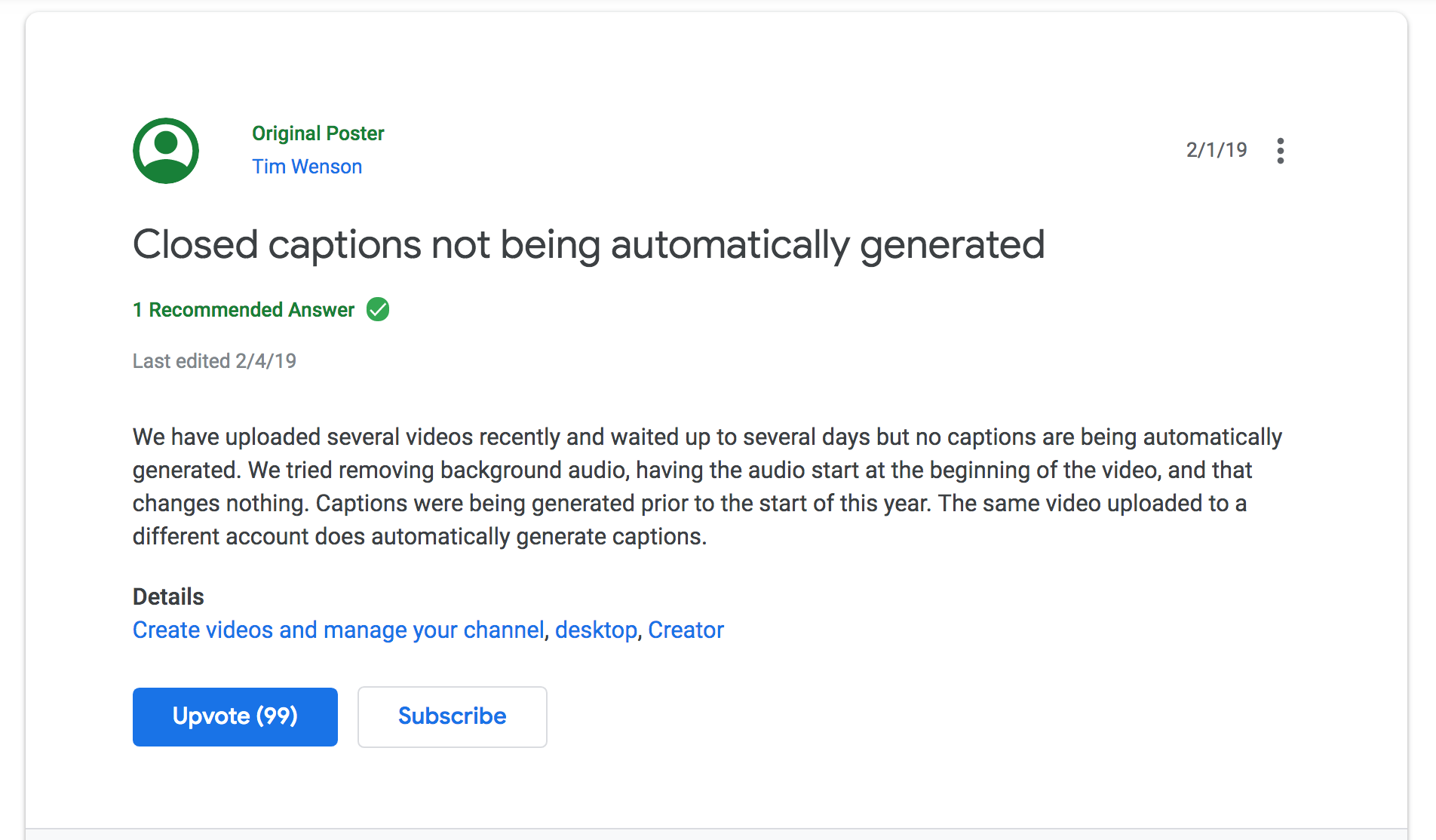
In fact one person even complained:
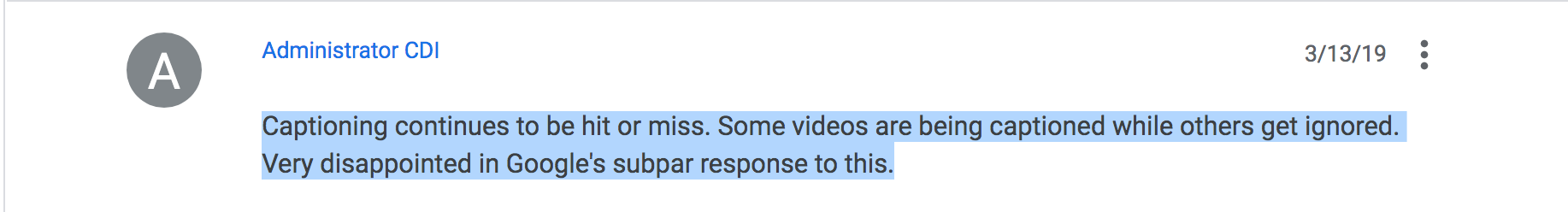
If you are running a YouTube Channel as a business, this can be very frustrating as well as a costly time delay.
One of the main reasons to include captions is to increase your SEO. Google can’t scroll through the audio in video content. Therefore, to be indexed, it needs text. Adding captions to your video can provide this text.
However, surprisingly, Google will not always index YouTube videos that have automated captions. The reason for this is that automatic captioning is often too poor.
Therefore, for your video to be indexed on Google you will need to upload the captions yourself either by attaching an SRT file or manually transcribing the video yourself.
It is understandable why so many video producers rely on YouTube’s automatic captioning service: it’s free! However, it isn’t the most effective, or necessarily the quickest method. YouTube’s built in feature doesn’t always work, there are limited languages it can transcribe, the service isn’t reliable, and the captions aren’t always indexed by Google.
But what is the alternative to YouTube auto captioning?
Instead, video producers should consider having a professional transcribe their video to text for them. Happy Scribe is one provider that can quickly and cost-effectively provide you with a the required SRT file to upload to YouTube.
Happy Scribe can provide an audio to text transcription for longer videos, videos with multiple speakers, and videos that have a short silence at the start. This saves you time by not having to trim your video file before uploading it to YouTube.
Happy Scribe can also transcribe text for many common languages that YouTube can’t: Arabic, Cantonese, Finnish, Greek, Hebrew, Mandarin, Norwegian, Polish, Swahili, Swedish, Tamil, and Thai. Plus many more.
Finally, when you upload a professionally transcribed video audio to text to your YouTube video, you can ensure that your video will be indexed on Google and that it will include your required key words.
If you have any questions about transcribing your video, please don’t hesitate to contact us.

This step by step guide will show you how to add captions to IGTV Videos
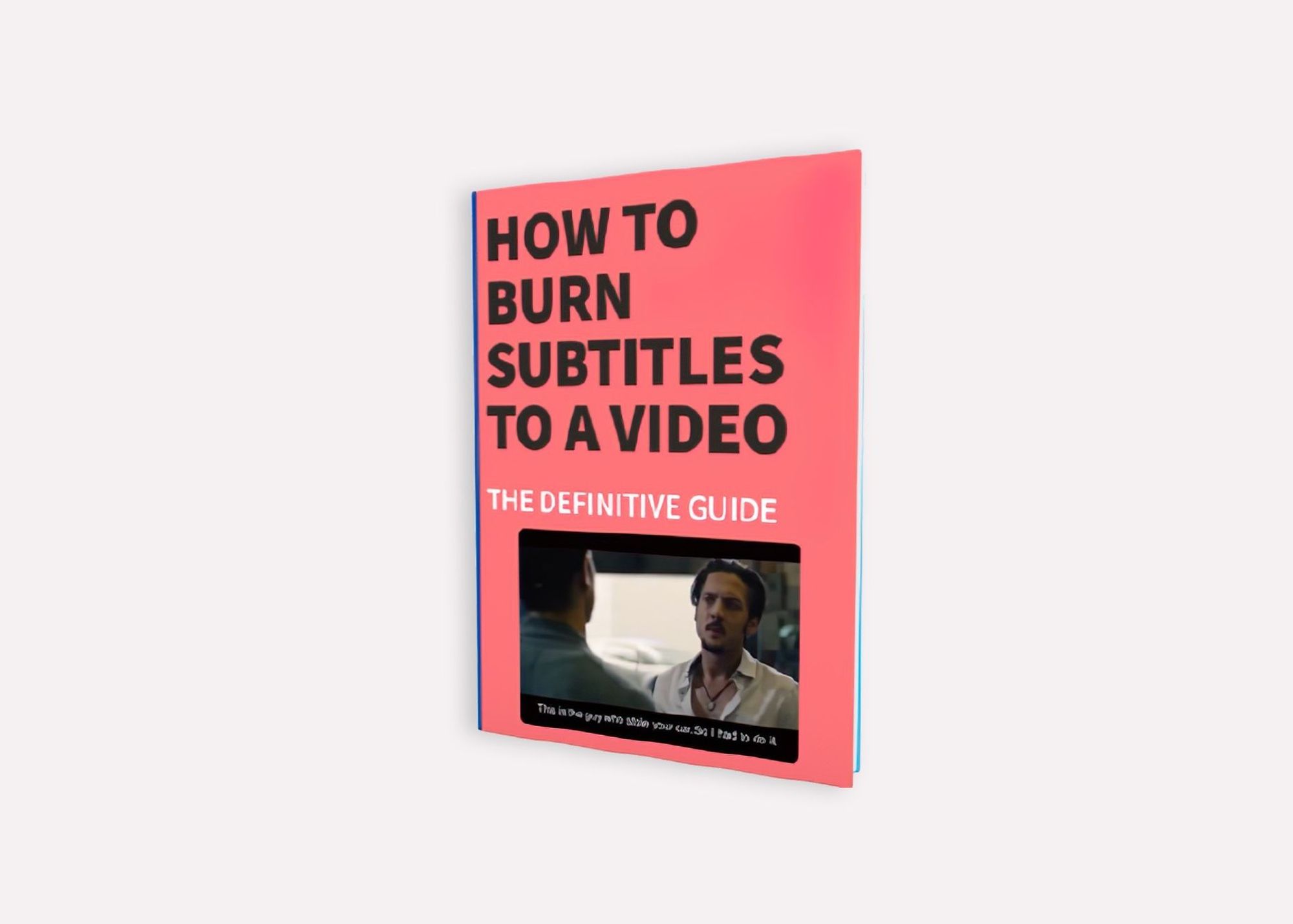
The definitive guide to generating subtitles and captions automatically to your videos and hardcode them directly to your video.
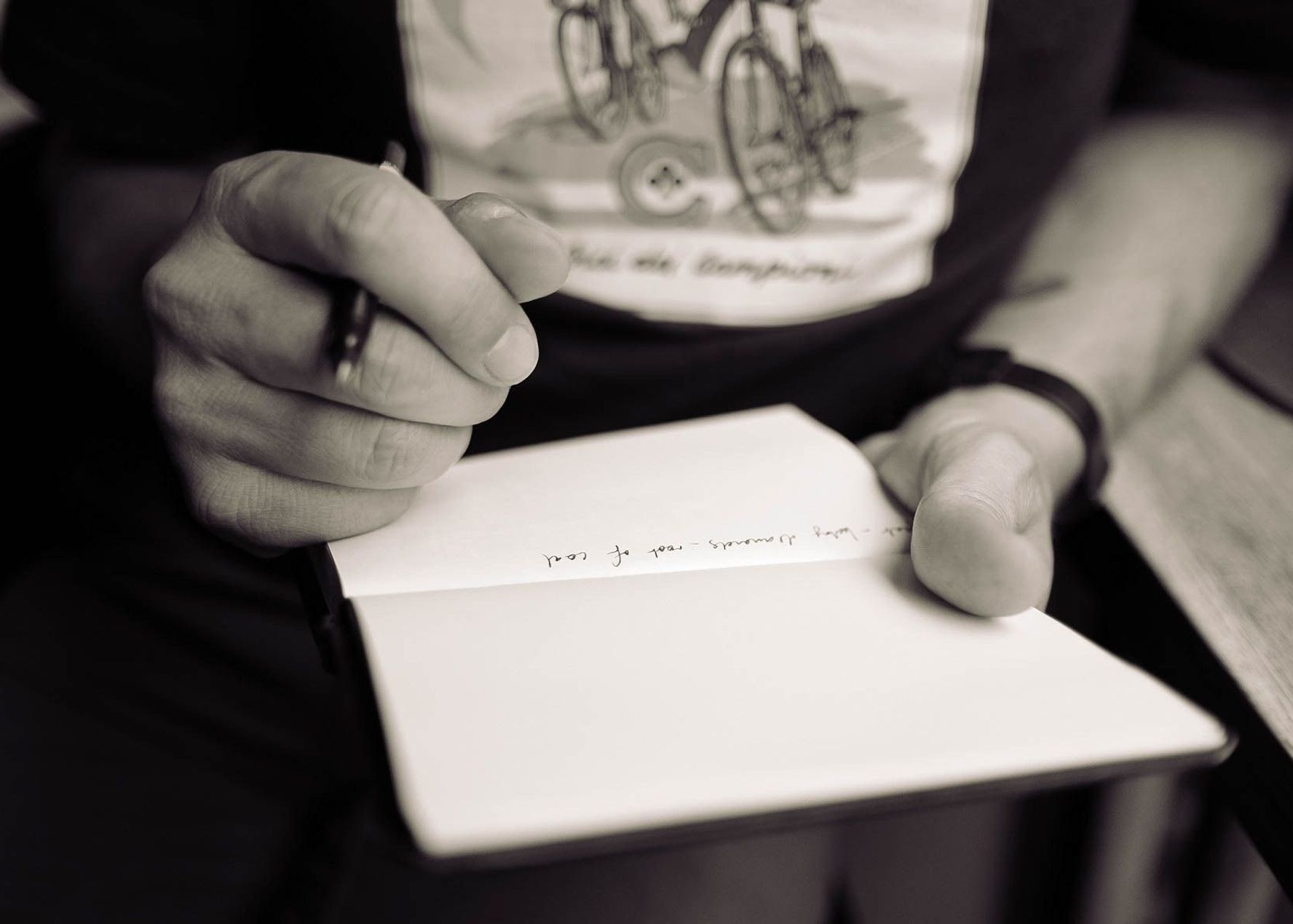
What are the pros and cons of recording and note-taking? Which one is right for you?

Have you ever wondered how to add captions to YouTube videos? Well, this step by step guide will show you how to get accurate captions quickly.

Your subtitles need to be readable and perfectly synced with the video and perfectly follow the reading skills of your audience. For example, you don't make subtitles for adults the same as subtitles for children.

Use Happy Scribe to get a free SRT file for your 30-minute video.

Adding subtitles to videos can increase audience engagement, improve accessibility, and help promote a positive image of a company, making it a useful tool for job postings and promotions.

Dive into the differences between SDH and closed captions, and discover how Happy Scribe can revolutionize your video accessibility with automatic, customizable, and multilingual transcriptions.

Not sure how to add subtitles to a YouTube video? In this article you will find some of the best and easiest ways to add captions to videos.

Do you need Spanish subtitles for your videos? Learn how to translate and transcribe English audio quickly while maintaining contextual accuracy.