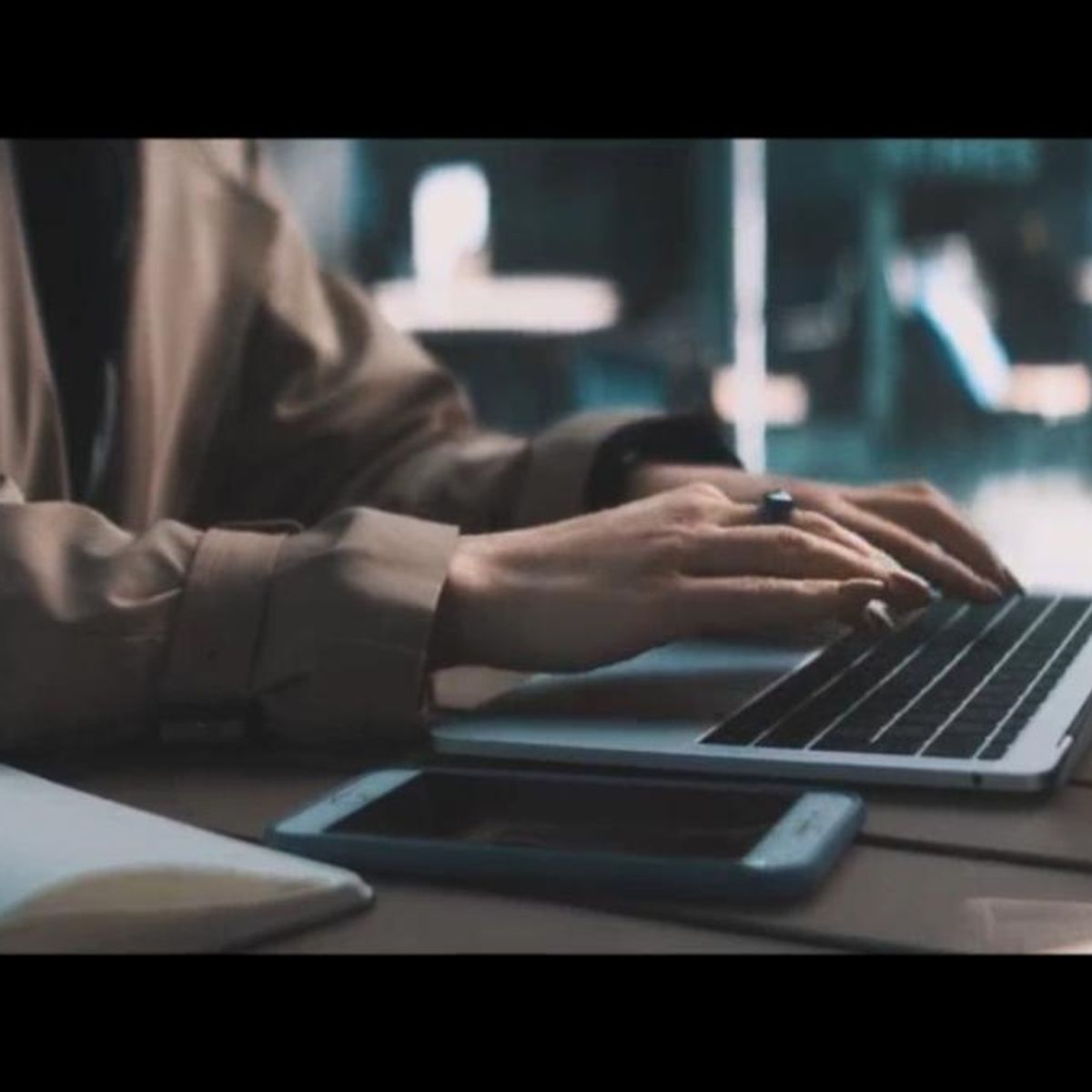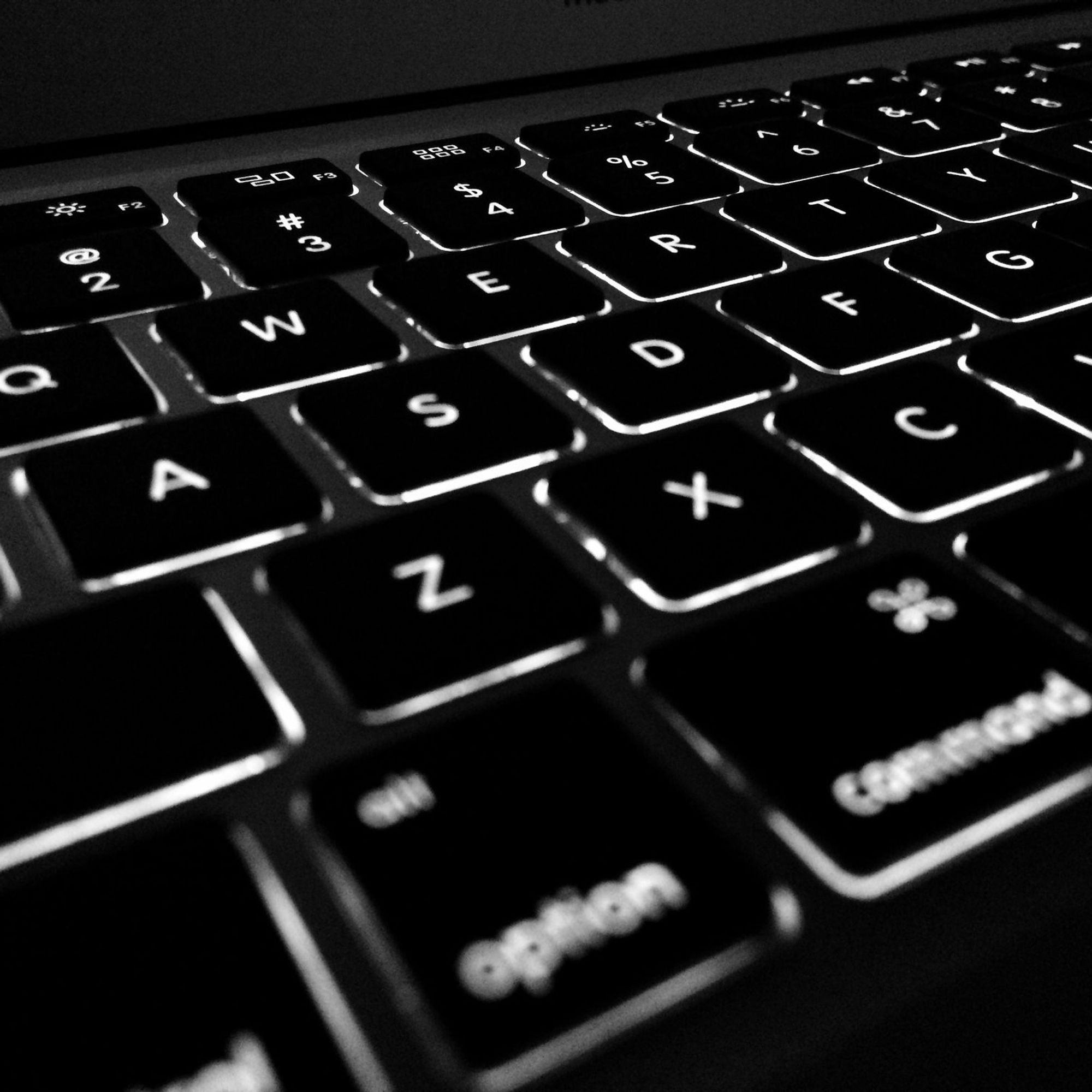Best Free Transcription Software for 2026: Speech to Text, Voice to Text & AI Transcription
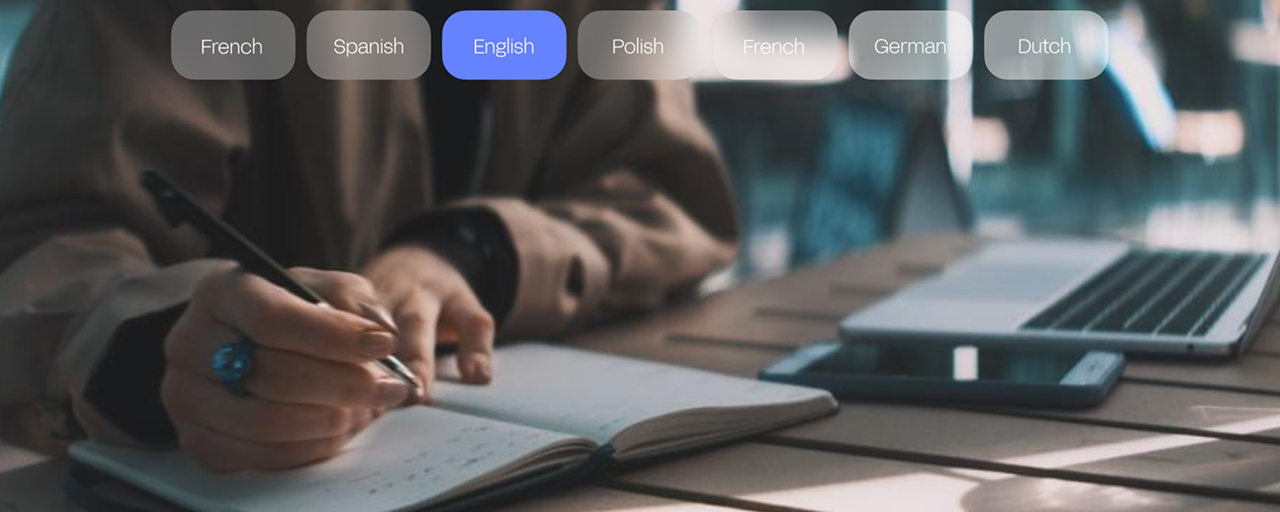
After using the best free transcription software for 2026, here are the top pics for the best speech to text and voice to text AI transcription tools:
- HappyScribe- Top Pick
- Whisper
- Otter AI
- Descript
- Notta
- oTranscribe / Express Scribe
In 2026, transcription software has become an essential productivity tool for creators, journalists, students, podcasters, and business professionals. Whether you’re documenting interviews, creating subtitles, or turning meeting recordings into notes, the ability to transcribe audio to text online free can save hours of manual typing.
But with dozens of speech-to-text and AI transcription tools on the market, how do you know which one is truly the best free transcription software?
This comprehensive guide compares the top free (and freemium) options, outlines what features matter most, and shows why HappyScribe continues to be one of the most accurate and versatile AI-powered transcript generators available today.
Why Transcription Software Matters More Than Ever
The explosion of audio and video content, from podcasts to webinars and YouTube videos, has made transcription software more essential than ever. Transcripts play a vital role in making content accessible for hearing-impaired audiences while also improving SEO and discoverability by allowing search engines to index spoken words.
They enable creators to repurpose audio into blog posts, summaries, or newsletters, extending the reach and value of their content. Beyond accessibility and SEO, transcription boosts efficiency and productivity by allowing users to quickly read, skim, search, or quote sections instead of re-listening to entire recordings.
Thanks to modern AI-powered tools, it’s now possible to convert full conversations or lectures into accurate, searchable text within minutes, often at little to no cost.
What to Look for in the Best Free Transcription Software
Before choosing a transcription tool, it’s important to understand what sets the best free transcription software apart from the rest.
Accuracy is crucial.
The software should handle background noise, different accents, and overlapping speakers effectively. Speed also matters, as real-time or near-instant transcription can save valuable time. The best tools support multiple export formats such as TXT, DOCX, PDF, SRT, or VTT, allowing flexibility for different use cases.
Multi-language support is essential for global accessibility, while usability determines how easily you can upload files without complex technical setup. Many free tools come with limits, such as time caps on monthly usage, so it’s worth checking those before committing.
Advanced AI features like automatic summarization, speaker labeling, and timestamping can further enhance productivity.
Finally, privacy and data security are key considerations, whether the tool runs locally or in the cloud, you should always ensure your recordings are protected.
Top 6 Free Transcription Software Tools in 2026
Below are the best options, from open-source AI models to cloud-based tools and pro-grade platforms like HappyScribe.
1. HappyScribe: The Best Freemium Transcription Software
HappyScribe stands out as the most comprehensive and professional option among transcription tools, combining the speed of AI with the accuracy of human proofreading.
Designed for creators, educators, and businesses, HappyScribe supports speech-to-text, voice-to-text, and video-to-text conversion in more than 120 languages and dialects.
- AI‑powered transcription
- 120+ languages supported
- No file size limits
- Multiple export formats
- AI meeting note taker
- Interactive transcript editor
- Speaker identification
- Auto‑save and version history
- Generative AI (“Ask AI”)
- Clean‑read and human transcription options
- Verbatim transcription (human service)
- Glossaries and style guides
- Secure and compliant (GDPR-compliant and SOC II Type 2- certified)
The process is simple: users upload an audio or video file, or paste a YouTube link, then choose between automatic AI transcription for quick results or human transcription for near-perfect accuracy.
Within minutes, the transcript is ready for review, editing, and export in multiple formats, including TXT, DOCX, PDF, SRT, and VTT.
The free plan includes a limited number of minutes, allowing users to test the platform’s precision before upgrading. With an accuracy rate of 85–99%, advanced timestamps, speaker labeling, and collaboration features, HappyScribe is ideal for anyone needing high-quality, scalable transcription.
It’s not just a transcript generator. It’s a complete platform for professional captioning, subtitling, and content creation.
2. Whisper / Whisper.cpp (OpenAI)

Whisper is an open-source speech-to-text model developed by OpenAI, offering a completely free and highly accurate solution for audio transcription.
It can be installed locally or run through lightweight community builds like whisper.cpp, allowing users to transcribe audio offline with full data privacy. Supporting multiple languages and delivering impressive accuracy on clean audio, Whisper stands out as one of the best free audio transcription software options available.
However, it does require some basic technical setup through the command line and lacks a built-in web interface or export options.
Overall, it’s ideal for tech-savvy users who value privacy, flexibility, and open-source AI transcription tools for efficient speech-to-text conversion.
3. Otter.ai (Free Plan)

Otter.ai is one of the most widely used AI transcription tools, trusted by journalists, professionals, and students for real-time meeting transcription.
Its free plan includes up to 300 monthly transcription minutes and supports live voice-to-text with speaker identification, making it a great choice for capturing meetings or lectures.
This tool also generates automatic summaries and keyword highlights, helping users quickly review the most important parts of their conversations. Otter.ai’s intuitive interface, available on both mobile and desktop, allows users to easily share transcripts with teams and collaborators.
However, the free plan has limitations.
Export options are restricted, and transcription time is capped. Despite these constraints, Otter.ai remains an excellent option for professionals and students who need fast, accurate meeting transcriptions.
4. Descript (Free / Starter Plan)
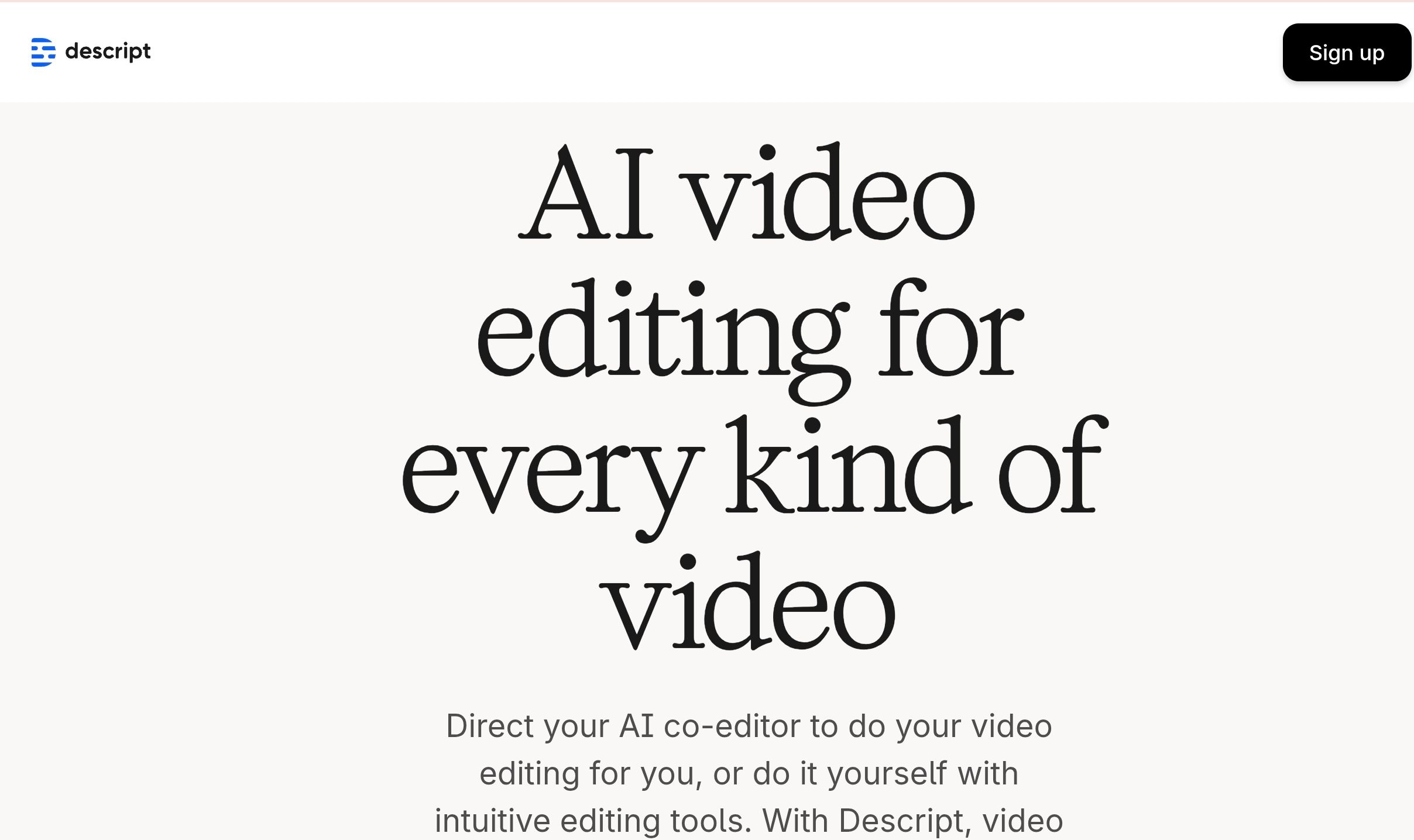
Descript offers a unique combination of AI transcription and content editing tools, making it more than just a typical transcription app. It allows users to edit audio or video files simply by editing the text transcript, making it a favorite among podcasters and video creators.
The free starter tier provides one hour of transcription, with real-time speech-to-text and decent accuracy. Descript’s standout feature is its ability to link transcription with multimedia editing, enabling creators to refine content seamlessly.
While some advanced features like exporting and overdubbing are locked behind paid plans, Descript’s hybrid approach makes it ideal for content creators who want to handle transcription, editing, and publishing within a single platform.
5. Notta (Free Plan)

Notta is an AI-powered transcription tool known for its accuracy, multilingual support, and ease of use.
It can transcribe both audio and video files directly from uploads or URLs, making it extremely flexible for different content types.
Supporting over 120 languages, Notta is well-suited for international users and teams working across languages. The clean interface and in-app editing tools make it simple to review, annotate, and organize transcripts efficiently. Notta’s free plan includes 120 transcription minutes per month, which is generous compared to many competitors.
However, users who require export formats like SRT or faster processing for long files will need to upgrade to a paid plan. Overall, Notta is an excellent choice for students, journalists, and multilingual professionals seeking a modern, cloud-based transcription tool.
6. oTranscribe / Express Scribe (Manual Options)
For those who prefer a traditional, hands-on approach to transcription, oTranscribe and Express Scribe are long-standing favorites.
oTranscribe is a free, web-based app that combines a text editor and audio player in a single interface, allowing users to manually type transcripts while controlling playback. It’s simple, efficient, and doesn’t require an account, making it ideal for quick or occasional transcriptions. Express Scribe, on the other hand, is a downloadable desktop program available for both Windows and Mac.
It supports foot pedals, playback shortcuts, and multiple audio formats, providing complete control over the transcription process. While neither tool offers AI automation, they are perfect for users who prioritize precision, prefer offline tools, or work in environments where privacy and manual review are essential.
How to Transcribe Audio to Text Online (Step-by-Step Guide)
If you’re new to AI transcription, here’s how to get started — it’s easier than you might think:
- Choose your tool (e.g., HappyScribe, Otter, Notta, or Whisper).
- Upload your audio or video file, or paste a link (for online video sources).
- Select your language and mode: AI or manual transcription.
- Wait for the tool to process — usually 1–5 minutes for short files.
- Review and edit: fix punctuation, names, or misheard phrases.
- Export your transcript as a text file, document, or subtitle file.
Free vs Paid Transcription Tools: What’s the Difference?
When comparing free and paid transcription tools, the biggest distinctions lie in their accuracy, flexibility, and professional capabilities. Free transcription software is useful for light or casual use but comes with several limitations that can impact workflow and output quality. These tools often restrict users to a set number of minutes per month, limit the length of audio files, and offer fewer export options. Accuracy typically ranges between 70% and 90%, depending on factors such as background noise, accent clarity, and speaker overlap. While they’re convenient for quick transcriptions, free tools usually support only a few languages and export in basic formats like plain text (TXT). In addition, they rarely include collaborative features or robust data security.
By contrast, paid or premium transcription tools like HappyScribe provide a more complete, professional-grade experience. With an affordable subscription or pay-as-you-go model, these tools deliver significantly better accuracy—often 95–99%, thanks to advanced AI and optional human transcription. They can handle longer recordings without time caps, making them ideal for users dealing with podcasts, webinars, and interviews.
Here’s what sets paid tools apart:
- High accuracy: Advanced AI and human review ensure near-perfect transcripts.
- Unlimited file lengths: Perfect for long-form recordings and batch uploads.
- Extensive language support: Over 120 languages and dialects available.
- Flexible export formats: Download transcripts in DOCX, PDF, SRT, VTT, or TXT.
- Collaboration tools: Teams can edit, comment, and share transcripts easily.
- Data privacy: Enterprise-grade security protects all uploaded files.
Upgrading to a premium service becomes worthwhile if you regularly create, analyze, or publish long recordings. For educators, content creators, and business professionals, investing in a tool like HappyScribe pays off quickly by saving hours of manual work and producing high-quality, publication-ready transcripts that elevate both accessibility and professionalism.
Best Practices for Using AI Transcription Tools
- Use high-quality audio. Background noise and poor microphones reduce accuracy.
- Proofread manually. Even the best AI tools can misinterpret slang or jargon.
- Name your files clearly. Helps organize multiple transcripts.
- Use timestamps. Ideal for interviews or video captions.
Stay mindful of privacy. Use local tools or trusted providers for sensitive content.
| Tool | Free Tier | Accuracy | Languages | Formats | Best For |
|---|---|---|---|---|---|
| HappyScribe | Free trial | 85–99% | 120+ | TXT, DOCX, PDF, SRT, VTT | Professionals, teams |
| Whisper (OpenAI) | Fully free | 85–95% | 100+ | Custom output | Developers, offline users |
| Otter.ai | 300 min/mo | 85–90% | English | TXT, DOCX | Meetings, lectures |
| Descript | 1 hr/mo | 85–90% | English | TXT, SRT, DOCX | Podcasts, creators |
| Notta | 120 min/mo | 90% | 120+ | TXT, SRT | Students, multilingual users |
| oTranscribe / Express Scribe | Unlimited | Manual | Any | TXT | Manual transcribers |
Free transcription software has never been more capable. From open-source innovations to cloud-based AI, anyone can now convert voice to text or transcribe audio to text online free in minutes.
If you only need quick transcripts, Whisper, Otter.ai, or Notta are solid starting points. But for a professional edge with multiple export formats, advanced editing, and unmatched accuracy, HappyScribe is the best all-around choice in 2026. You can compare all audio to text software alternatives.
Frequently Asked Questions
Are audio to text tools safe?
Audio to text tools are safe as long as the platform provides high security and privacy standards. Look for tools that are fully GDPR and SOC 2 compliant to ensure they use high standards when processing, managing, and protecting your information.
Can you get good results with free audio to text tools?
Free audio-to-text tools can work, but they will have limitations. Many free tools will limit how many minutes you can transcribe per month, how many team members you can add to your account, how much you can customize the outputs, and more. It can lead to a lot of restraints if you’re trying to produce a high volume of content and want to ensure the best results.
Is using audio to text software worth it?
Using an AI audio-to-text tool is worth it for businesses and professionals producing high-volume content. It saves a lot of time compared to manual transcription and makes it possible to produce content in multiple languages at scale. However, it’s essential that the tool you choose is accurate, offers enough language support, and provides an efficient workflow to achieve the best results.
Can you transcribe audio to text as a beginner?
Yes, many of the tools listed in this article are beginner-friendly. In most cases, content teams and businesses will want a tool that is easy to use since it’ll help more team members start using it and integrating it into their workflow for more efficient content output.
What are the 5 major audio to text tools?
5 popular audio-to-text tools are HappyScribe, Otter.ai, Notta, Fireflies.ai, and MeetGeek. Each of these AI tools can generate transcripts from audio in minutes, helping with efficient content production.
Out of these options, HappyScribe stands out as a top choice because of its verified accuracy of 95% on AI-only outputs and 99% with expert proofreading, support for 120+ languages, high security and privacy standards, and several advanced features that create a smooth workflow.
What is the best free audio transcription software?
Some of the top-rated options include Whisper (OpenAI) for fully free offline transcription, Otter.ai for real-time meeting transcription, and HappyScribe for high-quality AI and human transcription with a free trial. Your choice depends on whether you value privacy, collaboration, or accuracy most.
Is free AI transcription truly free?
Not entirely. Most “free” tools limit transcription length or features — for instance, 300 free minutes per month. Fully free options like Whisper require manual setup. For business or professional use, paid services like HappyScribe offer full reliability, accuracy, and file export flexibility

André Bastié
Hello! I'm André Bastié, the passionate CEO of HappyScribe, a leading transcription service provider that has revolutionized the way people access and interact with audio and video content. My commitment to developing innovative technology and user-friendly solutions has made HappyScribe a trusted partner for transcription and subtitling needs.
With extensive experience in the field, I've dedicated myself to creating a platform that is accurate, efficient, and accessible for a wide range of users. By incorporating artificial intelligence and natural language processing, I've developed a platform that delivers exceptional transcription accuracy while remaining cost-effective and time-efficient.