1. Upload your video.
With our uploader, you can import your video from anywhere, whether it's on your laptop, Google Drive, Youtube, or Dropbox. The first 10 minutes are free and there's no file limit.
Save time creating Malayalam subtitles in minutes. Our subtitle generator makes your footage accessible for your Malayalam speaking audience.
With our uploader, you can import your video from anywhere, whether it's on your laptop, Google Drive, Youtube, or Dropbox. The first 10 minutes are free and there's no file limit.
We support more than 120 languages, dialects, and accents.
Our automatic subtitle generator is lightning fast and 85% accurate.
Our generator will generate your subtitles in just a few minutes (depending on the length of your file).
You can export to SRT, VTT, and many more. It's that easy to generate your subtitles and closed captions in Malayalam
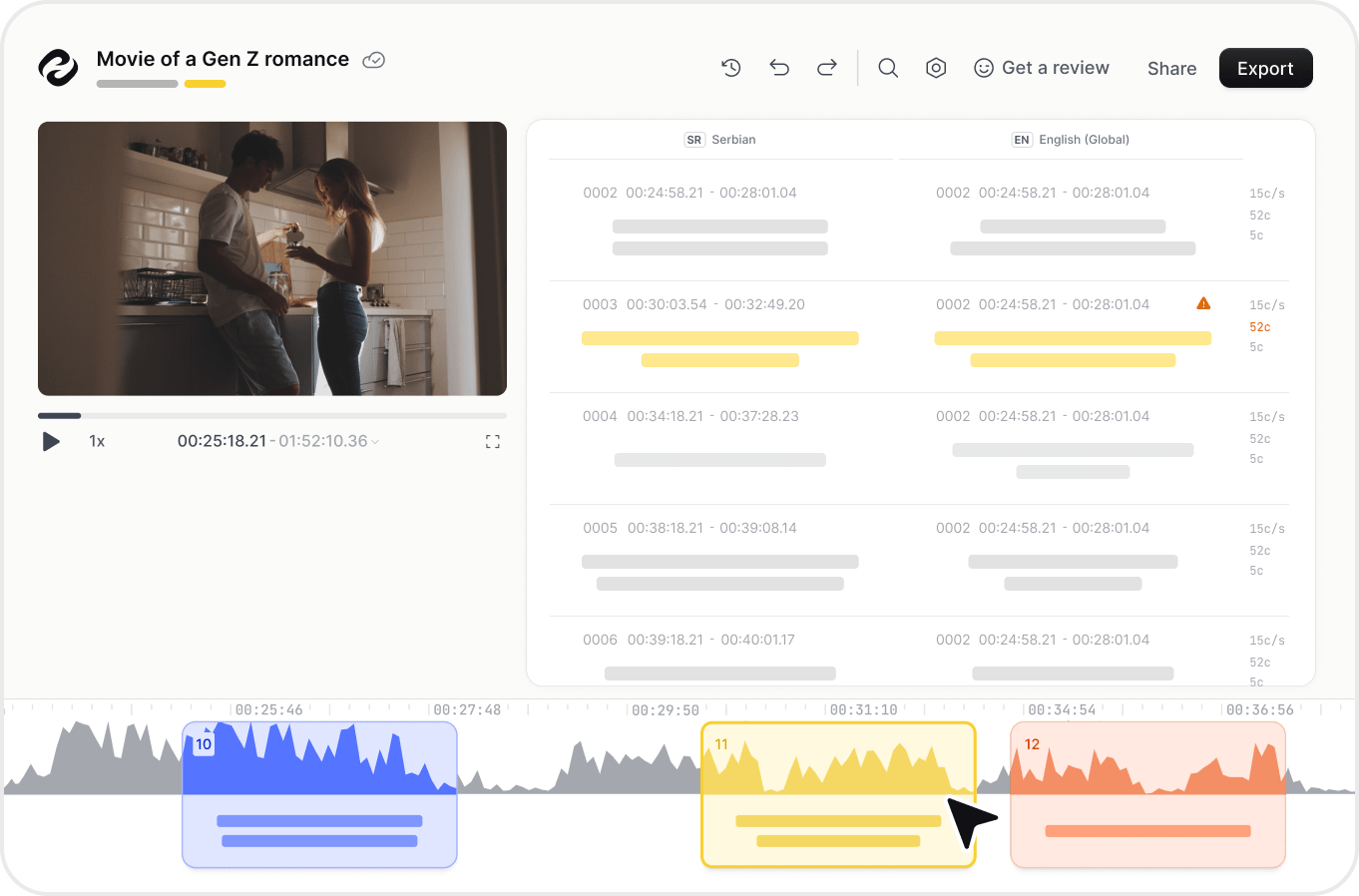
Below is the list of popular languages we support for subtitles.
See all languages ▸ Get StartedOf course! Once you have received your Malayalam subtitles, you can translate them into other languages. We currently support English, Spanish, French, German, Mandarin, Dutch, Portuguese, Russian, Italian, Japanese, and Polish for translation.
You can export the subtitles to SRT, VTT, TXT and many more!
HappyScribe offers a human subtitling service to help you generate Malayalam subtitles with 99% accuracy for your videos.
Discover more