5 Best Trint Alternatives (2025)

Transcription tools do more than turn speech into text. They shape how teams capture, edit, and reuse content across projects. Trint became popular for automating that process, converting recordings into searchable, time-coded transcripts that simplify collaboration.
But as workflows expand or budgets tighten, limits around pricing, exports, and accuracy on complex audio often push teams to explore better options.
The $30-billion transcription market reflects that shift: teams now rely on these tools not just to transcribe, but to manage, repurpose, and share spoken content efficiently.
In this guide, we’ll explore the best Trint alternatives for 2025, platforms that offer greater control, accuracy, and value for professional and creative teams.
TL;DR
- Trint pioneered AI transcription but falls short on pricing transparency, precision, and compliance.
- HappyScribe is the most complete alternative, offering hybrid accuracy (AI + human), multilingual support, SOC 2 security, and advanced subtitling at a lower cost.
- Otter.ai specializes in live meeting capture and automated summaries for collaboration-driven teams.
- Descript transforms content creation with text-based editing for podcasters and video editors.
- Rev delivers verified, compliance-grade transcription for legal, media, and research use.
- Sonix excels in fast, multilingual AI transcription and translation for global workflows.
- Best Overall: HappyScribe - built for teams that prioritize accuracy, security, and scalability over shortcuts.
Why Look for a Trint Alternative?
Trint has built a strong reputation for AI-powered transcription and collaboration. It turns recordings into searchable text, supports real-time teamwork, and offers tools like Story Builder to craft stories without leaving the platform.
Even with its strengths, Trint shows some clear limits:
- Costs rise quickly: Per-seat pricing often reaches enterprise levels, straining small teams or solo creators who may not need advanced collaboration tools.
- Unpredictable billing: Users report unclear charges for uploads or duplicate files, making expenses harder to manage.
- Accuracy varies: Clear audio transcribes well, but noisy or multi-speaker recordings often need manual fixes.
- Limited editing tools: The lack of a subtitle editor or precise timing controls makes transcript polishing harder.
- Security gaps: Without SOC 2 compliance or multi-factor authentication, Trint may not suit teams handling sensitive content.
For professionals in podcasting, video editing, or internal comms, these gaps can disrupt workflows. You’ll likely need tools with smoother integrations, predictable costs, and stronger data protection.
What to Consider Before Choosing a Transcription Tool
The right transcription software should match your workflow, protect your files, and deliver reliable results without hours of cleanup. Before choosing one, consider what truly matters in daily use.
1. Prioritize Accuracy
Clean, single-speaker audio transcribes easily, but real-world recordings rarely do. For interviews, panels, or field work, you need a system that balances AI speed with human precision.
2. Balance Speed and Quality
Some tools give you transcripts in minutes. Others focus on careful, human-verified edits that take longer but save you time later. Your choice depends on whether you value speed or spotless text more.
3. Streamline Editing and Collaboration
When you’re reviewing clips or quotes with teammates, simple sharing, inline notes, and live editing make a huge difference. The fewer exports and versions you juggle, the smoother your workflow.
4. Choose Tools That Integrate Seamlessly
A tool that connects easily to Zoom, Slack, Adobe Premiere, or your newsroom CMS keeps production moving. You shouldn’t have to rebuild your workflow around transcription; it should slot right in.
5. Value Transparent Pricing
Some platforms bill per seat, others per minute, and hidden limits can inflate costs fast. Knowing exactly what you’re paying for helps you plan better and scale without financial surprises.
6. Make Security Non-Negotiable
Look for compliance standards like SOC 2 or ISO 27001, plus encryption and user access controls. If you handle client recordings or confidential material, that protection isn’t optional.
Once you weigh these areas: accuracy, speed, collaboration, integration, pricing, and security, you’ll know which tool supports your workflow instead of slowing it down.
Top Trint Alternatives for 2025
With Trint’s limits clear, it’s time to explore what else is out there. Here are the top alternatives for 2025 that bring greater accuracy, flexibility, and value to modern content workflows.
1. HappyScribe
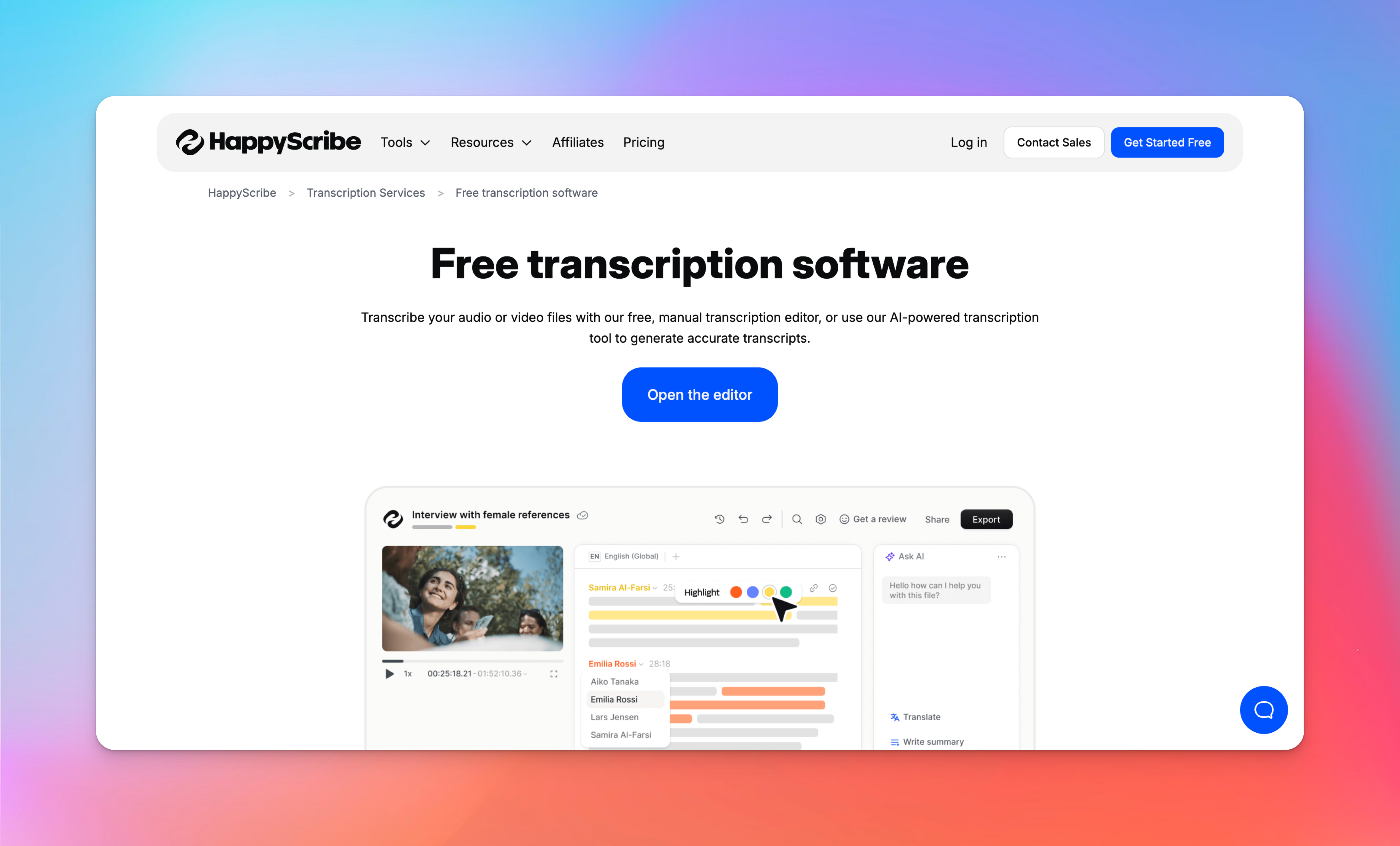
When comparing HappyScribe to Trint, HappyScribe stands out as the more comprehensive alternative for professionals who require precise, multilingual transcription, translation, and subtitling services.
While Trint focuses on speed and simplicity, HappyScribe combines greater accuracy, language coverage, and security with features built for editorial, media, and enterprise workflows.
What Sets HappyScribe Apart
- Accuracy options: 95% AI accuracy with an optional 99% human-proofed service (Trint doesn’t offer human verification).
- Language support: 120+ for transcription, 65+ for translation, 85+ for human review, versus Trint’s ~40.
- Security: SOC 2 Type 2 + GDPR compliance (Trint: GDPR only).
- Smart assistance: AI Notetaker for live meetings, Proofreading Helper for confidence-based review.
- Integrated subtitles: SDH-compliant editor with full style and timing control.
- Workflow tools: Glossaries, style guides, and AI subtitle syncing matched to shot changes.
- Scalability: Tested on 12,000+ hours of content yearly for accent and format consistency.
- Flexible exports: Excel, CSV, and all major caption and subtitle formats.
While both handle transcription and collaboration, HappyScribe’s built-in toolset extends beyond Trint’s baseline features.
| Feature / Aspect | HappyScribe | Trint |
|---|---|---|
| Starting price | $9/month (Lite) or $12 per hour (Pay-as-you-go) | $80/month |
| Accuracy | 95% AI / 99% human-verified | Undisclosed, AI-only |
| Languages supported | 120+ transcription / 65+ translation | ~40 total |
| Security | GDPR + SOC 2 Type 2 | GDPR only |
| Human review option | ✅ Available | ❌ Not offered |
| AI Notetaker (Zoom/Teams) | ✅ Yes | ❌ No |
| Proofreading Helper | ✅ Yes | ❌ No |
| Subtitle Editor (SDH) | ✅ Yes | ✅ Basic |
| Custom glossary & style guide | ✅ Yes | ❌ No |
| Export formats | CSV, Excel, SRT, VTT, PDF, TXT | Limited (no CSV/Excel) |
| Free trial | ✅ Available | ✅ Available |
| Ideal for | Multilingual teams, media orgs, educators, enterprises | Small teams, quick-use transcription |
HappyScribe covers everything Trint does - then adds the accuracy control, multilingual depth, and compliance that serious content teams need. It’s more affordable, more secure, and better suited for professional workflows where precision isn’t optional.
2. Otter.ai
Otter.ai is built around live meeting capture rather than file-first transcription. It automates real-time notes, extracts action items, and surfaces AI-driven insights so teams spend less time sifting through raw transcripts and more time acting on decisions.
Key Features
- Live transcription: Real-time captions and transcripts with up to 95% reported accuracy.
- Automated summaries: Condensed takeaways that turn long meetings into readable highlights.
- Role-specific agents: Prebuilt agents for Sales, Recruiting, Education, Media, and SDR workflows.
- Integrations: Connects with Zoom, Google Meet, Teams, Slack, Notion, Salesforce, Asana, Jira, and Dropbox.
- Voice activation: Hands-free queries via a “Hey Otter” style command.
Pricing
- Basic (Free): Automated summaries, unlimited meetings, basic integrations.
- Business: $30 per month per user
- Free trials are available for paid tiers.
If your primary need is live meeting intelligence: automatic minutes, searchable meeting history, and AI-driven follow-ups, then Otter is purpose-built for that workflow.
It outpaces Trint on meeting automation and collaboration but lacks HIPAA compliance and some enterprise-grade privacy controls, so it’s not the right fit for highly regulated or sensitive environments.
3. Descript
Descript redefines how creators edit audio and video by letting you edit media through text. Instead of working on timelines, you edit the transcript and the video updates automatically.
Key Features
- Text-based editing: Edit video or audio by simply editing the transcript.
- AI transcription: Fast, accurate transcription in 25+ languages.
- Studio Sound: Removes noise and enhances clarity for professional-grade audio.
- Underlord AI co-editor: Writes, edits, and generates scripts, visuals, and full videos based on prompts.
- Podcasting suite: Multitrack editing, clip generation, and instant publishing.
- Screen recorder & remote rooms: Record presentations or podcasts in high quality with guests.
- Captions & translation: Auto-generate captions and translate them into 20+ languages.
Pricing
- Free: $0
- Hobbyist: $24 per month
- Creator: $35 per month
Descript, rated 4.6/5, is praised for its intuitive AI-driven editing, automation, and creative tools that simplify content production. However, users report crashes, compression issues, slow support, and missing mobile features.
Compared to Trint, it excels in storytelling and creator workflows yet falls short on stability, quality, and enterprise reliability.
4. Rev
Rev is the go-to transcription platform for professionals who can’t afford a single misquote or data gap. Built for legal, media, and research contexts, it combines human-verified accuracy with AI-driven insight tools and strict compliance standards.
Unlike Trint, which emphasizes collaboration speed, Rev’s ecosystem centers on reliability, confidentiality, and court-admissible precision.
Key Features
- Dual transcription modes: 96%+ AI accuracy ($0.008/min) or 99%+ human-verified transcripts.
- Meeting capture tools: AI Notetaker records/transcribes Zoom, Teams, Meet, and Webex with summaries and action items.
- Recording flexibility: Secure mobile/desktop capture with multi-channel support for calls, interviews, or dictations.
- Collaboration features: Google Drive integration, bulk upload/download, shared folders, timestamped edits, and clip sharing.
- Security & compliance: SOC 2 Type II, HIPAA, GDPR, PCI, and CJIS certified for full data protection.
Pricing
- Free: $0
- Basic: $14.99 per month
- Pro: $34.99 per month
- Enterprise: Custom
Note: All plans include AI Notetaker, AI Assistant, AI Prompts, and secure mobile recording by default.
While Trint suits creative teams and content workflows, Rev excels where precision and compliance decide outcomes: legal firms, journalists, and researchers who rely on proof, not estimates.
5. Sonix
Sonix is an automated transcription, translation, and AI-analysis platform built for speed, scale, and global workflows. It converts audio and video into editable, searchable text across dozens of languages, with an in-browser editor that suits meetings, interviews, lectures, podcasts, and films.
Key Features
- Automated transcription: Fast speech-to-text across 53+ languages.
- Automated translation: Translate transcripts into 54+ languages in minutes.
- AI analysis: Summaries, topic and entity detection, thematic analysis, and automatic chapter creation.
- Automated subtitles: Create captions automatically with timing and formatting adjustments.
- Workflow integrations: Connects with Zoom, Adobe Premiere, Dropbox, Google Drive, and similar tools.
- Security: Enterprise-grade encryption and data protection throughout upload, processing, and storage.
Pricing
- Standard: $10 per hour (pay-as-you-go model).
- Premium: Monthly subscription + hourly rate (details vary by plan).
Note: Sonix offers 30 free minutes with no credit card required; users should confirm the exact pricing model at checkout.
Sonix receives mixed-to-positive feedback, praised for speed, accuracy, and multilingual support, though some cite customer support and pricing issues.
It’s best for broad language coverage, fast automated translation, and AI-driven content analysis. It trades Trint’s newsroom editing for stronger multilingual automation and rapid throughput, with hourly billing varying by volume.
Quick Comparison - Trint vs. Competitors
Here’s a quick comparison of Trint and its competitors, highlighting their focus, accuracy, key features, and pricing.
| Tool | Best For | Accuracy Type | Collaboration & Features | Starting Price |
|---|---|---|---|---|
| Trint | Fast AI transcription with media editing | AI-only (undisclosed rate) | Basic collaboration, editing, and captioning | $73 per month |
| HappyScribe | Professional, multilingual transcription and subtitling | Hybrid: 95% AI / 99% human | Glossaries, AI Notetaker, Proofreading Helper, SDH subtitles, secure exports | $9/month or $12/hr |
| Otter.ai | Live meeting notes and AI summaries | AI-only (~95%) | Real-time captions, summaries, action items, workflow integrations (Zoom, Meet, Teams, Slack) | Free; $30 per month (Business) |
| Descript | Audio/video creators editing by text | AI transcription | Text-based video editing, Studio Sound, AI co-editor, podcasting tools | Free; $24 - $35 per month |
| Rev | Legal, media, and research teams needing verified precision | Hybrid: 96%+ AI / 99%+ human | AI Notetaker, bulk uploads, timestamped edits, compliance-grade security | Free; $14.99 per month |
| Sonix | Multilingual transcription, translation, and analysis | AI-only | 53+ languages, AI summaries, subtitling, search, integrations (Zoom, Premiere, Drive) | $10/hour; Premium: $22 per month |
Final Verdict: Which Trint Alternative Is Right for You?
Choosing the right platform comes down to what you value most: precision, creative flexibility, compliance, or cost. Each option has its niche, but HappyScribe remains the most rounded and reliable long-term choice for professionals who can’t compromise on accuracy or workflow control.
Why HappyScribe Wins
HappyScribe functions as a complete production environment, built for multilingual accuracy, editorial precision, and large-scale consistency.
Its hybrid accuracy, compliance depth, and unified workspace for transcription, translation, and subtitling make it the only platform that truly balances enterprise reliability with creative control.
Tested across global media and education ecosystems, it continues to set the benchmark for dependable transcription at volume, something Trint and others only partially address.
When to Choose the Others
Each competitor excels in specific contexts:
- Otter.ai fits teams centered on real-time meeting capture and summary workflows.
- Descript suits creators focused on post-production and storytelling.
- Rev leads in verified transcription for regulated or evidentiary use.
- Sonix favors multilingual automation at scale.
If your workflow depends on accuracy, security, and global adaptability, HappyScribe offers the strongest foundation for 2025 and beyond. It’s built for teams that treat transcription not as a step, but as part of a complete content process: dependable, extensible, and ready for professional standards.
Frequently Asked Questions
How do transcription tools handle accent and dialect variation across regions?
Modern transcription systems use diverse voice datasets to improve accent and dialect recognition, but not all platforms weigh regions equally. Teams handling non-standard accents or mixed-language audio should check if providers offer adaptive or region-specific models.
What role does timestamp precision play in editing or compliance-heavy use cases?
High timestamp accuracy matters for subtitling, accessibility compliance, and evidentiary transcripts. Some tools, such as HappyScribe, let you control interval granularity (e.g., every second vs. every phrase), which helps maintain sync during re-edits or legal reviews.
How are transcription tools adapting to AI-generated or synthetic voices?
New transcription tools train to detect and interpret synthetic or cloned voices, reducing errors and preserving transcript accuracy in AI-generated or mixed human-AI audio.

André Bastié
Hello! I'm André Bastié, the passionate CEO of HappyScribe, a leading transcription service provider that has revolutionized the way people access and interact with audio and video content. My commitment to developing innovative technology and user-friendly solutions has made HappyScribe a trusted partner for transcription and subtitling needs.
With extensive experience in the field, I've dedicated myself to creating a platform that is accurate, efficient, and accessible for a wide range of users. By incorporating artificial intelligence and natural language processing, I've developed a platform that delivers exceptional transcription accuracy while remaining cost-effective and time-efficient.


