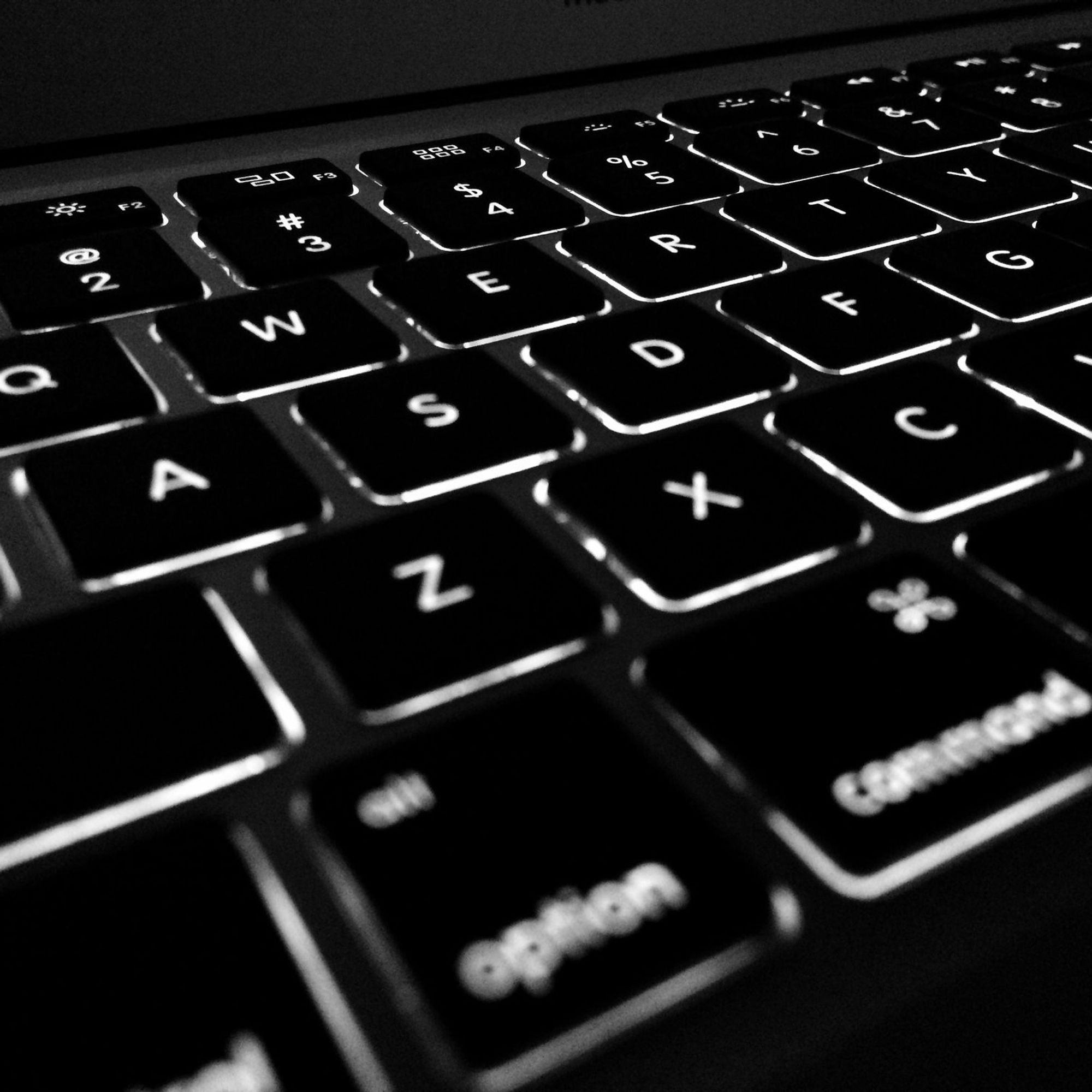Best AI-Powered Transcription Tools (Top 5)

Thanks to the best AI-powered transcription tools, analyzing speech patterns to convert spoken video or audio into accurate written text has never been this easy.
Whether you need to generate intriguing captions for your videos or simply want to transcribe interviews or meetings quickly and accurately, you can bet on these AI tools as your go-to solutions.
This review is here to help you make an informed choice by highlighting the top 5 best AI-powered transcription tools worth trying.
Brief Overview of the Top Options
Here is a quick rundown of the top AI transcription tools.
- HappyScribe: Stands out overall due to its extensive language support, unmatched suite of professional features, and cutting-edge human transcription model.
- Descript: Ideal if you create content and need a unified workflow for recording, transcribing, media editing, and publishing. However, it has some feature limitations for advanced editing.
- Sonix: A solid option if you want subtitles or are working with content or interviews that involve translation, localization, or a global audience. Lacks live/ real-time transcription.
- Otter.ai: Perfect for real-time transcription of interviews, lectures, and meetings with speaker identification, though you may experience a few workflow quirks.
- Trint: Features an intuitive interface with editing and clean-up workflows, though small users may find its pricing a bit high.
What Makes a Good AI Transcription Tool?
Accuracy
A good transcription software should value accuracy by ensuring it captures every word accurately, reviews every detail meticulously, and structures every phrase properly before producing the final transcript.
Always ensure that your AI transcription tool maintains a minimum accuracy rate of about 99% for professional transcriptions. It should have rigorous quality control measures for managing multiple speakers, background noise, and strong accents. Remember that human transcription still holds the gold standard for generating error-free results.
Overall Speed and Turnaround Time
Your AI tool should provide flexible turnaround options, allowing you to decide whether you need a standard or expedited service based on urgency.
Besides, transcription software that invests in AI-driven assistance and speech recognition enhancements can optimize efficiency while maintaining quality. All these without any unnecessary delays.
Compatibility and Integrations
Choose a transcription software that integrates with tools or systems you already use or plan to use. Ensure it is compatible with your devices, operating system, and all media types you need to transcribe.
Ease of Use
Consider an AI transcription tool that provides a seamless user experience. It should be easy to navigate with an intuitive user interface. Pay attention to features like flexibility in editing transcripts within the software and automatic formatting.
Confidentiality and Security
Focus more on transcription software that implements stringent confidentiality protocols, such as encryption, access controls, secure file transfers, and enforces non-disclosure agreements. These protocols help curb data breaches and hinder unauthorized access.
The Top 5 Best AI-powered Transcription Tools
1. HappyScribe
HappyScribe is a state-of-the-art AI transcription tool that leverages lightning-fast AI technology and professional linguists to generate accurate transcripts, captions, subtitles, and translations.
The platform prides itself on its AI-powered media localization engine that promotes scalability and ensures that your content resonates with your target audience, regardless of location.
On the other hand, its human linguists help deliver native accuracy and maintain the intended context, tone, and industry-specific terminologies. HappyScribe’s organized interface makes it easy for all users to get started.
Key Features
Some robust features that make HappyScribe stand out and top this list include:
- 120+ language support, which provides for diverse regional accents and dialects
- Human-made quality, ensuring accuracy rates of up to 99%.
- The dual-view editor allows you to compare your original and transcribed text to ensure context, precision, and seamless accuracy in every line.
- Multilingual AI notetaker integrates with Zoom, Google Meet, Microsoft Teams, and Google Calendar to automate all meeting notetaking.
- Automatic translation lets you translate subtitles and transcripts instantly with just a button click.
- Unmatched security and confidentiality include SOC Type 2 certification and GDPR compliance.
- Seamless team collaboration and sharing with the ability to invite teammates, collaborate on captions and transcripts, and share projects with just a single link, all in real time.
- Built-in analytics for monitoring costs, tracking usage, and measuring productivity.
2. Descript
Descript is your go-to transcription tool for AI video editing. Its intuitive video editing tools let you create video content in various formats, including screen recordings, webinars, tutorials, and product demos.
You only need to type a prompt, generate a video, and add the finishing touches. While at it, you can eliminate filler words from your voice recordings to sound more persuasive and educated. On top of that, this AI platform also enables you to convert speech and audio to text with only a few clicks.
The number one concern regarding Descript is that it has a steep learning curve. While it’s a robust video editing solution, some beginners may initially find its multi-track editing, template, overdub, and other advanced features a bit complex.
Key Features
- Easy video editing and transcription with industry-leading speed and accuracy
- Automatic transcription to save time
- AI speech for creating realistic voice clones.
- Multitrack audio editing to enhance your podcasts.
- Filler words remover helps eliminate unnecessary words, making your transcripts sound polished.
- Automatic Multicam lets you have a video of the person speaking when you need them.
3. Sonix
Sonix is an online transcription, translation, and analysis service that automatically transcribes audio and visual content into text. This AI platform has an in-browser editor that lets you search, play, edit, organize, and ultimately share transcripts anywhere, anytime.
You can also use its automated translation engine to quickly translate your transcripts into various languages to increase global reach. However, to get the best out of Sonix, avoid using poor audio quality recordings with heavy accents, background noise, and technical jargon.
Key Features
- Multilingual transcription in more than 54 languages to boost global reach.
- Precise content localization to capture regional dialects and cultural nuances, ensuring your content echoes with the target audience.
- YouTube Transcript Generatorgives you access to accurate video transcription and multilingual subtitles.
- In-browser Editor allows you to edit transcripts within the browser and collaborate with teammates in real time.
- Voice recognition capabilities let Sonix transcribe a video speech containing multiple speakers.
- Enhanced security with end-to-end encryption and adherence to data privacy standards.
4. Otter.ai
Otter.ai is your go-to AI-powered transcription solution for live transcripts, advanced AI templates, automated summaries, and action items. This tool is ideal for individuals and teams seeking to collaborate and transform meetings into actionable outcomes.
This AI-powered transcription tool integrates well with most tools you already use, such as Google Calendar, Zoom, Google Meet, HubSpot, Slack, and Dropbox. However, it has a few drawbacks; for instance, it has limited export options in the free plan and may fail to detect language changes, especially mid-conversation.
Key Features
- Live transcription with some users reporting up to 95% accuracy.
- Multi-speaker support with speaker labeling
- Searchable transcripts by date, speaker, or keyword.
- Organizing features, such as workspaces, folders, and channels, to manage teams.
- Seamless integrations with meeting platforms, such as Microsoft Teams, Zoom, and Google Meet.
- AI Meeting Assistant for capturing discussions and generating meeting summaries.
- Format and device flexibility, allowing you to import content in various file formats. You can use this platform through a web browser or a mobile app.
5. Trint
Trint is another powerful, easy-to-use AI transcription software allowing users to convert audio, video, and live conversations to accurate text in more than 30 languages. You can live transcribe interviews and events, perform real-time edits, and share a secure live feed with your team.
This tool is ideal for clear, formal audio, offering professional-grade accuracy. It also has a browser-based interface, so no software installation is needed. However, when considering Trint, remember this is a premium transcription tool. Therefore, its pricing is relatively high compared to tools such as Descript and Otter.
Key Features
- Live transcriptions to reduce errors and misquotes
- Ability to share your transcripts live with remote teams.
- Multi-device support allows you to use Trint as a desktop or mobile app.
- Automatic detection of 30+ languages, eliminating the need for translators.
- Enhanced security and compliance. Trint relies on ISO 27001 certification to keep data secure and private.
Best Pick: Which AI-Powered Transcription Tool Should You Choose?
After carefully reviewing all the top five options, HappyScribe has stood out as the best option because of the following reasons:
- HappyScribe is the only option on this list offering multilingual support in more than 120 languages and accents.
- Unlike all other AI solutions that do automatic transcriptions, this tool provides expert human proofreading, enhancing the accuracy of transcripts.
- It provides enterprise-grade security, guaranteeing the protection of data and files.
- The platform provides seamless integrations with the tools you already use, like Google Calendar.
Generally, HappyScribe features an intuitive and organized interface, making it easy for beginners to get started and collaborate with teams.
Frequently Asked Questions
Which AI transcription tool is the most accurate?
Accuracy depends on audio quality and domain, but top AI transcription tools typically exceed 90–95% on clear speech. Look for features like speaker diarization, punctuation, custom vocabularies, and model fine-tuning. For medical/legal content, choose providers offering domain-specific models and human QA as an add-on.
How do I choose the best AI transcription software?
Match the tool to your workflow: supported languages, turnaround speed, accuracy on accents, speaker labels, editing interface, integrations (Zoom, Drive), export formats (SRT/VTT/DOCX), and pricing per minute vs. subscription. Test with a 5–10 minute sample from your real use case to compare results side-by-side.
Are AI transcription tools secure and GDPR compliant?
Choose vendors with end-to-end encryption, data residency options, SSO, and clear retention controls. Check for GDPR compliance, DPA availability, SOC 2/ISO 27001 certifications, and options to process files without training the model on your data. Prefer tools that support manual deletion and granular access controls.

André Bastié
Hello! I'm André Bastié, the passionate CEO of HappyScribe, a leading transcription service provider that has revolutionized the way people access and interact with audio and video content. My commitment to developing innovative technology and user-friendly solutions has made HappyScribe a trusted partner for transcription and subtitling needs.
With extensive experience in the field, I've dedicated myself to creating a platform that is accurate, efficient, and accessible for a wide range of users. By incorporating artificial intelligence and natural language processing, I've developed a platform that delivers exceptional transcription accuracy while remaining cost-effective and time-efficient.