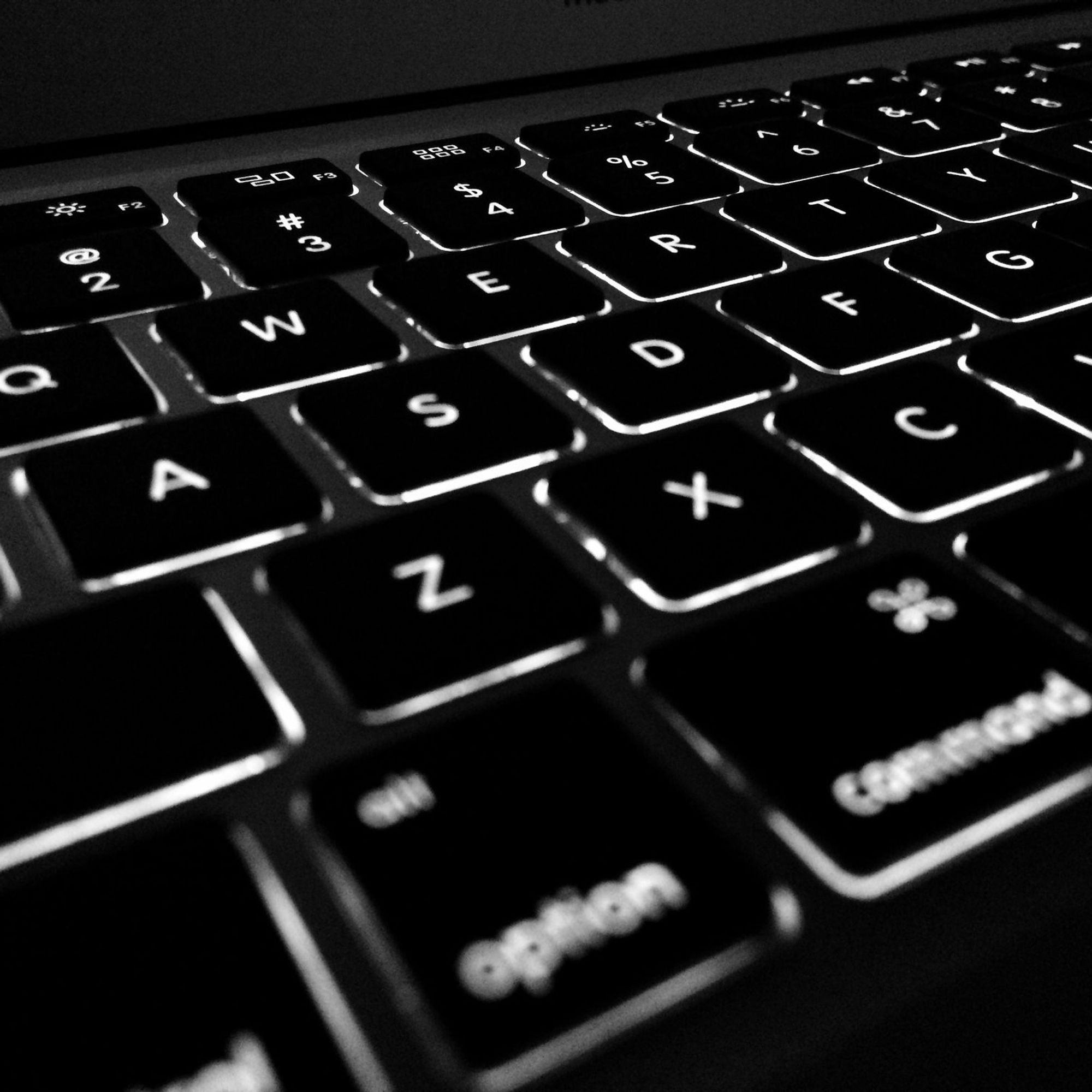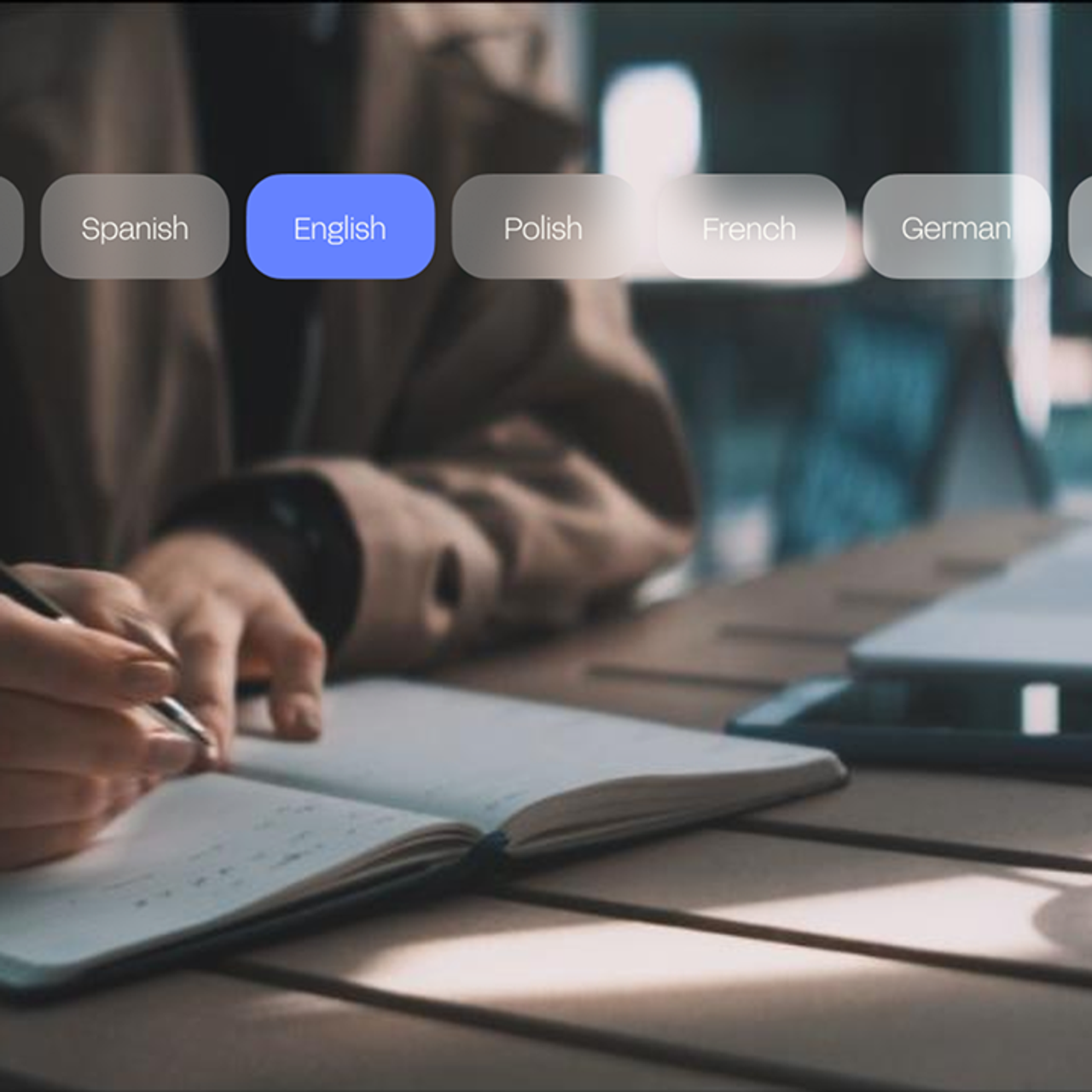Best AI Transcription Software: Top Tools for Speech-to-Text, AI Note Takers & Enterprise Use
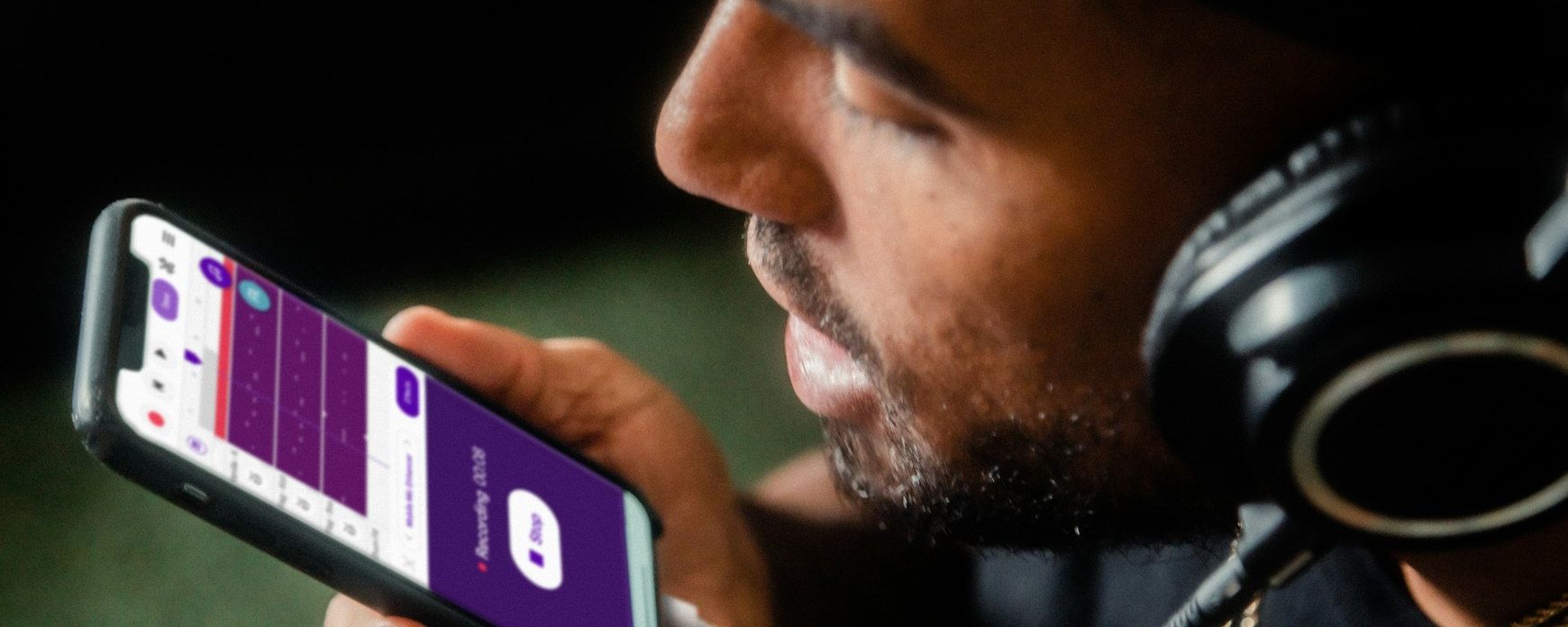
In today’s content-driven world, AI transcription software has become essential. With the massive rise in audio and video content from meetings and webinars to podcasts and online courses, automated transcription is now critical for productivity, accessibility, and SEO. Manual typing simply can’t keep up with the pace and volume of modern communication.
AI transcription software uses automatic speech recognition (ASR) to convert spoken words into accurate, editable text within minutes. In this article, you’ll discover the best AI transcription tools in 2026, including options for businesses, content creators, researchers, and medical professionals. You’ll also see why HappyScribe stands out as the most flexible, accurate, and scalable transcription solution available today.
Why AI Transcription Software Matters
AI-powered transcription tools have transformed how individuals and organizations capture and reuse spoken information. The key benefits include:
- Speed: Get a first-draft transcript in minutes instead of hours.
- Scalability: Handle bulk transcription across hundreds of hours of recordings.
- CostEfficiency: A fraction of the price of traditional human transcription services.
- UseCases: Ideal for meetings, interviews, lectures, podcasts, clinical notes, and legal proceedings.
- Accessibility & SEO: Transcripts make audio/video searchable, accessible to hearing-impaired audiences, and indexable by Google.
In short, transcription software doesn’t just save time, it unlocks the full potential of your audio and video content.
What Makes an AI Transcription Software Great?
A great AI transcription platform does more than just convert speech to text — it combines precision, flexibility, and reliability to fit seamlessly into professional workflows. The ideal software balances accuracy, usability, and data security, ensuring that every transcript is both dependable and efficient to produce. Accuracy remains the cornerstone: the best systems handle multiple speakers, regional accents, and background noise without losing context. But beyond transcription quality, what really distinguishes top-tier tools is their ability to adapt to different domains — from business meetings and podcasts to legal hearings and medical dictations — while offering fast processing, collaborative features, and robust integrations. Whether you’re an enterprise, a creator, or a researcher, the right AI transcription software should save time, reduce errors, and keep your data safe through compliance with privacy regulations like GDPR.
When evaluating tools, look for these essential qualities:
- Accuracy & Robustness: Handles complex audio with overlapping speech and various accents.
- Language & Domain Coverage: Includes specialized vocabulary for medical, legal, and academic use.
- Editing Tools & Export Options: Provides timestamps, speaker labels, and exports to DOCX, TXT, SRT, or VTT formats.
- Security & Privacy: Ensures encrypted storage, GDPR compliance, and enterprise-grade protection.
- Special Features: Adds value through AI note-taking, automatic summaries, collaboration tools, or integrations via API.
These factors separate basic speech-to-text apps from professional-grade AI transcription systems that enhance productivity, accessibility, and data integrity.
Top AI Transcription Software in 2026
HappyScribe: Best Overall AI Transcription Software
When accuracy, speed, and versatility matter, HappyScribe leads the pack. It combines AI-powered transcription with optional human proofreading for maximum precision. Whether you’re transcribing meetings, interviews, or YouTube videos, HappyScribe delivers readable, timestamped transcripts in minutes.
How it works:
- Upload your audio or video file, or paste a YouTube link.
- The AI model automatically transcribes and timestamps the content.
- Optionally, choose human review for 99% accuracy.
- Edit the text in HappyScribe’s intuitive online editor and export it in your preferred format.
Key features:
- Supports 120+ languages and dialects.
- Speaker detection, timestamps, and glossary customization.
- Exports in DOCX, PDF, TXT, SRT, and VTT.
- Built-in subtitle generator and collaboration tools for teams.
- Free trial minutes for new users to test AI transcription quality.
Best for: Businesses, educators, content creators, journalists, and researchers who need scalable, multilingual, and accurate transcription workflows.
HappyScribe stands out for its dual AI+Human model offering affordability, enterprise-grade accuracy, and seamless integrations.
Otter.ai: Best for Meeting Transcription & Note Taking
Otter.ai remains one of the most popular real-time transcription tools for meetings and team collaboration. It integrates with Zoom, Google Meet, and Microsoft Teams to automatically transcribe discussions as they happen.
Pros:
- Real-time AI note-taker with speaker labeling.
- Syncs transcripts and summaries across devices.
- Great for remote teams and business meetings.
Limitations: The free plan includes limited monthly minutes, and export features are restricted.
Best for: Business users and teams seeking an AI-powered meeting assistant.
Descript: Best for Creators and Media Professionals
Descript takes AI transcription to another level by merging it with audio and video editing. You can literally edit your media by editing the transcript—ideal for podcasts, video editors, and creators.
Highlights:
- Edit audio/video like a document.
- Auto-generate subtitles and overdubs.
- Clean, modern interface.
Tradeoffs: Some advanced features like overdub and exports require paid tiers.
Best for: Podcasters, YouTubers, and video editors who want an all-in-one transcription and content editing tool.
Sonix: Best for Enterprise Integrations
Sonix is a powerful transcription tool designed for professional teams and businesses. It delivers high accuracy and provides extensive integrations through APIs and workflow automation tools.
Strengths:
- Supports dozens of languages.
- Real-time collaboration and versioning.
- Excellent export flexibility for enterprise needs.
Best for: Marketing teams, media houses, and corporations handling bulk transcription.
Rev.ai / Trint: Best for Media & Journalism
Both Rev.ai and Trint cater to media and broadcasting professionals who need fast and editable transcripts. These tools combine AI speed with professional-quality editing environments.
Features:
- Supports AI and human transcription modes.
- Integrates with newsroom and production tools.
- Offers strong accuracy for interviews and voiceovers.
Best for: Journalists, broadcasters, and production studios seeking precision and workflow integration.
AI Medical Transcription Software
In regulated industries like healthcare, transcription accuracy and compliance are critical. Medical transcription AI tools use domain-trained models to recognize specialized vocabulary and comply with privacy standards like HIPAA.
When to choose specialized tools:
- Clinical documentation, EMR integration, or diagnostic notes.
- Sensitive data requiring healthcare-grade encryption.
General tools like HappyScribe can also integrate medical glossaries and offer secure cloud transcription for research and academic health projects.
How to Choose the Right AI Transcription Tool
Choosing the best transcription software depends on your specific use case and workflow requirements. Consider:
- Purpose: Meeting notes, interviews, podcasts, or clinical records.
- Volume: Occasional uploads or large-scale transcription.
- Languages: Multilingual or domain-specific content.
- Budget: Cost per minute vs value-added features.
- Integrations: Need for APIs, CRMs, or workflow apps.
- Security: Data sensitivity, encryption, and compliance standards.
For most professionals, HappyScribe offers the perfect balance of accuracy, flexibility, and affordability.
Sample Workflow: From Audio to Final Transcript
Here’s how a typical workflow looks when using HappyScribe:
- Upload an audio or video file (or paste a link).
- Select your language and transcription mode (AI or Human).
- Wait a few minutes while the system processes your content.
- Review and refine the transcript in the built-in editor.
- Add speaker labels, timestamps, or custom glossary terms.
- Export the final transcript as DOCX, PDF, TXT, or SRT.
- Optionally, push the transcript into downstream tools for subtitles, translations, or summaries.
Tips: Use clear audio, minimize background noise, and break large files into segments for faster, more accurate results.
Use Cases
AI transcription software has become a vital tool across industries, transforming how professionals handle audio and video content. In business, it streamlines meeting documentation, sales call reviews, and call center analytics, saving teams countless hours.
- In healthcare, it turns doctor-patient conversations into precise clinical notes, reducing administrative workload.
- Education also benefits as lectures, online courses, and academic discussions can be transcribed and summarized for accessible learning materials.
- In media and marketing, creators rely on transcription for podcasts, YouTube videos, and interviews, while researchers and journalists use it to extract quotes, analyze data, and capture insights from long recordings.
HappyScribe supports all these use cases with unmatched accuracy, speed, and collaboration tools that scale from individual users to large enterprise teams. In 2026, AI transcription isn’t just a convenience, it’s a necessity. From enhancing accessibility to improving data analytics, automated transcription changes how information is created, shared, and repurposed. With its AI + Human hybrid model, multilingual capabilities, and enterprise-gra
de integrations, HappyScribe stands out as the most complete transcription solution for journalists, educators, businesses, and creators who demand accuracy, efficiency, and affordability in every workflow.
Frequently Asked Questions
Are audio to text tools safe?
Audio to text tools are safe as long as the platform provides high security and privacy standards. Look for tools that are fully GDPR and SOC 2 compliant to ensure they use high standards when processing, managing, and protecting your information.
What are the 5 major audio to text tools?
5 popular audio-to-text tools are HappyScribe, Otter.ai, Notta, Fireflies.ai, and MeetGeek. Each of these AI tools can generate transcripts from audio in minutes, helping with efficient content production.
Out of these options, HappyScribe stands out as a top choice because of its verified accuracy of 95% on AI-only outputs and 99% with expert proofreading, support for 120+ languages, high security and privacy standards, and several advanced features that create a smooth workflow.
What is the best free audio transcription software?
Some of the top-rated options include Whisper (OpenAI) for fully free offline transcription, Otter.ai for real-time meeting transcription, and HappyScribe for high-quality AI and human transcription with a free trial. Your choice depends on whether you value privacy, collaboration, or accuracy most.
Is free AI transcription truly free?
Not entirely. Most “free” tools limit transcription length or features — for instance, 300 free minutes per month. Fully free options like Whisper require manual setup. For business or professional use, paid services like HappyScribe offer full reliability, accuracy, and file export flexibility
What is the best AI to convert audio to text?
The “best” depends on your needs: for all-purpose transcription combining speed and accuracy, HappyScribe is a top candidate. For meeting notes, Otter.ai is strong. If you're a creator or in media, Descript or Sonix may suit better.
Is there a free AI transcription service?
Yes, many tools offer free trials or limited free tiers (e.g. HappyScribe offers free minutes to try AI transcription). But fully unlimited free AI transcription is rare.
Which tool is best for transcription?
It depends on context: for business / enterprise, an AI tool with strong integration, security, and scaling (like HappyScribe) may be best. For media, tools with editing + transcription (Descript) or those specialized in audio/video may win.

André Bastié
Hello! I'm André Bastié, the passionate CEO of HappyScribe, a leading transcription service provider that has revolutionized the way people access and interact with audio and video content. My commitment to developing innovative technology and user-friendly solutions has made HappyScribe a trusted partner for transcription and subtitling needs.
With extensive experience in the field, I've dedicated myself to creating a platform that is accurate, efficient, and accessible for a wide range of users. By incorporating artificial intelligence and natural language processing, I've developed a platform that delivers exceptional transcription accuracy while remaining cost-effective and time-efficient.