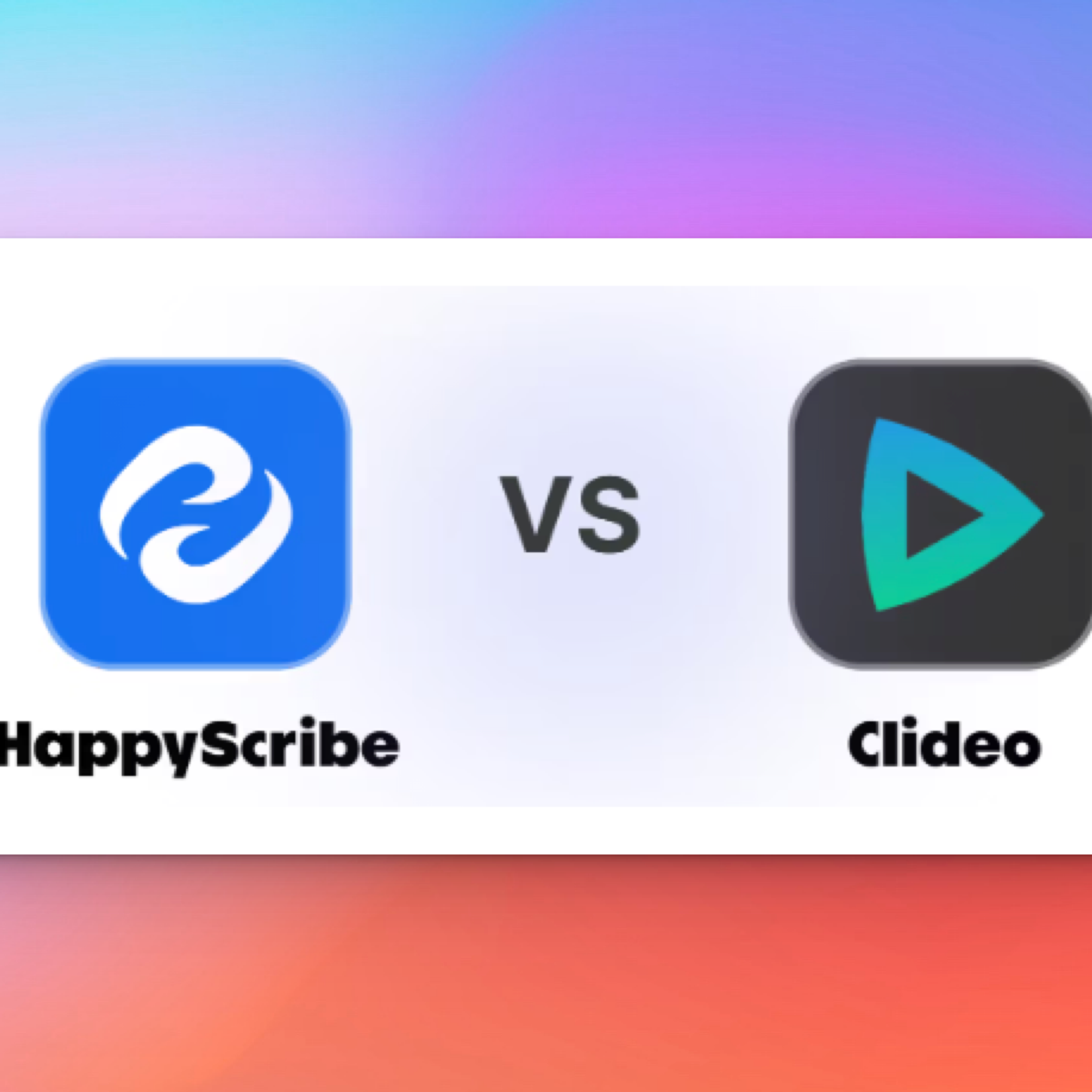Best Rev Alternatives (2025): Faster, Cheaper & Multilingual
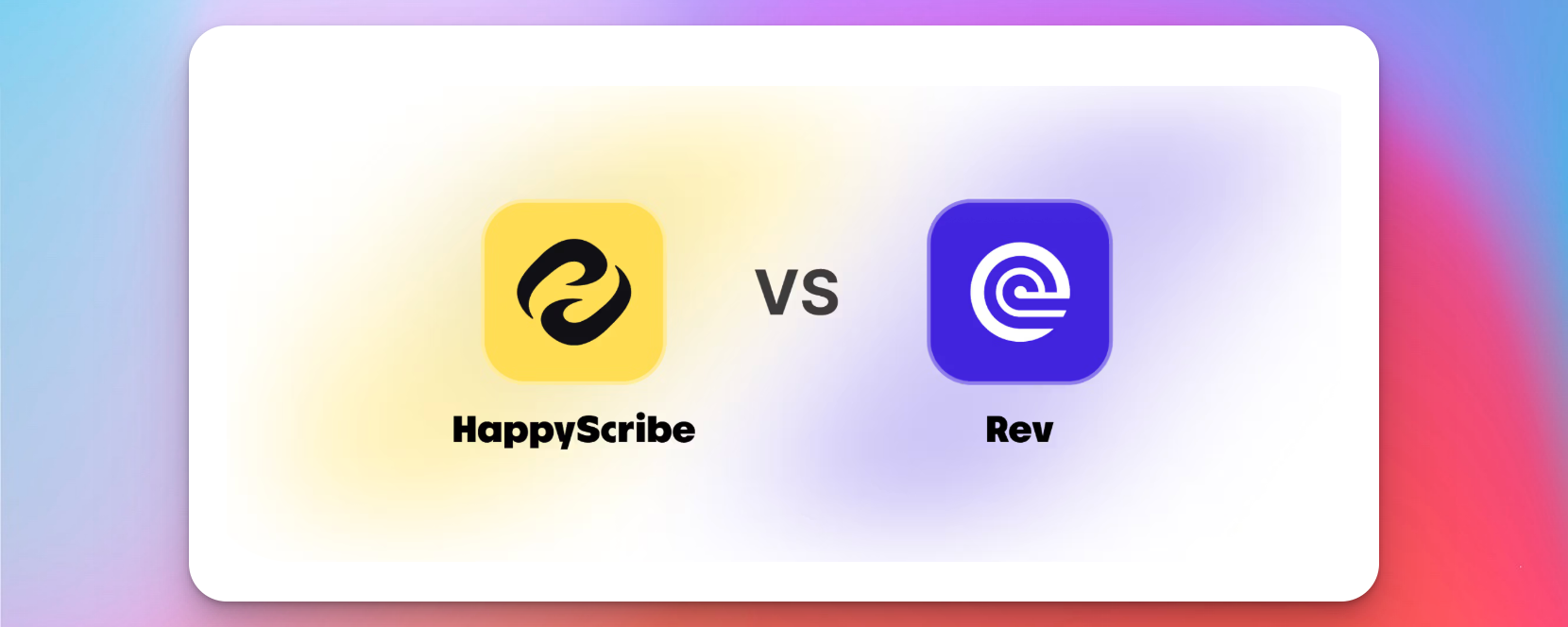
You depend on transcripts that don’t miss a word, and Rev has long been the dependable choice. But its human-first model slows things down when your workflow depends on speed and volume.
You need transcripts that feed summaries, insights, timelines, and collaboration instantly, not hours later. And you need costs that make sense when you’re producing hundreds of hours a month.
This article explores the best Rev alternatives for teams that want faster automation, broader language support, and pricing that scales with real production workloads.
TL;DR
- Rev delivers strong human accuracy but slows down teams that need instant turnaround, automation, or multilingual workflows.
- HappyScribe offers the broadest all-in-one workspace for transcription, translation, subtitling, and collaboration across 120+ languages.
- Notta, Otter.ai, Trint, and TranscribeMe each excel in specific use cases like meetings, newsroom workflows, and legal-grade documentation.
- For teams that work across formats and languages, HappyScribe is the only option that scales without forcing separate tools or manual workarounds.
What Rev Really Offers - and Where It Falls Short
Rev remains a trusted option for teams that need highly accurate transcripts and polished English captions, especially in legal, academic, and compliance-heavy environments.
Its strength comes from human expertise rather than automation, which keeps quality high even when the audio is complex. Here’s where Rev genuinely excels:
What Rev Does Well
- Human-grade accuracy (99%) that outperforms most AI tools on technical, multi-speaker, or low-quality audio.
- Broadcast-ready English captions with reliable timing, formatting, and consistency.
- Some multilingual capability, including AI in 17 languages and human translation from English into ~85 languages.
Even with strong accuracy, Rev shows predictable gaps as soon as teams need speed, automation, or collaborative workflows.
Its human-first infrastructure means results aren’t instant, and costs escalate quickly when you’re processing recurring meetings, long-form content, or large production volumes. Let’s break down where Rev struggles most:
Where Rev Falls Short
- High cost at scale, especially for ongoing production, training sessions, interviews, or daily recordings.
- Slower turnaround, with human transcripts typically taking 12-24 hours instead of minutes.
- Limited automation, offering text output but no summaries, action items, highlights, or semantic search.
- Minimal workflow integrations, with no CRM syncing, calendar-based capture, real-time collaboration, or multi-team workspace features.
If those limitations impact your workflow, the next step is clear: compare the best Rev alternatives for AI transcription.
Best Alternatives to Rev for AI Transcription
Here are five alternatives that approach transcription in different ways. The goal here is to help you determine which tool best suits the work you're doing.
1. HappyScribe
HappyScribe focuses on transcription, subtitles, and translation, with an editor built for people who actually work with transcripts, not just store them.
And unlike Rev, which is primarily English-first, HappyScribe is designed for creators and teams who need accuracy, customization, and collaboration across multiple languages.
Key Features
- Multilingual by default: Transcribe, subtitle, and translate in 120+ languages, with a side-by-side translation editor that helps maintain context across 65+ AI translation options.
- Flexible accuracy levels: Get fast AI results or choose expert review when you need 99% accuracy, predictable turnaround times, or rush delivery.
- Serious video localization tools: Glossaries, style guides, SDH settings, and precise subtitle formatting give you full control over localization from start to finish.
- Collaboration built in: Teams work in one shared editor, leave notes, track versions, and keep projects organized without juggling files.
- Security that fits global teams: GDPR compliant infrastructure, encrypted storage, ISO certified data centers, and permission controls keep sensitive work protected.
- Backed by real results: Over 6 million users and more than 40,000 media teams rely on HappyScribe for accurate and accessible multilingual output.
Here’s how HappyScribe and Rev differ when you look at the essentials.
| Category | HappyScribe | Rev |
|---|---|---|
| Focus | Transcription, subtitles, translation, localization | English transcription and captioning |
| Languages supported | 120+ | 17 |
| AI accuracy | Up to ~96% | ~85–90% |
| Human accuracy | 99% (AI + expert review) | 99% (human transcription) |
| Video localization | Full suite: glossaries, style guides | English captions + translations from English |
| Subtitles | Any source language, full styling + SDH | English only, limited customization |
| Translation | 65+ AI, 85+ human | From English only |
| Team collaboration | Shared editing, comments, roles, version history | Basic review only |
| Workflow tools | Subtitle styling, shot change, project folders | Simple editor, exports |
| Security | GDPR, encrypted storage, EU data centers, 2FA | SOC 2 Type II, HIPAA options |
| Turnaround (Human) | ~24 hours (varies by language) | 12-24 hours |
| Best for | Multilingual teams, creators, global businesses | English-focused legal + enterprise use |
| Price | $9/month (Lite) or Pay-as-you-go from $12/hr | Paid plans from $14.99/month |
For multilingual workflows, HappyScribe makes more sense than Rev because it gives you one workspace to transcribe, translate, subtitle, and export.
When comparing HappyScribe to Rev, teams that work in multiple languages or localization will find HappyScribe far more versatile. The gap becomes even clearer when you compare each platform’s tools and human-quality workflows.
Rev’s AI Notetaker: Still English-First
Rev’s new AI notetaker still follows the same English-first limitations, few supported languages, and basic summaries without real editing, translation, or subtitle capabilities.
HappyScribe supports 120+ languages with full transcript + subtitle workflows in one place.
Human Transcription: Multilingual Advantage
Rev’s human transcription is strong but primarily limited to English. HappyScribe offers human-reviewed accuracy across dozens of languages, giving global teams the same 99% quality without being locked to a single language.
2. Notta

Notta isn't competing with Rev on legal depositions or podcast transcripts. It's built for a different problem: capturing what happens in meetings without forcing someone to take notes manually.
Key Features
- Notta converts live or uploaded meetings into text across 58 languages, including bilingual sessions with built-in translation.
- Long discussions condense into crisp summaries with decisions, action items, and AI-driven insights.
- Meetings - online or in person - record easily without host permissions, and you can import files or links across many audio and video formats.
- Notes and transcripts flow directly into Notion, Google Docs, Slack, email, or exports like PDF, DOCX, TXT, and SRT.
- AI Chat lets you pull details, decisions, and quotes from transcripts without rewatching recordings.
Pricing
- Free: $0/month
- Pro: $13.49/month
- Business: $27.99/month
Notta shines as an automated meeting tool. Its AI Notetaker makes it far better suited for fast-moving internal meetings or sales calls than Rev’s slower but more accurate human service.
Its pricing includes CRM integrations and security at lower tiers, but the editor is basic, and the free plan is limited. Teams handling long-form or precision-heavy content will still prefer Rev or HappyScribe.
3. Otter.ai

Otter.ai is a leading AI transcription tool for remote teams. It’s fast, meeting-centric, and easy to start using, especially if your workflow lives inside Zoom, Google Meet, or Microsoft Teams.
Key Features
- Automatically joins calls via your calendar across Zoom, Teams, and Google Meet (but announces itself, which can be awkward in interviews or sensitive discussions).
- Delivers ~95% accuracy on clear audio and generates summaries, action items, and searchable highlights immediately after the meeting.
- Lets you ask questions inside any transcript to instantly surface moments about budgets, timelines, decisions, or tasks - no scrolling required.
- Clean dashboard with collaboration, shared folders, and simple editing tools.
Pricing
- Free: $0
- Pro: $16.99/user/month
- Business: $30/user/month
Users find Otter useful for note-taking and streamlining workflows, but concerns exist around privacy, intrusive meeting access, limited recording controls, and inconsistent customer support.
Overall, it’s efficient for capturing and reviewing meeting content, but it may not meet high security or team collaboration needs.
4. Trint

Trint helps you move from raw interviews or footage to usable quotes, story drafts, and caption-ready clips without leaving the platform. If your workflow blends reporting, production, and fast turnaround, Trint gives you the editorial tools Rev doesn’t.
Key Features
- Live-transcribe events, interviews, and streams directly from a mic, device, or broadcast feed so your team can pull quotes in real time.
- Transcribe in 50+ languages and translate in 70+, letting you handle multilingual interviews and foreign footage inside one workspace.
- Highlight quotes and send them into Story Builder to structure drafts, outlines, or rough cuts with instant timecode jump-backs.
- Co-edit transcripts with teammates using granular roles, comments, and real-time collaboration.
- Choose US or EU data hosting, keep files protected under ISO 27001 standards, and unlock SSO/SCIM and APIs on enterprise deployments.
Pricing
- Starter: $80/seat/month
- Advanced:$100/seat/month
The AI transcription is solid (comparable to Rev's automated service), but Trint's real advantage is the workflow integration.
Where Trint disappoints: it's overkill for simple transcription needs. If you're just transcribing podcasts, interviews, or meetings without any video editing or content repurposing, you're paying for features you won't use.
Rev's human transcription or HappyScribe's AI + human combo will give you better value. Trint also doesn't offer human review as an add-on, so if the AI makes errors, you're fixing them manually.
5. TranscribeMe

TranscribeMe is the place you go when “close enough” is not acceptable. Instead of trying to be your AI meeting copilot, it focuses on turning audio into rock-solid, defensible text for legal, medical, research, and enterprise teams.
Key Features
- First Draft (~98% accuracy, 1-day turnaround), Standard (99% accuracy, 1–3 days), and Verbatim (captures every filler, pause, and stutter).
- Multi-pass proofreading by trained transcriptionists, especially valuable for specialized terminology and complex multi-speaker conversations.
- Court-ready documents, jurisdiction-specific templates, and “Ready to Certify” options for attorneys and court reporters.
- Medical, qualitative research, and academic transcription with stricter accuracy checks and formatting standards.
Pricing
- AI Transcription: $0.07/minute
- First Draft (AI + light human edit): $0.79/minute
- Standard (multi-round human review): $1.25/minute
- Verbatim: $2.00/minute
- Legal Transcription: $2.25-$3.25/page
TranscribeMe beats Rev on price for human transcription and offers more granular control over accuracy levels. But Rev is dramatically faster (often under 12 hours), while TranscribeMe can take 1-3 business days, even for standard files.
Against HappyScribe or Notta, TranscribeMe feels dated: no collaborative editor, no AI chat, no real-time transcription, and a clunky upload/management workflow.
How to Choose the Right Rev Alternative
Choosing the right Rev alternative starts with understanding what you actually need your transcripts to do. Once you’re clear on your use case, you can evaluate tools based on the factors that will genuinely shape your day-to-day experience.
Here’s the simplest framework to guide your decision:
- Match your use case: meetings, podcasts/interviews, legal work, enterprise security needs, or creator-focused subtitle/translation workflows.
- Check accuracy + speed: whether you need instant AI output, optional human review, or predictable turnaround under heavy workloads.
- Verify language breadth: both for transcription and translation, especially if your team collaborates across multiple languages.
- Assess integrations: calendar, meeting platforms, CRMs, editing tools, shared workspaces, and automated exports.
- Confirm pricing + formats: whether costs scale with your monthly volume and whether the tool supports all required exports (DOCX, TXT, SRT, VTT, styled subtitles).
Following this framework helps you cut through the noise and focus on what will actually matter over weeks and months of real use.
Conclusion
Once you’ve examined how each option aligns with your team’s pace, scale, and content demands, the differences between them become much clearer.
When you run this decision framework across every tool, HappyScribe is the only alternative that combines multilingual transcription, translation, subtitles, collaboration, and optional human review inside one workspace.
Where other tools specialize in narrow use cases (meetings, newsrooms, legal files, or basic AI transcription), HappyScribe covers the widest range of workflows without forcing you to switch platforms as your needs grow.
Frequently Asked Questions
Which is the highest-paying transcription site?
Pay varies widely, but TranscribeMe generally offers the highest earning potential, especially in its specialized or advanced teams, which pay more than typical rates on Rev or similar platforms.
Is Rev or TranscribeMe better?
Rev is the better choice if you want higher accuracy, stronger security, and powerful legal/AI tools. It’s simply more reliable. TranscribeMe is cheaper, but it doesn’t match Rev’s quality or workflow features, so your pick depends on whether you value cost or capability.
Is Rev better than Otter AI?
Rev is ideal when transcription quality matters most; Otter.ai is best for capturing, summarizing, and navigating meetings effortlessly.
How much does Rev actually pay?
Rev transcriptionists can earn anywhere from $156 per month for part-time workers to $1,495 per month for top earners, depending on experience and hours worked.

Akshay Kumar
Akshay builds pieces meant to reach people and stay visible where it matters. For him, it’s less about the name and more about whether the words did what they were meant to.