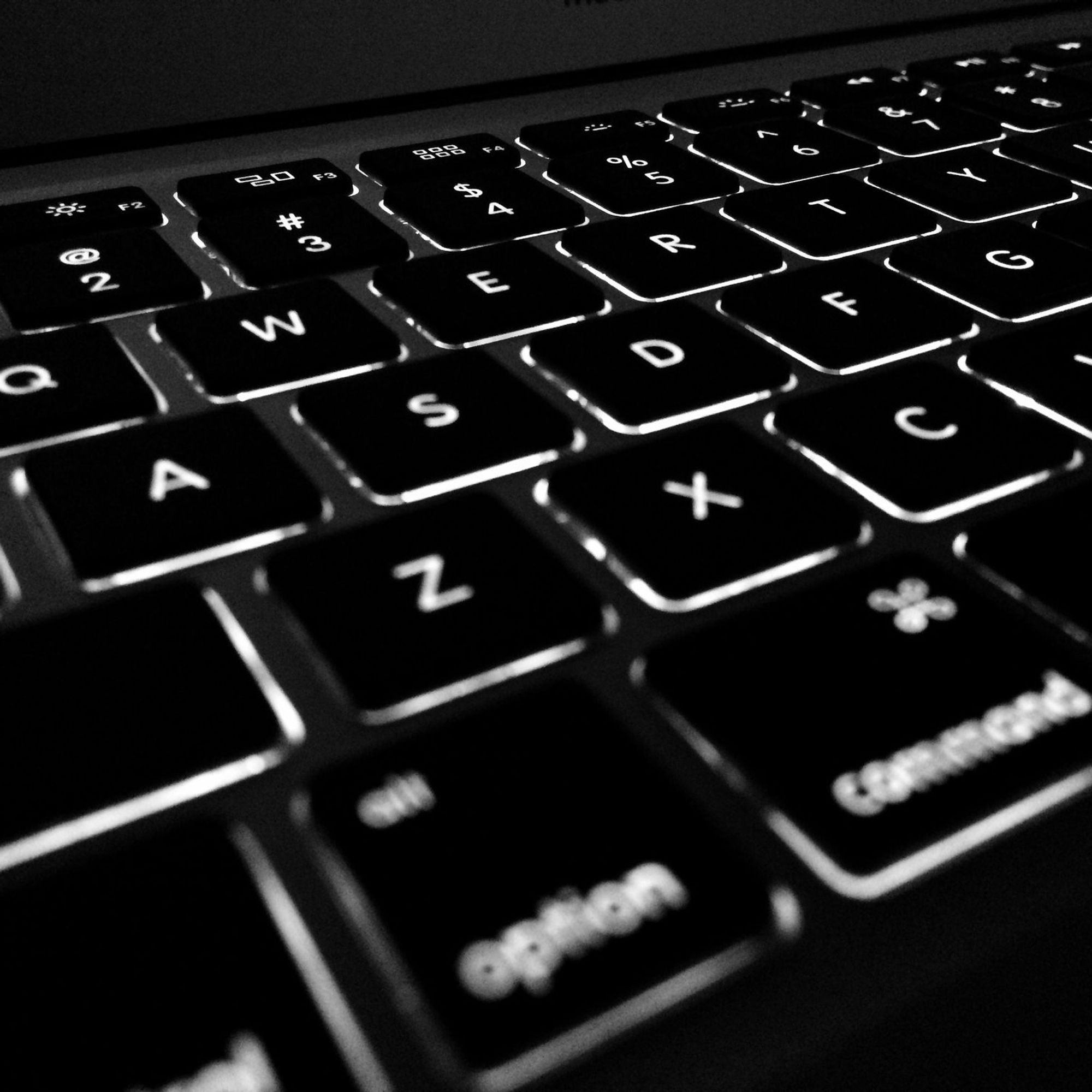Top 5 Clideo Alternatives in 2025
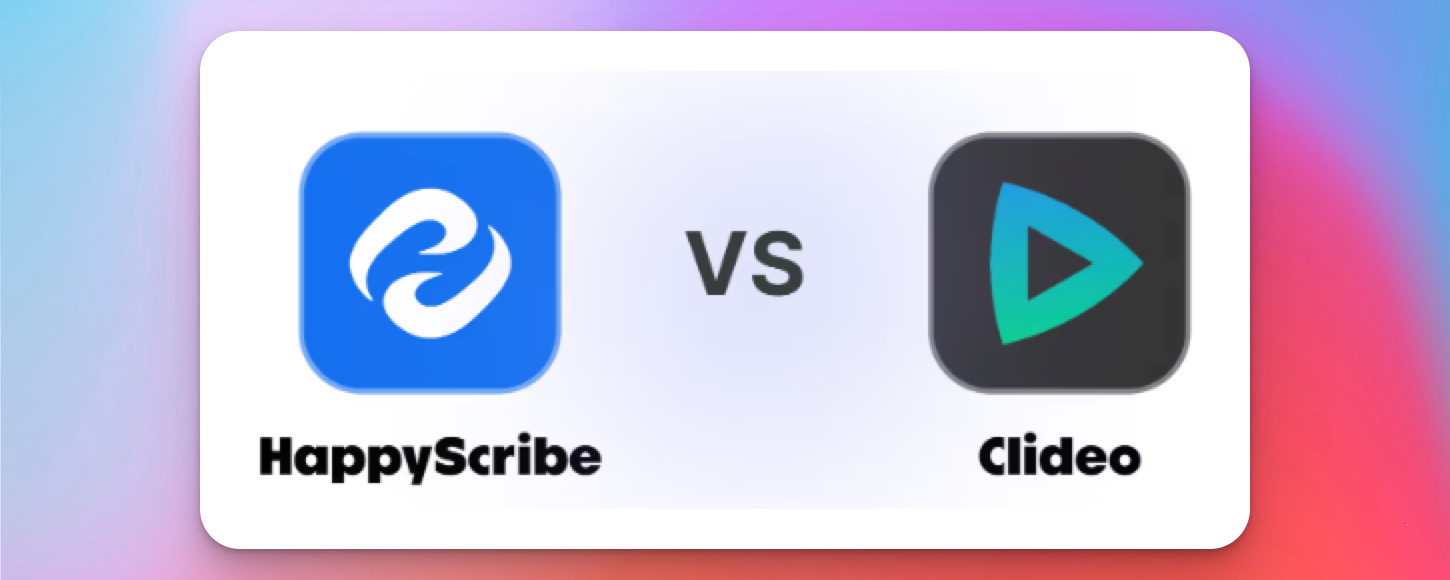
Clideo built its name on simplicity - an online editor that lets anyone trim, caption, and convert videos in minutes. But that same simplicity becomes limiting when you need precision.
Watermarks, export delays, and basic AI tools make it harder to work at scale or maintain consistency across projects. Clideo’s transcription and subtitle features exist, but they serve casual use, not professional accuracy.
As creators and teams adopt AI-first workflows, the difference between a video editor and a transcription platform starts to matter. The right tools now go beyond quick edits; they understand language, automate captions, and protect data.
This guide explores the best Clideo alternatives for 2025, platforms built for speed, accuracy, and real creative control.
TL;DR
- Clideo is quick and browser-based but limited for advanced transcription, multilingual captions, and automation.
- HappyScribe leads as the most accurate and secure transcription platform, combining AI and human services in 120+ languages.
- Descript, Kapwing, VEED.io, and Trint each serve distinct needs, from creative editing to enterprise-grade transcription. But none match HappyScribe’s balance of precision, speed, and compliance.
- When your workflow depends on clear, accurate text rather than simple video edits, HappyScribe stands out as the long-term professional choice.
What to Look for in a Clideo Alternative
Choosing a Clideo alternative means deciding whether you want an editing tool or a transcription platform. Clideo focuses on quick visual edits, while tools like HappyScribe build around accurate transcription and language control.
The difference shows up when you need reliable captions, translations, or meeting summaries instead of just video cuts.
Here’s what to look for when making that switch:
- AI transcription accuracy: You should be able to trust every word. Look for platforms that handle multiple accents, speakers, and file types without constant fixes or reuploads.
- Ease of use: Your tool should run fully online with no software setup. HappyScribe, for instance, adds built-in utilities like a video trimmer and online voice recorder to keep everything in one workspace.
- Collaboration and export flexibility: Shared workspaces, version control, and export formats like TXT, DOCX, SRT, and VTT help your team move from transcript to publish without extra steps.
- Transparent pricing: Clear pay-as-you-go or credit-based plans let you manage workload without hidden fees or limits.
A strong Clideo alternative should help you go beyond editing, giving you accuracy, automation, and control over how language moves through your content.
Let’s now take a closer look at the best Clideo alternatives that bring those capabilities together for real-world use.
5 Best Clideo Alternatives in 2025
Here are the top Clideo alternatives for 2025, built to deliver better transcription accuracy, workflow flexibility, and real value for professional creators.
1. HappyScribe

If your work depends on getting words right, from podcasts and interviews to multilingual videos or team meetings, HappyScribe is the kind of tool that feels built for you.
It’s not another video editor with captions tacked on. It’s a dedicated transcription and subtitling platform designed to turn audio and video into trustworthy text in over 120 languages. Everything about it supports that purpose.
What Sets HappyScribe Apart
- Interactive Transcript Editor: Review transcripts alongside media with word-level timestamps, speaker labels, and synced playback for precise editing.
- Multiple Export Formats: Export as TXT, DOCX, PDF, SRT, VTT, or CSV for publishing, accessibility, or archival use.
- AI and Human Transcription Options: Choose fast AI transcription or 99% accurate human proofreading in 60+ languages with 24-hour turnaround, a hybrid approach that few tools offer.
- AI Notetaker for Meetings: Joins Zoom, Google Meet, or Teams automatically, transcribes in real time, identifies speakers, and emails summaries after each call.
- Advanced Subtitle Creation and Translation: Control CPL, CPS, and reading speed for SDH standards, translate into 65+ languages, and customize style and timing.
- Team Collaboration Tools: Shared workspaces, role-based access, glossaries, and style guides keep terminology and formatting consistent across teams.
- Enterprise-Grade Security: Fully GDPR and SOC 2 Type II compliant; user data is never used for AI training, suitable for confidential or regulated environments.
- Free Utility Tools: Includes a video trimmer, audio joiner, converter, subtitle editor, time-shifter, and an online voice recorder for quick pre- or post-processing.
Here’s how HappyScribe compares to Clideo across the areas that matter most to professionals.
| Category | HappyScribe | Clideo |
|---|---|---|
| Focus | Transcription, translation, and subtitles | Video editing with basic transcription |
| Accuracy | 95% AI / 99% human-verified | Not specified |
| Languages supported | 120+ transcription, 65+ translation | 74+ |
| Human transcription | ✅ Available | ❌ Not offered |
| Meeting transcription | ✅ AI Notetaker (Zoom, Meet, Teams) | ❌ None |
| Team collaboration | Shared workspaces, roles, glossaries, analytics | Not supported |
| Integrations | Vimeo, YouTube, Google Drive, Zoom | Limited |
| Security | GDPR + SOC 2 Type II + SSO | GDPR only |
| Export formats | TXT, DOCX, PDF, SRT, VTT, CSV | TXT only |
| Pricing | Pay-as-you-go ($12/hr) or plans from $9/month | $9/month (single user) |
HappyScribe delivers deeper transcription accuracy, broader language coverage, and higher security than Clideo. Clideo remains a capable video editor, but its text and subtitle tools are secondary features.
If you need quick video cuts, Clideo will work. But if transcription, translation, or meeting notes are part of your professional workflow, HappyScribe’s focus and precision make it the stronger long-term choice.
2. Descript

Descript combines transcription, podcasting, and video editing into one platform. It’s designed for creators who prefer editing by text rather than timeline - delete a word, and the same edit happens in the video or audio.
Key Features:
- Text-based editing: Upload audio/video; Descript transcribes and lets you edit the transcript to quickly cut or rearrange segments.
- AI audio and video tools: Studio Sound enhances voices, Eye Contact adjusts gaze, and Green Screen/Filler Word Removal auto-cleans your video.
- Overdub and Video Regenerate: Fix mistakes with a voice clone, and sync new dialogue with mouth movements using AI.
- Underlord AI co-editor: Your assistant writes scripts, adds layouts, and inserts visuals. Quick Design automates fonts and transitions.
- Recording and collaboration: Record screens, cameras, or presentations in one click. Collaborate with your team on timelines and edits.
Pricing
- Free: $0
- Hobbyist: $24
- Creator: $35
- Business: $65
Descript’s editing workflow is genuinely approachable for non-editors. It holds a 4.6/5 rating on G2.
Creators often describe it as a bridge between audio production and text workflows. But they also cite frequent bugs and quality trade-offs as recurring issues. Compared with Clideo, it’s more capable and collaborative, yet less predictable under load.
3. Kapwing

Kapwing is a browser-based video creation platform built for quick production. You open a link, start editing, and every change syncs online. For teams juggling multiple formats and social channels, it simplifies the process of turning raw clips into ready-to-publish videos.
Key Features:
- One-click editing: Upload your clip, clean it up, and add subtitles instantly without complex setup.
- Accurate AI subtitles: Get up to 99% accuracy with customizable fonts, colors, and background boxes that match your brand.
- Clean Audio: Eliminate background noise and enhance voices for crisp, professional-quality sound.
- Text to Speech: Convert written scripts into realistic voiceovers with a few clicks.
- Review Mode: Let stakeholders leave timestamped feedback without altering your edits.
- Transcription & translation: Convert and translate content into 100+ languages with exportable transcript files.
- Built-in utilities: Use handy tools like a screen recorder, sound-wave generator, audio joiner, and subtitle editor for extra flexibility.
Pricing
- Free: $0
- Pro: $24/month
- Business: $64/month
Kapwing maintains good ratings (4.5-4.9 stars), with users praising its clean interface and quick learning curve.
However, some reviewers mention lag on heavy projects, delayed support replies, or confusion around billing and discontinued features like YouTube link conversions.
Kapwing succeeds as a collaborative web studio for quick video creation. It streamlines production but trades away granular control and stability. Choose it when convenience and teamwork speed matter more than technical depth or long-form accuracy.
4. VEED.io

If you want a tool that makes video creation quick without any downloads, VEED.io fits right in. It runs fully in your browser and brings editing, transcription, subtitles, and AI-driven visuals together in one place.
The focus here isn’t on deep technical control but on speed, getting polished videos ready with minimal effort.
Key Features:
- AI subtitles and translation: Creates captions with up to 99.9% accuracy in 125+ languages. You can style them, export as SRT, VTT, or TXT, or burn them into videos.
- Transcription: Upload MP3, WAV, MP4, or MOV files and get quick transcripts.
- Smart editing: Includes trimming, cropping, merging, and timeline control. Magic Cut removes silence, Eye Contact aligns gaze, Background Removal isolates subjects, and Filler Word Removal cleans up speech.
- Creative assets: Access 2M+ royalty-free clips, images, and tracks. Templates and a Brand Kit keep content visually consistent.
- Collaboration and publishing: Teams can co-edit, give feedback in Review Mode, and publish directly or host videos on VEED.
- Recording tools: Record your screen, webcam, or voice, and turn slides into videos with a built-in teleprompter.
Pricing
- Lite: $24/month per editor
- Pro: $55/month per editor
Reviewers often describe VEED.io as fast and easy to learn. But the drawbacks mainly involve reliability and pricing.
VEED excels when you want to move from script to shareable video in one browser window. It’s the more capable option for teams creating content frequently, but for small individual projects, Clideo remains the simpler, lighter choice.
5. Trint

Trint is an AI transcription system built for organizations that record and publish at scale. It’s used by newsrooms, law firms, and universities that need live capture, multilingual text, and strict security standards.
Unlike Clideo, which centers on video editing, Trint focuses on creating searchable transcripts that move directly into professional publishing workflows.
Key Features:
- Live multilingual transcription: Capture audio or video as it happens. Trint detects multiple languages automatically and creates editable transcripts that your team can update in real time.
- AI-assisted summaries: Use Trint’s assistant to find key quotes or generate quick summaries so you can skip manual review and act faster.
- Integrated newsroom workflow: Connect with ENPS, Mimir, LiveU, and Octopus to move transcripts and clips straight into publishing tools without exporting.
- Story Builder: Turn selected quotes into article drafts or video scripts and cut production time from hours to minutes.
- Enterprise security: Trint complies with ISO 27001 and Cyber Essentials standards. However, single sign-on is only available for enterprise accounts, and Trint is not HIPAA-compliant.
Pricing
- Starter: $80/seat/month
- Advanced: $100/seat/month
Trint is built for secure, multilingual transcription with real-time collaboration and enterprise-level tools, while Clideo focuses on quick video editing with optional transcription.
Though pricier, Trint offers structured workflows, audit-ready security, and integrations that Clideo doesn’t provide.
Comparison - Clideo vs. Top Alternatives
For a clearer view of how each tool differs, the table below outlines their core strengths, pricing, and ideal use cases.
| Tool | Best For | Starting Price | Languages | Key Edge |
|---|---|---|---|---|
| Clideo | Individuals doing basic video edits with captions | $9/mo | 74+ | Simple online editor with limited transcription tools |
| HappyScribe | Teams needing accurate, multilingual transcription | $9/mo or $12/hr | 120+ | AI + human transcription, advanced subtitles, SOC 2 & GDPR compliant |
| Descript | Creators editing podcasts or videos | Free, then $24/mo | 25+ | Text-based editing with AI tools like Overdub, Studio Sound |
| Kapwing | Social and marketing teams making quick web videos | Free, then $24/mo (Pro) | 100+ | Browser editing, AI subtitles, real-time collaboration |
| VEED.io | Frequent video creators wanting speed and simplicity | $24/mo (Lite) | 125+ | All-in-one browser studio with AI subtitles and avatars |
| Trint | Enterprises needing secure, live multilingual transcription | $80/seat/mo (Starter) | 40+ / 70+ translation | Real-time capture, newsroom integrations, ISO 27001 certified |
Each of these tools brings something valuable to the table, whether it’s fast video editing, creative automation, or live collaboration. But if you want good transcription, HappyScribe beats every alternative here because it's built around one thing: transcription that works.
You get AI transcription that's fast and accurate, plus the option to request human transcription with 99% accuracy and 24-hour turnaround in 60+ languages.
No other tool here offers both AI and human transcription at this level. That combination of accuracy, accessibility, and focus is what keeps HappyScribe ahead for professionals who work with words every day.
Frequently Asked Questions
Can you use Clideo offline or without an internet connection?
No. Clideo is a cloud-based editor that runs entirely in your browser. You need a stable connection to upload, process, and export files since all rendering happens on Clideo’s servers.
Which Clideo alternative supports multilingual subtitles with style customization?
HappyScribe allows full control over subtitle style, timing, and reading speed while supporting translation into 65+ languages. You can match formats like SRT, VTT, or burn captions directly into your media.
Do Clideo alternatives support speaker identification in transcripts?
Yes, but only transcription-focused platforms such as HappyScribe and Trint include automatic speaker detection. Editing-first tools like Kapwing or VEED do not.

Akshay Kumar
Akshay builds pieces meant to reach people and stay visible where it matters. For him, it’s less about the name and more about whether the words did what they were meant to.