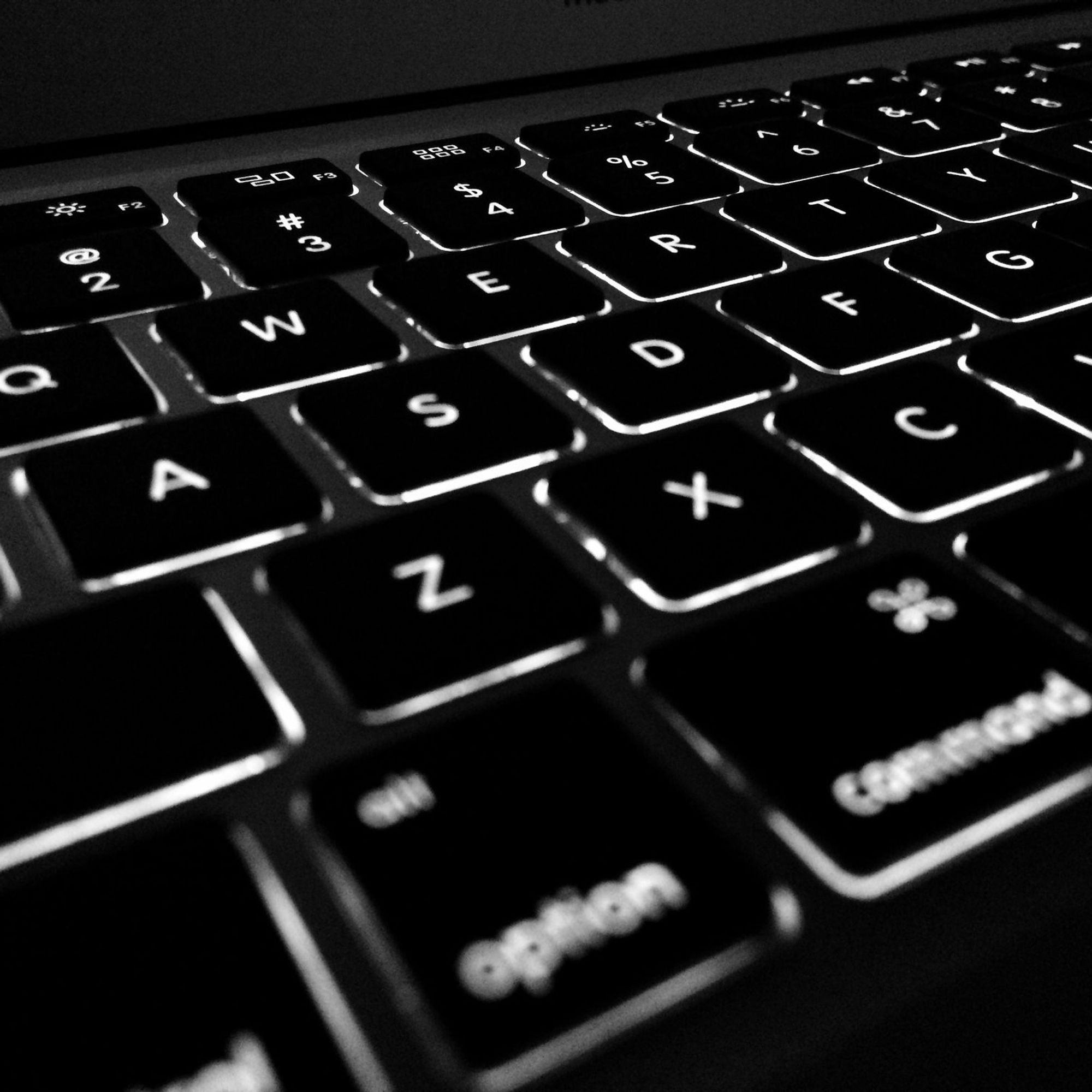Best TurboScribe Alternatives in 2026

When you turn spoken words into text or captions, your ideas travel further. Transcription helps you reuse interviews, podcasts, and videos without starting from scratch every time.
You might use TurboScribe to make that process easier. But every workflow is different. What works well for one team may not fit another, depending on your goals, budget, or how you manage content creation.
This article walks you through the best TurboScribe alternatives, both free and paid, so you can find the one that fits how you work best.
TL;DR
- TurboScribe automates AI transcription but struggles with file limits, subscription management, and privacy concerns.
- HappyScribe combines AI speed with human verification, professional subtitles, multilingual translation, meeting notes, and collaborative editing, all in one platform.
- Descript offers text-based audio/video editing, voice regeneration, and AI production tools for creators.
- Otter.ai, Any2Text, and Maestra AI focus on live meetings, lightweight/browser-based transcription, and real-time multilingual captions/dubbing, respectively.
Best Overall: HappyScribe - provides complete transcription, accuracy, security, and workflow integration in a single platform.
What TurboScribe Does and Why Users Seek Alternatives
TurboScribe is an AI-powered transcription platform that turns audio and video into text, captions, and subtitles. It runs on OpenAI’s Whisper technology and supports over 98 languages.
Here’s where users find it helpful and where they start running into problems:
- Strong sides: Accurate transcription, quick results, and smooth handling of short-form content. Ideal when you just want to upload and get clean text fast.
- Pain points: Uploads are limited to 10 hours or 5 GB per file. Processing can slow down after heavy use or on free plans.
- User frustrations: Users typically report billing issues, poor response from support, and trouble managing or canceling subscriptions.
- Privacy concerns: It stores user data and payment information, which not everyone is comfortable with, especially when account controls feel unclear.
TurboScribe still works well if you only need simple, day-to-day transcriptions. However, if you handle bigger projects or want better support and control, it’s worth looking at other tools.
5 Best TurboScribe Alternatives (Free & Paid)
Here are the top alternatives to TurboScribe, each designed to offer the accuracy, flexibility, and workflow control that automated transcription tools may fall short of.
1. HappyScribe
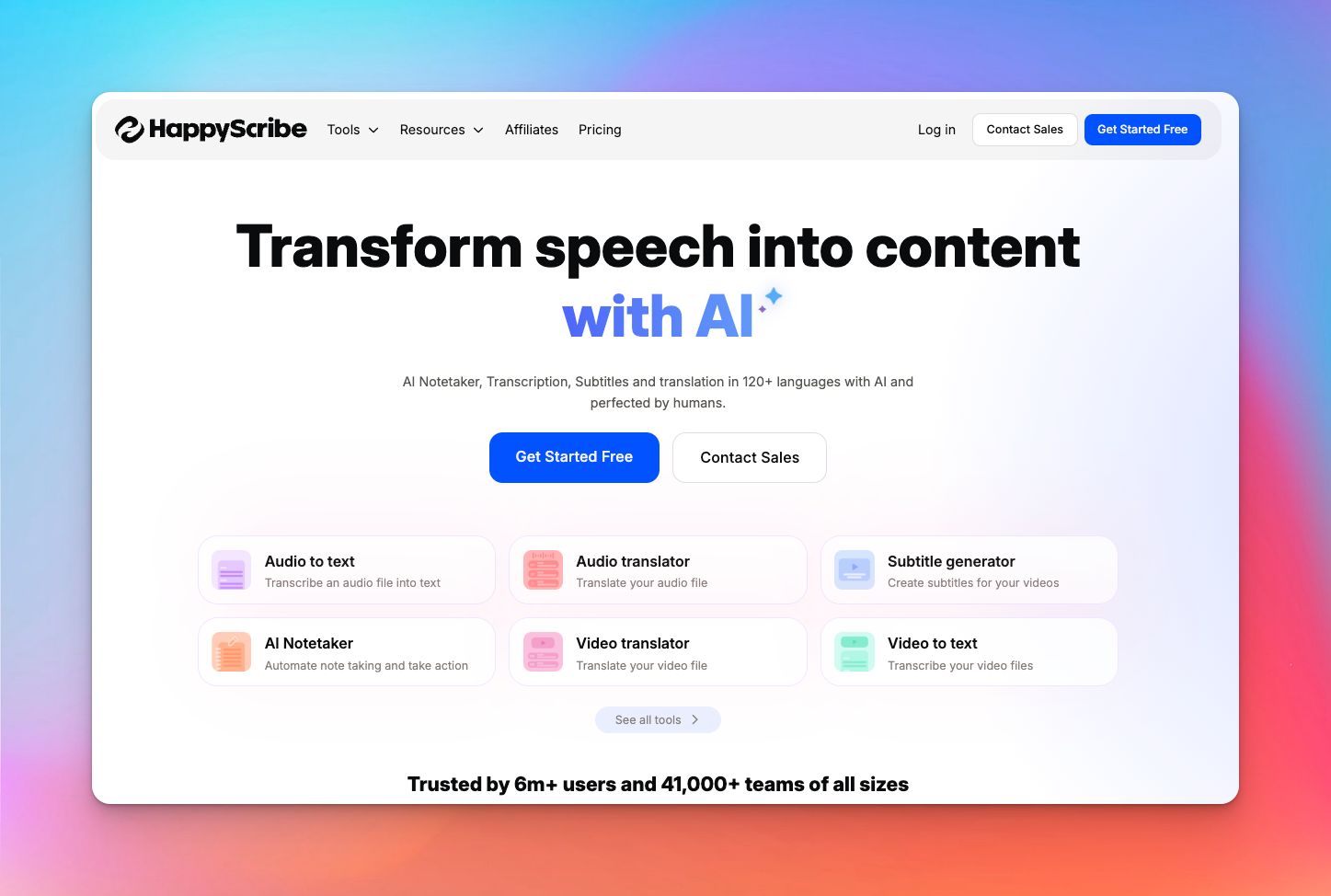
HappyScribe builds on the same Whisper engine as TurboScribe but expands it into a full transcription and subtitling suite. It blends automation with human accuracy and includes tools for editing, translation, and meeting transcription, all in one place.
Key Features:
- AI and Human Transcription: Get instant AI transcripts or 99% accurate human-reviewed files for legal, academic, media, or medical projects, delivered in 24 hours.
- Professional Subtitling: Human subtitlers follow CPS/CPL standards, with customizable styles and export in SRT, VTT, TXT, STL, or MP4 with burned-in captions.
- AI Notetaker for Meetings: Sync with calendars, record Zoom/Meet/Teams calls, and receive summarized transcripts in your inbox.
- Security and Compliance: SOC 2 Type II and GDPR-compliant, supports NDAs, with customizable file retention and auto-deletion rules.
- Integrations and API: Connect Slack, Notion, YouTube, Zoom, HubSpot, Asana, or automate uploads and embeds via API.
- Free Utilities: Online tools for joining, trimming, converting audio, editing subtitles, time-shifting, recording, and hardcoding captions.
- Team Collaboration: Edit and comment on transcripts with your team, track activity, usage, and costs in shared dashboards.
You get a sense of its strengths from the features, but the contrast becomes clearer when you see them next to TurboScribe.
| Feature / Aspect | HappyScribe | TurboScribe |
|---|---|---|
| Starting price | $9/month (Lite) or Pay-as-you-go | $20/month |
| Accuracy | 95% AI / 99% expert proofread | Unverified, varies by speed mode |
| Languages supported | 120+ transcription / 65+ translation | 98+ total (accurate in 22) |
| Security | GDPR + SOC 2 Type 2 | Basic encryption only |
| Human review option | ✅ Available | ❌ Not offered |
| Team collaboration | ✅ Yes | ❌ No |
| Subtitle editor (SDH) | ✅ Yes | ❌ No |
| Custom glossary & style guide | ✅ Yes | ❌ No |
| AI assistant / Proofreading helper | ✅ Yes | ❌ No |
| Export formats | Multiple (CSV, SRT, VTT, PDF, TXT) | Limited |
| Free trial | ✅ Available | ✅ Available |
| Ideal for | Professional teams, media orgs, multilingual workflows | Individual or light personal use |
| Ratings (Trustpilot) | Excellent - 4.3/5 | Poor - 2.4/5 |
You’ll love how fast HappyScribe transcribes your files and how responsive the editor feels, even for long recordings. Need multilingual support? You can transcribe French interviews, generate Spanish subtitles, or translate across 130+ languages, all in one workflow.
When it comes to HappyScribe vs TurboScribe, HappyScribe stands out with its flexibility and control, especially for those needing a broader range of transcription and translation features.
2. Descript
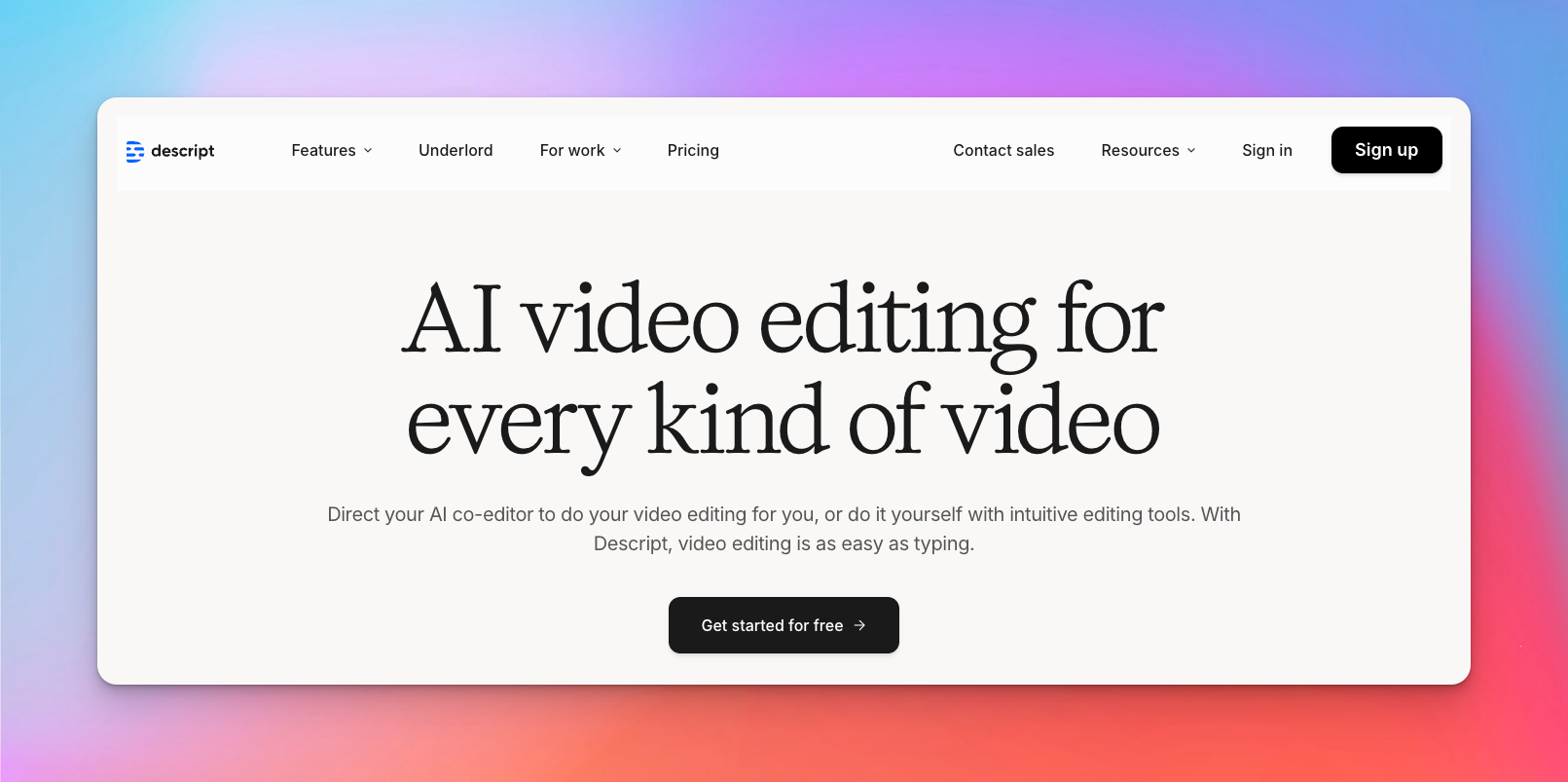
Descript transforms how you edit audio and video. You work directly with your transcript: cut words to remove footage, rearrange sentences to reshape scenes, or copy text to duplicate clips.
Frame-level adjustments are only needed when you want precise control, letting you focus on your story, not the timeline.
Key Features:
- Text-Based Editing: Upload your recording, get an instant transcript, and edit content just by typing.
- AI Production Tools: Clean audio, fix your gaze, remove backgrounds, and automatically erase “um,” “uh,” and “like.”
- Voice and Video Regeneration: Overdub clones your voice for instant fixes, regenerating audio and lip sync when you retype a word.
- Underlord AI Agent: You can ask it to trim silences, add B-roll, create title cards, or write scripts.
- Templates: Ready-made layouts for podcasts, YouTube, or social clips speed up formatting.
- Translation: You can translate transcripts into 20+ languages and auto-generate synced captions with custom styles.
Pricing
- Free: $0
- Hobbyist: $24
- Creator: $35
- Business: $65
With Descript, you can edit, caption, and publish audio or video all in one workspace, though you might notice slower exports on long files, compression issues, or occasional glitches.
3. Otter.ai
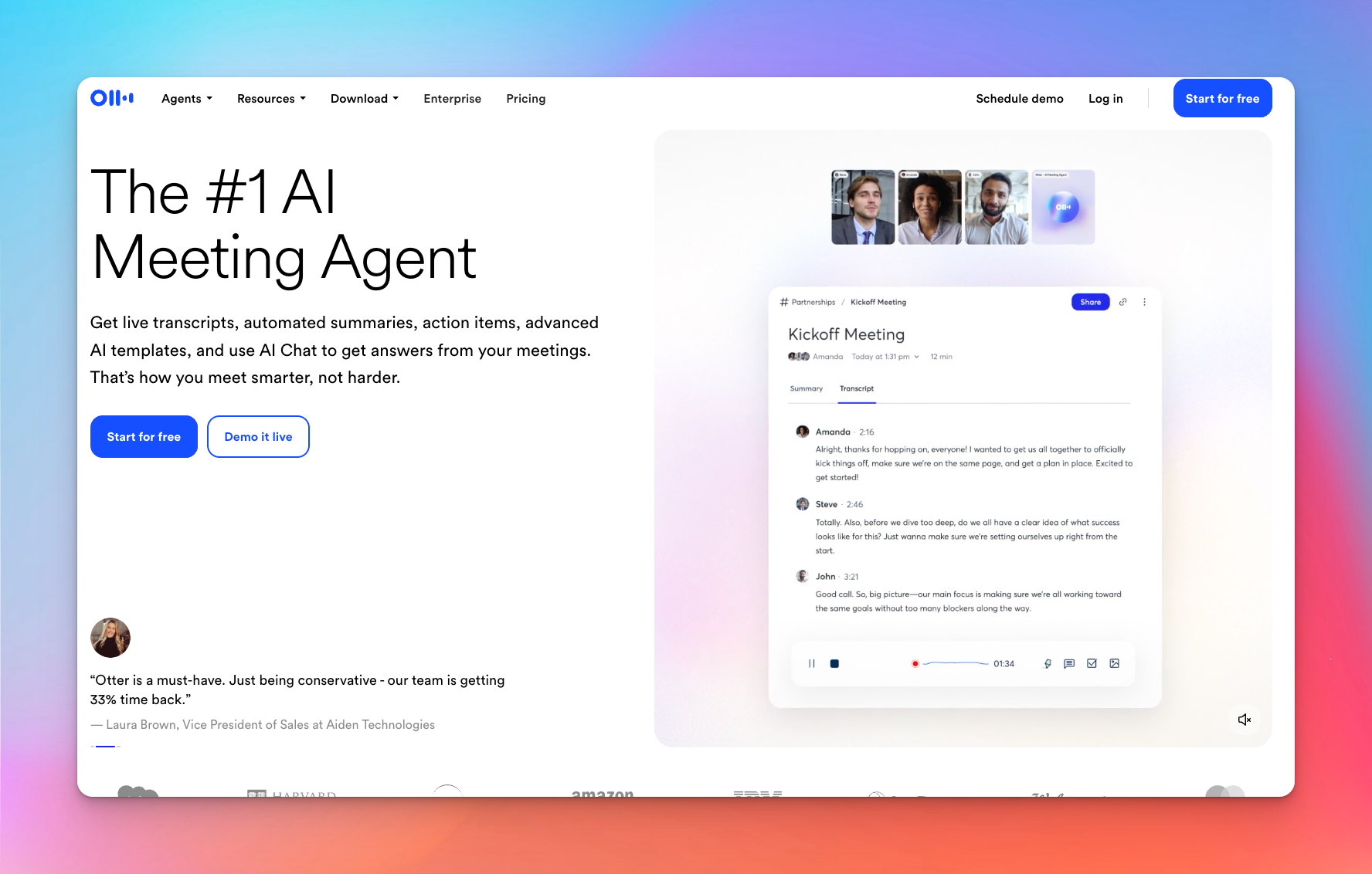
Otter.ai focuses on live meetings rather than uploaded recordings. It connects to your calendar, joins calls automatically, and transcribes in real time with roughly 95% accuracy. Summaries appear immediately after meetings, listing key topics, decisions, and action items.
Key Features:
- Real-Time Transcription: Tracks speech and identifies speakers instantly; highlights, comments, and tags sync to timestamps.
- AI Chat & Queries: Lets you ask questions and find answers in transcripts; generates follow-ups, task lists, and quotes.
- CRM & Workflow Integrations: Pushes notes to Salesforce, HubSpot, Asana, Jira, and Slack; automates call logging and action tracking.
- Specialized Agents: Supports sales, recruiting, education, media, and SDR tasks like summarizing interviews and syncing leads.
- Dashboard & Search: Organizes meetings by project or client; search transcripts, flag terms, and spot trends.
Pricing
- Basic: Free
- Pro: $16.99/month per user
- Business: $30/month per user
Free trials are available for paid tiers.
Otter’s speed and integrations make it ideal for teams that depend on live collaboration. Yet, privacy remains a concern, as users have reported unwanted recordings and mass email invites during setup. Transcripts are encrypted under GDPR, but lack HIPAA protection.
For workflows prioritizing speed, automation, and real-time collaboration, Otter.ai fits naturally. If confidentiality and detailed post-editing matter more, tools like HappyScribe are better.
4. Any2Text
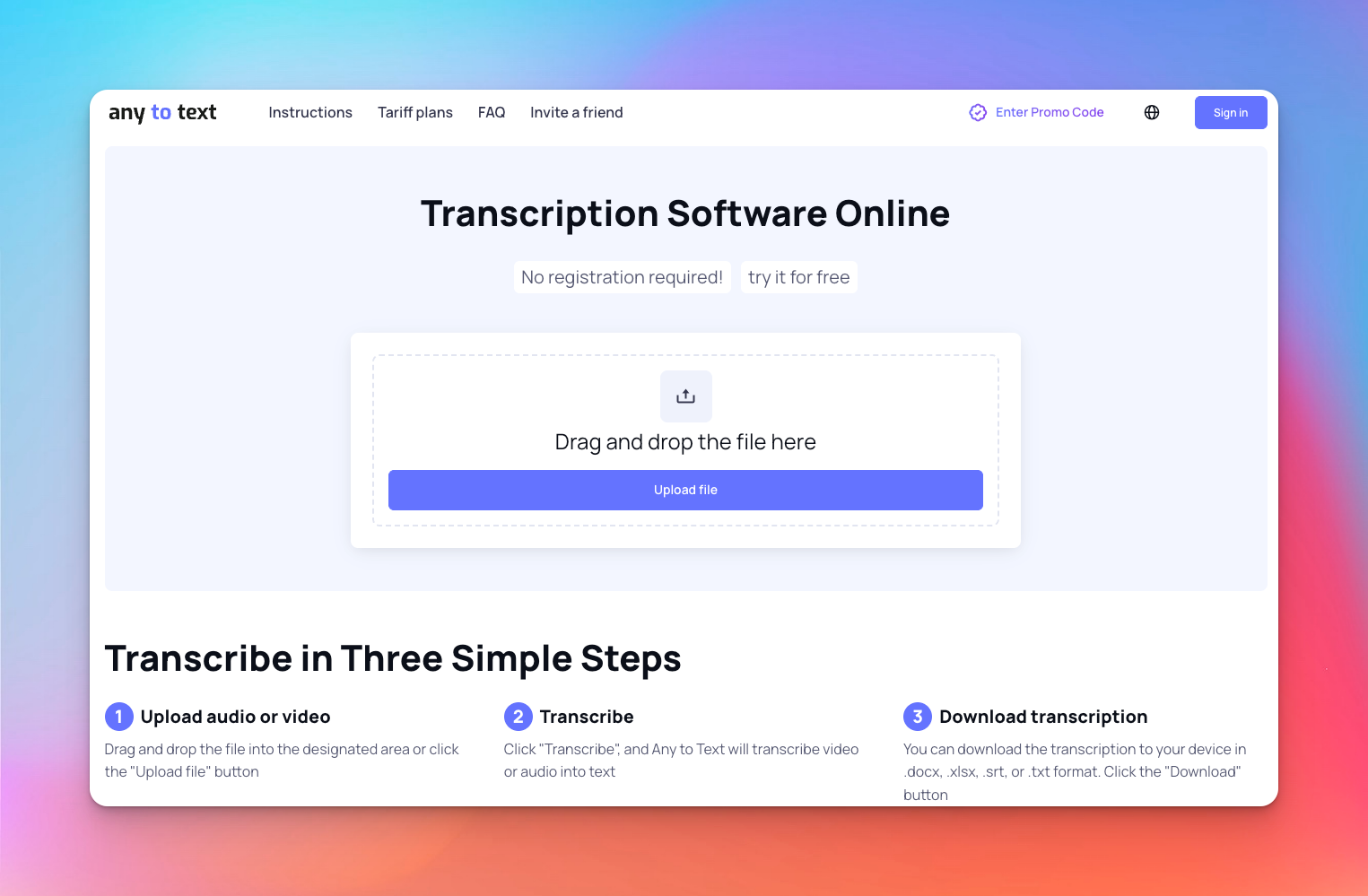
Any2Text is a simple, browser-based transcription tool that starts working the moment you upload a file. You don’t need to sign up for short recordings, and the first 15 minutes are completely free.
It supports a wide range of media formats, detects languages automatically from over 50 options, and lets you choose a plan that fits how often you transcribe.
Key Features:
- Instant access: Transcribe up to 15 minutes for free without registration.
- Wide format support: Handles MP4, MKV, MOV, AVI, FLV, WMV for video, and M4A, MP3, WAV, OGG, AAC, FLAC, WMA for audio.
- Auto language detection: Identifies over 50 languages automatically, with manual selection for better precision.
- Simple workflow: Multiple uploads on paid plans, faster processing priority for Premium users, and no recurring charges.
Pricing
- Pay-per-file: $0.035 per minute
- Basic: $5/month (500 minutes)
- Premium: $20/month (3,000 minutes)
Any2Text suits you if you transcribe occasionally and want a no-frills, low-cost option. Compared to TurboScribe’s unlimited model, it’s cheaper for light users but skips speaker detection, team features, and bulk exports.
5. Maestra AI
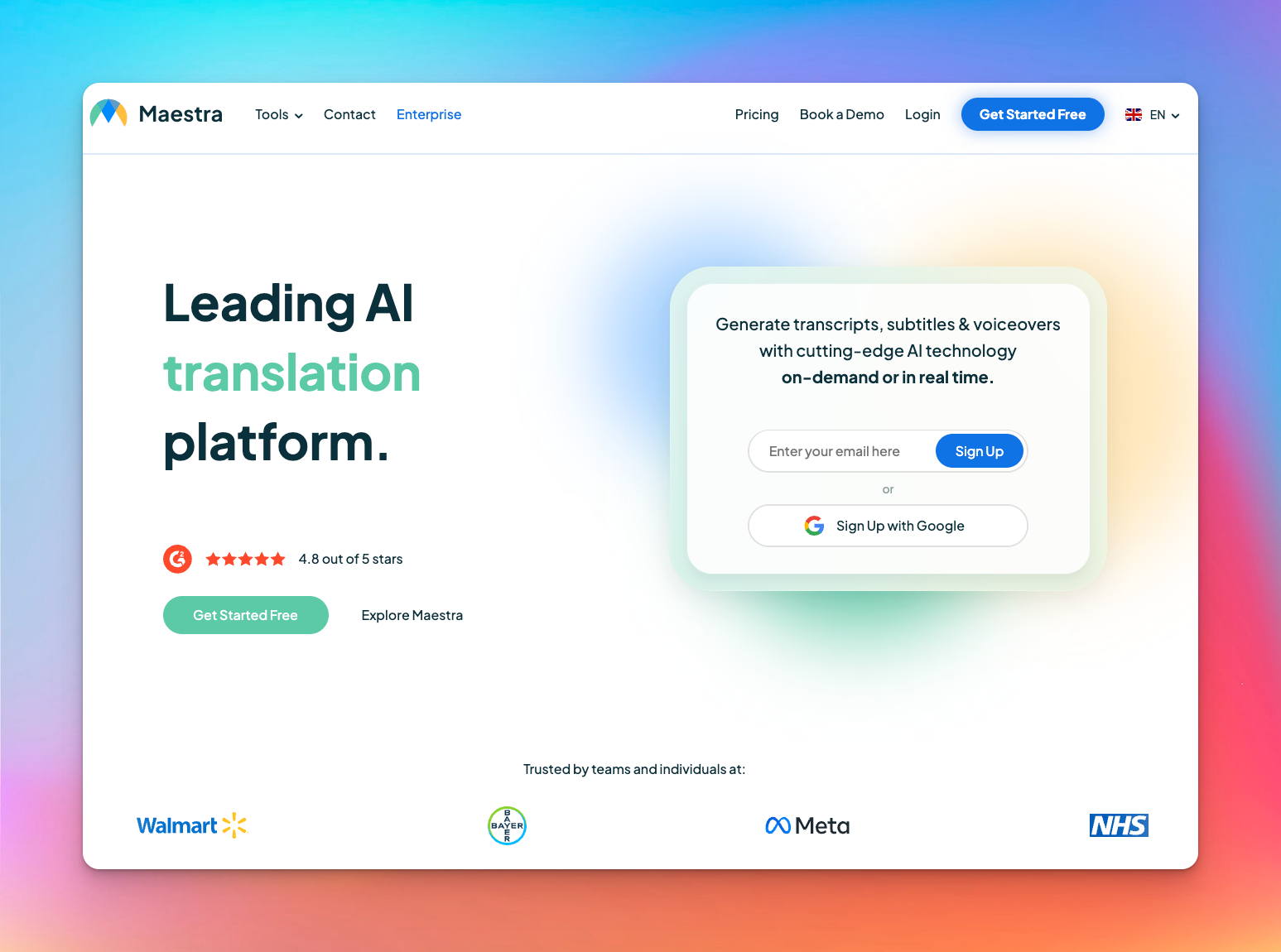
Maestra AI turns transcription, translation, and dubbing into one seamless workflow across 125+ languages. You upload a file, pick the source language, and choose whether to generate text, subtitles, or AI dubbing with cloned voices.
It can even detect language shifts mid-recording, keeping multilingual interviews and panels accurate from start to finish.
Key Features:
- AI Transcription & Subtitles: Auto-adjusts CPS/CPL, customizes color/font, exports SRT, VTT, or MP4, and supports translation in multiple languages.
- Voice Cloning & Dubbing: Train the system with a short sample, create multilingual voiceovers, and sync dubbed audio to lip movements.
- Real-Time Captioning: Displays live captions for events or streams; viewers select language, with browser transcription/translation via Chrome extension.
- Integrations & API: Works with YouTube, TikTok, Zoom, Slack, OBS, and vMix; automate transcription, embed the editor, or send results directly to platforms.
- Team Collaboration: Shared workspaces, role-based permissions, centralized billing, and real-time editing with instant syncing.
Pricing
- Pay As You Go: $12 per 60 credits
- Lite: $29/month
- Basic: $49/month
- Premium: $99/month
Users praise its multilingual accuracy and natural voice cloning, though some note slower processing on long files or delays during live translation.
Maestra stands out for its real-time multilingual workflows. TurboScribe focuses on single-language transcription, while Maestra handles live captions, translations, and dubbing for global events and streaming sessions.
TurboScribe Alternatives at a Glance
To help you quickly compare options, here’s an overview of the top TurboScribe alternatives.
| Tool | Best For | Starting Price | Languages Supported | Key Edge |
|---|---|---|---|---|
| TurboScribe | Individual users seeking unlimited AI transcription | $20/month | 98+ (accurate in 22) | Fast Whisper-based transcription, simple workflow |
| HappyScribe | Professional teams, media, multilingual projects | $9/month or Pay-as-you-go | 120+ transcription / 65+ translation | Human-grade accuracy, advanced subtitling, strong compliance |
| Descript | Creators editing podcasts or videos | Free, then $24/month | 25+ | Text-based editing, voice regeneration, full studio toolkit |
| Otter.ai | Live meetings, sales, and team collaboration | Free, then $16.99/user/month | English (best), limited multilingual | Real-time notes, summaries, CRM integrations |
| Any2Text | Occasional users, light transcription needs | $0.035/min or $5/month | 50+ | No signup for short files, fast browser tool |
| Maestra AI | Global creators, multilingual dubbing & captions | $12 pay-as-you-go | 125+ | Voice cloning, live captions, and real-time translation |
How to Choose the Right TurboScribe Alternative
When you’re comparing transcription tools, focus on these five criteria that directly affect how smoothly your workflow runs:
- Transcription speed: Check how quickly uploads get processed and whether the tool's performance drops for long files or heavy use.
- Accuracy: Look beyond basic AI results. Does the tool offer human review, speaker-detection, or specialized industry support?
- Supported formats: Make sure the platform accepts the media types you work with (audio, video, live streams) and exports in the subtitle/form formats you need.
- Pricing model: Free tools may fit periodic use, but paid tiers unlock higher limits, faster speeds, better support, and enterprise features.
- Integration options: Seamless links to Zoom, APIs, or workflow tools matter when you embed transcription into your content stack.
Free vs. paid options:
Go with a free tool if you transcribe rarely, your files are short, and you accept minimal editing or support. For larger projects, better accuracy, compliance, or advanced team features, consider upgrading to a paid plan.
Conclusion
The best transcription tool shapes how your team works, how fast ideas move, and how accurate every word needs to be. Each platform solves a different part of the workflow, but HappyScribe uniquely unites them under one dependable system.
It balances AI speed with human accuracy, automation with control, and affordability with professional depth. For teams seeking clarity, not compromise, it’s the one tool that truly replaces the rest.
Frequently Asked Questions
Can I transcribe niche or regional languages?
Yes. HappyScribe and Maestra AI support transcription in regional and less common languages, ensuring accurate results for specialized content.
Do transcription tools offer AI-assisted editing?
Yes. Descript and HappyScribe provide AI-driven summaries, phrase corrections, and content suggestions tailored to your industry terminology.
Can I embed live captions on streaming platforms?
Yes. Maestra AI and HappyScribe support live captions on YouTube Live, Vimeo, and corporate webinars, eliminating post-production work.

Akshay Kumar
Akshay builds pieces meant to reach people and stay visible where it matters. For him, it’s less about the name and more about whether the words did what they were meant to.