
How to Add Captions to IGTV Videos
This step by step guide will show you how to add captions to IGTV Videos
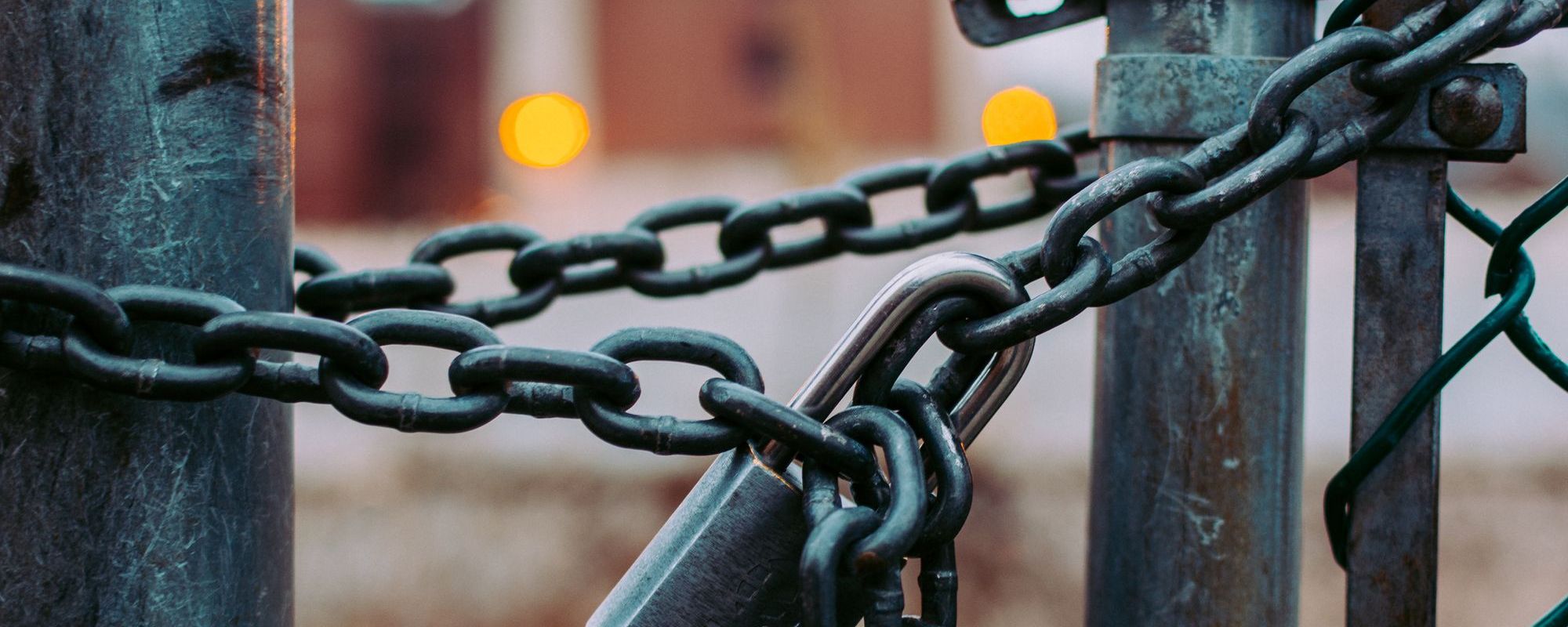
Seven practical solutions audio and video creators can implement to make web content more accessible for the Deaf and hard of hearing.
With today’s proliferation of smartphones and the Internet, it is easy to get the impression that web content is readily accessible to anyone, anywhere, anytime, and in a multitude of formats.
Not if you are Deaf or hard of hearing.
Auditory impairments can be mild to moderate (hard of hearing) where individuals can hear sounds but sometimes can’t understand all speech, especially when audio quality is poor or technical language is used. Impairments can also be substantial and uncorrectable such as total hearing loss in both ears (Deaf). Therefore, to use the Web effectively, people with auditory impairments often rely on transcripts and captions of audio content.
However, when I recently accessed the top 50 Apple podcasts in the United States, only 8% of those podcasts provided text transcripts: the only way individuals who are Deaf and hard of hearing can fully engage with this new growing form of content. With audio and video content now dominating the web, those who are Deaf and hard of hearing are missing out on valuable news and information.
You might ask why does this matter and why should I care?
Well, apart from just wanting to be a good human being, making your web content more accessible to the Deaf and hard of hearing can make good business sense.
According to the National Institute on Deafness, 15% of American adults (37.5 million people) aged 18 an older have some trouble hearing. Worldwide that number rises to 466 million, according to the World Health Organization. Not incorporating accessible content means not reaching your full target audience.
Additionally, the number of lawsuits against web creators that don’t make their websites more accessible are increasing. Last year, there were 2,285 ADA (Americans with Disabilities Act) website lawsuits filed in federal courts across the United States, an increase of a 181% from 2017, according to website accessibility company UsableNet. Every type of website genre is facing legal challenges: hotels, travel sites, healthcare industries, financial institutions, educational facilities, mobile applications, and online courses. Preventing anyone from conducting tasks online is starting to be risky business.
So what can you do as a content creator? Here are some practical solutions that all audio and video creators can implement to make web content more accessible for the Deaf and hard of hearing:
Podcasts and other audio content that wishes to follow best practice for web content accessibility should include a full text transcript. If you don’t provide a transcript for your audio files, you are effectively discriminating against Deaf and hard of hearing people by preventing them from getting the same information as the general population.
In fact, providing a text alternative is required by law in some cases.
Luckily, recent advancements in technology mean that converting your audio to text is now pretty quick, simple and cost effective if you use an automatic transcription service provider.
When including a text transcript, the best practice is to include a verbatim record of everything the speakers say. The text transcript should also identify who is speaking as well as note in brackets any other significant sounds that are part of the recording such as laughter, applause, audience questions, long pauses, etc.
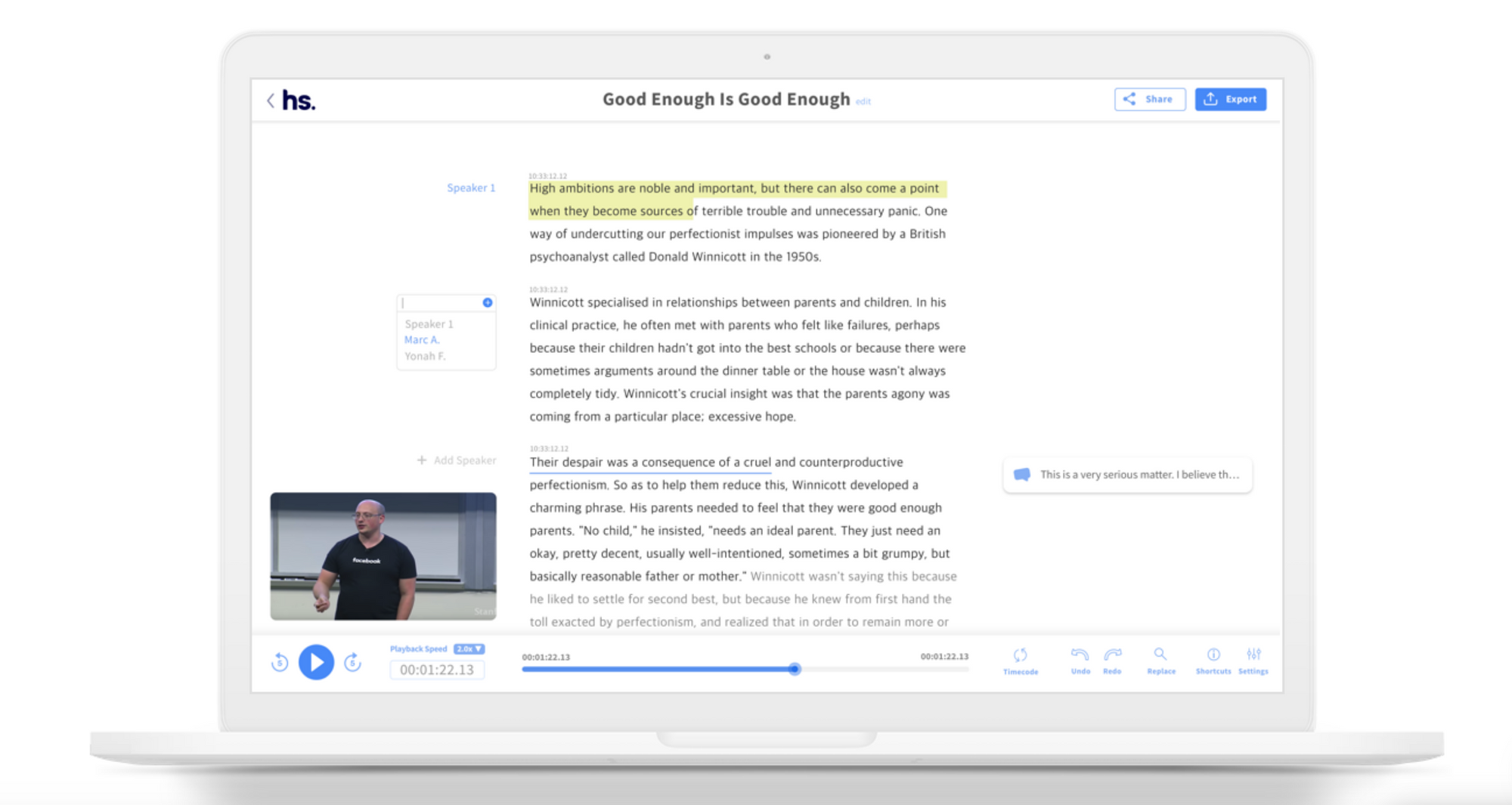
For audio-only files, a text transcript is usually sufficient to meet accessibility requirements for the Deaf and hard of hearing. However, if you are creating video, then it is advised to incorporate captions.
The best practice with captions is to place them over the video image and synchronise the text with the audio. Seeing the text with the video is important so that the person who is Deaf or hard of hearing can see what’s happening in the video and get the audio information in text form at the same time. For the individual that is hard of hearing, caption allow them to listen to the audio to hear what they can and have captions to fill in what they can’t hear adequately.
Remember that individuals in the Deaf community, especially those who were born with total hearing loss, may have little or no knowledge of the phonetic sounds that are common to an individual with normal hearing.
Consider this rather cheesy play on words joke:
In reading this joke, a person with normal hearing sounds out the word ‘toad’ in their head and can instantly make the connection to a similar phonetically sounding word ‘towed’. Consider how this translates, or rather probably doesn’t, to someone who is Deaf or hard of hearing.
Consider, too, how a lot of our text abbreviations and emails use phonetic short cuts. GR8 is easily sounded out to read ‘great.’ Just as 2moro easily translates audibly to be ‘tomorrow’ for someone with normal hearing.
As you can see, it can be pretty difficult for someone who is Deaf or hard of hearing to comprehend play on words and phonetical abbreviations. A heavy use of synonyms can also be challenging as sign language uses very few. Sign languages rely more heavenly on facial expressions and body language to convey essential meaning and emphasis than it does on a multitude of words with similar meanings. Often there is no direct written translation for these meanings and emphasis.
This is particularly true for Deaf audiences, where text transcriptions and captions are considered the user’s second language - after ASL (American Sign Language) - one with which their level of fluency may be not be as proficient.
This makes providing text transcripts and captions alone not enough. Creators should also consider the language of the content they present.
The ideal solution for the Deaf person is to provide sign language interpretation if possible, as it is sometimes seen on news broadcasts and current affairs programmes. Where this isn’t feasible, including a glossary of specialised vocabulary or terminology with definitions in a simpler language can be helpful. Finally supplementing text with images, graphs and other illustrations can help make web content more understandable to many people.
People that are hard of hearing particularly struggle with separating speech from background noise in podcasts, videos, and news clips. To help make the content more accessible, editors and content creators should consider these three options:
Ensure that you have high-quality foreground audio that is clearly distinguishable from any background noise.
Check that the background sounds are at least 20 decibels lower than the foreground speech content. An exception can be made if the sounds only last 1 to 2 seconds.
Provide a option where background sounds can be turned off.
Do not include any background noise.
Another way to make your multimedia content more accessible for individuals who are Deaf or hard of hearing is to choose a media player that incorporates these functions:
Options to stop, pause, and adjust the volume of the audio content (independently of the system volume).
Options to adjust the text style, size, colour and position of the captions.
Option to change the speed of the video.
Inclusion of an interactive transcript that highlights text phrases as they are spoken. This allows users to select text in the transcript and go to that point in the video.
Ted Talks is one of the industry leaders on how to incorporate interactive transcripts and a multi-functional medial player into their online content.
Additionally, if you are looking for the best web-based media player, then check out this table developed and maintained by the Committee on Institutional Cooperation Information Technology Accessibility Group (CIC ITAG). The table scores web-based media players against desirable features and provides some insight into implementing the players into a variety of web environments.
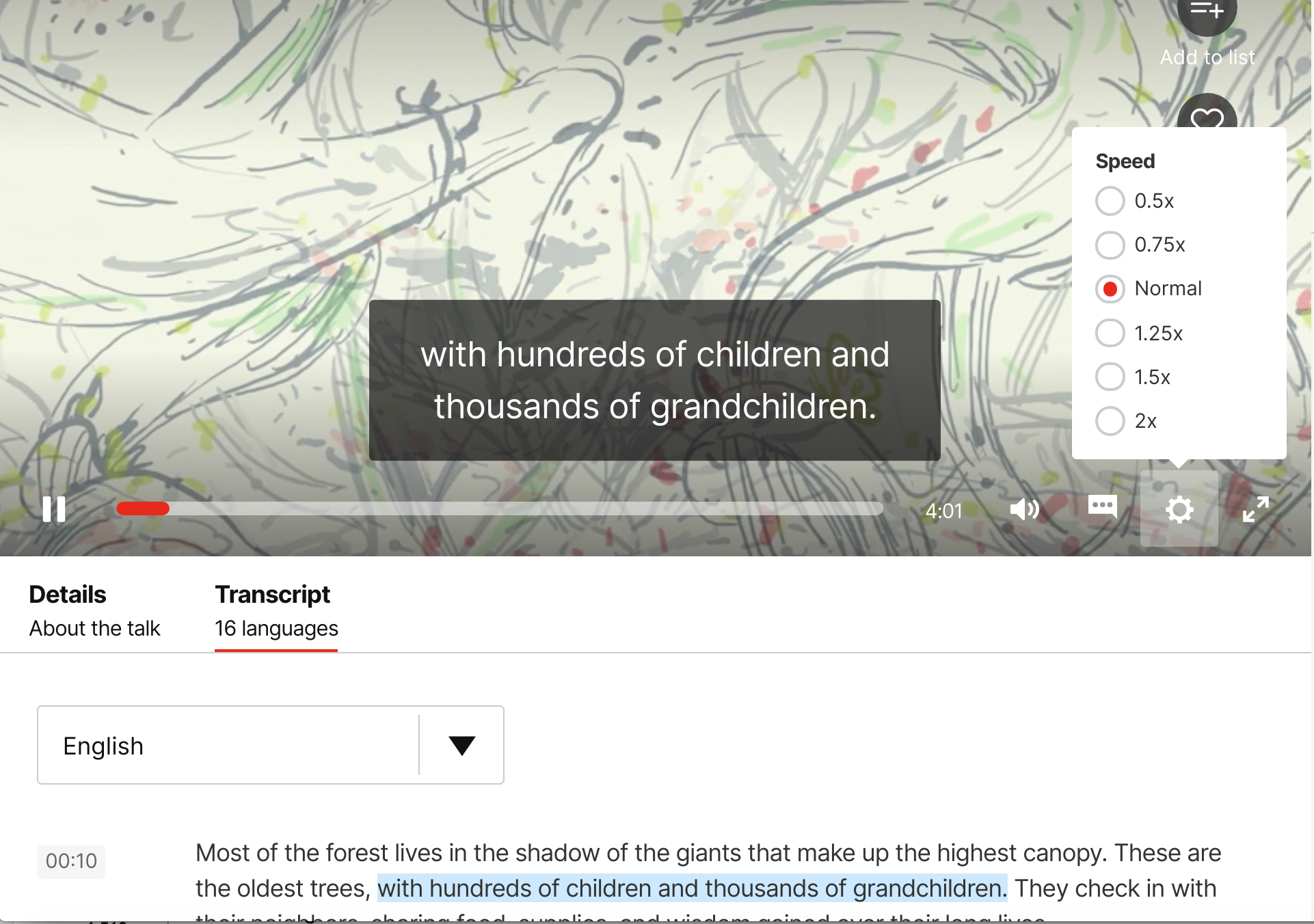
If you really want to ensure that your web content is meeting the highest standards of accessibly then an in-depth look at the World Wide Web Consortium’s Web Accessibility Initiative (WAI) is advised.
The initiative, launched in 2017, aims help improve the accessibility of the World Wide Web for people with a variety of disabilities. However, their guidelines in planning and making audio and video material for the web is particularly useful.
Reviewing these guidelines is recommended for any web content creator.
One of the best ways to ensue that your web content is as accessible to the Deaf and hard of hearing community is by encouraging more diversity in your team.
An individual that is Deaf or hard of hearing will automatically raise questions about a website’s accessibility issues. Additionally, their presence on the team can start to shift their colleagues’ mindset to being open to more accessibility. Simply put, if you have more Deaf and hard of hearing employees doing the job, things will automatically change.
If you can’t afford a full-time employee, then consider consulting with relevant individuals or charities to get feedback on accessibility of your web content.
In today’s world, where news and information is increasingly obtained from the Internet, it is becoming extremely important, as well as legally required, to ensure that every individual has the same access to consume all the audio and video that is available.
We hope you agree!
Do let us know if you have any additional suggestions to make web content more accessible for the Deaf and hard of hearing. Happy Scribe would love to hear from you.

This step by step guide will show you how to add captions to IGTV Videos
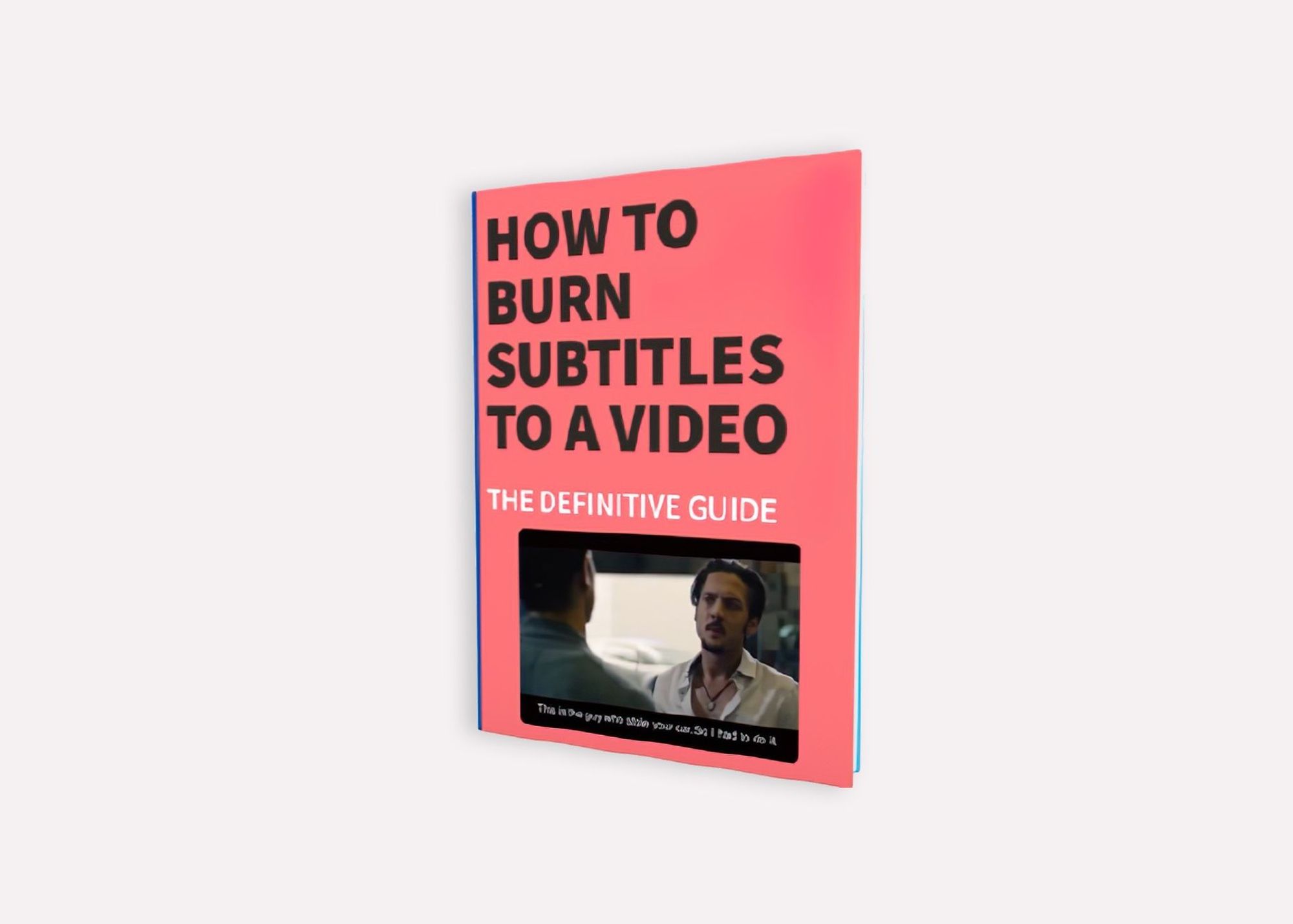
The definitive guide to generating subtitles and captions automatically to your videos and hardcode them directly to your video.
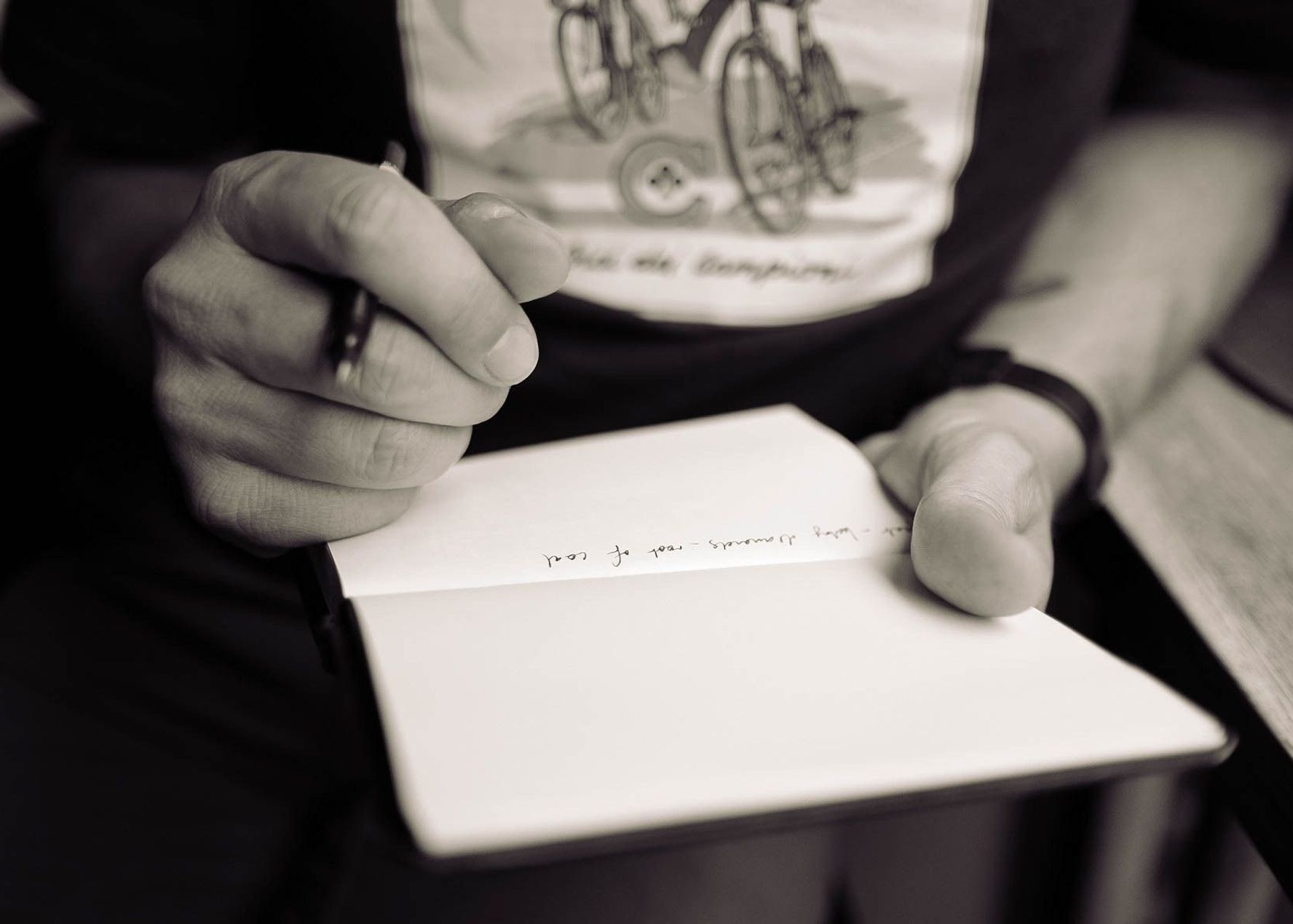
What are the pros and cons of recording and note-taking? Which one is right for you?

Have you ever wondered how to add captions to YouTube videos? Well, this step by step guide will show you how to get accurate captions quickly.

Your subtitles need to be readable and perfectly synced with the video and perfectly follow the reading skills of your audience. For example, you don't make subtitles for adults the same as subtitles for children.

Use Happy Scribe to get a free SRT file for your 30-minute video.

Adding subtitles to videos can increase audience engagement, improve accessibility, and help promote a positive image of a company, making it a useful tool for job postings and promotions.

Dive into the differences between SDH and closed captions, and discover how Happy Scribe can revolutionize your video accessibility with automatic, customizable, and multilingual transcriptions.

Not sure how to add subtitles to a YouTube video? In this article you will find some of the best and easiest ways to add captions to videos.

Do you need Spanish subtitles for your videos? Learn how to translate and transcribe English audio quickly while maintaining contextual accuracy.