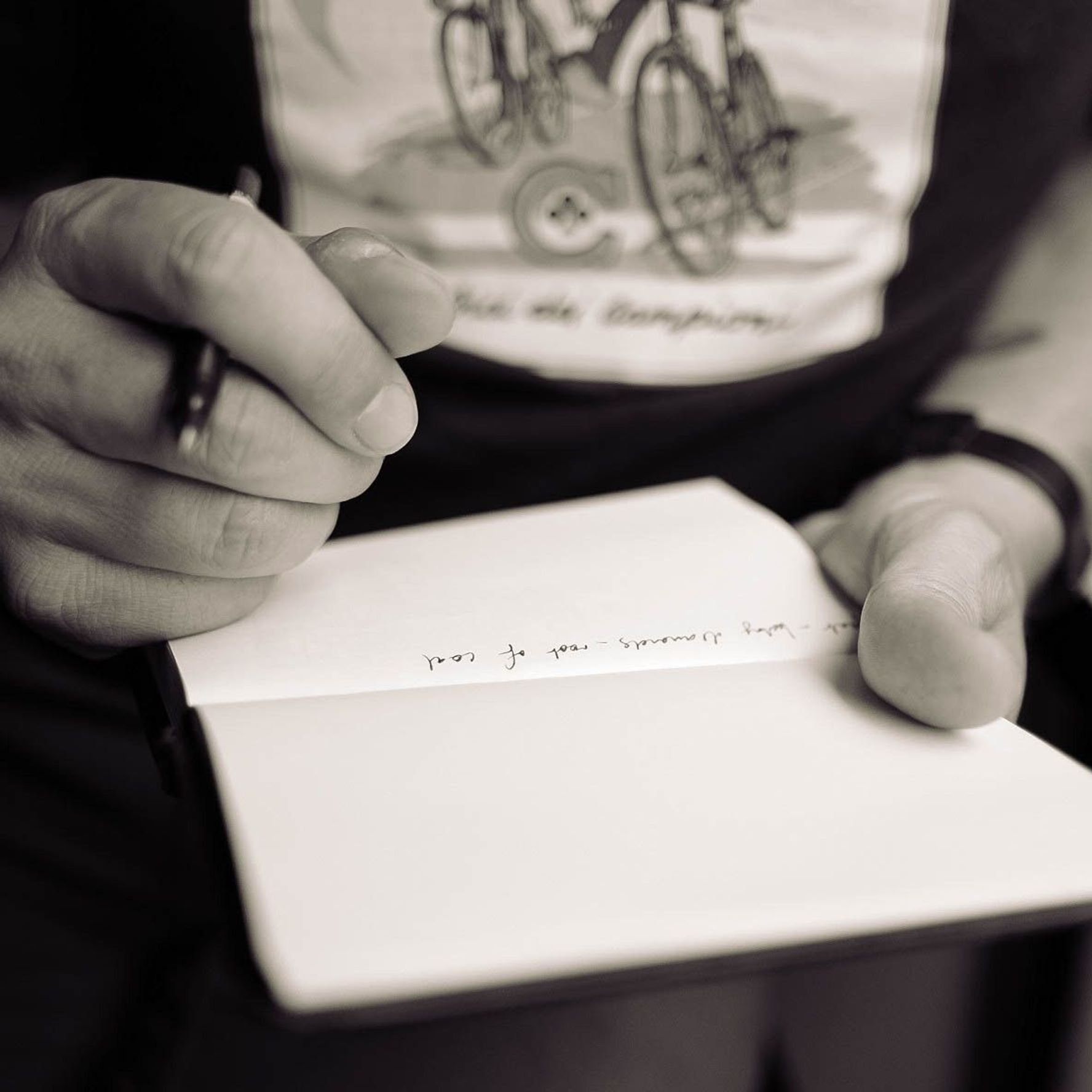Top 5 Online Voice Recorders for Clear Audio in 2025 [Free + Paid]
![Top 5 Online Voice Recorders for Clear Audio in 2025 [Free + Paid]](/sanity-images/ejgwz1gl/redesign/d6a6b8588da4aa295f0203d33ae753b7cdd74c1c-1600x1121.jpg?auto=format&w=1600.0&rect=0,241,1600,640&h=640)
The right online voice recorder can save your hours of editing and re-recording. However, using the wrong tool can lead to frustration due to missing features and complex interfaces. In 2025, there is a list of options, including free and paid tools, but which one actually provides the best features and support?
We’ve gone through hundreds of reviews and selected the best 5 online voice recorders that offer clear audio and reliable performance.
TL;DR: Quick summary of the best options
Here’s a quick overview of the top 5 online voice recorders:
- HappyScribe: The best voice recorder for professional use with studio-quality online recording and supports over 120 languages with top security.
- Vocaroo: One of the simplest free online voice recorders for instant audio capture and easy sharing with no signup.
- Soundation: Another versatile web-based audio platform with live recording, multi-track editing, and in-browser music production tools.
- Rev: Online audio recorder tool with industry-leading speech accuracy, user-friendly tools, and export to text or subtitles.
- Notta: Quick, cloud-based voice recording tool with live transcription, and it’s best for meetings and real-time note-taking.
Out of these 5 options, HappyScribe stands out as the best option for its high audio quality, transcription accuracy of over 95% with AI-based outputs, high security, and easy workflow.
To know more about these tools, give a read to this detailed article with a comparison of the best online voice recording tools of 2025.
Features to consider while selecting the Best Voice Recorder
While selecting the best voice recorder, here are the key features to be considered:
Audio Quality and Noise Reduction
You should always prefer a tool that offers high-quality audio and AI-powered noise cancellation for clear, professional sound in podcasts, lectures, or meetings. These features remove background noise and improve overall voice quality.
Multi-Language Support
A good voice recorder tool will support multiple languages for recording and transcription, allowing a global user base to interact and use it for better reach. This is really important for content creators at an international level.
Ease of Use
The voice recorder tool should be simple to use with user-friendly interfaces, so that users can easily start and complete their tasks. Such a design structure will reduce frustration and attract a huge number of users.
Editing and Workflow Tools
You should definitely select a tool that provides audio editing features like trimming and splitting, plus cloud storage for easy management. This also helps in instant sharing of the audio’s final version.
Data Security and Compliance
It is important for businesses and professionals to be sure of the security of their data. So, consider a voice recorder tool that uses strong encryption and complies with GDPR, SOC 2, and other standards to keep your audio confidential and safe.
Also Read: How to Transcribe Voice Recordings into Text
Comparison table: Best 5 Online Voice Recorders
| Feature | HappyScribe | Vocaroo | Soundation | Rev | Notta |
|---|---|---|---|---|---|
| Audio Quality | Studio-quality 48kHz WAV with noise removal | Basic clear audio, optimized for quick use | Professional quality for music | High fidelity, studio-quality audio | Clear audio optimized for meetings |
| Recording Length | Unlimited recording with cloud storage | Limited by browser/session length | Unlimited, with project management | Long recording times, cloud storage | Unlimited with syncing across devices |
| Editing Features | Advanced text-based and waveform editor | No editing tools | Multi-track audio editing and loops | Basic trimming and annotations | Simple editing with transcript sync |
| File Formats | Exports MP3, WAV, SRT, VTT, DOCX | MP3 only | Multiple export options (MP3, WAV, MIDI) | MP3, WAV, text transcript | MP3, WAV, text transcript |
| Cross-Platform | Web-based, works on all devices | Browser only, no app support | Web app with desktop upgrades | Web and mobile apps | Web and mobile apps |
| Real Time Transcription | Yes, with high accuracy | No | No | Yes, with manual correction | Yes |
| Collaboration | Multi-user sharing and collaborative editing | Single user, sharing via link only | Project sharing for teams | Team sharing and multi-user workflows | Real-time collaboration and sharing |
| Security | Enterprise level encryption, GDPR compliant | Basic security | Standard security protocols | GDPR compliant, secure cloud | GDPR compliant and encryption |
Let’s learn more about the top 5 online voice recorders, along with their key features and more.
1. HappyScribe
HappyScribe is a professional and best online voice recorder tool trusted by over 6 million users, including journalists and businesses. It offers high-quality recordings, supports 120+ languages, and features advanced editing tools like timecodes and glossaries.
With perfect calendar integration for automatic meeting notes and strong GDPR-compliant security, HappyScribe maintains accuracy up to 99%. This makes it one of the best options for online voice recorders for content creators in 2025. Key Features that make HappyScribe stand out
- Studio-quality audio capture with noise reduction and up to 99% clarity in recordings for interviews, lectures, and meetings.
- Instant AI transcription that converts recordings into text within minutes, maintaining up to 95% accuracy for voice to text conversion.
- Multi-speaker detection that can identify and label up to 10 different speakers automatically.
- Supports 120+ languages and accents, allowing you to record and transcribe in virtually any global language.
- Strong device compatibility, allowing recording and uploading from desktop, mobile, or browser extensions.
- Enterprise level security, including GDPR and SOC 2 Type 2 compliance and SSO login, supporting full data privacy and protection.
Why is HappyScribe the best choice?
HappyScribe stands out as the best choice for creators, businesses, and teams looking for a voice recording and transcription platform that delivers both speed and accuracy. Its powerful AI engine supports the conversion of audio and video into accurate text across 120+ languages. You can connect with platforms like YouTube, Vimeo, Google Drive, and Dropbox to automatically import and transcribe files.
Teams can collaborate in shared workspaces, assign roles, and securely manage projects with security parameters like GDPR and SOC 2 Type 2. This makes HappyScribe ideal for agencies, media teams, and enterprises that handle large scale content production.
With advanced tools like glossaries, Quality Centre, and API access, HappyScribe helps users to customize their transcription and subtitling process. That’s why HappyScribe remains the top choice for professionals who value efficiency, consistency, and global reach in their content workflows.
Give it a read: Subtitling Efficiency: The Advantages of Cloud-Based and Software Platforms
2. Vocaroo
Vocaroo is a simple and free online voice recorder tool, popular for quick audio capture without the need for sign-up or installation. Its user-friendly interface with one-click recording and automatic background noise removal makes it ideal for teachers, students, and podcasters.
You can easily download recordings in MP3 format or share them instantly via links, QR codes, or social media platforms such as Facebook, Twitter, and WhatsApp. However, it lacks advanced editing or multi-language transcription, which makes it available for a very limited group of people.
Key Features of Vocaroo
- One click online recording allows you to record audio instantly from any browser without downloading or installing software.
- No account or login required, making it easy for anyone to record and share voice messages in seconds.
- Supports only the MP3 format to download recordings or share them via direct link or QR code.
- Perfect for quick feedback and communication, ideal for teachers, students, and professionals who want to send short audio notes or messages easily.
Disadvantages of Vocaroo
One of the major disadvantages of Vocaroo, which multiple users have reported, is that its audio quality and feature set are very basic. It lacks editing tools (like trimming or merging clips), and the recording quality may suffer, especially for longer sessions or professional use.
There are frequent issues of privacy and file storage as well. Recordings are stored temporarily, and links are publicly accessible, meaning there’s limited control over long-term access or who ultimately views the audio.
3. Soundation
Soundation is a cloud-based voice recorder tool for users who prioritize high-quality audio recordings and easy music production. It offers a user-friendly interface with real-time recording, a vast library of loops, and MIDI support.
It also supports live collaboration, allowing multiple users to work on projects from different locations. You can easily access your recordings and projects, along with powerful editing tools that help refine and improve your audio.
Key Features of Soundation
- Web studio allowing you to record, edit, and produce music directly in your browser rather than downloading it.
- 20,000+ royalty-free sounds and loops, offering a huge library for instant music creation.
- Built-in virtual instruments and beat makers, including synths, drum machines, and samplers.
- Professional audio effects, such as EQ, reverb, delay, and compression, for polished sound.
- Audio and MIDI recording with automation, making it suitable for both beginners and pro producers.
Disadvantages of Soundation
Many users have reported that Soundation’s interface can be confusing after updates, with changes that may make it difficult to identify familiar features. Also, offline functionality is limited, as Soundation operates entirely within a web browser with a proper internet connection.
Lastly, some of the advanced audio processing features, such as LFO synchronization and pitch shifting, are missing, which may be a limitation for users with complex needs.
4. Rev
Rev is a voice recording platform designed for professionals, content creators, and teams who need reliable audio recording with transcription features. It allows users to record high-quality audio directly from mobile devices or desktop apps. With Rev, you can start recording instantly and manage files efficiently.
Users can convert recordings into text with up to 96% accuracy using AI or over 99% with human transcription, making it perfect for creating notes and captions. It also supports real-time editing and integrations with Zoom, Dropbox, and Google Drive.
Key Features of Rev
- High-quality voice recording, allowing clear audio recording for interviews, meetings, lectures, and podcasts.
- Instant AI transcription, converting recordings into text with up to 96% accuracy in minutes.
- Multi-language support, allowing recordings and transcriptions in 38+ languages for global content creation.
- Effective integrations by connecting with platforms like Zoom, Dropbox, and Google Drive for easy file management and collaboration.
Check Out: HappyScribe vs Rev: Comparing transcription workflows in 2025
Disadvantages of Rev
Some Rev users find its lack of real-time transcription limiting. For live meetings, webinars, or events, users cannot get immediate transcripts, which can slow down workflows and delay content sharing. Transcripts sometimes need additional editing due to missing line breaks or incorrect application of style instructions, which can be time taking.
Additionally, users have raised privacy concerns regarding AI transcription, as some question whether their audio files may be used for AI training. Costs can also add up for long-form content.
5. Notta
Notta is a reputed voice recording platform that allows you to record directly from your browser, mobile app, or Notta Memo device, with the added benefit of offline recording for in-person sessions. Its interface makes it easy to start, pause, and manage recordings.
You can convert recordings into text with high accuracy, identify multiple speakers, generate AI summaries, and even translate content into 40+ languages. For example, in the HappyScribe vs Notta, Notta’s feature of note-taking and transcription is highly recommended, but HappyScribe’s advanced features like timecodes, accuracy up to 99%, 120+ language support, etc. shine more.
Key Features of Notta
- High-quality audio recording to capture clear voice notes, interviews, and meetings directly from a browser, mobile app, or Notta Memo device.
- AI transcription to convert recordings into text in real-time with high accuracy and speaker identification.
- Support transcription and translation in 40+ languages for global content creation.
- AI-generated summaries help users to quickly extract key points and insights from long recordings.
- Strong support for Zoom, Google Meet, Microsoft Teams, and easy sharing and editing of transcripts across teams.
Disadvantages of Notta
One of the major concerns for the users is are high subscription cost, which some users find very restrictive with limited budgets. Even a few have reported inaccuracies in transcription, mainly when dealing with non-native accents. This can lead to errors and misunderstandings in various contexts.
Some users have also experienced issues with the free trial period, including unauthorized charges despite signing up for a promised free trial and difficulties in canceling subscriptions. These types of issues can definitely lead to a negative user experience.
Perfect pick: Which Online Voice Recorder should you choose?
As we already discussed, while selecting the best online voice recorder, it’s important to consider features like transcription accuracy, recording quality, language support, and integration support. After comparing five of the top online voice recorders, HappyScribe is the perfect option to pick.
HappyScribe stands out with its extensive language support, advanced transcription features, and strong collaboration tools, making it ideal for professionals and teams. Some of its outstanding features are:
- HappyScribe offers 95% accuracy with AI outputs and 99% with expert proofreading.
- It provides advanced features like automatic speaker labeling, timecodes, and glossaries.
- It offers effective collaboration tools, allowing teams to share, edit, and manage transcripts across departments.
- In terms of security of privacy, HappyScribe is fully compliant with GDPR and SOC 2 Type 2, with options for secure single sign-on (SSO) login.
Ultimately, after comparing with all tools, HappyScribe offers a more feature-rich platform for professional use. Its extensive language support and advanced transcription features make it an excellent choice for users needing high-quality, reliable voice recording and transcription services.
Frequently Asked Questions
What is an online voice recorder and how does it work?
An online voice recorder is a browser-based tool that captures audio from your microphone—no downloads required. It uses web audio APIs to record in formats like WAV or MP3, then lets you trim, rename, and export your file. Many tools also offer noise reduction and automatic transcription.
Is an online voice recorder safe and private?
Yes—when you use a reputable recorder with HTTPS, explicit mic permissions, and clear data policies. Look for options that process audio locally or let you save files directly to your device, offer manual deletion, and state compliance (e.g., GDPR). Avoid recorders that upload or share audio without consent.
How do I get high-quality audio with an online voice recorder?
Use a decent external mic, record in a quiet room, and choose uncompressed WAV (44.1/48 kHz) when possible. Keep input levels around –12 dB, disable unnecessary apps, and test a short clip first. For speech clarity, enable noise removal and consider a pop filter and consistent mic distance.

André Bastié
Hello! I'm André Bastié, the passionate CEO of HappyScribe, a leading transcription service provider that has revolutionized the way people access and interact with audio and video content. My commitment to developing innovative technology and user-friendly solutions has made HappyScribe a trusted partner for transcription and subtitling needs.
With extensive experience in the field, I've dedicated myself to creating a platform that is accurate, efficient, and accessible for a wide range of users. By incorporating artificial intelligence and natural language processing, I've developed a platform that delivers exceptional transcription accuracy while remaining cost-effective and time-efficient.