Telugu AI Transcription
Generate transcripts automatically in seconds with cutting-edge speech recognition. Ideal for fast turnaround, large volumes, and searchable text across more than 120 languages.
Learn moreTrusted by 6m+ users and 41,000+ teams of all sizes
Choose the level of accuracy that fits your project. HappyScribe offers both AI-powered and human-made transcription services in Telugu, combining speed, precision, and flexibility.
Generate transcripts automatically in seconds with cutting-edge speech recognition. Ideal for fast turnaround, large volumes, and searchable text across more than 120 languages.
Learn moreGet professional-quality transcripts reviewed by expert linguists. Best for interviews, research, legal or business content, and recordings where nuance, speaker labels, and formatting matter most.
Learn more
Whether it’s French, Spanish, English etc, our AI supports a wide range of languages and accents. Perfect for turning Telugu speech into accurate, searchable text.
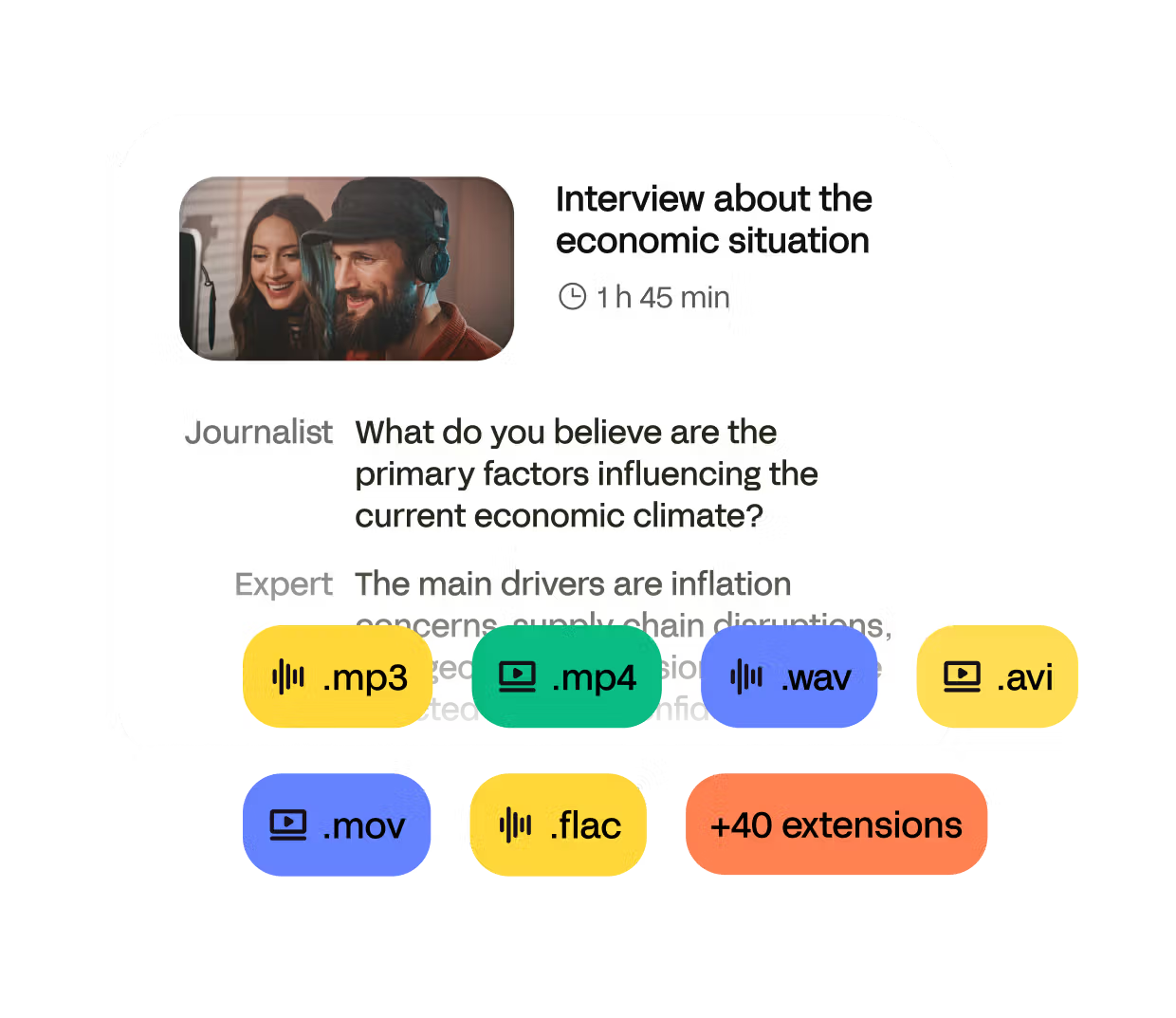
Upload MP3, MP4, WAV, MOV, or FLAC. Our tool handles all popular formats and converts your Telugu audio or video to clean, editable text in seconds.
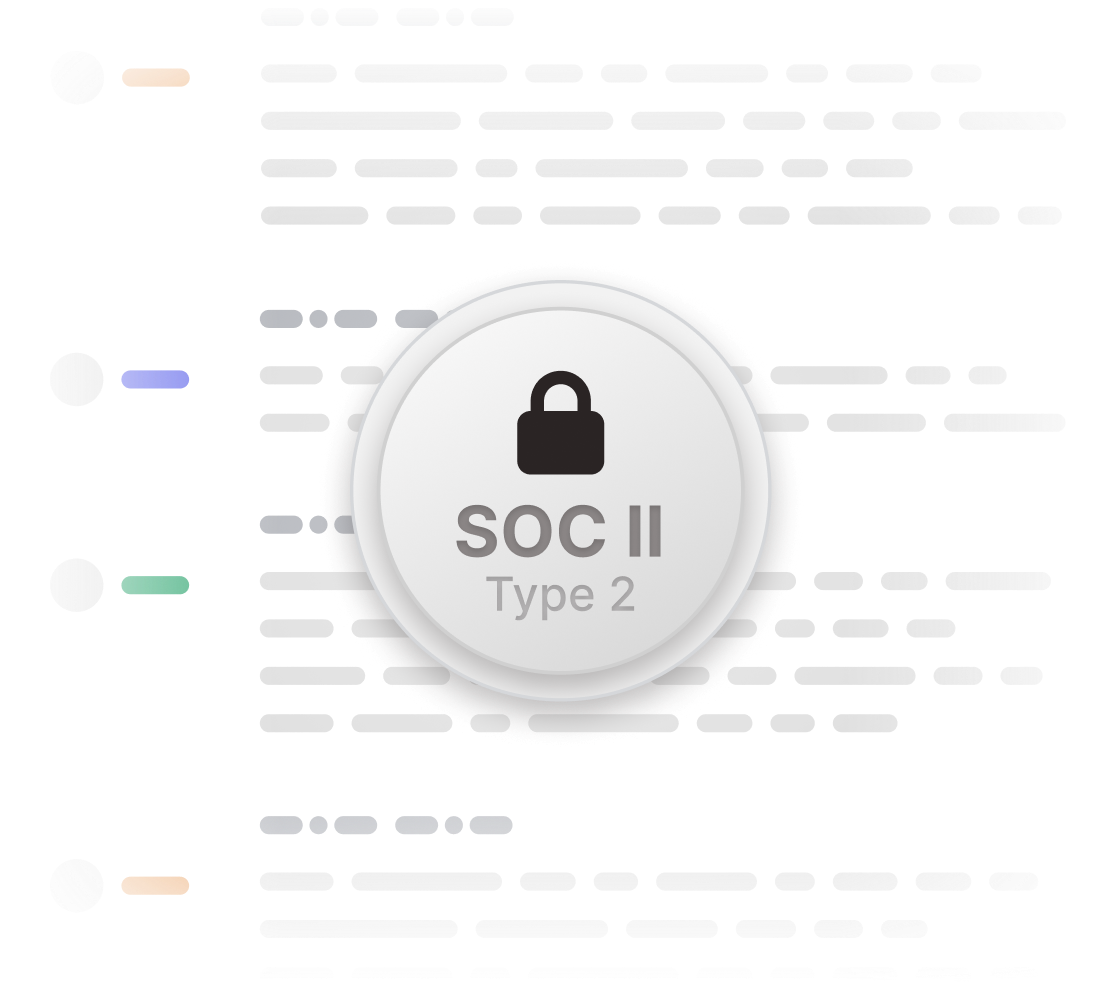
All your files are encrypted and protected. HappyScribe complies with top-tier standards (SOC 2 Type II) to keep your transcripts private and secure.
Seamless connections
Import videos directly from YouTube, Vimeo, or Google Drive. HappyScribe connects to your favorite tools so you can start transcribing Telugu audio instantly—no downloads, no hassle.

Import in any format
Whether it’s MP4, MOV, WAV, or FLAC, our transcription tool supports over 45 formats. Just upload your Telugu content and get clean, structured text in seconds.
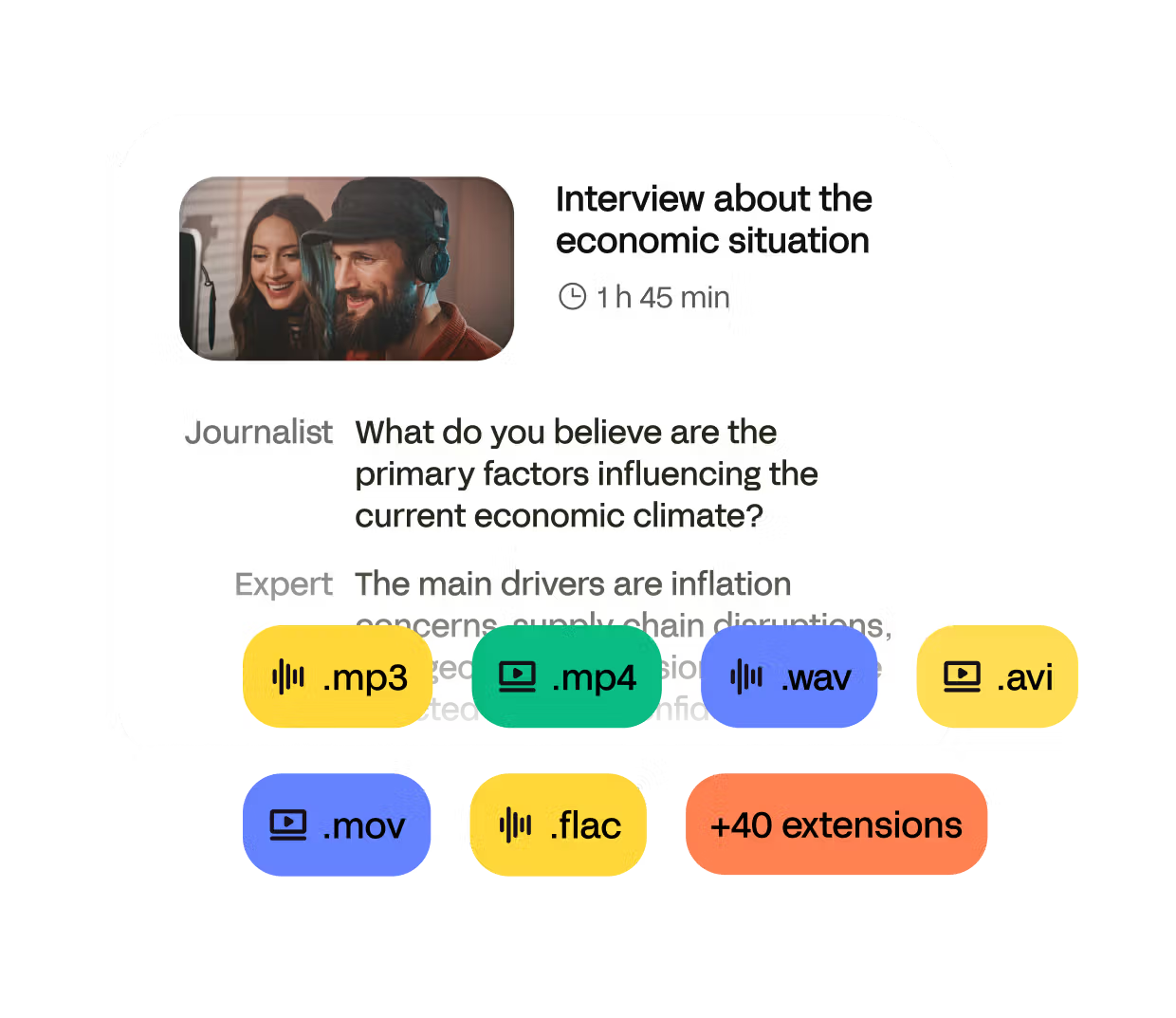
Made for teams
Create shared workspaces where your team can access, edit, and manage Telugu transcripts together. Perfect for media, research, and multilingual teams.
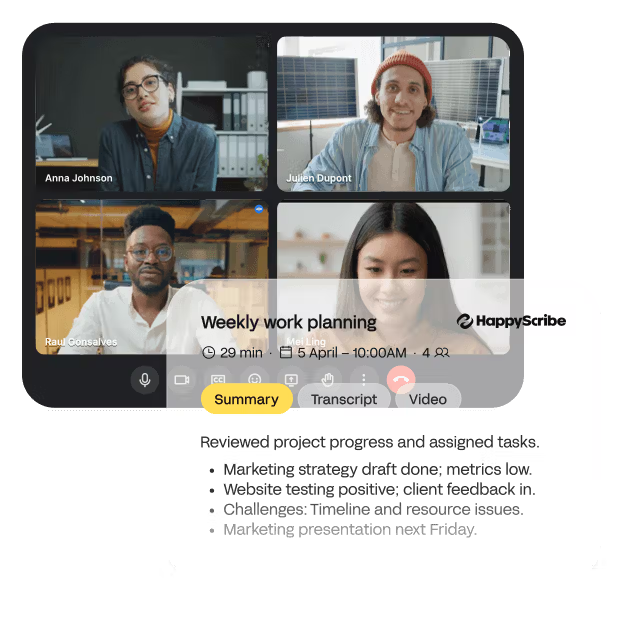
Get professional transcription at a fraction of traditional industry costs.
HappyScribe combines the power of AI automation with the accuracy of human expertise to deliver high-quality transcription for every budget and timeline.

Import files directly from your device, Google Drive, YouTube, or Dropbox. The first 10 minutes are free—and there’s no file size limit.
We support Telugu and more—covering accents and regional variations.
Our AI transcription delivers fast, 85% accurate Telugu transcriptions. For 99% accuracy, choose our human-made option—proofread by native Telugu speakers.
Receive your text in minutes with automatic transcription. Human transcripts are delivered within 24 hours.
Download your Telugu transcription as TXT, DOCX, PDF, SRT, or HTML. Ready for subtitles, publishing, or archiving.
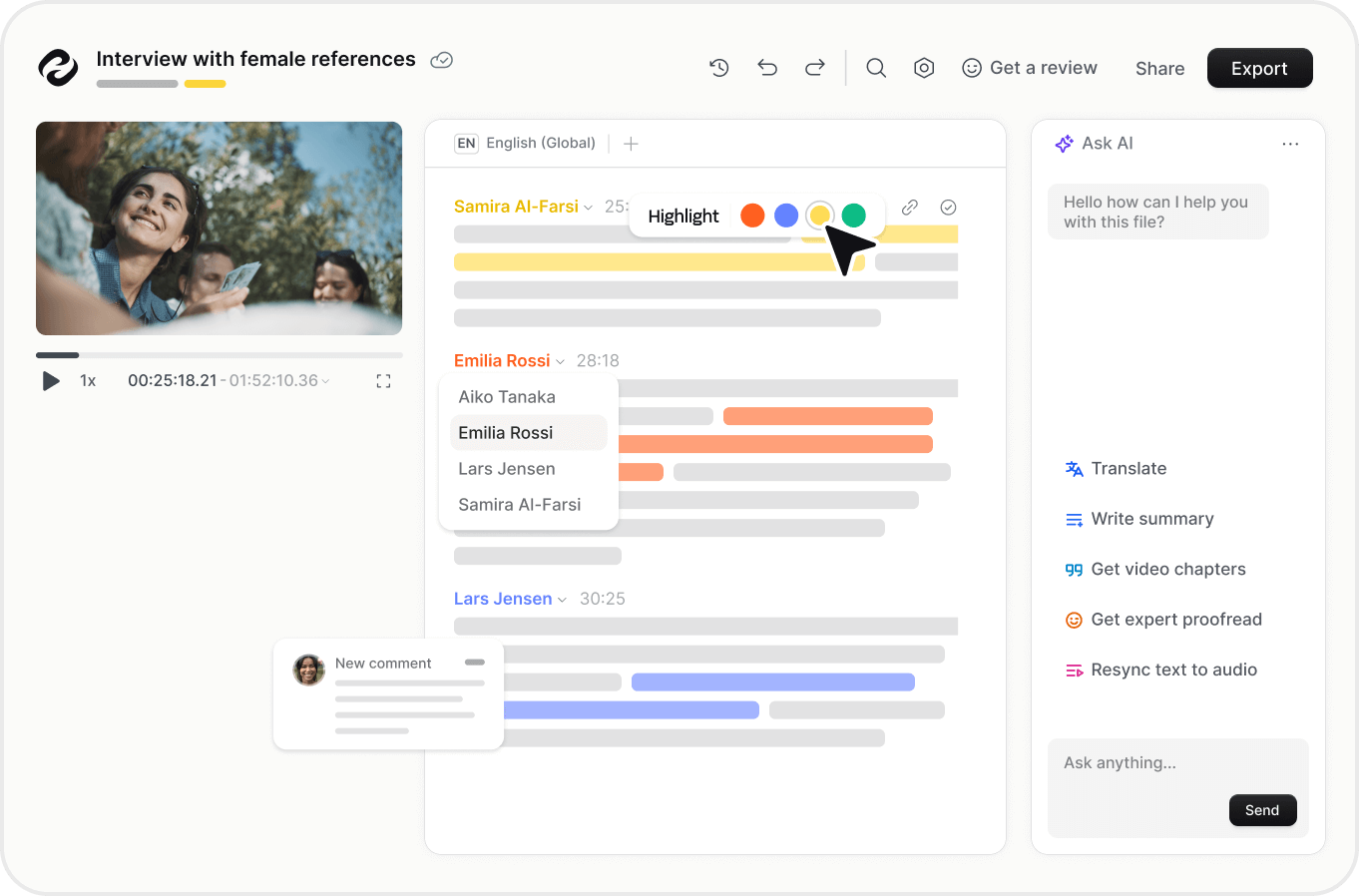
HappyScribe is the perfect platform for Telugu transcribers and Telugu linguists to quickly and affordably do Telugu audio transcription and video transcription. Even native Telugu speakers and freelancers can greatly accelerate their workflow.
Our automatic transcription software can get your files transcribed in just a few minutes with 85% accuracy. Furthermore, if you go for our human transcription service, your transcript will be ready in 24 hours with 99% accuracy.
Yes. Telugu is supported for our human transcription and human subtitle services. You can view the full list of supported languages and their corresponding prices here.
Yes, you can! We support importing audio/video files from many platforms such as Google Drive, Dropbox, Wistia, Vimeo, and Youtube.
You can export your Telugu transcripts in a wide range of text and subtitle formats — including Plain Text (.txt), Microsoft Word (.docx), PDF (.pdf), and SubRip (.srt).
Your export can also include timestamps, highlights, and speaker names for greater clarity and flexibility.

Learn how to transcribe voice recordings to text quickly with AI tools. Convert lectures, interviews, and meetings into searchable documents. Step-by-step guide + tips for students, journalists, and professionals.

Wondering how to tackle the obstacles of remote work? Audio transcription software has a load of benefits. Read about them here and try the HappyScribe AI Notetaker for meetings.<br>

Explore the essentials of selecting equipment, recording high-quality interviews, and optimizing the interview transcription process for clarity and accuracy using AI and online software.