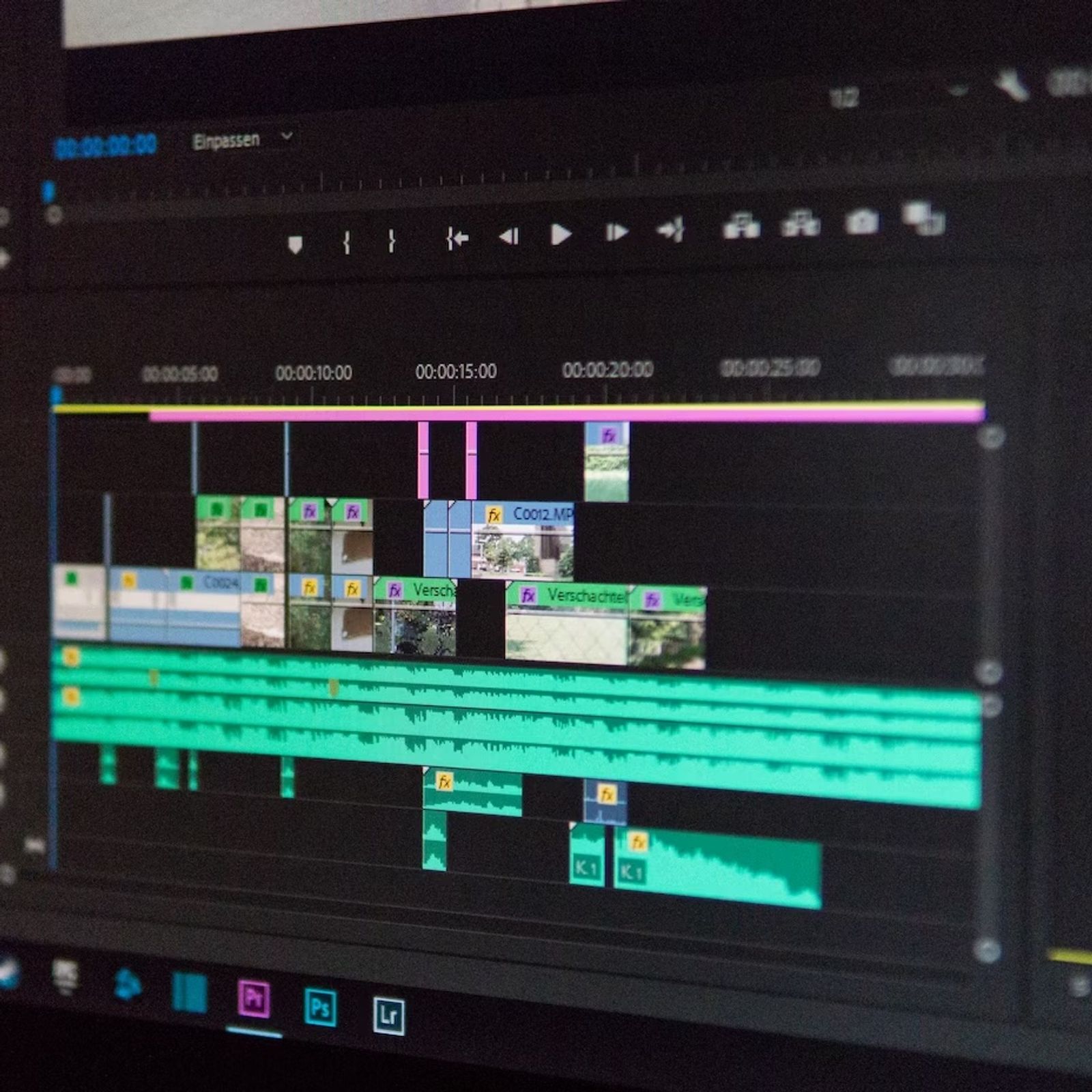5 Best business transcription services [2025]
![5 Best business transcription services [2025]](/sanity-images/ejgwz1gl/redesign/e2e214a8670ef94373ce7ca225d7ba6fd794633c-1200x676.jpg?auto=format&w=1200.0&rect=0,98,1200,480&h=480)
Generic transcription tools might work for one-off tasks or personal usage, but serious work requires serious tools.
Business transcription is one such task that has to be right from the get-go. Be it for client meetings, media assets, or internal documentation, a good business transcription service will elevate productivity and satisfaction scores.
After carefully testing and compiling available options, I’ve rounded up the best business transcription services that are built to serve corporate projects.
TL;DR
- HappyScribe: Best for secure and accurate transcriptions for large projects
- TranscribeMe: Best for transcripts for custom AI training projects
- Fathom: Best for hassle-free and fast AI-meeting notes
- GoTranscript: Best for human-level accuracy and robust API support
- Fellow: Best for AI-led historical meeting intelligence
What should you look for in business transcription services?
Not every transcription tool can handle the pace or precision businesses need. When evaluating business meeting transcription services, focus on the features that directly impact your team:
1. Accuracy under real conditions
You know business purchases aren’t made based on marketing flyers alone. Look for tools tested in meetings with multiple speakers, accents, and background noise. Bonus points for speaker labels and custom vocabulary to improve company-specific terms.
2. Data security and controls
You should prioritize tools that are GDPR and SOC 2 Type II compliant. Features like SSO, role-based access, encryption in transit and rest, and data residency options should make it easier for you.
3. Workflow and integration fit
You'll want to plug the transcription service into your existing tech stack to prevent context switching and errors. Choose a transcription service that works with tools like Zoom, Microsoft Teams, Google Meet, Slack, Webex, Vimeo, Dropbox, Google Drive, and others.
4. Multilingual and collaboration support
For global or media-heavy teams, support for multiple languages, real-time editing, and commenting features make transcription review faster and more reliable. Research and e-learning projects greatly benefit from tools that offer wide language support.
5. Turnaround time and scalability
If you handle multiple recordings weekly, fast and scalable delivery is crucial. Look into batch uploads, throughput limits, and support response time.
What are the best business transcription services?
Short on time? Check out a quick overview of the best business meeting transcription services:
| Category | HappyScribe | TranscribeMe | Fathom | GoTranscript | Fellow |
|---|---|---|---|---|---|
| Best for | Secure, accurate transcriptions for large projects | AI + human transcripts for AI training | Fast AI meeting notes | Human accuracy with API flexibility | Secure AI meeting summaries |
| Key features | 120+ languages, AI + Expert option, Ask AI insights, glossary & style guides, API scalability | Hybrid AI-human workflow, team portal, GDPR/HIPAA, industry-specific support | Instant AI summaries, CRM sync, Ask Fathom AI, team analytics | 100% human, 140+ languages, NDA/HIPAA/GDPR, custom APIs | SOC 2/HIPAA/GDPR, Ask Fellow chatbot, AI summaries, 50+ integrations |
| Starting price | $0.15/min or $9/month | $0.07/min (AI), $0.79/min (human) | Paid plan starts from $20/mo | $0.20/min (AI), $1.08/min (human) | Free. Paid plan starts from $11/mo |
| Languages | 120+ | Multilingual | 38 | 140+ | 92 |
| Security & privacy | SOC 2 Type II, GDPR, ISO 27001, SSO / SAML | GDPR, HIPAA, encrypted workflow | SOC 2 / GDPR | HIPAA/GDPR, NDA, 2FA & SSL | SOC 2/HIPAA/GDPR |
1. HappyScribe
Best for: Secure and accurate transcriptions for large projects

When accuracy, speed, and security are non-negotiables, you'll be hard-pressed to find a business transcription tool better than HappyScribe.
HappyScribe can transcribe audio and video in seconds with AI and tap into a pool of experts when your projects need special attention.
You can extend the impact of transcripts with closed captions, subtitles, and translations, all within the same platform. It's the safest bet for companies that want to cover all the bases.
HappyScribe’s key features
1. Transcribe in 120 languages with up to 99% accuracy
If you have teammates and customers scattered across the globe, you need a transcription service that can document content on the go. With 120+ languages, HappyScribe covers one of the widest sets of languages in the market.
Bring in one of HappyScribe's expert linguists, and you can get transcripts with 99% accuracy. That's the type of confidence that allows TwoFour to finish four months of work in just one month with HappyScribe.
"We found the right balance between speed and accuracy. With HappyScribe’s AI + Expert Proofreading, we now get near-perfect accuracy, and the process is so much quicker."
2. AI meeting notetaker
It's not just media and documents that need transcribing. HappyScribe offers an AI notetaker to help you keep track of meetings and presentations.
Sync your calendar with HappyScribe, and it automatically joins your meetings without any nudges. Sharing with someone? You can edit notes and highlight sections; perfect for journalists, researchers, and managers looking to boost meeting productivity.
3. Take actions with Ask AI
Personal users might just need the transcript, but corporate users look for business intelligence. HappyScribe’s Ask AI helps you extract key insights, action items, summaries, and quotes to help you make informed decisions.
Want to create a post based on an interview transcript? Just use the Ask AI feature to create a draft in seconds.
4. Custom glossary and style guides

Every business uses unique words, phrases, and acronyms for brand consistency. HappyScribe saves hours in fixing communication errors by letting you create custom glossaries and style guides.
You can add industry-specific terms, brand voice, grammar preferences, notational tags, speaker tags, and many more. This way, every transcript stays on-brand across your workspaces.
5. Custom rates and scalability
HappyScribe knows how reliability plays into business decisions and has the system to scale according to your demands.
After having bad experiences with generic tools, Skydance Sports roped in HappyScribe to transcribe and translate 1,000 hours of footage. Where other tools crashed, HappyScribe helped the project get on track again.
“Happy Scribe was the only platform that could handle our volume and deliver consistent results.”
HappyScribe API helps you automate uploads and exports so team members can stay focused on core tasks. On top of that, features like volume-based rates, rush transcriptions, and discounts on recurring projects make HappyScribe a no-brainer for enterprises.
HappyScribe’s pricing

- Starter: Pay-as-you-go; starts at $12/60 minutes
- Lite: $9/month
- Pro: $29/month
- Business: $89/month
- Enterprise users get everything in the business plan, along with premium customer support, account management, and SSO/SAML
Pros
- Get AI transcriptions within minutes and expert-verified transcriptions within 24 hours
- Transcribe in 120+ languages; ideal for global projects
- SOC 2 Type II and GDPR compliant, along with an ISO 27001-compliant data center
- Share links with teammates or export transcripts in multiple formats, such as PDF, TXT, SRT, VTT, FCPXML, JSON, and more
- Interactive editor to help team members collaborate in real time
- Simplified UI for ease of use across departments
Cons
- No mobile app yet
- Near-perfect accuracy requires human review
2. TranscribeMe
Best for: Transcripts for custom AI training projects

TranscribeMe is a hybrid transcription platform that combines AI with human review. The layered approach has gained the trust of research teams, legal firms, and tech companies that handle large, confidential workloads.
For enterprise clients, TranscribeMe deploys segmented workflows for speed and data security.
TranscribeMe’s key features
- Hybrid AI + human workflow for accuracy and flexible pricing
- Encrypted, segmented file handling with GDPR and HIPAA compliance
- Team portals for managing users, permissions, and progress
- Specialized support for legal, medical, academic, and AI dataset projects
TranscribeMe’s pricing
- Automated transcripts: $0.07/minute
- First Draft (~98% accuracy): Starts at $0.79/min
- Standard (~99% accuracy): Starts at $1.25/min
- Verbatim (~100% accuracy): Starts at $2.00/min
- Enterprise: Custom quote
Pros
- Consistently accurate, even on challenging audio
- Fast turnaround with rush delivery options
- Reliable for large-scale, secure workflows
Cons
- Support response can be inconsistent
- Complex multi-speaker audio might need light edits
3. Fathom
Best for: Hassle-free and fast AI-meeting notes

Fathom is an AI-powered meeting assistant that records, transcribes, and summarizes calls in real time. It’s built for companies whose primary focus is meeting documentation.
Fathom's biggest strength lies in automation. It turns raw conversations into searchable summaries, synced directly to your CRM.
Fathom’s key features
- Instant AI summaries and action items delivered post-call
- Deep integrations with Salesforce, HubSpot, Asana, Pylon, and Slack, along with meeting platforms
- Ask Fathom AI for transcript search, insight generation, and email drafting
- Team performance analytics, including call tagging, scorecards, and coaching insights
Fathom’s pricing
- Free
- Premium: $20/month
- Team: $18/month (min 2 users)
- Business: $28/month (min 2 users)
Pros
- Significant time savings with instant summaries and CRM-ready outputs
- Smooth onboarding and intuitive interface
- Reliable integrations for cross-tool automation
Cons
- Strictly for meetings; Fathom doesn't provide additional business transcription services
- Key automation and team features are locked behind paid plans
4. GoTranscript
Best for: Human-level accuracy and robust API support

GoTranscript positions itself as a human-powered transcription service built for scale and compliance. With a global workforce covering over 140 languages, it’s trusted by enterprises, legal and medical teams, and market research firms handling multilingual content.
Thanks to a strong privacy framework and flexible API access, GoTranscript has become a reliable partner for regulated industries.
GoTranscript’s key features
- Precisa, the proprietary quality management system, achieves near-perfect accuracy
- Enterprise-grade security with NDAs, HIPAA/GDPR safeguards, and audit trails
- Custom workflow and API integration for transcription, proofreading, and translation
- Specialized industry workflows and flexible turnaround options
GoTranscript’s pricing
- AI transcription: Starts from $0.20/min (pay-as-you-go)
- AI transcription: Starts from $0.02/min (subscription)
- Human transcription: Starts from $1.08/min for English
Pros
- Exceptionally accurate on complex, multi-speaker, or accented audio
- Strong privacy controls and compliance across regulated industries
- Wide language support and customizable workflows
- Scalable API integration for automation and bulk use
Cons
- Occasional delays on large or rush orders
- Pricing can get steep for high-volume individual users
- The AI transcription tier is less accurate, often requiring manual review
5. Fellow
Best for: AI-led historical meeting intelligence

Unlike GoTranscript’s human element, Fellow is all-in with AI-powered transcriptions for enterprise and distributed teams.
Similar to Fathom, Fellow mainly records and transcribes meetings and organizes them into structured notes. Its standout feature is the Ask Fellow chatbot, which acts as a second brain and knowledge base, without training on user data.
Fellow’s key features
- Full SOC 2, HIPAA, and GDPR compliance with granular admin and sharing controls
- AI-driven summaries, chapters, and contextual action items from multi-speaker calls
- Ask Fellow chatbot for natural-language queries and follow-ups
- Deep integrations with Salesforce, Asana, Jira, Slack, and 50+ enterprise tools
Fellow’s pricing
- Free
- Team: $11/month
- Business: $23/month
- Enterprise: $25/month (min 10 users)
Pros
- Robust security, privacy, and admin flexibility
- Highly accurate transcripts and summaries across languages
- Clean, intuitive interface with fast onboarding and deep integrations
Cons
- Some AI-generated tasks need manual review or ownership tagging
- Export and external sync features aren't fully developed yet
Make the smart choice for your business transcription needs
Each transcription service reviewed above brings something different to the table: from Fathom’s real-time meeting intelligence, Fellow’s Ask Fellow chatbot, to GoTranscript’s global human accuracy, and TranscribeMe’s hybrid scalability.
What matters most is aligning the tool with your workflow, data sensitivity, and collaboration needs.
If you’re looking for an enterprise-ready platform that balances speed, accuracy, and data security, HappyScribe continues to be one of the most dependable options for businesses.
Frequently Asked Questions
How much does a transcription service cost?
Most business transcription services charge between $0.07 and $2.00 per audio minute, depending on whether it’s automated or human-based. Services like HappyScribe offer affordable AI transcription for quick turnaround, while human-verified options ensure near-perfect accuracy for complex or confidential legal proceedings and financial transcription projects.
Can ChatGPT do transcription?
Yes, ChatGPT’s record mode lets you transcribe and summarize audio from meetings, interviews, or voice notes. But it’s not always accurate and may raise privacy concerns, especially for sensitive recordings. It’s available on paid plans (Plus, Enterprise, Edu, Business, and Pro workspaces) and only for the macOS desktop app. If you need consistent, high-quality results, a dedicated transcription tool like HappyScribe is a better choice: it’s designed for precision, speed, and secure handling of audio files.
What’s the difference between automated and verbatim transcription?
Automated transcription uses AI and machine learning to quickly turn audio files into text, while verbatim transcription is human-done and captures every word, pause, and filler. Businesses usually choose automated services for speed and verbatim transcription for legal transcription or research accuracy. HappyScribe supports both modes with optional quality checks and speaker identification.
How accurate are automated transcription services?
AI-based tools can reach 85-95% accuracy on clear audio, but background noise, multiple speakers, or accents can lower results. For legal teams or enterprise projects, hybrid services like HappyScribe offer human proofreading to push accuracy to 99%. Adding a custom glossary and clear speaker identification improves results even further.
Do transcription services support multilingual or specialized work?
Yes. Many platforms, including HappyScribe and GoTranscript, support multilingual transcription across 100+ languages. They also provide domain-specific options like legal transcription, financial transcription, and medical transcription. Businesses working with global clients can easily translate or subtitle their video files from the same dashboard.
What steps are involved in the transcription process?
A typical transcription process includes:
- Uploading your audio or video files
- Running automated transcription or assigning human editors
- Conducting a quality check for context and accuracy
- Adding speaker identification and formatting for readability
- Exporting clean audio-to-text transcripts in your preferred format

R Das
R Das helps SaaS brands grow with content that clicks, converts, and climbs across SERPs and LLMs. She spends her days testing tools, decoding tech, and turning insights into interesting narratives. Off the clock, she trades dashboards for detective novels and garden therapy.