Best YouTube Video Summarizer: AI Tools to Condense Your Videos

If you’ve ever opened a 90-minute YouTube tutorial and thought “I just need the main points”, you’re in the right place. AI tools are making it easier than ever to extract and summarize the essence of a video in seconds. A YouTube video summarizer automatically converts video content into concise text summaries, saving hours of viewing time while keeping you informed.
In this guide, we’ll break down what YouTube video summarizers do, compare the best video summarizer AI tools available in 2026, and show you how HappyScribe’s AI video summarizer stands out as a powerful and flexible solution for creators, students, and professionals alike.
Benefits of using a YouTube Video Summarizer
The internet is overflowing with long-form videos, from lectures and interviews to podcasts and webinars, but few people have the time to watch them in full. That’s where a YouTube video summarizer becomes invaluable. These AI-powered tools that transcribe video to text help you skip straight to the most important parts, transforming lengthy videos into concise, easy-to-digest insights.
Here’s why YouTube summarizers are such game-changers:
- Save Time and Boost Productivity: AI summarizers condense long videos into short, readable summaries, letting you grasp the key points of an hour-long lecture in under a minute.
- Improve Research and Learning: Students, journalists, and researchers can quickly scan summaries to judge a video’s relevance before investing time in the full version — it’s like having a smart assistant that previews content for you.
- RepurposeContentEasily: Marketers and creators can use summaries to generate blog posts, social media captions, or show notes, dramatically cutting down on content production time.
- EnhanceAccessibilityandInclusivity: Summaries make videos easier to understand for people with hearing impairments or language barriers and can be translated or read anywhere, anytime.
- BoostInformationRetention: By presenting only the essential takeaways, summaries make it easier to absorb and remember valuable insights.
In short, whether you’re a student preparing for exams, a journalist researching a topic, or a professional keeping up with trends, a YouTube summarizer AI is the shortcut to faster learning, better productivity, and smarter content consumption.
What Makes a Great YouTube Video Summarizer?
Not every YouTube summarizer delivers the same quality or features, so choosing the right one can make all the difference. The best summarizers not only condense information effectively but also integrate smoothly into your workflow, helping you stay productive without sacrificing accuracy or privacy.
Here are the key features to look for:
- Accuracy: The summarizer should capture the main ideas of a video clearly, avoiding filler or irrelevant details.
- NoSubtitleDependence: Top tools can generate summaries directly from audio by transcribing the content automatically, even when subtitles aren’t available.
- Speed: A good summarizer works quickly, delivering results with minimal delay or manual setup.
- FlexibleSummaryStyles: Look for tools that offer multiple formats — from bullet points and short paragraphs to in-depth outlines.
- Multi-LanguageSupport: Essential for summarizing global content in different languages.
- TimestampsandHighlights: The ability to link summaries to specific video moments makes reviewing content faster and more efficient.
- ExportOptions: Summaries should be easy to copy, download, or share across platforms.
- Integration: Tools that connect with note-taking apps, workflow managers, or document editors help streamline your process.
- PrivacyandReliability: Choose a summarizer that prioritizes secure data handling and uses AI to improve accuracy over time.
If a summarizer meets all these criteria, you’ve found a dependable AI YouTube video summarizer you can rely on for everyday research, learning, and content creation.
Top AI YouTube Video Summarizer Tools (2026 Edition)
Here are some of the best video summarizer AI tools you can use right now — including browser extensions, web apps, and full-service transcription and summarization platforms.
1. HappyScribe: Best All-Round AI YouTube Video Summarizer
When it comes to accuracy, flexibility, and professional results, HappyScribe stands out as the best all-around AI YouTube video summarizer. More than a simple summarizer, HappyScribe combines powerful AI transcription with automatic summarization, giving users a full transcript and concise key takeaways in just minutes. Whether you’re working with videos that include subtitles or not, HappyScribe’s system independently transcribes audio before generating precise, readable summaries — a major advantage over browser-based tools that rely solely on YouTube captions.
How it works:
- Paste your YouTube video link directly into HappyScribe.
- The AI automatically transcribes the video — even when subtitles are unavailable.
- Once transcribed, HappyScribe’s summarizer condenses the content into a clear, concise overview.
- You can edit, export, and share the summary instantly through the built-in editor.
Key features:
- Works seamlessly with videos with or without subtitles.
- Supports over 120 languages for global accessibility.
- Offers export options including TXT, DOCX, PDF, and SRT.
- Provides timestamped summaries with direct video references.
- Includes a collaborative editor for fine-tuning and sharing results.
- Integrates with subtitle, translation, and team collaboration tools.
Best for: HappyScribe is ideal for content creators summarizing videos, students reviewing lectures, businesses compiling meeting notes, and researchers extracting insights from lengthy discussions.
Why it standsout: Unlike basic browser extensions that depend on YouTube captions, HappyScribe’s transcription engine works independently, meaning you can summarize any video — even those without closed captions. The combination of AI transcription and AI summarization ensures high accuracy, comprehensive coverage, and time savings, making it the go-to solution for anyone needing professional-grade video summaries.
2. Glasp: Quick YouTube Summarizer for Chrome
Glasp is a popular Chrome extension that adds a transcript and summary panel directly beside YouTube videos. It’s simple, fast, and ideal for students or productivity enthusiasts who prefer an in-browser experience.
Why people like it: Glasp offers easy browser integration, highlights key points with timestamps, and exports summaries to note-taking apps like Notion. However, since it depends on existing YouTube captions, its accuracy can vary when transcripts are auto-generated.
Best for: Casual users and students who want lightweight YouTube video summaries without leaving their browser.
3. Papp.AI: AI Note Taker and Video Summarizer
Papp.AI functions as an all-in-one AI note-taker that transcribes, analyzes, and summarizes both video and audio files. It works not only with YouTube links but also with Zoom recordings and uploaded files, offering quick summaries and even Q&A-style notes.
It integrates well with productivity platforms like Google Docs, though its free tier is limited and offers fewer export options compared to HappyScribe.
Best for: Professionals or students who need an efficient AI summarizer for meetings, webinars, or online lectures.
4. Eightify: AI YouTube Summarizer for Real-Time Summaries
Eightify is another Chrome-based YouTube summarizer that delivers instant, on-screen summaries while you watch. It specializes in creating concise, bullet-point summaries directly on YouTube pages, helping users capture key ideas in real time.
While convenient, it relies entirely on existing YouTube subtitles and offers limited free use before requiring a subscription.
Best for: Viewers who want fast, real-time bullet summaries of trending videos, tutorials, or lectures.
5. SMMRY / Resoomer: General AI Summarization Tools
SMMRY and Resoomer aren’t designed specifically for YouTube, but they can summarize any text input — including transcripts. To use them, copy your YouTube transcript (either from YouTube itself or via a transcription service like HappyScribe) and paste it into the tool to get a condensed paragraph summary.
They’re free and fast, but lack timestamps, video integration, or advanced formatting.
Best for: Users who already have transcripts and just need quick, basic text summaries.
6. ChatGPT or Gemini: Custom AI Summaries from Transcripts
If you prefer personalized summaries, ChatGPT or Gemini can help you go beyond automated tools. You can paste your transcript into these AI models and request custom summaries, outlines, or key takeaways in your desired tone or format.
This approach offers full flexibility but requires you to generate or upload transcripts separately, as these platforms aren’t built specifically for YouTube summarization.
Best for: Advanced users, content strategists, or educators who want customized summaries, analysis, or content repurposing from YouTube transcripts.
How to Summarize a YouTube Video
Summarizing a YouTube video is easier than ever with today’s AI tools. Whether you prefer a quick browser shortcut or a full professional workflow, you can choose the method that best fits your needs. Below are two simple approaches — one for casual users and another for creators, educators, and professionals seeking accuracy and flexibility.
Option A — Using a Browser Extension Browser extensions like Glasp or Eightify offer an instant way to summarize YouTube videos right on the viewing page.
- Install your preferred summarizer extension.
- Open the YouTube video (make sure captions are available).
- Click the summarizer icon in your browser toolbar.
- View or copy the summary displayed on-screen.
Advantages: Fast, convenient, and perfect for casual viewing. Disadvantages: Works only for videos with captions and provides limited formatting or export options.
Option B — Using HappyScribe (Full Solution) For a more accurate and comprehensive approach, use HappyScribe’s AI YouTube Video Summarizer, which works even when videos have no captions.
- Visit the HappyScribe Video Summarizer page.
- Paste your YouTube URL or upload the video file.
- Let HappyScribe automatically transcribe the content.
- Once transcribed, click Summarize Video and choose your preferred summary length and style (bulleted or paragraph).
- Edit, refine, and export your final summary instantly.
Advantages: Works without YouTube captions, delivers professional-grade results, supports multiple languages and export formats (TXT, DOCX, PDF), and ensures clean, accurate summaries every time. Disadvantages: The free tier has limited minutes but is ideal for short tests or quick use.
In short, if you just need a quick overview, browser extensions are fine — but if you want precision, flexibility, and high-quality results, HappyScribe offers the complete YouTube video summarization solution.
AI YouTube Video Summarizer: When You Don’t Have Subtitles
One of the biggest challenges with YouTube videos is that many don’t include subtitles — and most browser extensions depend entirely on them. This makes it impossible to generate summaries from videos that lack captions or have poor auto-generated ones. That’s where AI-powered tools like HappyScribe excel. They use built-in automatic speech recognition (ASR) to first convert spoken audio into text and then apply natural language processing (NLP) to summarize that text into clear, concise takeaways.
In simple terms: Audio → Transcript → AI Summary
This two-step process removes any dependency on YouTube captions, allowing you to summarize any video including uncaptioned, private, or unreleased content with full accuracy and accessibility.
Best Use Cases for YouTube Video Summarizers
AI video summarizers like HappyScribe have applications across multiple fields and professions:
- Content Creators: Instantly turn your YouTube uploads into blog posts, show notes, or engaging video descriptions.
- Students & Educators: Summarize lengthy lectures or tutorials to create quick study notes and revision guides.
- Journalists & Researchers: Extract key insights from interviews, press conferences, or in-depth discussions without rewatching hours of footage.
- Businesses & Teams: Convert webinars, training sessions, or client meetings into concise notes and actionable summaries.
- Accessibility & Localization: Simplify translation, captioning, and global content distribution by generating summaries in multiple languages.
With HappyScribe, you’re not limited by subtitles, you’re empowered by AI to make every YouTube video searchable, accessible, and instantly digestible.
Comparison Table: YouTube Video Summarizer Tools
| Tool | Needs Subtitles? | Export Options | Summary Format | Accuracy | Best For |
|---|---|---|---|---|---|
| HappyScribe | ❌ No | TXT, DOCX, PDF, SRT | Bullet / Paragraph | ⭐⭐⭐⭐⭐ | All users needing complete solution |
| Glasp | ✅ Yes | Copy / Export to Notes | Bullet | ⭐⭐⭐ | Students, light users |
| Eightify | ✅ Yes | Inline only | Bullet | ⭐⭐⭐ | Casual viewers |
| Papp.AI | ❌ No | Docs integration | Notes, Summary | ⭐⭐⭐⭐ | Professionals |
| SMMRY / Resoomer | ❌ Needs text input | Copy | Paragraph | ⭐⭐ | Text-based summaries |
| ChatGPT / Gemini | ❌ Needs transcript | Copy | Flexible | ⭐⭐⭐⭐ | Custom summaries |
In 2026, watching every minute of a video is optional. Whether you’re catching up on lectures, analyzing webinars, or gathering insights from long interviews, AI video summarizers do the heavy lifting for you.
Browser extensions like Glasp and Eightify are great for quick, free summaries — as long as the video has captions. But if you want a complete and accurate summary, including videos without subtitles, HappyScribe is the all-in-one solution.
Frequently Asked Questions
Is HappyScribe a free video to text converter tool?
Yes, when signing up on HappyScribe you receive a free package of minutes that you can use to transcribe your videos.
Can I transcribe a YouTube Video?
Yes, of course, you can! With HappyScribe, you can easily copy and paste the video link that you want to transcribe into our editor and convert your YouTube Video to text instantly.
Is there a YouTube video summarizer?
Yes! There are several. Tools like Glasp and Eightify summarize videos directly on YouTube, while comprehensive platforms like HappyScribe can both transcribe and summarize videos automatically — even when there are no captions.
How to summarize from a YouTube video?
You have two main options:
- Use a YouTube summarizer extension (if captions are available).
- Use an AI summarizer with transcription, like HappyScribe, to generate a transcript first, then summarize it automatically.
Paste the video link, process it, and you’ll have a full summary in seconds.
What is the AI that summarizes YouTube videos without subtitles?
Most browser summarizers rely on captions, but HappyScribe uses advanced speech-to-text AI to first transcribe the video and then summarize it. This makes it the best AI YouTube video summarizer for videos without subtitles.

André Bastié
Hello! I'm André Bastié, the passionate CEO of HappyScribe, a leading transcription service provider that has revolutionized the way people access and interact with audio and video content. My commitment to developing innovative technology and user-friendly solutions has made HappyScribe a trusted partner for transcription and subtitling needs.
With extensive experience in the field, I've dedicated myself to creating a platform that is accurate, efficient, and accessible for a wide range of users. By incorporating artificial intelligence and natural language processing, I've developed a platform that delivers exceptional transcription accuracy while remaining cost-effective and time-efficient.
Related articles in Transcription

Leveraging YouTube as a Video Platform for E-Learning

How To Convert Video Content into Text

Best Free YouTube Transcript Generator Tools (2026 Guide)

What Impacts AI Transcription Accuracy?

5 Ways to Transcribe Audio File to Text

Top 5 HappyScribe Alternatives in 2026
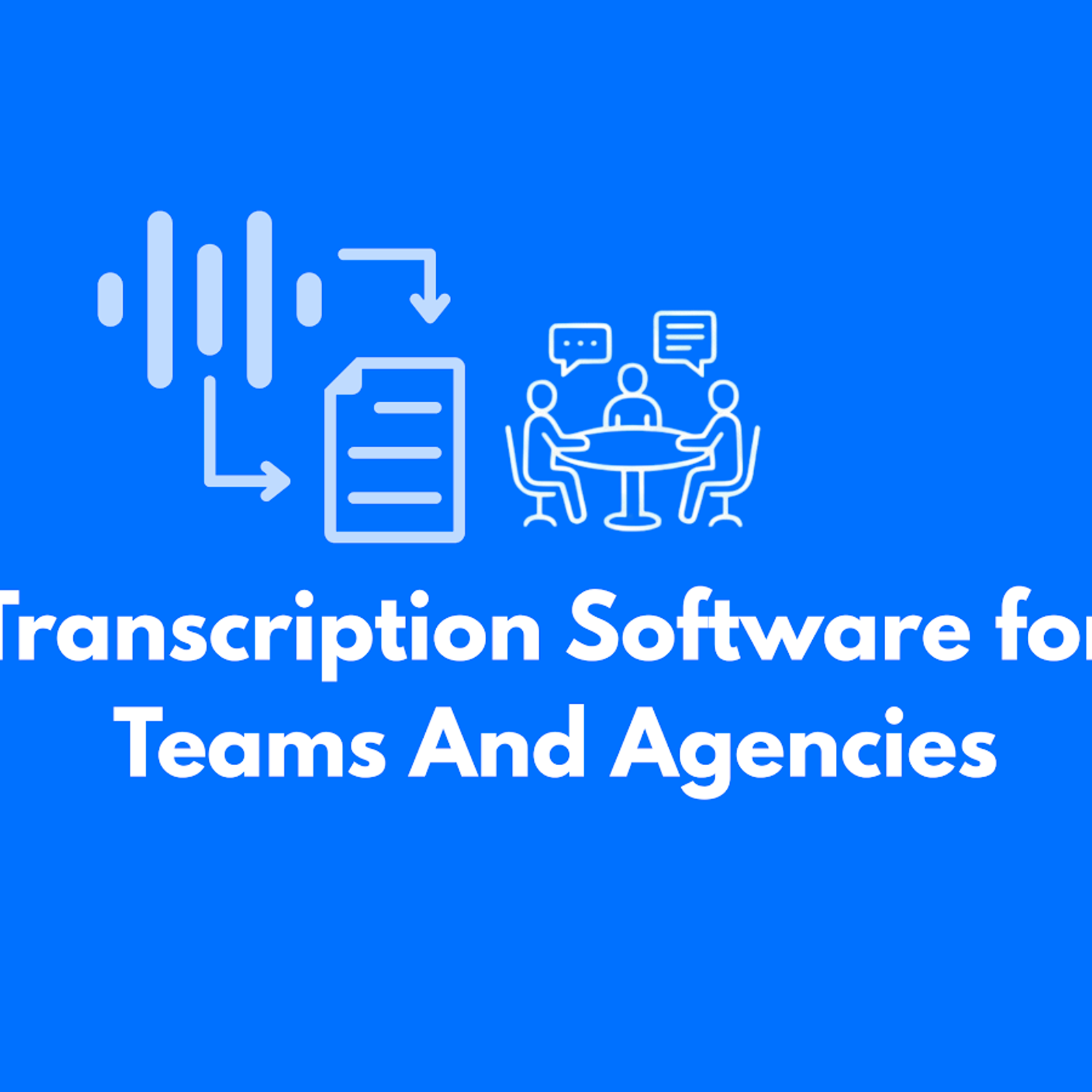
Transcription Software for Teams And Agencies

Can You Record a Conversation Without Consent?
