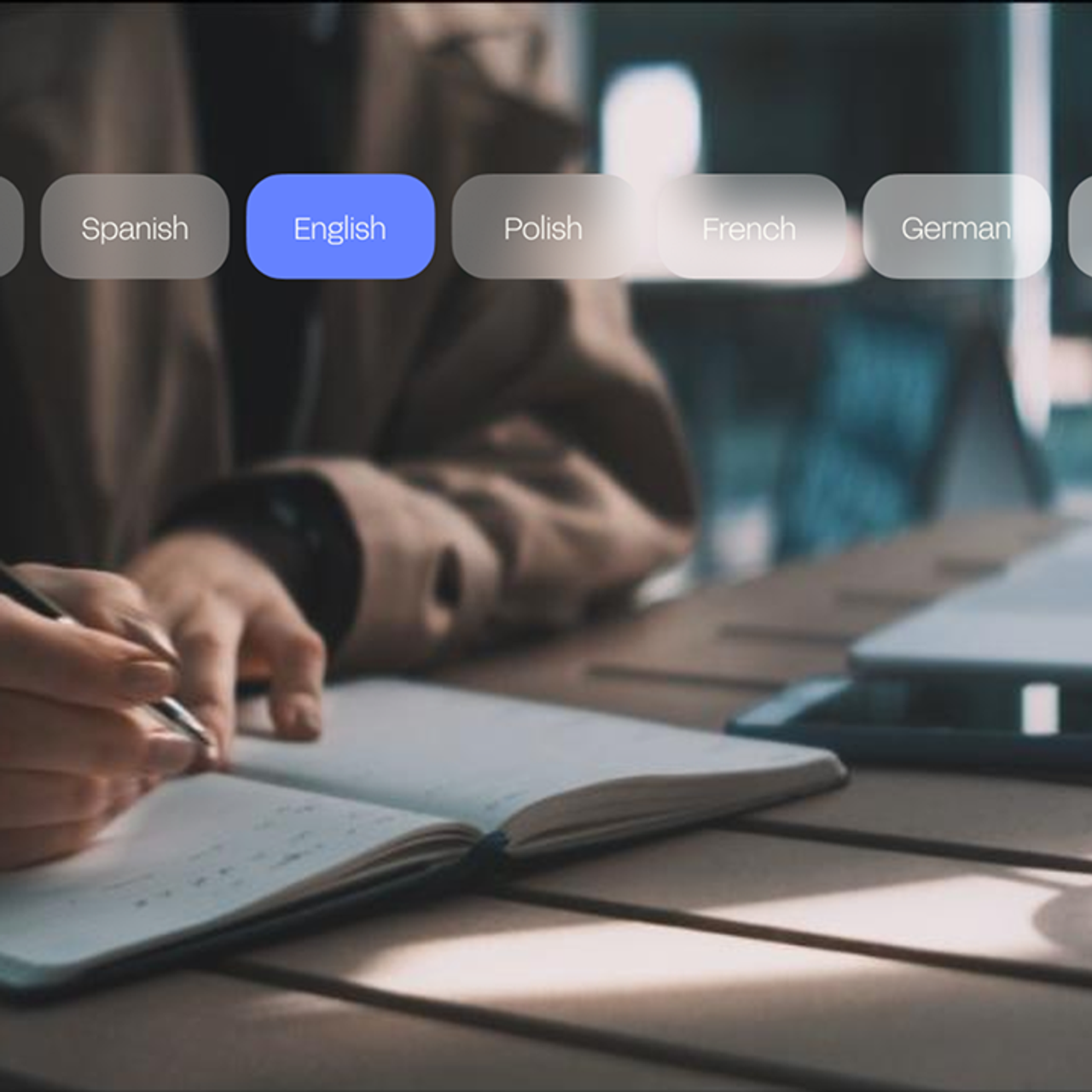5 Best free audio transcription software in 2026
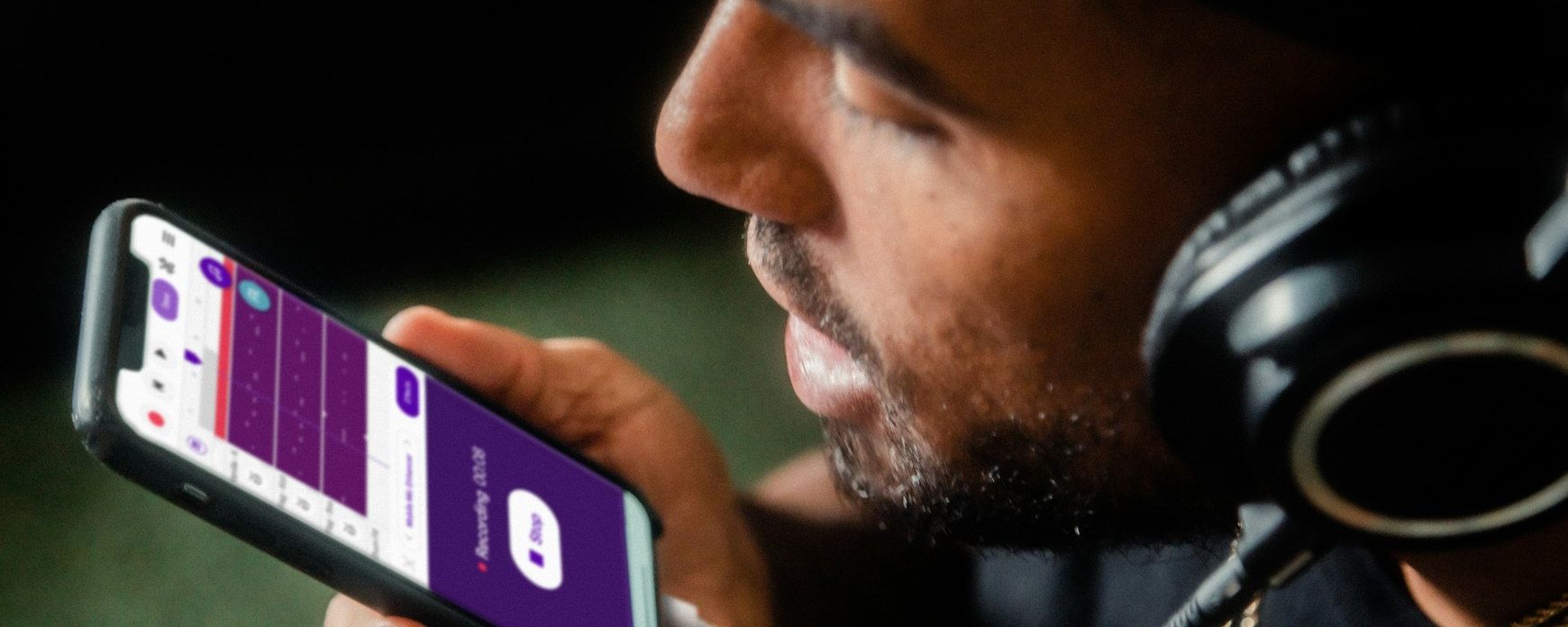
Free audio transcription tools fall into two buckets:
- Tools that offer a free trial with higher accuracy and stronger security, but only for a short window before the trial expires
- Tools that are totally free or give you a free plan with limited minutes and basic features
If you only transcribe recordings occasionally, a free plan can be enough.
But the moment you’re dealing with interviews, client calls, or any file that needs high accuracy and security, most free tools start to show their limits. You don’t want your sensitive data to be used for AI training!
Tools with free trials offer the right balance. You get to test-drive a secure, full-featured platform before deciding whether it’s worth paying for.
I tested both types of free audio transcription tools and shortlisted my top picks in this article.
Let’s go!
TL;DR
- HappyScribe: Best for AI + human-made accurate and secure transcription in 120+ languages (Free trial)
- Gladia: Best for real-time, multilingual transcription via API (Free plan)
- MacWhisper: Best for offline transcription on Mac (Free plan)
- oTranscribe: Best for manual browser-based transcription (Free)
- OpenAI Whisper: Best for multilingual ASR in noisy environments (Free)
What to look for in free audio transcription tools?
1. Accuracy is everything
Most free tools do a decent job with clear audio and single speakers. But once you consider background noise, strong accents, or overlapping dialogue, transcription quality tends to drop.
So look for a tool that ensures maximum accuracy and requires minimum manual cleanup.
2. Security and data privacy
This is where most free tools start to raise red flags.
Some keep your files on their servers indefinitely, while some may use your audio to train their models.
If you’re handling internal or client-facing content, look for clear deletion policies, encryption, and compliance standards like GDPR or SOC 2.
3. Speaker labels and timestamps
Multi-speaker files quickly become unreadable without proper diarization, so make sure the tool you choose comes with the speaker identification feature.
The same goes for timestamps: free plans often strip them out or restrict them to higher tiers, which limits usability for editing or subtitle creation.
4. Export flexibility
Viewing your transcript in a browser is fine for a quick glance. But if you can’t export in DOCX, PDF, or SRT, your workflow stalls.
Check if the free plan includes download options, and whether you can edit transcripts before exporting them.
5 Best free audio transcription software: At a glance
| Feature | HappyScribe | Gladia | MacWhisper | oTranscribe | OpenAI Whisper |
|---|---|---|---|---|---|
| Free plan or trial | Free trial | 10 hours free on self-serve plan | Free version | Fully free | Fully free |
| Best for | Fast, reliable transcription for meetings, interviews, and YouTube videos | Fast multilingual STT and real-time API use | Private, offline transcription for Mac users | Manual transcription with smooth playback controls | High-accuracy ASR in real-world or noisy conditions |
| Accuracy | 85-90% for AI; 99%+ with human transcription | 94% | 85-95% | Manual accuracy (user-dependent) | 92-99% |
| Languages supported | 120+ | 100+ | 100+ | Any language (manual) | 90+ |
| Privacy and data handling | GDPR + SOC 2 Type 2; encrypted storage | GDPR, HIPAA, SOC 2 | Fully local; nothing leaves device | Local browser storage; no uploads | Privacy depends on your deployment |
Best audio transcription software with free trials/free plans
Let’s talk about audio transcription tools that either come with a free trial or have a basic free plan.
1. HappyScribe
Best for: AI + human-made accurate and secure transcription in 120+ languages

Need to turn audio to text fast and accurately? HappyScribe handles it all, be it pre-recorded files, live meetings, or YouTube videos.
Just upload the link or connect with your meeting app, and HappyScribe gives you a clean transcript in minutes.
The best part is, HappyScribe comes with a free trial to get you started before you commit to a plan.
Need extra precision for sensitive content? Opt for human-made transcripts and have expert linguists proofread your document for added peace of mind.
HappyScribe’s key features
Transcribe in over 120 languages
Whether your audio’s in English, French, Spanish, Arabic, or something more niche, HappyScribe handles it.
It supports 120+ languages and dialects out of the box, and it automatically figures out which language is being spoken.
No need to fiddle with settings.
That means if you’re working with international clients or recording interviews across regions, you’ll get clean transcripts without any extra steps.
Transcribe live meetings

Apart from transcribing recorded files, HappyScribe’s AI meeting notetaker turns live meetings into accurate transcripts.
It also generates AI summaries and meeting notes, and works smoothly with video conferencing tools, be it Zoom, Google Meet, or Microsoft Teams.
Know exactly who said what with speaker labels

Ever looked at a transcript and thought, “Wait… who’s talking here?” HappyScribe solves that.
It can tell when different people are speaking and adds speaker tags as it goes.
So be it a two-person podcast, a five-person panel discussion, or a town hall meeting, you’ll have a clear record that’s easy to read and turn into something polished.
Jump to the right moment with word-level timestamps
Every word in the transcript is matched to a precise timestamp in the audio.
If someone asks, “Where did the speaker say that?”, you can click the line and the audio jumps to that exact second.
Thanks to this feature, you can edit long recordings easily and confirm quotes word-for-word without scanning through the entire file.
Collaborate with your team smoothly

You can invite your team to collaborate on the transcript. Team members can review, edit, and leave feedback right inside HappyScribe.
It works well for subtitle projects, multilingual content, or long-form interviews that need multiple reviewers to clean up terminology and context.
All of your content stays in one place and changes get updated in real time.
Get 99%+ accuracy with human transcription
With HappyScribe’s human transcription services, the transcripts are reviewed by native linguists who understand nuance and industry-specific language.
From interviews, legal recordings, research materials, to media content, every transcript goes through a thorough quality check to ensure it’s precise and ready to use.
You can choose between clean read or verbatim formats, add a style guide or glossary, and also request rush delivery when you’re on a tight deadline.
Skydance Sports slashed 75% of their post-production time by transcribing 1,000+ hours of multilingual footage with HappyScribe’s AI + human review.
No other platform matched its speed, accuracy, or ability to handle complex dialects at scale!
HappyScribe’s pricing

- Free trial
- Starter: Pay-as-you-go; starts at $12/60 minutes
- Lite: $9/month
- Pro: $29/month
- Business: $89/month
Pros
- Intelligent speaker diarization automatically detects who’s speaking and makes conversations easy to follow and quote
- Scalable transcription API lets you plug HappyScribe directly into your apps or workflows so you can automate transcriptions in bulk without manual uploads
- Flexible file support covers over 45 audio and video file formats, including MP3, WAV, M4A, AAC, WMA, OGG, and AIFF
- Secure file handling sends every upload over SSL, stores it in encrypted form, and restricts access to you and vetted human transcribers when needed
- Enterprise-grade compliance keeps sensitive content protected with GDPR and SOC 2 Type 2 standards, making HappyScribe suitable for regulated and privacy-conscious teams
Cons
- Doesn’t have a mobile app yet
- Doesn’t offer a free plan; only free trial available
2. Gladia
Best for: Fast multilingual speech-to-text transcription and real-time audio processing via API.

Gladia is a developer-focused audio transcription API.
It lets you add fast, multilingual speech-to-text to your product (for both synchronous and live stream use cases), along with actionable insights.
Gladia’s key features
- Sub-300ms real-time latency for seamless interactive voice experiences
- Leading STT (speech-to-text) accuracy, including technical vocabulary and numerical data
- Transcribes in 100+ languages, with advanced recognition for multilingual and rare languages
- Any-to-any language translation and code-switching support
- Telephony-ready and optimized for SIP protocols; native support for top communications platforms
Gladia’s pricing
- 10 hours of audio transcription free per month
- Self-Serve: Real-time starts from $0.75/hour; Async starts from $0.61/hour (includes 10 hours free)
- Scaling: Real-time starts from $0.55/hour; Async starts from $0.50/hour
- Enterprise: Custom pricing
Pros
- Easy developer integration with lightweight SDKs, REST, or WebSocket
- Flexible, usage-based pricing and zero infrastructure burden
- Meets stringent privacy and compliance standards (GDPR, HIPAA, SOC 2)
- Direct developer support via Slack
Cons
- Setting up integrations requires technical expertise
- Data from free plan could be used for model training
Also read:5 Best business transcription services [2025]
3. MacWhisper
Best for: fast, accurate, and private AI-powered transcription and subtitle creation from meetings, audio, or video files on your Mac

MacWhisper is a transcription app for Mac, iPhone, and iPad.
It uses advanced AI models like OpenAI Whisper and Nvidia Parakeet to convert audio files and recordings into text. You can use it to quickly transcribe meetings, lectures, interviews, and other audio content.
MacWhisper’s key features
- Supports 100 + languages
- All transcription is performed locally on your device, keeping sensitive information private
- Auto-record meetings from Zoom, Teams, Webex, or Skype
- Record directly from microphone or any input device
- Export transcripts as .whisper, .srt, .vtt, csv, docx, pdf, markdown, and HTML
Pros
- Playback stays aligned with your transcript or subtitles
- Highlight any word or section, copy specific excerpts, and save important moments with stars for quick reference
- Add or edit speaker labels manually and clean up transcript segments with simple, precise controls
- Strip out filler words in one click to make transcripts sharper and easier to read
Cons
- Performance and transcription speed are dependent on Mac hardware
- No native Windows or cross-platform support
Did you know?
Transcription has ancient roots. Scribes in early civilizations transcribed spoken or inscribed content onto tablets, scrolls, or other mediums as a way to preserve knowledge!
Best audio transcription tools that are free
Now, let’s look at audio transcription software that are completely free to use.
4. oTranscribe
Best for: Manually transcribing interviews or audio in your browser with efficient playback controls and privacy

oTranscribe is a free, open-source browser-based transcription tool that makes transcribing recorded interviews easier. It’s useful for journalists, academics, and anyone who needs to convert audio or video to text.
oTranscribe’s key features
- No need for app-switching; you can listen to audio/video and type your transcript in the same window
- Pause, rewind, and fast-forward without lifting your hands from the keyboard
- Interactive timestamps ensure easy navigation within your transcript
- Work is saved to your browser’s storage every second, preventing data loss
- Export your work to Markdown, plain text, or Google Docs
oTranscribe’s pricing
Free
Pros
- Transcribe from audio or video files with an integrated player
- Keep your audio files and transcripts private; nothing is uploaded to servers, everything stays on your device
- Completely free and open-source under the MIT license
Cons
- No AI or automatic transcription
- Works on desktop browser only; no mobile support
5. OpenAI Whisper
Best for: Multilingual transcription in real-world, noisy environment

Whisper by OpenAI is an automatic speech recognition (ASR) system trained on a massive dataset of multilingual supervised audio data.
It is designed to deliver accurate speech-to-text transcription across diverse languages, accents, background noise, and technical vocabularies.
OpenAI Whisper’s key features
- Transcribes speech in multiple languages
- Converts multilingual speech into English text
- Handles accents, background noise, and technical language much better than most models
- Both model and inference code are publicly released for developers and researchers
OpenAI Whisper’s pricing
Free
Pros
- Uses a simple end-to-end setup, splitting audio into 30-second chunks and converting them into text or translated output
- Automatically identifies the spoken language
- Embeds timestamps within transcribed text
Cons
- Prone to occasional hallucinations
- The total cost of ownership including deployment, maintenance, fine‑tuning, and scaling can be substantial
Also read: 8 ways an audio transcription software can enhance remote work
Which free audio transcription software is the right one for you?
Free audio transcription tools can be incredibly handy when all you need is a quick draft or a rough outline.
Options like oTranscribe are great for manual note-taking, while MacWhisper and Open AI Whisper give you powerful transcription models without asking for a credit card.
If you’re a developer, you might gravitate toward Gladia for its speed and multilingual accuracy in the free tier.
But when the audio gets complex with overlapping speakers, long interviews, mixed languages, or sensitive content that needs to be handled with care, that’s when the limitations start to show. Most free tools aren’t built to handle those scenarios reliably.
That’s where a professional tool with a free trial comes in.
It gives you enough room to work with real files, test the full range of features, and see whether it meets your standards for accuracy, speed, and data security.
If that’s what you’re looking for, HappyScribe is a must-try. It transcribes live meetings, works on recorded audio content, offers human-level accuracy when needed, and takes privacy seriously.
Frequently Asked Questions
Can ChatGPT transcribe audio for free?
ChatGPT itself cannot directly transcribe pre-recorded audio files uploaded in formats like MP3 or WAV for free. Voice Mode in the mobile app can handle real-time speech input and convert it to text, but it’s meant for conversational use, not full audio file transcription.
Is free AI transcription truly free?
Free tools usually come with trade-offs. You might get limited minutes, lower accuracy, fewer export options, or weaker privacy protections. Some services also use your audio for model training. They work for quick drafts, but not for professional or sensitive recordings.
What are the best free audio transcription software options available?
For offline use, MacWhisper works well. Whisper is strong for multilingual videos or noisy environments. oTranscribe is ideal for manual transcription. When you need accuracy, timestamps, or speaker recognition, HappyScribe’s free trial is the closest you’ll get to a premium experience without paying.
How can I transcribe audio files for free using software?
Upload your file into a tool like Whisper or MacWhisper, let it process the audio, then refine it in a transcription editor. If you want a smoother experience with automated diarization and export-ready transcripts, HappyScribe lets you test all its tools for free before upgrading.
Does Google have free transcription software?
Google offers basic transcription through apps like Google Recorder, YouTube’s auto-captions, and Google Docs voice typing. They’re convenient for simple tasks, but not built for professional transcription or complex audio with multiple speakers.
Which free audio transcription software provides accurate transcriptions?
Whisper is the strongest fully free model for accuracy across accents and background noise. MacWhisper performs well too. For high-stakes work where accuracy matters more than anything else, HappyScribe’s trial lets you compare its AI output against these tools before you commit.

Rodoshi Das
Rodoshi helps SaaS brands grow with content that converts and climbs across SERPs and LLMs. She spends her days testing tools and turns her experience into interesting narratives to help users make informed buying decisions. Off the clock, she trades dashboards for detective novels and garden therapy.