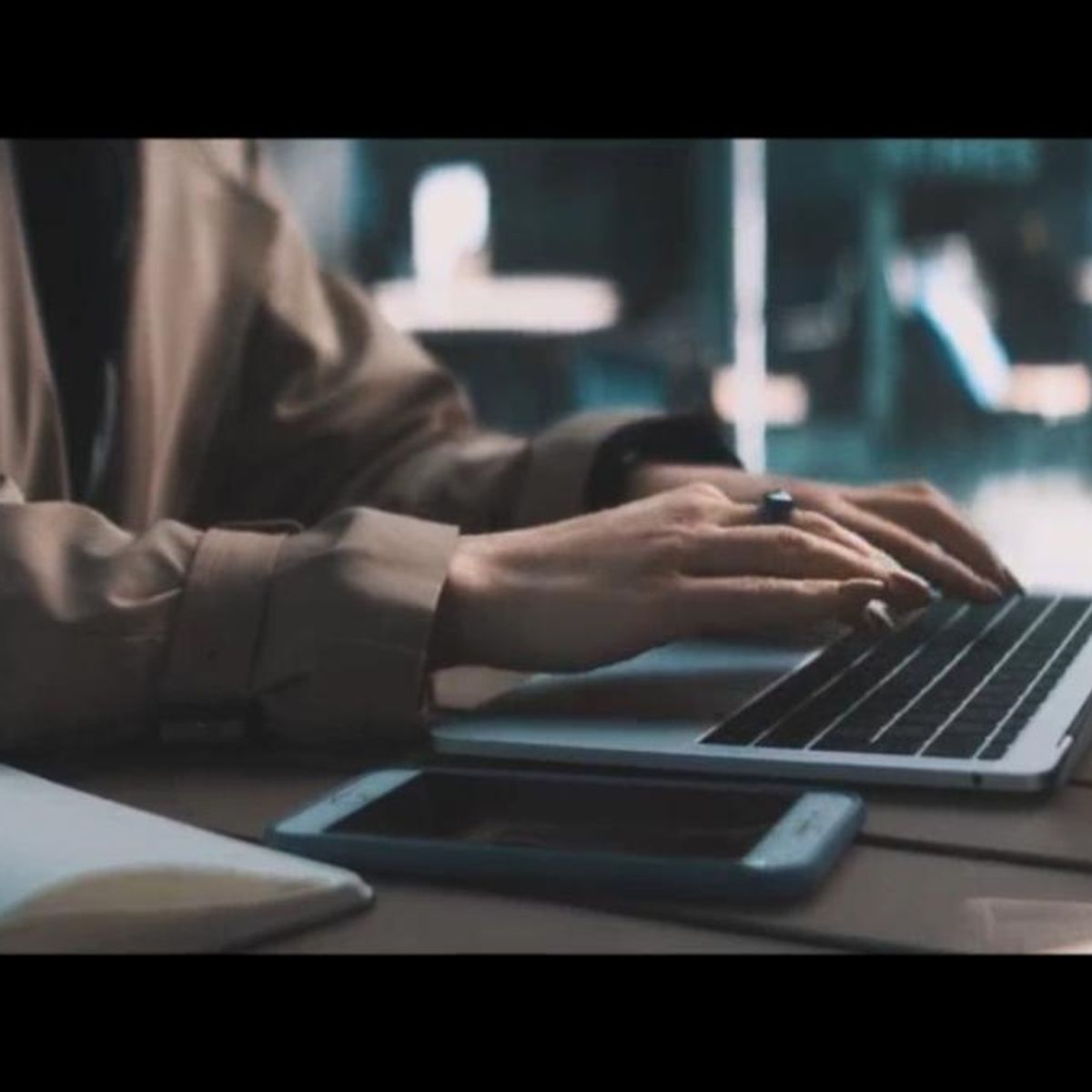How to Summarize YouTube Videos in Seconds + 5 Tools That Do It Best [2026]
![How to Summarize YouTube Videos in Seconds + 5 Tools That Do It Best [2026]](/sanity-images/ejgwz1gl/redesign/4aa53bb3b7611bc4ca5b28f44a5dbbb844e75432-1920x1280.jpg?auto=format&w=1920.0&rect=0,256,1920,768&h=768)
You’ve probably clicked on a YouTube video that looked promising but stretched to the length of a small documentary. At some point, everyone wonders if there’s a reliable way to summarize YouTube videos without sitting through the whole thing. With the right tool, you learn something new and save time as well.
I've been in your shoes before, so I finally decided to find the best AI to summarize YouTube videos. Based on my research and experience, here are the best ways to summarize YouTube videos quickly and accurately.
How to use AI to summarize YouTube videos quickly?
To summarize YouTube videos with AI,
1. Sign up to HappyScribe (it's free)
2. Paste your link directly to the YouTube summarizer
3. Choose whether you want a “Machine generated” or “Human made” transcript first
4. Click on the “Write summary” button at the top
5. That's it! You have a YouTube video summary highlighting all key points
Here’s how it looks:
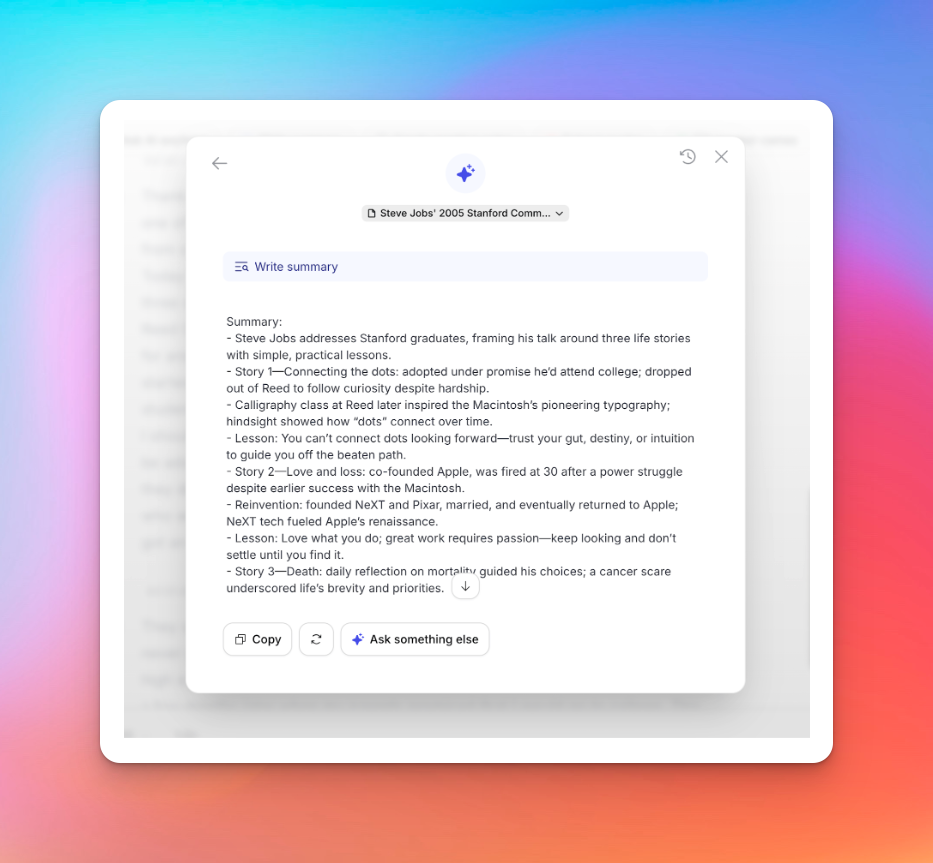
Pro tip: If you already have a HappyScribe account, click the gold icon in the top-left to open the transcription menu and paste the YouTube link there. It saves you time and keeps all your work in one place.
Top 5 AI tools to summarize YouTube videos
If you’re not sure which YouTube video summarizer to rely on, here’s a breakdown of the top options available today:
| Category | HappyScribe | Notta | Recall | Glasp | Eightify |
|---|---|---|---|---|---|
| Best for | Fast YouTube transcripts + reliable summaries | Simple, occasional summaries | Knowledge management + connecting ideas | Switching between multiple LLMs | YouTube summaries on mobile |
| Key features | AI + human transcripts, 99% accuracy, quotes and chapters, export options, enterprise security | Fast summaries, 50+ transcription languages, timestamps, Chrome extension | Organized subsections, content linking, auto-categorization, spaced repetition | Multi-model web summaries, transcript highlighting, web/PDF/Kindle support, AI highlights | Quick summaries, timestamped navigation, top-comments overview |
| Starting price | Free trial, Lite plan starts at $9/month | Limited free plan, paid starts from $13.49/user | Limited free plan, paid starts from $10/user | Limited free plan, paid starts from $10/user | Free trial only, in-app purchases |
| Languages supported | 120+ languages | 50+ transcription | 10 languages | Multi-languages | 40+ languages |
| Security & privacy | Encryption, GDPR, SOC 2 TYPE II | GDPR, SOC 2 | Local first, customized security features | End-to-end encryption | Standard security |
1. HappyScribe
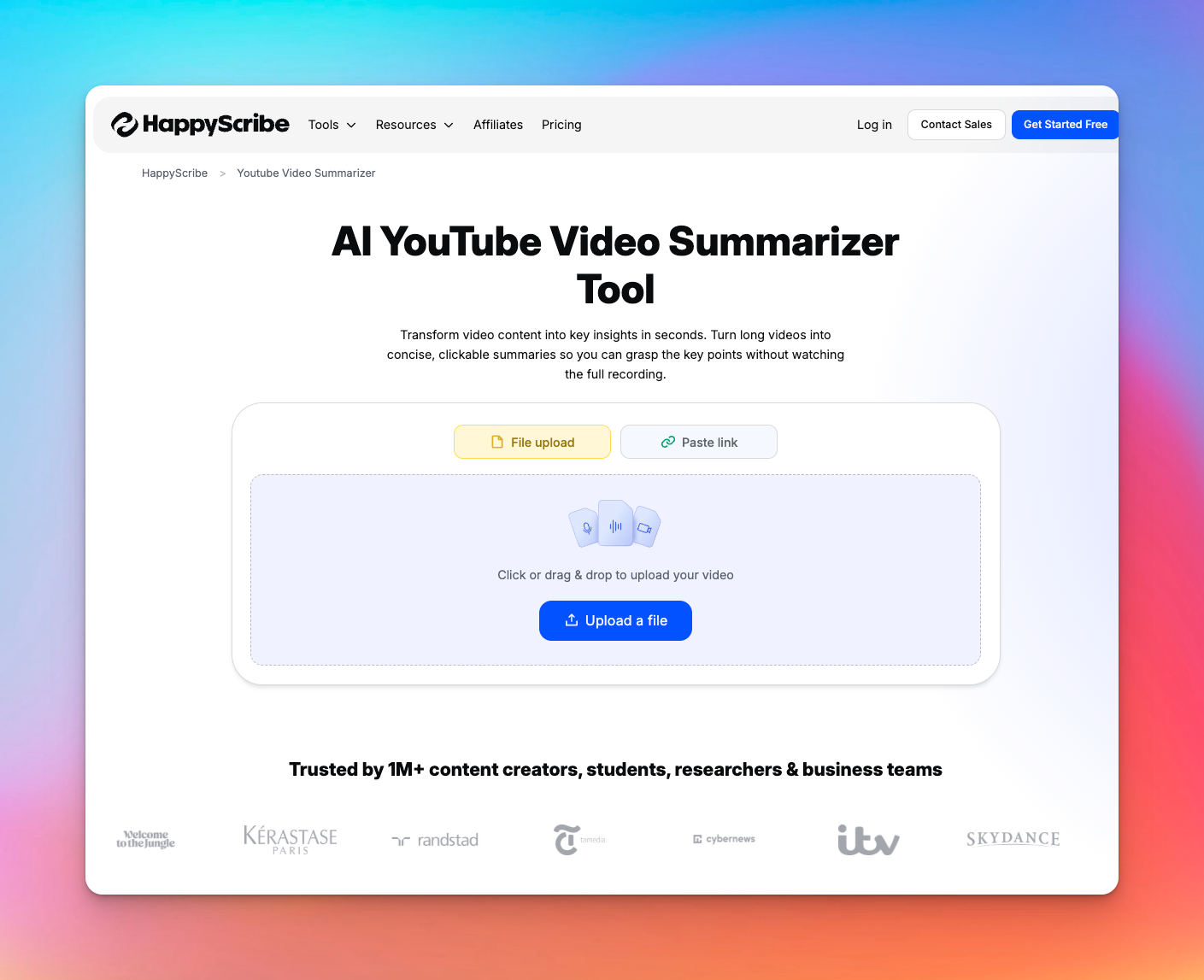
HappyScribe works as both a YouTube video summarizer and a full transcription suite, which makes it ideal for info-packed videos.
Instead of giving you a vague summary, it anchors every point to the transcript you just created, so you can verify context if something looks unclear.
HappyScribe’s YouTube summarizer is clean and frictionless, even for hour-long videos. You paste a link, get a transcript, generate a summary, and export it anywhere.
HappyScribe’s key features
1. Up to 99% accuracy for YouTube videos
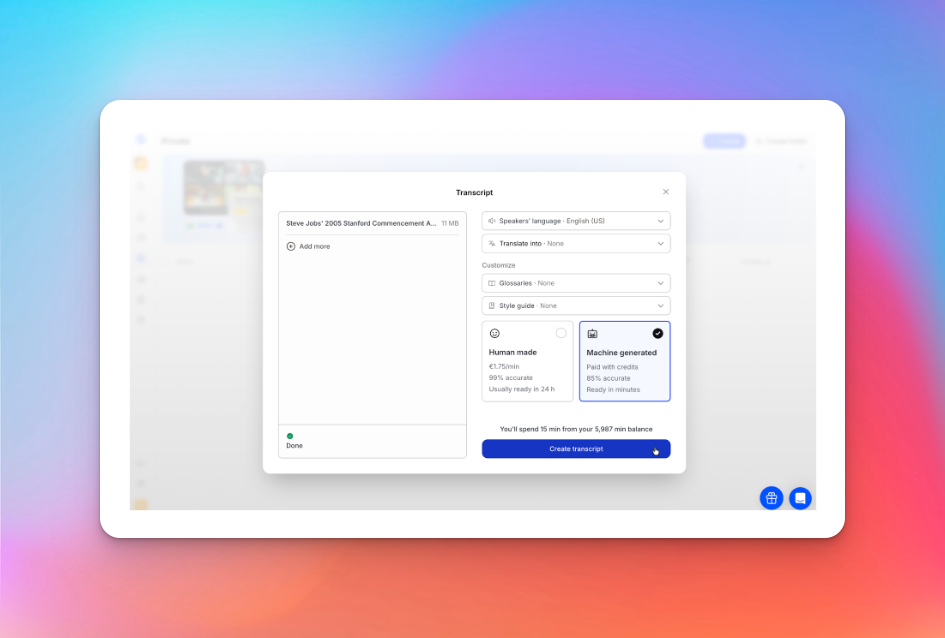
HappyScribe gives you the freedom to choose between fast AI transcriptions and human-verified content.
When a HappyScribe expert reviews your files, they make sure you get a transcript with at least 99% accuracy. That means the summaries you generate are reliable, helpful, and precise; ideal for documentaries, tutorials, and e-learning videos.
2. Ask AI to extract quotes and video chapters
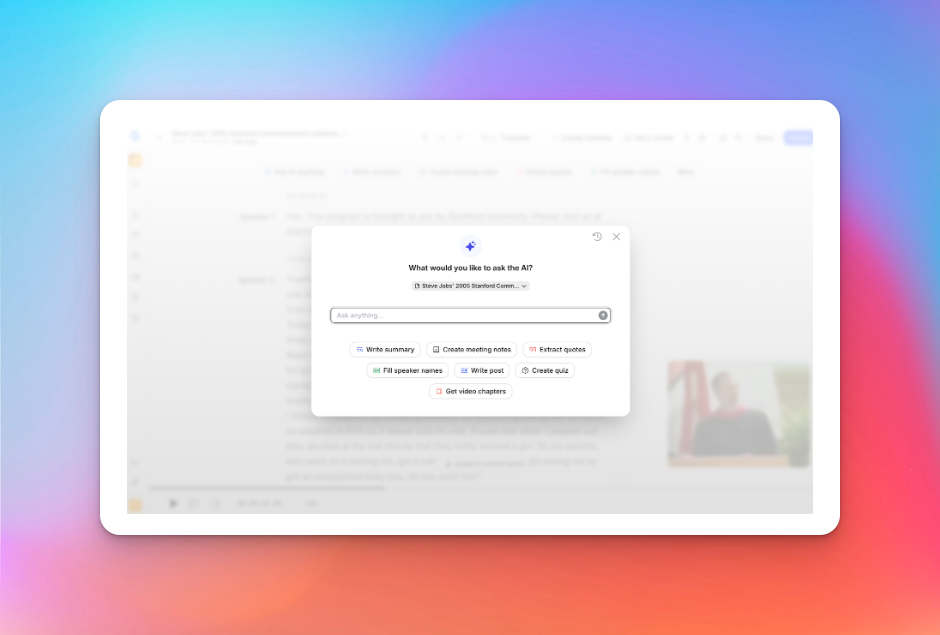
Once you have the video transcript, you can ask the AI to do so much more.
Students and researchers can pull out memorable quotes from the video, generate chapter headings, translate the content, or create a quiz out of it. Content creators can write a post directly from the transcript, and professionals can create meeting notes, all from the same dashboard.
Need to verify some info? Simply click on the timestamps or swipe across the video player to find the section in the video transcript.
3. Export files
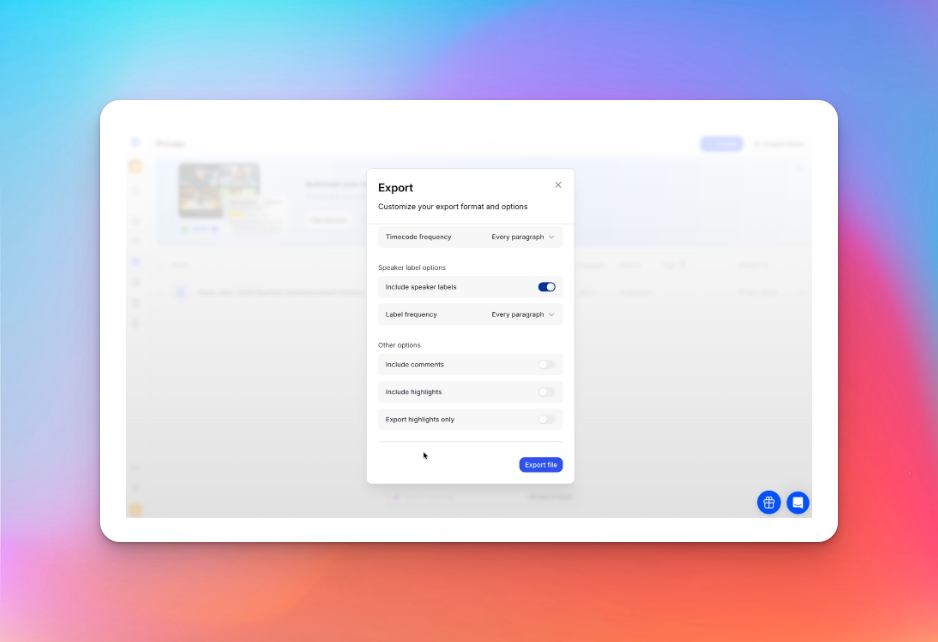
With HappyScribe, you can export transcripts, summaries, captions, and chapters in multiple formats such as SRT, VTT, TXT, DOCX, and more. You can customize labels, highlights, and comments to make sure you’re sharing only what’s needed.
If you run complex workflows, HappyScribe’s API lets you automate the bulk of the tasks so you can focus on other areas.
4. Enterprise-grade security
HappyScribe protects every file you upload with encryption, and GDPR and SOC 2 TYPE II compliance.
Your videos, transcripts, and summaries stay private, whether you’re working with client content, internal training material, or unpublished research. Nothing is shared without your consent, and you control who has access to your files.
I've been using it for a few days and I'm quite impressed about the accuracy and summary of each transcription.
HappyScribe’s pricing
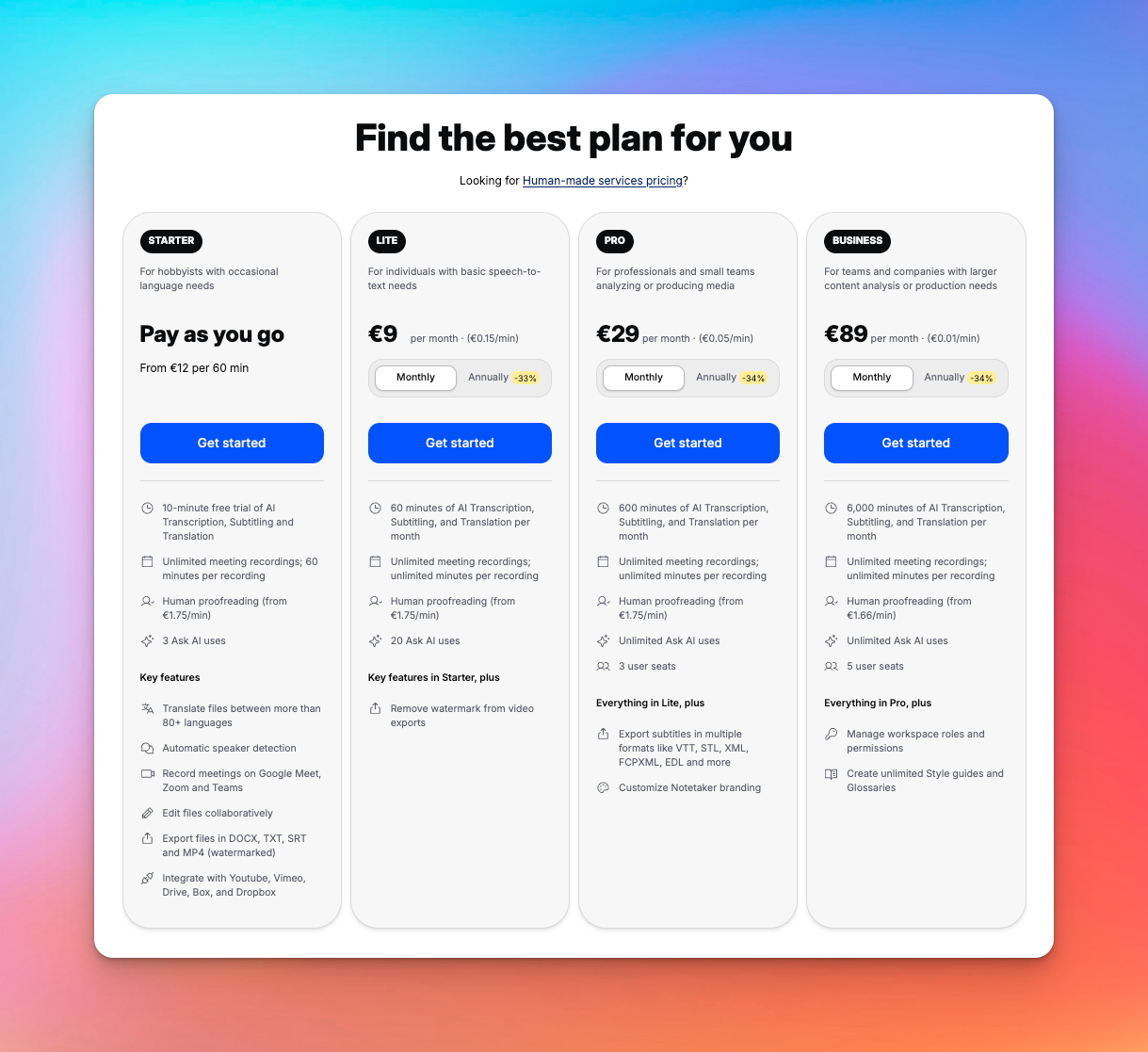
- Starter: Pay-as-you-go; starts at $12/60 minutes
- Lite: $9/month
- Pro: $29/month
- Business: $89/month
Pros
- Fast and easy to use YouTube summarizer
- Human reviewer (optional) to edit and proofread content
- Transcribe YouTube videos in 120+ languages
- Highlight quotes, make quizzes, and get video chapters in one place
- Export files and share links with friends and teammates
- Built-in security for private projects
Cons
- Primarily web-based; no mobile app yet
- Users need to have a HappyScribe account to organize transcripts and files
2. Notta
Best for: Simple, occasional YouTube video summary
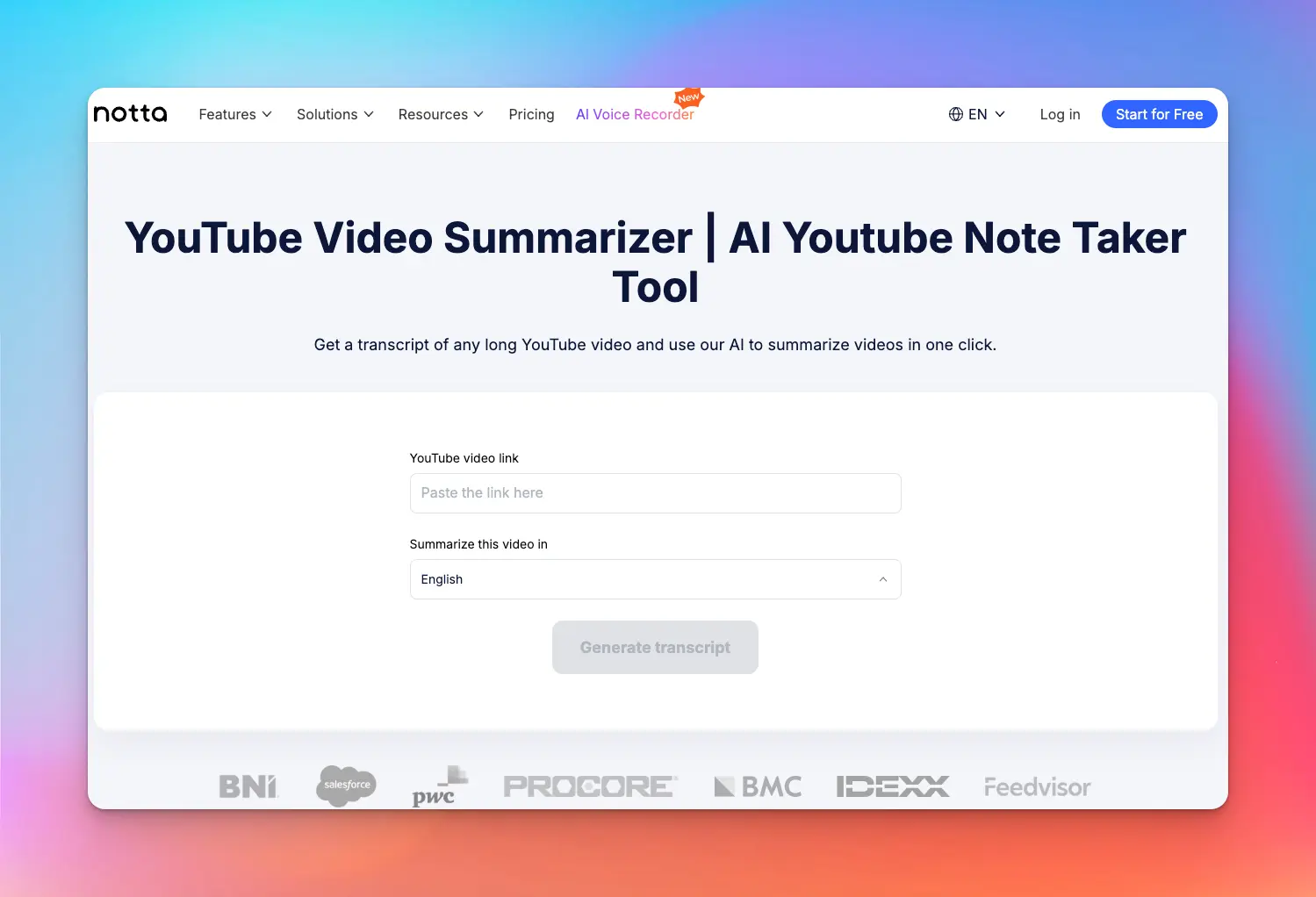
Notta can help you turn YouTube videos into a transcript and a clear summary in a few minutes.
Just like HappyScribe, Notta keeps things simple: paste the URL and the tool does the rest.
The multilingual support is broad, so it works well if you’re dealing with international creators or mixed-language study material.
Notta’s key features
- Fast summaries and transcripts
- Support for 50+ transcription and 40+ translation languages
- Timestamped highlights with jump-to-video navigation
- Chrome extension and cross-platform access
Notta’s pricing
- Free plan
- Pro: $13.49/user/month
- Business: $27.99/user/month
- Enterprise: Custom pricing
Pros
- High transcription accuracy on clear audio
- Simple interface that speeds up review and note-taking
- Strong multilingual capabilities
Cons
- The free plan is very limited
- Occasional syncing issues with third-party integrations
- Customer support is inconsistent
3. Recall
Best for: Knowledge management based on browsing history
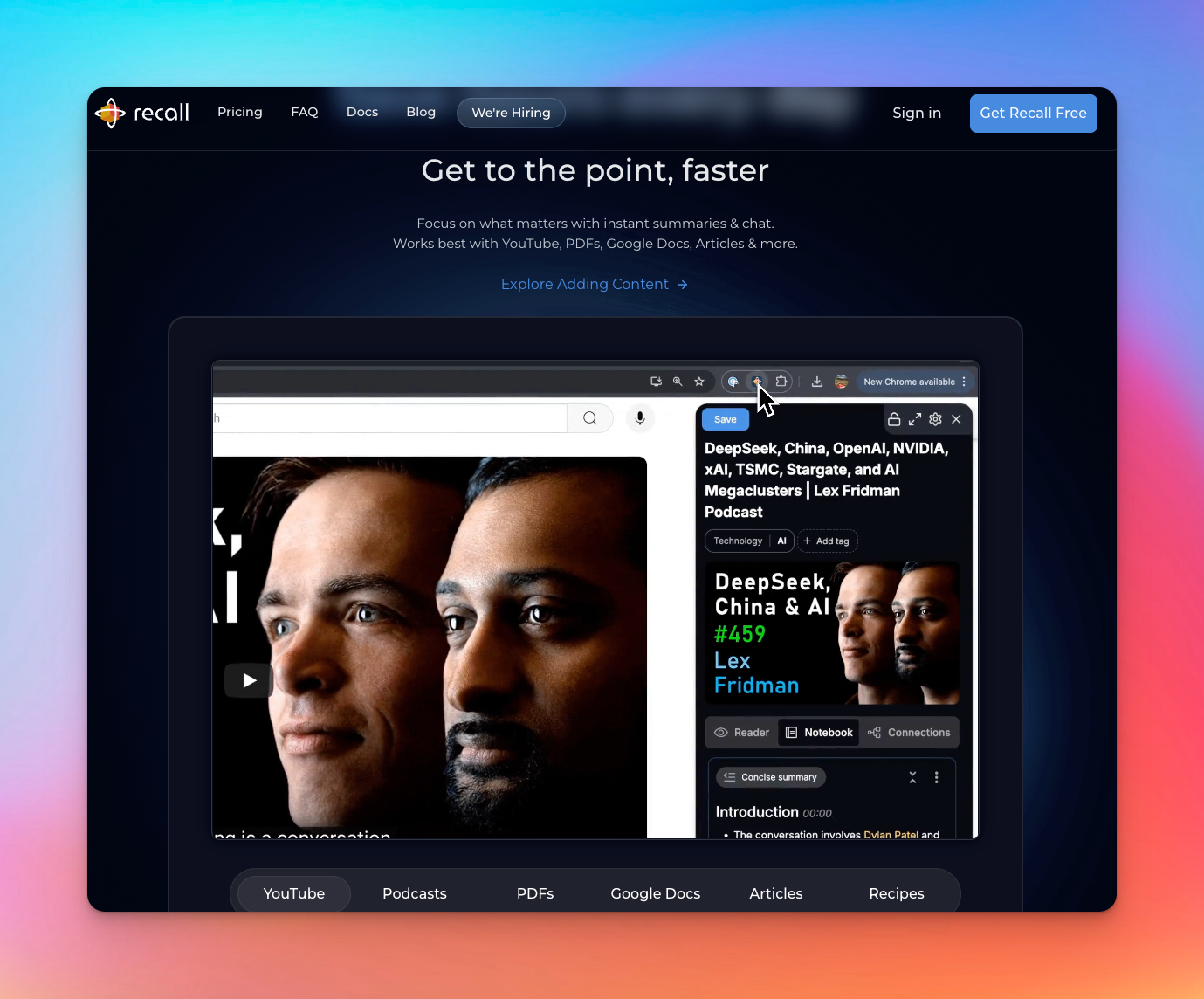
Recall is an AI knowledge base manager, and one of its key functions is summarizing YouTube videos.
It turns long videos into clean, organized key points and groups them by topic and creator, so you can revisit core ideas later without digging through old tabs.
It also links new content to anything related you’ve summarized before, giving you a growing map of recurring themes and concepts. If you rely on YouTube to learn complex topics, Recall works like a second brain.
Recall’s key features
- YouTube video summarizer with organized subsections
- Content relationship and key-mention linking to build topic connections
- Auto-categorized knowledge base for clarity
- Active recall quizzes and spaced repetitions to improve learning
Recall’s pricing
- Recall Lite: Free
- Recall Plus: $10/month
- Recall Business: Custom pricing
Pros
- Fast, accurate summaries for long-form content
- Easy knowledge retrieval for YouTube, PDFs, podcasts, and articles
- Useful content linking while browsing the web
Cons
- Free tier has strict monthly limits
- Some technical videos lose nuance in shorter summaries
- Requires a browser extension for best use
4. YouTube Summary by Glasp
Best for: Users who switch between multiple LLMs
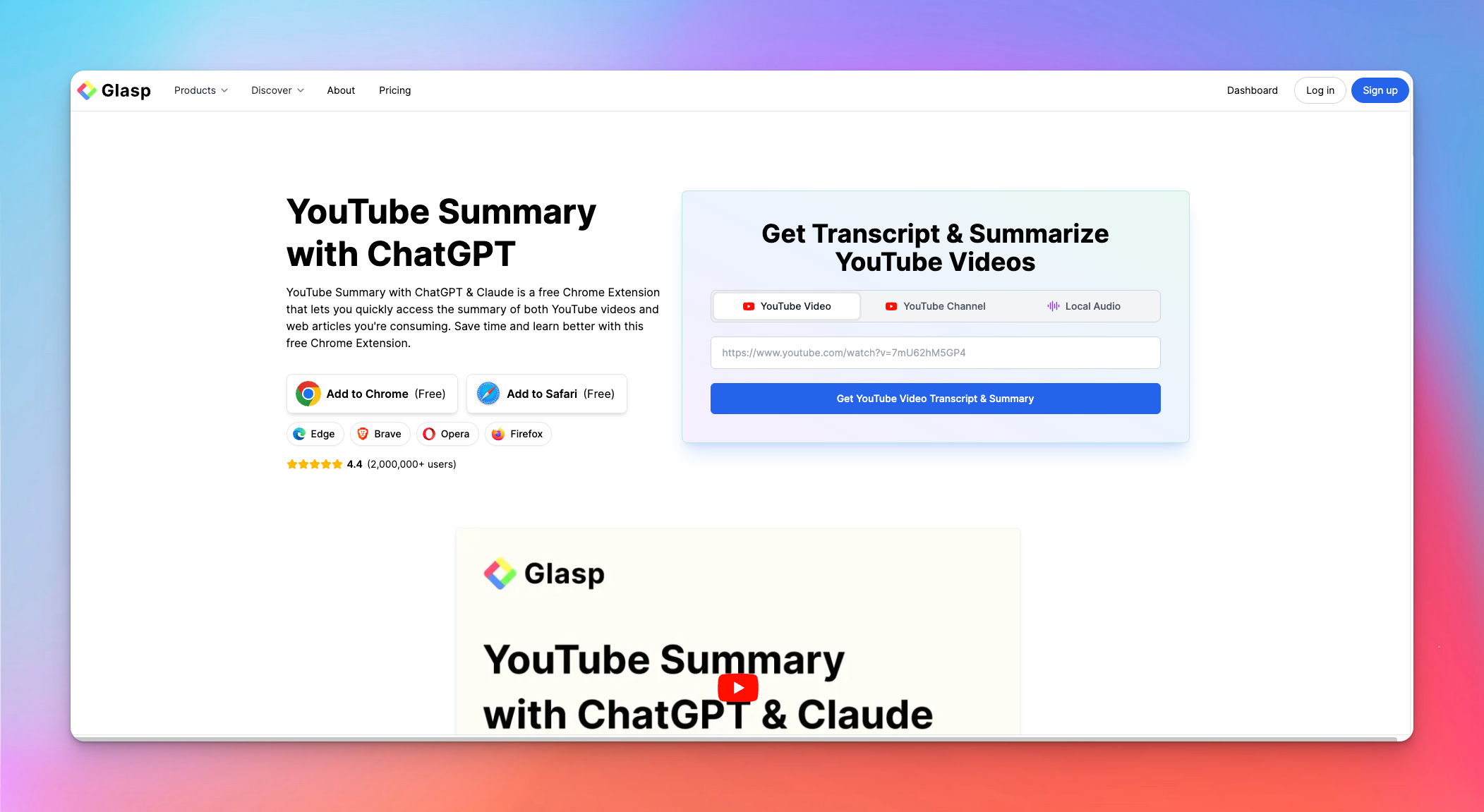
Glasp works as a YouTube summarizer, a transcript highlighter, and a personal note tool rolled into one. The Chrome browser extension generates summaries using multiple AI models, then lets you highlight the transcript as you watch.
It’s especially handy if you consume a lot of educational content and want all your insights stored in one place rather than scattered across tabs and apps.
Glasp’s key features
- Multi-model YouTube summarizer (ChatGPT, Claude, Gemini, Mistral)
- Highlightable and searchable video transcripts with timestamps
- Support for web articles, PDFs, and Kindle exports
- Chat with your highlights for personalised recall and recommendations
Glasp’s pricing
- Free
- Pro: $10/month
- Unlimited: $25/month
Pros
- Fast, easy-to-run video summarizer
- Strong multi-model and multi-language support
- Smooth exports to major note-taking apps
Cons
- The free plan has tight limits due to LLM API costs
- The browser and desktop UI are cluttered due to model picking
- Occasional issues in syncing or copying transcripts across tabs
5. Eightify
Best for: Summarizing YouTube videos on mobile
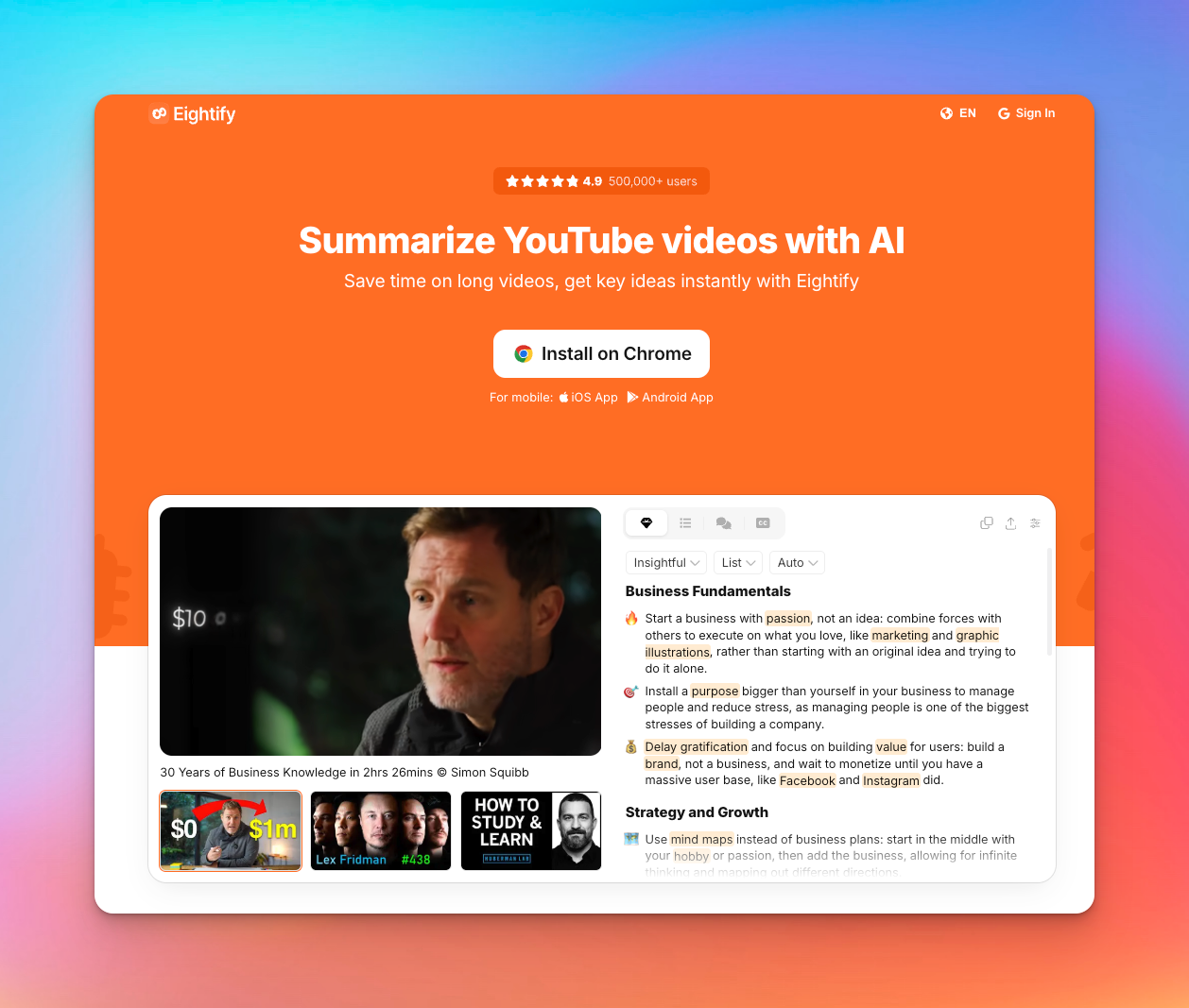
Eightify focuses entirely on YouTube, offering quick summaries powered by Claude and ChatGPT.
It works through a Chrome extension and mobile app and pulls in the top comments from the video to give you extra context.
Eightify is useful for business research, learning, or exploring specific topics in detail.
Eightify’s key features
- Instant AI summaries with key takeaways
- Timestamped navigation through major sections
- Support for 40+ languages
- Overview of top-upvoted YouTube comments
Eightify’s pricing
Free trial and in-app purchases
Pros
- Saves time on long videos and supports quick research
- Simple interface with smooth Chrome and mobile integration
- Customizable summary formats for different topics
Cons
- No real free plan beyond the trial
- Occasional failures on videos without captions
- You might face issues with payment auto-renewals and price
Pick the best AI to summarize YouTube videos
Each tool makes YouTube summarization easier in its own lane. Notta is great for quick, simple summaries. Eightify works if you work on mobile. Glasp suits heavy note-takers on the web, and Recall is ideal when you want summaries that plug into a personal knowledge system.
HappyScribe stands apart because you get clean text, human-level precision when you need it, and a summary that actually reflects what the creator said. For long, detailed, or important videos, that level of reliability is what makes HappyScribe the strongest choice.
Frequently Asked Questions
How to summarize YouTube videos with AI?
Paste the video link into an online tool or AI summarizer, generate a transcript, and let the AI turn it into bullet points or a short overview. Tools like HappyScribe can quickly condense a lengthy lecture, tutorial video, or educational video into key takeaways with timestamped summaries. It’s the fastest way to understand video content without watching every minute.
Is there an AI tool that can summarize YouTube videos?
Yes. Several online tools can summarize YouTube videos automatically. They extract the transcript, process the video content, and return clear points you can skim. Options include HappyScribe, NoteGPT, Recall, Glasp, and Eightify. They work well for news content, industry talks, and volumes of video content you don’t have time to watch.
How accurate are AI-generated summaries of YouTube videos?
Accuracy depends on how good the transcript is and whether the tool handles accents, noise, and fast speakers well. Higher-quality tools like HappyScribe offer human-reviewed transcripts for more precise summaries, improving the learning experience and reducing errors. Videos with unclear audio or missing captions may affect accuracy, especially for long or technical content.
How do I summarize long YouTube videos quickly?
Use an AI video summarizer that supports longer runtimes and can handle limits on video length. Paste the video link and let the tool generate a transcript, then convert it into bullet points or timestamped summaries. This works well for lengthy lectures, conference talks, and tutorials where you only need the essential takeaways.
What is the best alternative to NoteGPT for summarizing YouTube videos?
HappyScribe is a strong alternative to NoteGPT because it starts with an accurate transcript, supports subtitle translation, and handles long educational videos or tutorial videos more reliably. You also get AI summaries, quotes, chapters, and exports in one dashboard, which makes it a dependable choice for heavy video content workflows.
Can ChatGPT summarize a YouTube video?
ChatGPT can summarize a YouTube video if you provide the full transcript or paste the core sections of text. Without the transcript, it can’t reliably process the video content directly. If you need a full, structured summary with chapters or timestamps, use a dedicated online tool first and then feed the transcript into an AI chatbot to get better results.

Rodoshi Das
Rodoshi helps SaaS brands grow with content that converts and climbs across SERPs and LLMs. She spends her days testing tools and turns her experience into interesting narratives to help users make informed buying decisions. Off the clock, she trades dashboards for detective novels and garden therapy.