
How to Add Captions to IGTV Videos
This step by step guide will show you how to add captions to IGTV Videos

Did you ever wonder if they were an iPhone application that was able to record and transcribe the audio into text at the same time?
Did you ever wonder if there was an iPhone application that was able to record and transcribe the audio into text at the same time? Recently I had to conduct an interview outside of the office, so I did some research. I took my iPhone and I typed "Speech to text" in the search bar of the App Store (you could also type "Talk to text" or "Voice to text", it works the same way). I tested 7 applications in total and listed them all in this article.
In an episode of Madmen (great show by the way), one of the main characters is recording notes from himself with an old 60's microphone and sends it to his secretary for transcription. The show would have been quite different with iPhones & computers don't you think? Here's the list of all the Speech to text apps that I tested:
Out of all the iPhone applications that I tried, some of them have very interesting points and are adapted to different situations and context. There is a certain satisfaction in "seeing your own voice" transcribed (almost) perfectly into text.
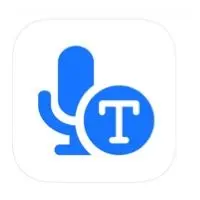
Transcribe is one of the first applications that you will see on the App Store. Out of the 7 Speech to Text apps I tested, Transcribe was by far one of the simplest. The interface is very graphic and intuitive.
Pros ✅
Import short video from your phone
Great interface, really simple to use
Large set of languages
Cons ❌
No live recording
No integration with Google Drive, Dropbox etc.

Transcribe live app is optimised for live recording only. There is kind of a "Wow effect" to see the text appearing on the app while you are dictating. But don't be disturb! Otherwise your text is going to be affect by the background noise.
Pros ✅
Great for live recording!
Font size management
Speakers management
Cons ❌
Only 8 languages
Can't import files

On all the 7 Speech to text applications I tried, Speechy is maybe the most complete one. You can either import an audio file or a live recording there are multiple options in the settings and a translation module.
Pros ✅
A large set of parameters
Integrated with Google translate
Cons ❌
Interface not very intuitive

Voice to text pro is a very good balance between a very simple app with six buttons and complete features. There is a large set of languages managed and there is a dark theme! A Speech to Text iOS app with a dark theme, what else?
Pros ✅
A good balance between complex and simple to use
Large set of languages
There is a Dark theme <3
Cons ❌
Not a lot of setting options

Did you ever dream of having an app that could translate what you said in real time? Well, that's kind of what Translate is trying to accomplish, and it works pretty well!
Pros ✅
Optimise for translation
Great for live recording/translation
Cons ❌
Complexe interface (ugly?)
Can't import file

I really liked this one as well; the interface is very well done. It's clear, you can either import a file or do a live recording. If you interview someone in Spanish or English this Speech to Text app will definitely be your best choice!
Pros ✅
Super interface
Live & import
Export in PDF,TXT, RTF
Cons ❌
Only works for Spanish and English

This app has literally two buttons!
Pros ✅
More simple you die
Cons ❌
Live recording only
Can't import
Only works for English
All the Speech to Text Apps that I tested had very interesting features. However, the best iOS iPhone's Speech to Text app for you to choose will depend on your needs and the type of files you are dealing with. In my case, I chose this one because I really liked the interface and because my interview was in Spanish.
What if I have longer audio files ? (more than 1 hour)
If you have a longer file (more than one hour), I would recommend using specialised tools. One specialised tool for recording and another one to import your audio file to convert them into text, like Happy Scribe.

This step by step guide will show you how to add captions to IGTV Videos
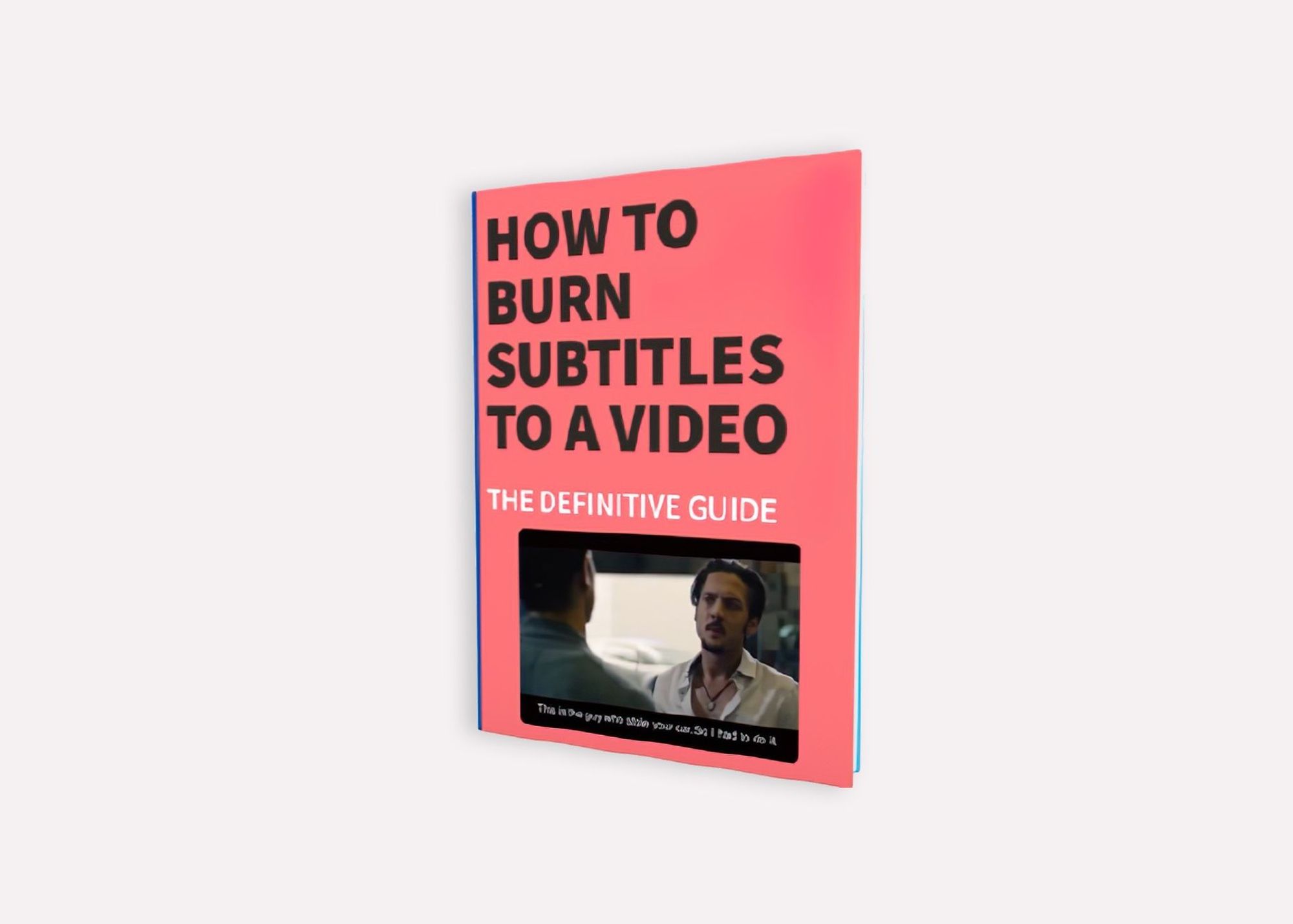
The definitive guide to generating subtitles and captions automatically to your videos and hardcode them directly to your video.
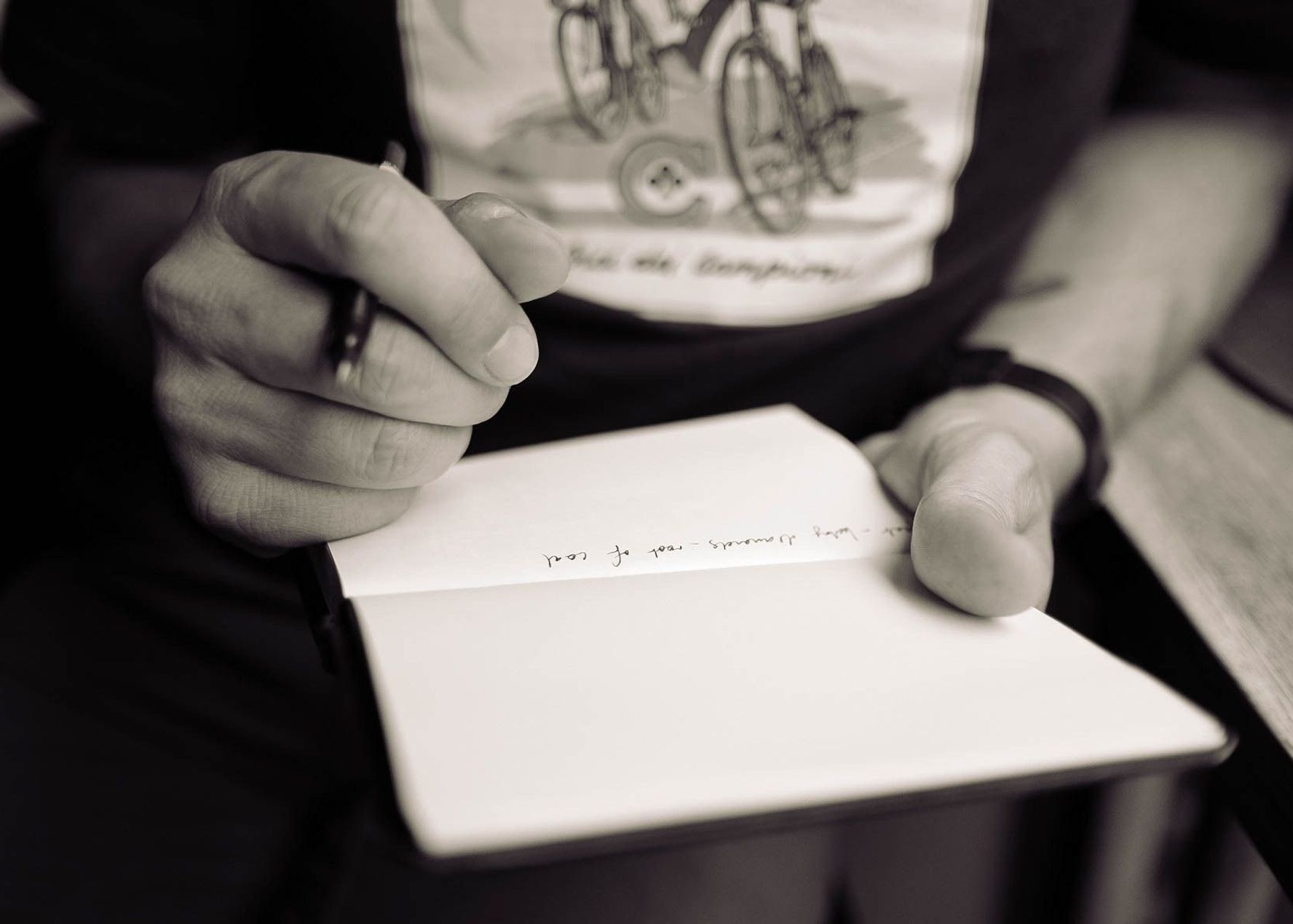
What are the pros and cons of recording and note-taking? Which one is right for you?

Have you ever wondered how to add captions to YouTube videos? Well, this step by step guide will show you how to get accurate captions quickly.

Your subtitles need to be readable and perfectly synced with the video and perfectly follow the reading skills of your audience. For example, you don't make subtitles for adults the same as subtitles for children.

Use Happy Scribe to get a free SRT file for your 30-minute video.

Adding subtitles to videos can increase audience engagement, improve accessibility, and help promote a positive image of a company, making it a useful tool for job postings and promotions.

Dive into the differences between SDH and closed captions, and discover how Happy Scribe can revolutionize your video accessibility with automatic, customizable, and multilingual transcriptions.

Not sure how to add subtitles to a YouTube video? In this article you will find some of the best and easiest ways to add captions to videos.

Do you need Spanish subtitles for your videos? Learn how to translate and transcribe English audio quickly while maintaining contextual accuracy.