1. Upload your meeting recording..
With our uploader, you can import your file from anywhere, whether it's on your laptop, Google Drive, Youtube, or Dropbox. The first 10 minutes are free and there's no file limit.
HappyScribe's transcription services have the latest technology and the best professional transcribers to transcribe your video conferencing meetings with the best quality in the market.
Below is the list of popular languages we support for transcription and subtitles.
See all languages ▸ Get StartedWith our uploader, you can import your file from anywhere, whether it's on your laptop, Google Drive, Youtube, or Dropbox. The first 10 minutes are free and there's no file limit.
We support more than 120 languages, dialects, and accents.
Our automatic transcription software is lightning fast and 85% accurate. With our human service, your transcript will be transcribed and proofread by an expert and native speaker and delivered with 99% accuracy.
Our automatic transcription software will convert your meeting to text in just a few minutes (depending on the length of your file). If you select our human service, your meeting transcript will be ready within 24 hours.
You can export to TXT, DOCX, PDF, HTML, and many more. It's that easy to transcribe a meeting!
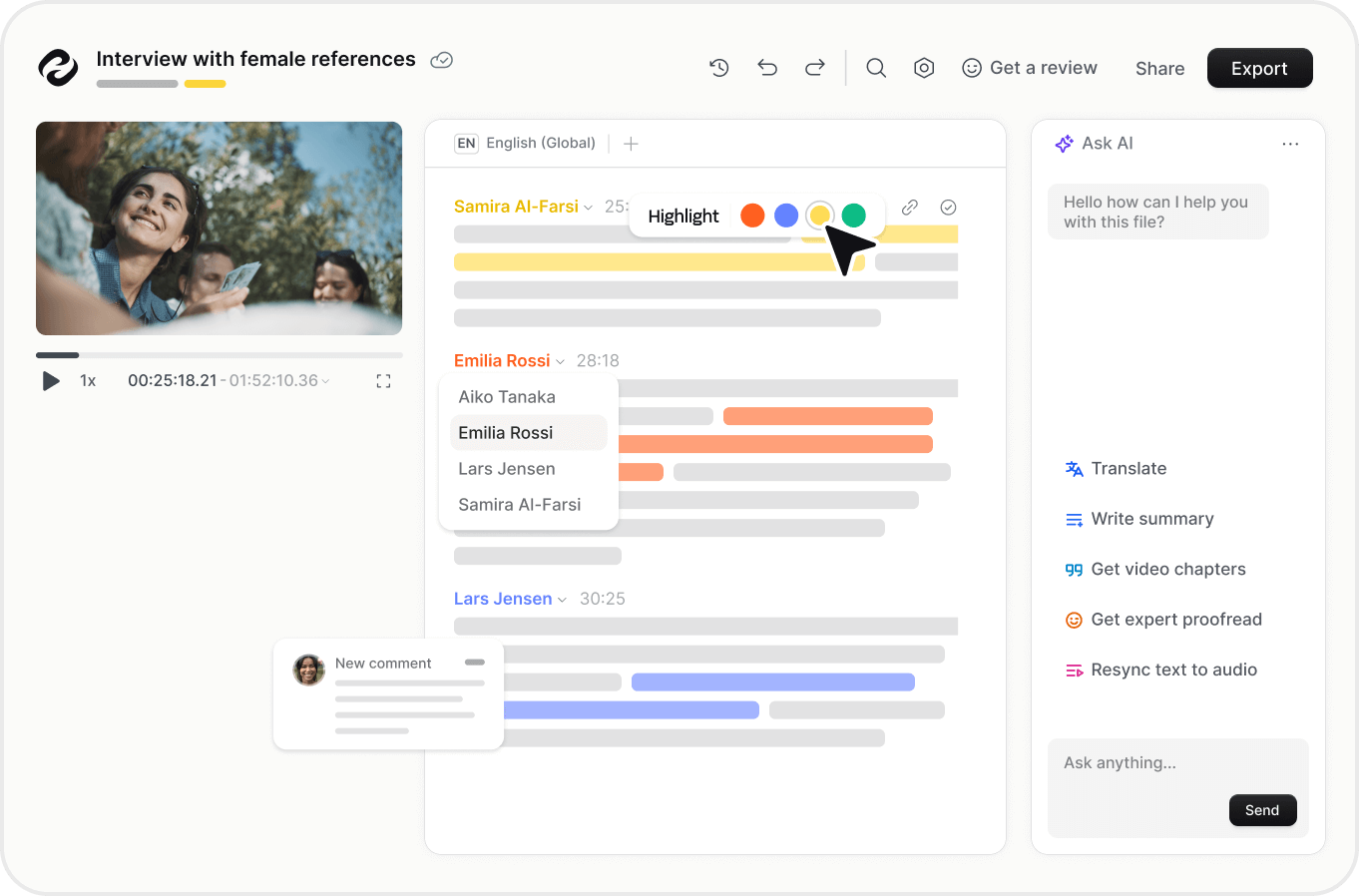
A meeting transcript provides an accurate account of all ideas discussed and action points required. Additionally, when you record and transcribe meetings, you get a typed-out document that easily converts into meeting minutes. This both saves time and allows the note-taker of the meeting to participate fully in the conversation.
Absolutely! Recording and transcribing the keynote speakers and roundtable discussions capture all of your event content. This content is a great value-add that can be distributed to clients that were unable to attend, used as future marketing pieces, or even distributed to press for news coverage. Additionally, offering transcripts of your events and conferences reinforces the idea that your company holds expert opinions in the industry and hosts exclusive, helpful events.
At HappyScribe, we understand that meetings often feature multiple speakers within the same audio file. Therefore, we do not limit the number of speakers with our automatic meeting transcription software. Additionally, the transcription software can automatically recognize when a speaker changes, so you just have to write their name.
Ongoing technological advances continue to improve the accuracy rate of automatic transcription. Depending on the audio quality, speaker accents, and technical jargon, our automatic transcription software can achieve up to 85% accuracy. And with the help of our professional transcribers, your transcripts can be 99% accurate.