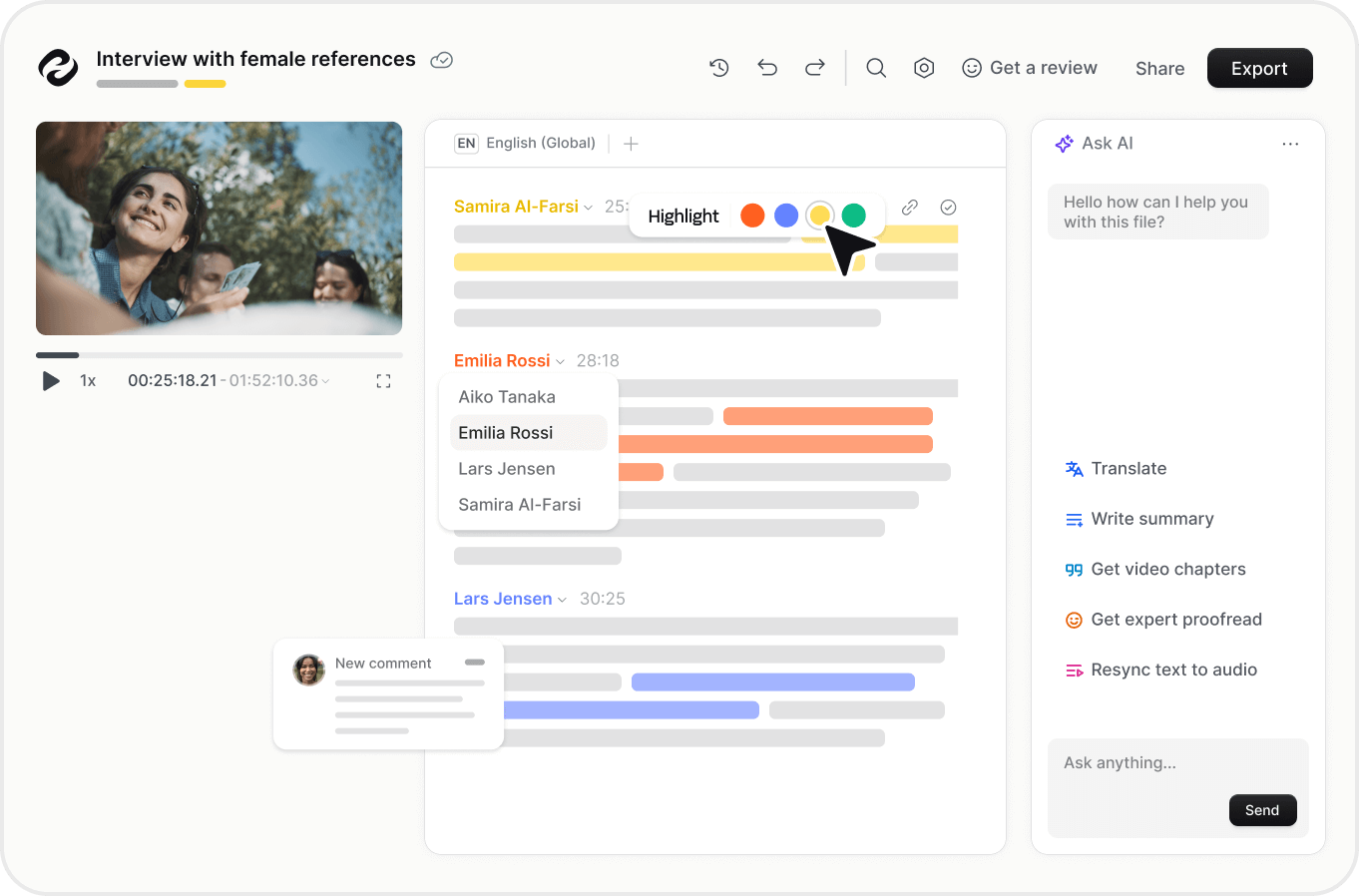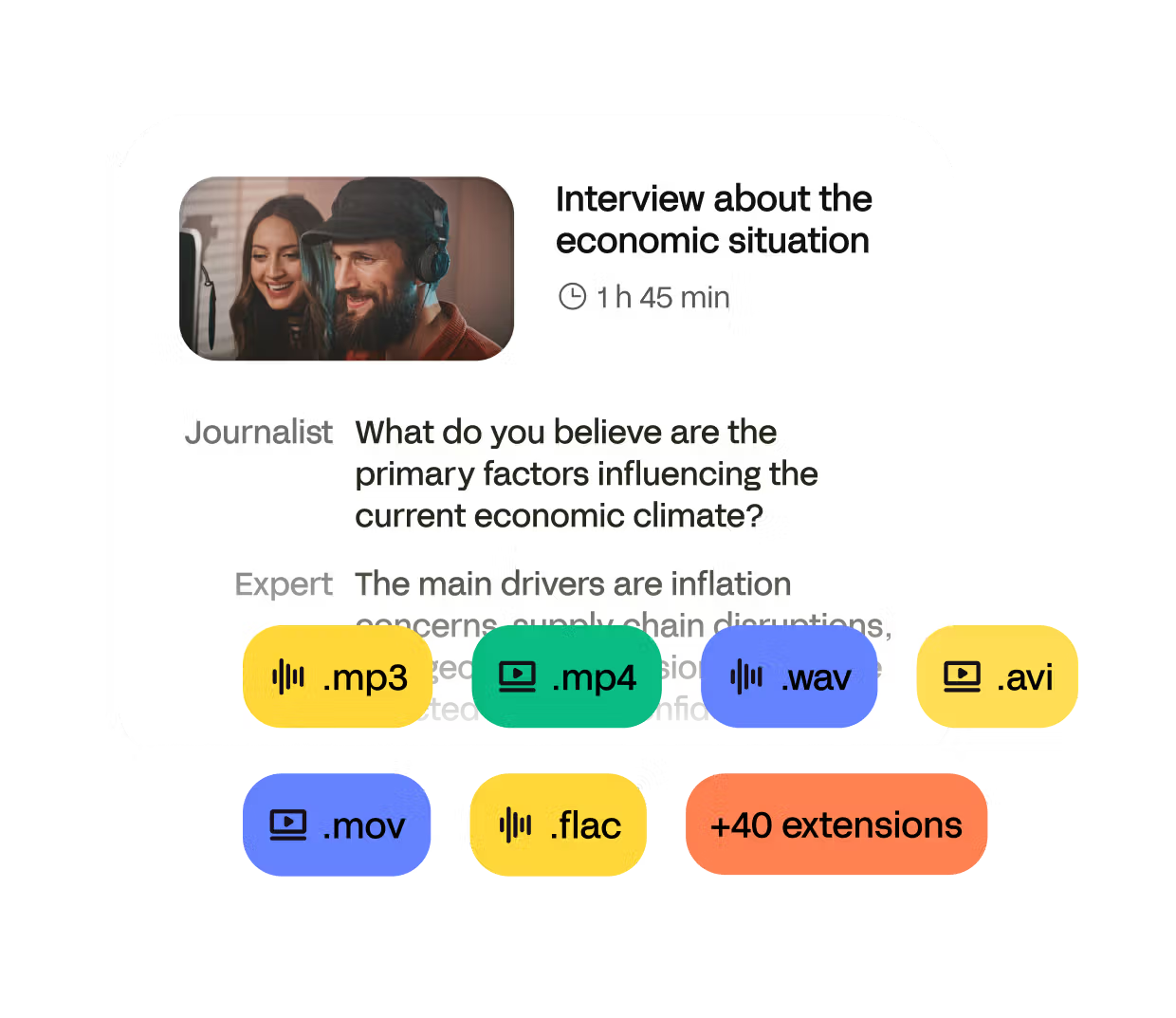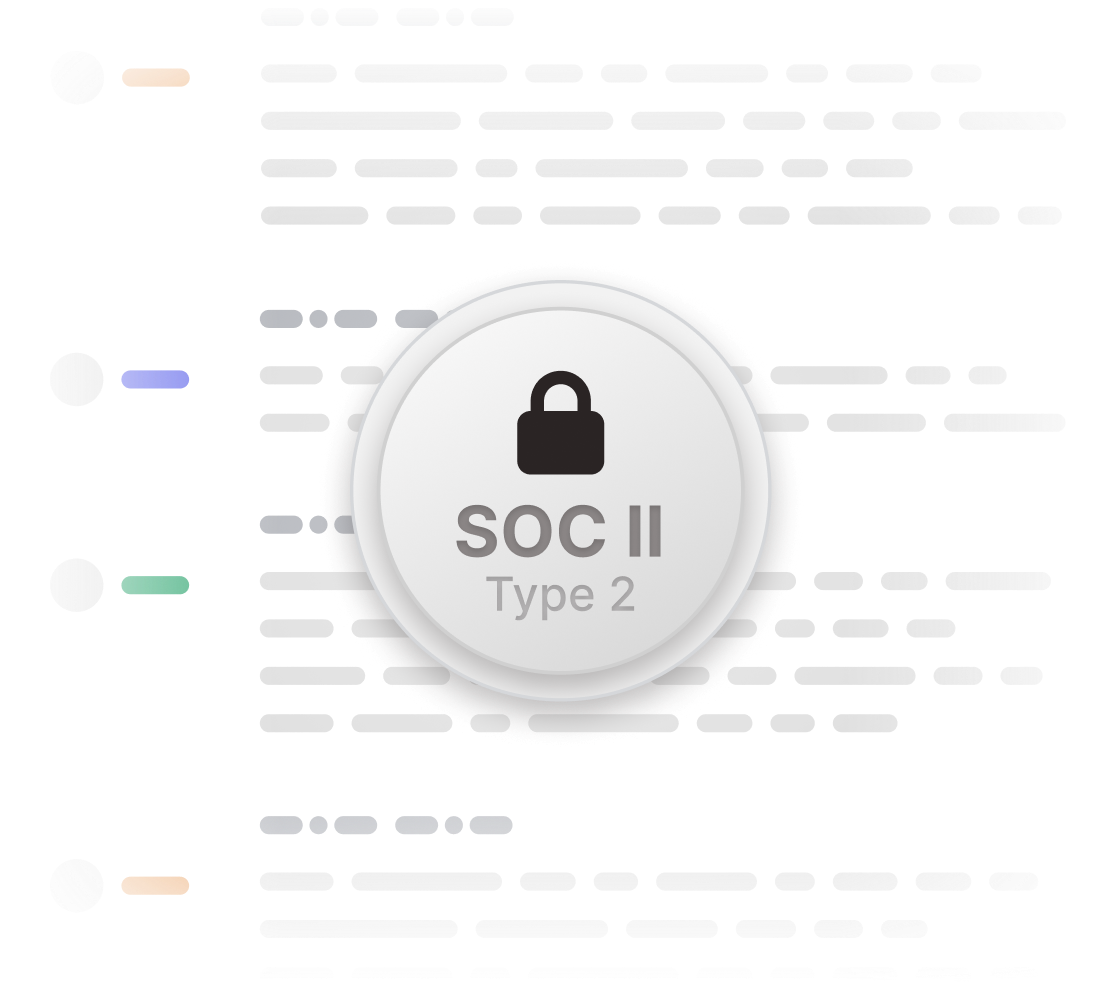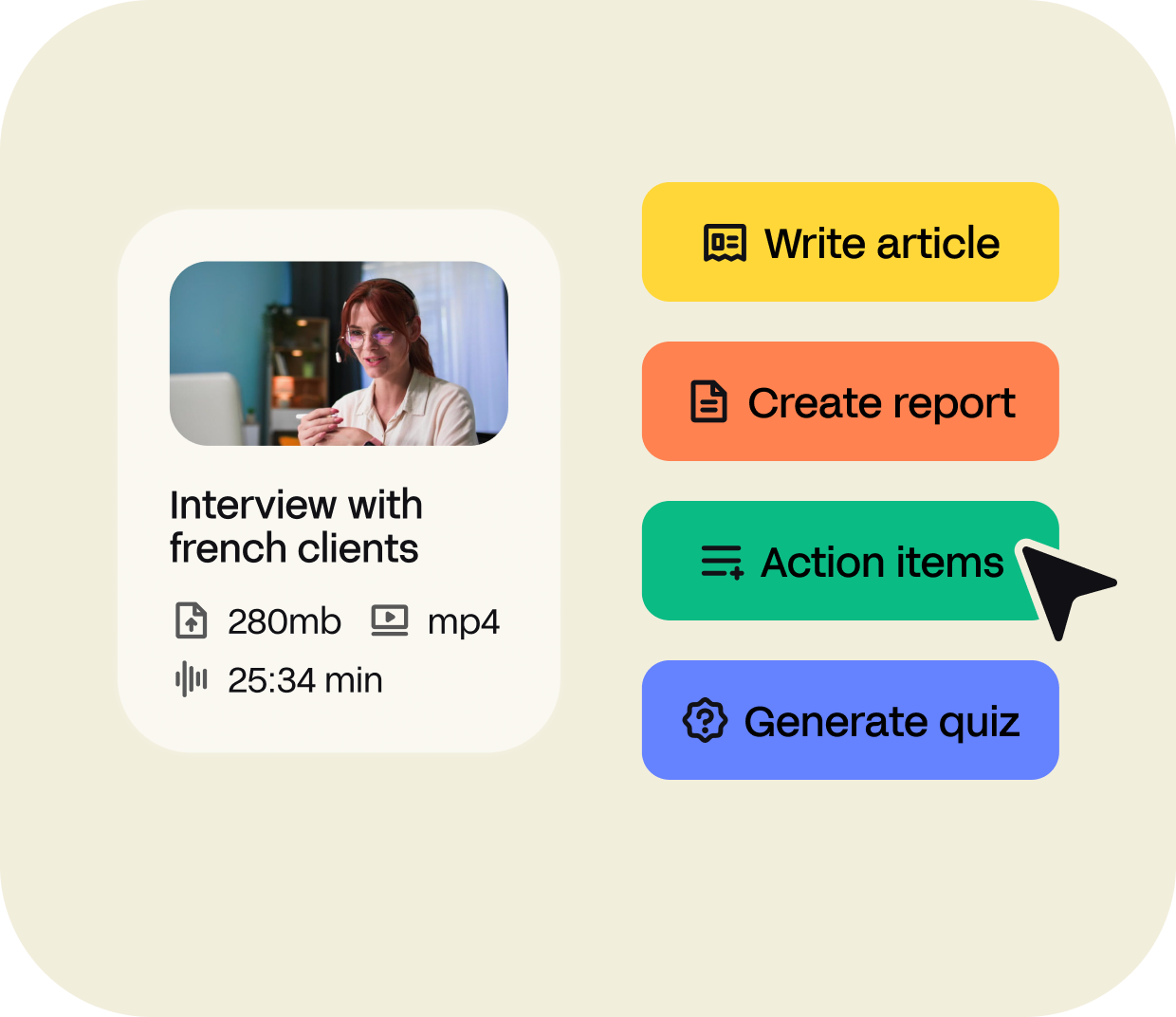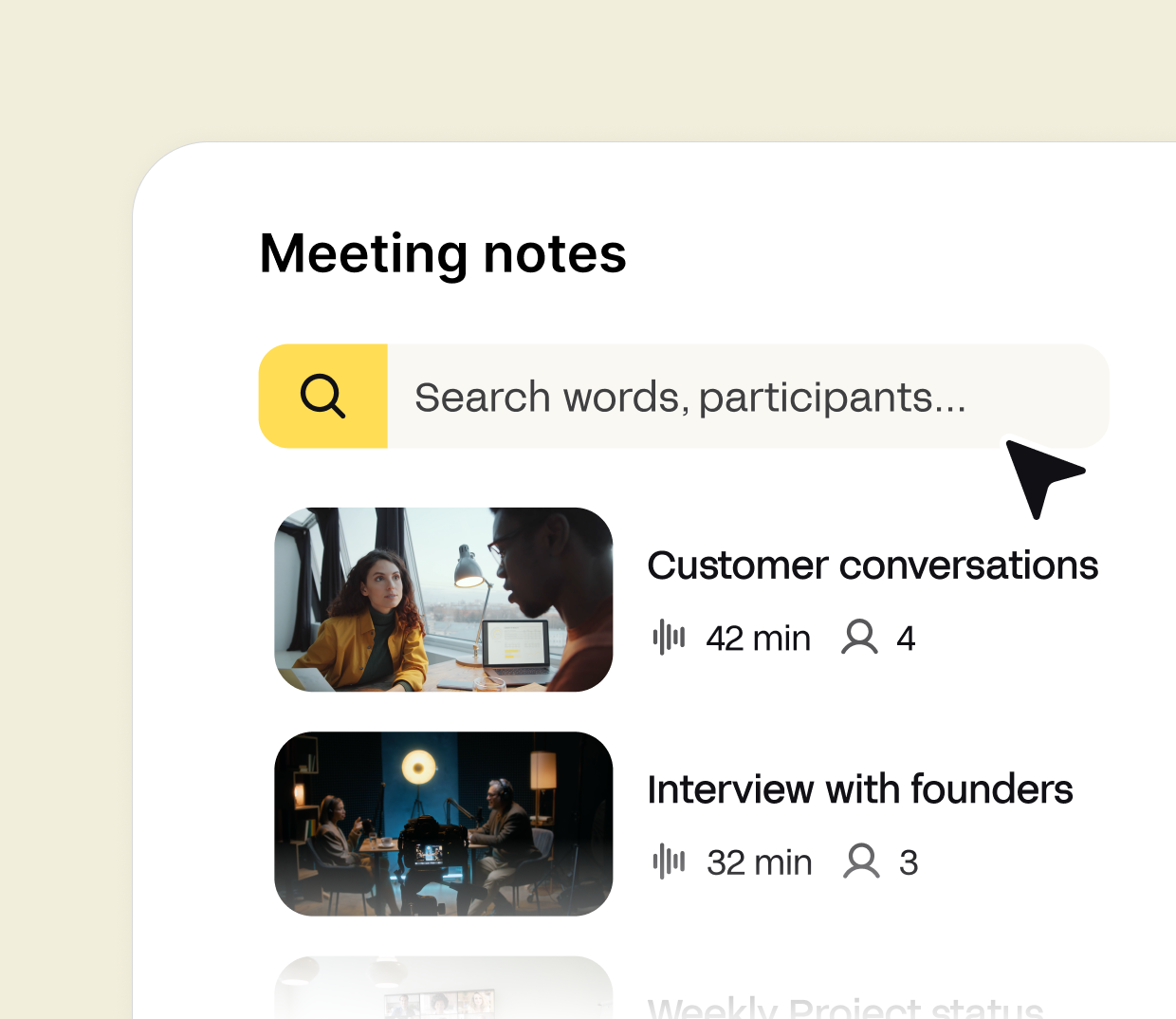1. Upload your Webex meeting or connect your account
From the dashboard, select your Webex meeting file from your device or paste a public link. HappyScribe supports 60+ file formats (MOV, MP4, AVI, WMV...). Alternatively, you can connect your calendar to automate your AI note taking.
2. Select the language and transcribe
We support meeting transcription in 120+ languages, dialects and accents including English, French, Spanish, German and many more.
3. Create meeting summary with AI and export
Our AI notetaker will transcribe your Webex meeting in just a few minutes. From there, use AskAI to write summaries, extract quotes and more. You can also export your transcript in +10 formats (Word, PDF, TXT, etc ...)