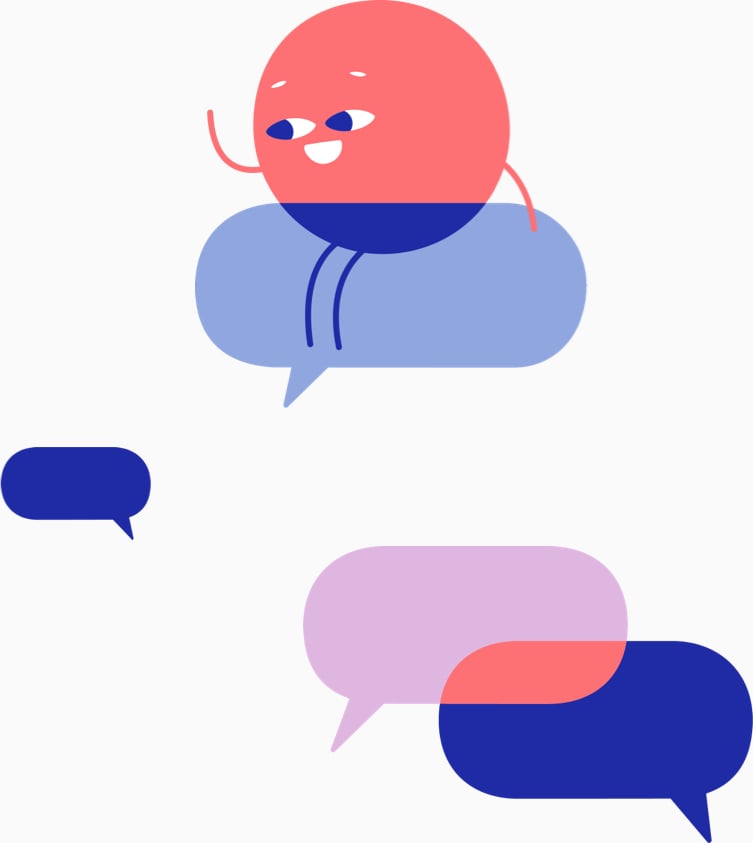Below is the list of popular video formats we support for translation.
See all formats ▸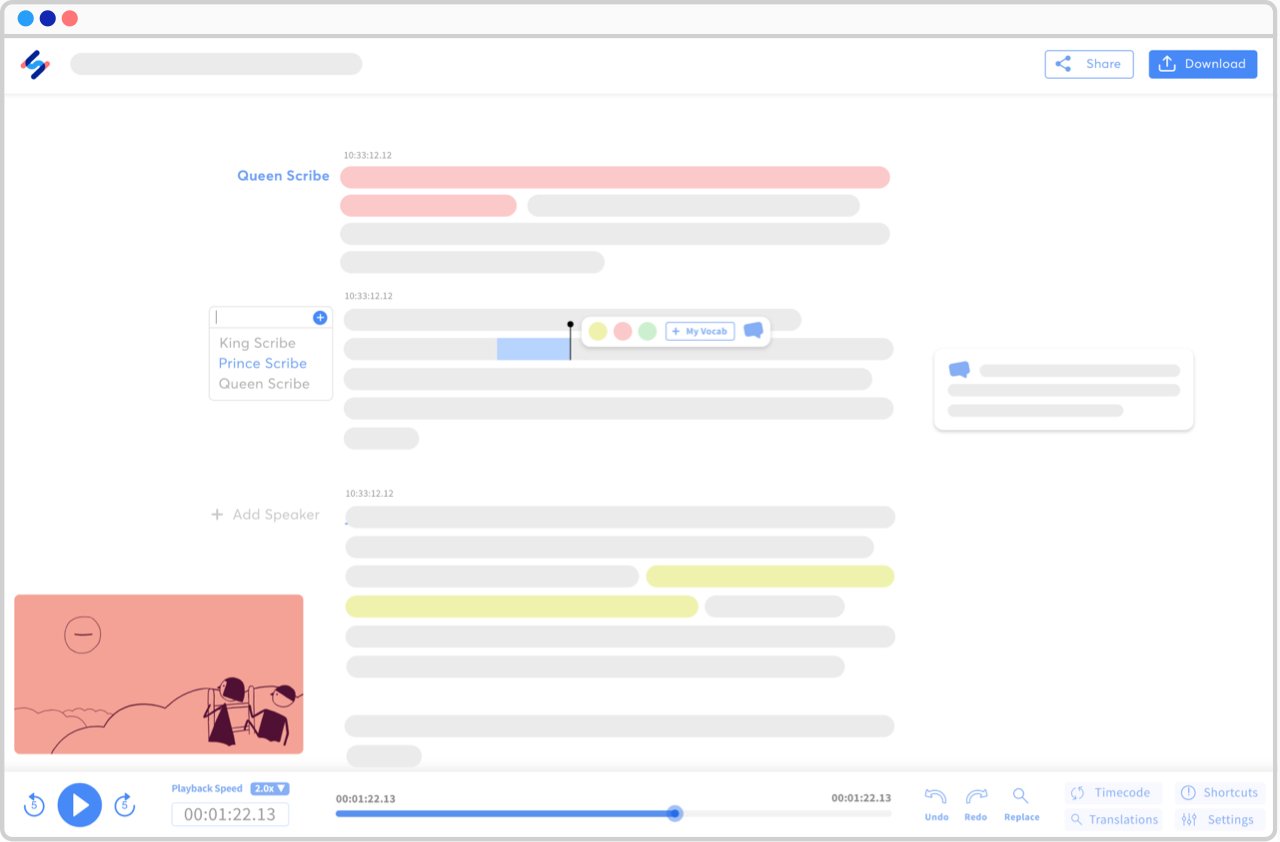
How to translate French video to Spanish?
-
1. Upload your video.
With our uploader, you can import your file from anywhere, whether it's on your laptop, Google Drive, Youtube, or Dropbox. The first 10 minutes are free and there's no file limit.
-
2. Select "French".
We currently support translating from French to English, Spanish, French, German, Mandarin, Dutch, Portuguese, Russian, Italian, Japanese, and Polish.
-
3. Choose "Transcription" or "Subtitles".
To translate your video, we first need to transcribe it. Depending on the format that you want to export, choose "Subtitles" if you plan to add the subtitles to your video later. Choose "Transcription" if you want to have a transcript instead.
-
4. Choose "Machine generated" or "Human made".
Our automatic transcription software is lightning fast and 85% accurate. With our human service, your file will be transcribed and proofread by an expert and native speaker and delivered with 99% accuracy.
-
5. Receive your transcript/subtitles.
Our automatic software will convert your file to text in just a few minutes (depending on the length of your file). If you choose our human service, your transcript/subtitles will be ready within 24 hours.
-
6. Select "Translation" > "Spanish".
Our video translator will generate the Spanish translation of your transcript/subtitles within a minute.
-
7. Click on "Export" and choose your preferred file format.
It's that easy to get translate a video from French to Spanish.
Frequently Asked Questions
-
How does the French to Spanish video translation work?
Our automatic transcription software transcribes the French video and our video translator will translate it into Spanish.
-
How can I translate a video from French to Spanish?
If you want to translate a video from French to Spanish, you can use Happy Scribe's transcription and translation services. First, choose a transcription service to convert the French video to text. Once you have received the file, you can translate it to Spanish from the editor.
-
Can I add the generated subtitles to the video?
Yes, absolutely! If you are editing the video, you can export the subtitles to SRT, VTT, or any format that the subtitle editor that you are using supports. Happy Scribe also has a subtitle tool that can burn/hardcode subtitles on the video.
Supported Languages
Below is the list of popular languages we support for translation.
See all languages ▸-
The user interface is intuitiveThe user interface is intuitive. When I had a question I received a prompt (and useful) response.Sarah - Trustpilot
-
TOP MARKSVery efficient service and excellent value for money.Zahir Suleman - Trustpilot
-
Lifetime or year plan based?Hello, I bought a few minutes ago 6 hours of Happy Scribe, lifetime access, during the Black Friday Offer. Looking into my product list, I've noticed that they are redeem in January 2021!!! I'm confused, please clarify! Thank youdana_tupa - AppSumo
-
Excellent !One of the best (maybe the best) and affordable automatic text transcriberPhilippe - Trustpilot